Write a Sales Demo Script So Good, Prospects Can’t Say No
You’ve been there before—sitting through a sales demo that feels more like a never-ending software tutorial. The rep enthusiastically clicks through every menu, every button, every little feature. Meanwhile, you’re checking the clock, wondering when they’ll actually get to the part that matters to you.
That’s the problem with most SaaS sales demos. They aren’t conversations; they’re lectures. Instead of showing how the product solves a real problem, they overwhelm prospects with details they don’t need. There’s no story, no connection—just a one-sided monologue about features, integrations, and technical specs.
If your demo isn’t making prospects think, “Wow, this is exactly what I need!”—it’s failing.
The good news? Fixing it isn’t about learning more sales tactics or cramming in more features. It’s about shifting the focus from what your product does to why it matters to your prospect.
This blog will show you how to create a demo that’s engaging, relevant, and—most importantly—one that actually closes deals. Because the best demos don’t just showcase software. They sell a vision.
What is a Sales Demo?

A sales demo isn’t just a product tour—it’s your chance to show prospects exactly why your solution is the one they’ve been looking for.
Think of it like a test drive. When someone walks into a car dealership, they don’t want a deep dive into the mechanics of the engine. They want to feel what it’s like behind the wheel. How smooth the ride is. How effortlessly it fits into their lifestyle.
A great SaaS sales demo does the same thing. It gives prospects a clear, hands-on experience of how your product will make their work easier, faster, or more efficient. It’s not about dumping features on them—it’s about making them see the value firsthand.
But here’s where most demos go wrong: they focus too much on how the product works instead of why it matters. Prospects don’t care about every menu option or setting. They care about solving problems. Your job is to bridge that gap—to take them from “this looks interesting” to “I need this.”
Done right, a sales demo isn’t just an explanation. It’s a moment of realization. And that’s what moves deals forward.
Sales Demo vs. Product Demo: What’s the Difference?
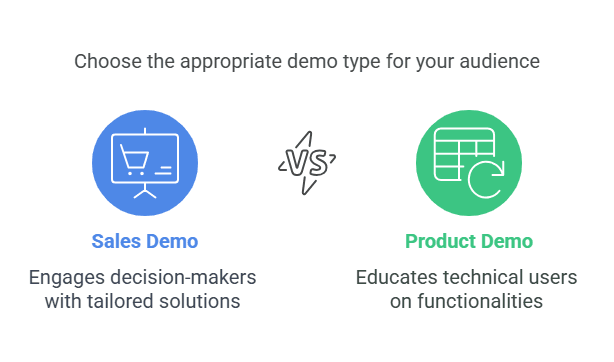
Not all demos are the same. If you’ve ever sat through a long-winded, overly technical walkthrough when all you wanted was a clear reason to care—you know the difference.
A sales demo is all about selling the vision. It’s tailored to the prospect’s specific needs, showing them how your product solves their problems. It’s strategic, engaging, and focused on outcomes. By the end of a great sales demo, the prospect isn’t just interested—they see your product as a must-have solution.
A product demo, on the other hand, is about the nuts and bolts. It’s often used in onboarding, training, or for technical buyers who want to understand the inner workings of the software. A product demo walks through features, functionalities, and workflows in detail—but without the storytelling and persuasion that make a sales demo so effective.
The key distinction? A sales demo answers, “Why should I buy this?” A product demo answer,s “How does this work?”
Quick Comparison: Sales Demo vs. Product Demo
Feature | Sales Demo 🚀 | Product Demo 🔧 |
|---|---|---|
Purpose | Sell the value & solve a problem | Explain functionality & features |
Audience | Decision-makers, executives, budget holders | Users, technical teams, IT buyers |
Focus | Outcomes, pain points, and impact | Features, setup, and workflow |
Style | Conversational, interactive, tailored | Detailed, structured, educational |
Timing | Early in the sales process | After interest is established |
Goal | Create urgency & move toward closing | Ensure smooth implementation & usage |
Why Are Sales Demos Important?
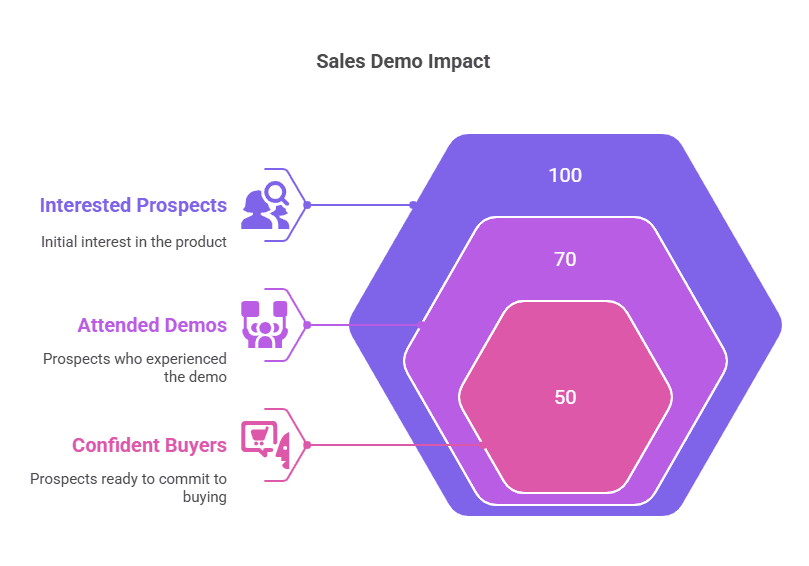
Imagine you’re evaluating a new SaaS tool for your business—maybe it’s a CRM, an automation platform, or a data analytics tool. You browse the website, read through feature lists, and watch a few marketing videos. Everything sounds great on paper, but you still don’t see how it would fit into your daily workflow.
Would you feel confident making the purchase?
That’s the problem when SaaS companies rely solely on marketing collateral to sell their product. A sales demo is the missing piece—the “test drive” that turns curiosity into clarity. It’s the moment when prospects stop considering your software and start experiencing how it can solve their specific problems.
But why does this matter so much?
1. Bridges the Gap Between Interest and Action
A prospect may be intrigued by your company’s website or a well-crafted email, but that doesn’t mean they’re ready to commit. A sales demo takes their curiosity and turns it into conviction by showcasing the value of your product. Instead of imagining how your solution might work for them, they see it in action—solving their specific problems.
For example, let’s say a prospect is struggling with lead management. Instead of simply saying, "Our CRM automates lead tracking," your demo should show:
How a new lead enters the system.
How automation assigns the lead based on predefined criteria.
How sales teams receive real-time notifications, reducing response time.
When they see it happen in real-time, it’s no longer just a feature—it’s a solution to their frustration.
2. Reduces Complexity and Builds Confidence
Software, no matter how user-friendly, can feel overwhelming at first glance. A good sales demo simplifies the experience. It takes a potentially complex platform and presents it in a way that feels intuitive, useful, and—even better—essential.
Consider a data analytics platform. If your prospect sees a dashboard filled with complex charts and filters, they might feel lost. But if your demo starts with, "You mentioned struggling with customer churn—let’s filter retention data by customer segment in just three clicks," the product suddenly feels approachable and indispensable.
3. Personalize the Buying Experience
A generic demo might show every feature, but a personalized demo focuses on what matters to the prospect.
If they care about integrations, show how seamlessly your tool connects with their existing stack.
If efficiency is their priority, demonstrate time-saving automation in action.
If data security is a concern, walk them through your encryption and compliance measures.
By tailoring the demo, you’re not just selling software—you’re selling a solution built for them.
4. Handles Objections Before They Become Deal-Breakers
Every prospect has hesitations. Whether it’s pricing, integration complexity, or usability, objections can stall a deal—unless your demo addresses them proactively.
If a common concern is integration with legacy systems, don’t wait for the question. Instead, say:
"Many of our customers use older ERP systems. Here’s how our API makes integration seamless, with real-world examples from companies just like yours."
By handling objections within the demo, you keep the momentum high and eliminate reasons for hesitation.
5. Shortens the Sales Cycle
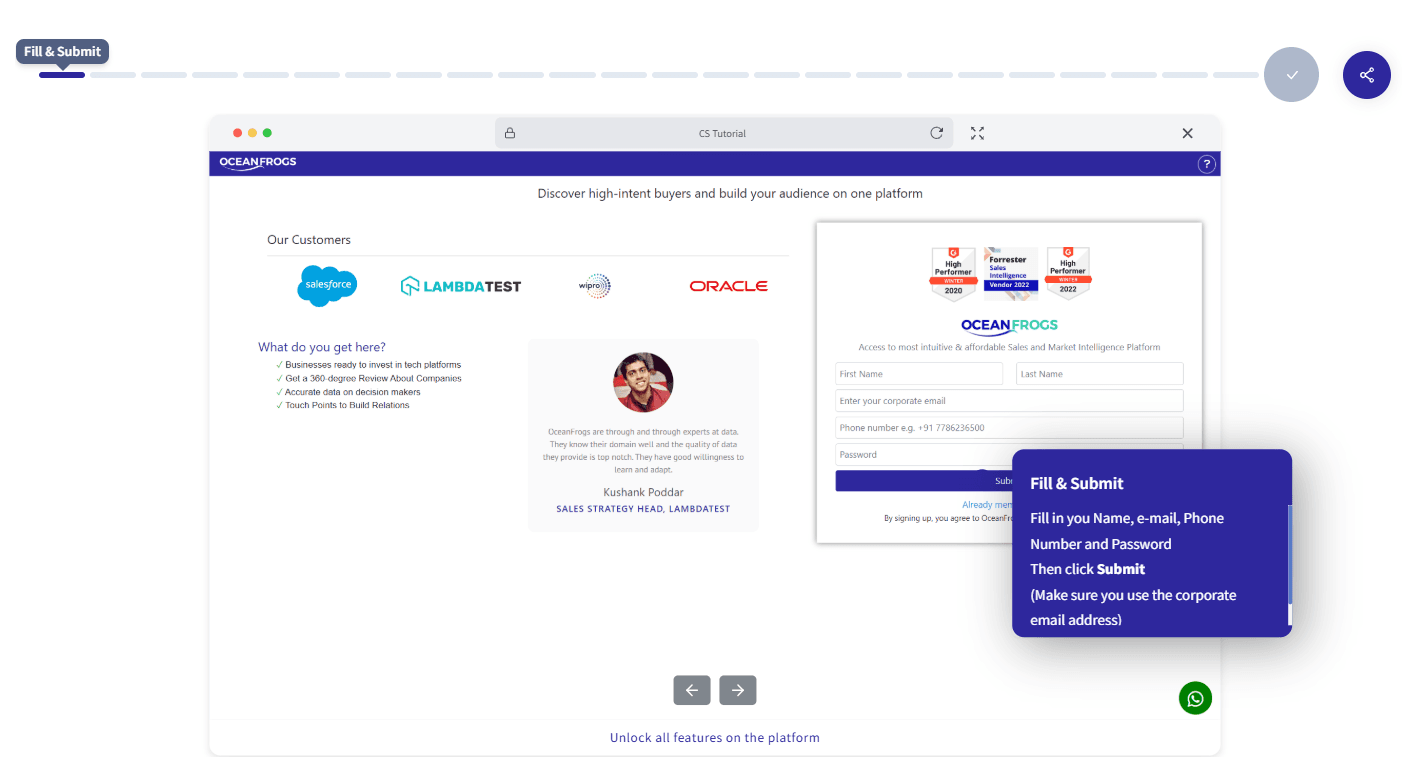
A well-executed demo accelerates decision-making. Instead of back-and-forth emails, PDF proposals, and endless discussions, the prospect sees how your product fits their workflow. They get answers instantly. They envision success with your tool.
When that happens, there’s less need for multiple follow-ups. Decisions happen faster. Deals close sooner.
Take OceanFrogs, for example. They’re a market intelligence platform that helps sales and marketing teams find the right accounts faster. But explaining their value over emails and slide decks? That slowed things down.
So, they switched things up with SmartCue. Watch the demo here.
Now, instead of sitting through multiple calls, prospects can jump into an interactive product tour—on their own time. They get a guided walkthrough of OceanFrogs' most powerful features, from precise tech leads to deep market insights. No waiting, no friction.
What happened next?
Faster onboarding—users grasped the platform’s value in minutes, not days.
Shorter sales cycles—prospects moved from interest to decision much quicker.
Fewer follow-ups—because when a demo does the talking, sales teams don’t have to.
By replacing static PDFs with engaging, self-serve demos, OceanFrogs made it easier for prospects to say yes—without the back-and-forth.
How do you build a SaaS sales demo that converts?
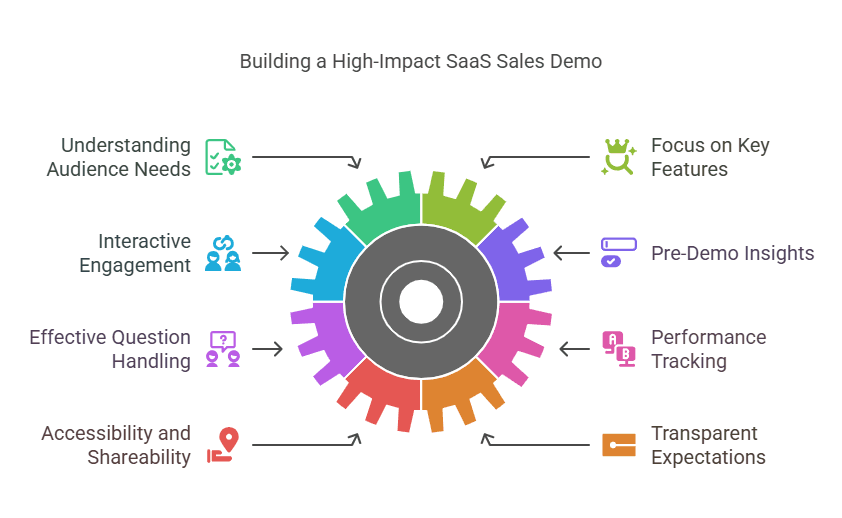
A SaaS sales demo isn’t a product tour. It’s not about showing off every button and feature. It’s about making your prospect feel how your product solves their biggest pain points.
Think of it like test-driving a car. Would you buy a car without sitting in the driver’s seat, pressing the gas, and seeing how it handles? Probably not. Your prospects feel the same way about your software.
A great demo doesn’t just show—it proves. It makes your software real in the eyes of your potential customers. Here’s how to create one that sticks.
Step 1: Know Who You’re Selling To
A generic demo is a dead demo. If you don’t understand your audience’s pain points, you’ll end up dumping features they don’t care about.
Before you even think about opening your demo platform, dig into:
Their industry, role, and decision-making power.
The challenges they’re actively trying to solve.
The tools they already use—and their frustrations with them.
Example: Instead of starting with, “Here’s our dashboard,” say:
"I saw your team is using [Competitor Tool], but you’re struggling with [specific issue]. Let me show you how we solve that instantly.”
That’s how you hook them from the first sentence.
Step 2: Cut the Clutter—Show Only What Matters
Your product might do a hundred things, but your prospect only cares about one or two. Don’t make them sit through an entire feature dump.
Instead, structure your demo like this:
Problem: “Your team wastes hours manually entering data every week.”
Solution: “Watch how our auto-sync eliminates that in seconds.”
Outcome: “Most of our customers save 10+ hours per week just from this feature.”
Pro tip: Use their actual data (or a realistic mock-up) so they can see the impact, not just imagine it.
Step 3: Make It Interactive—Don’t Just Talk
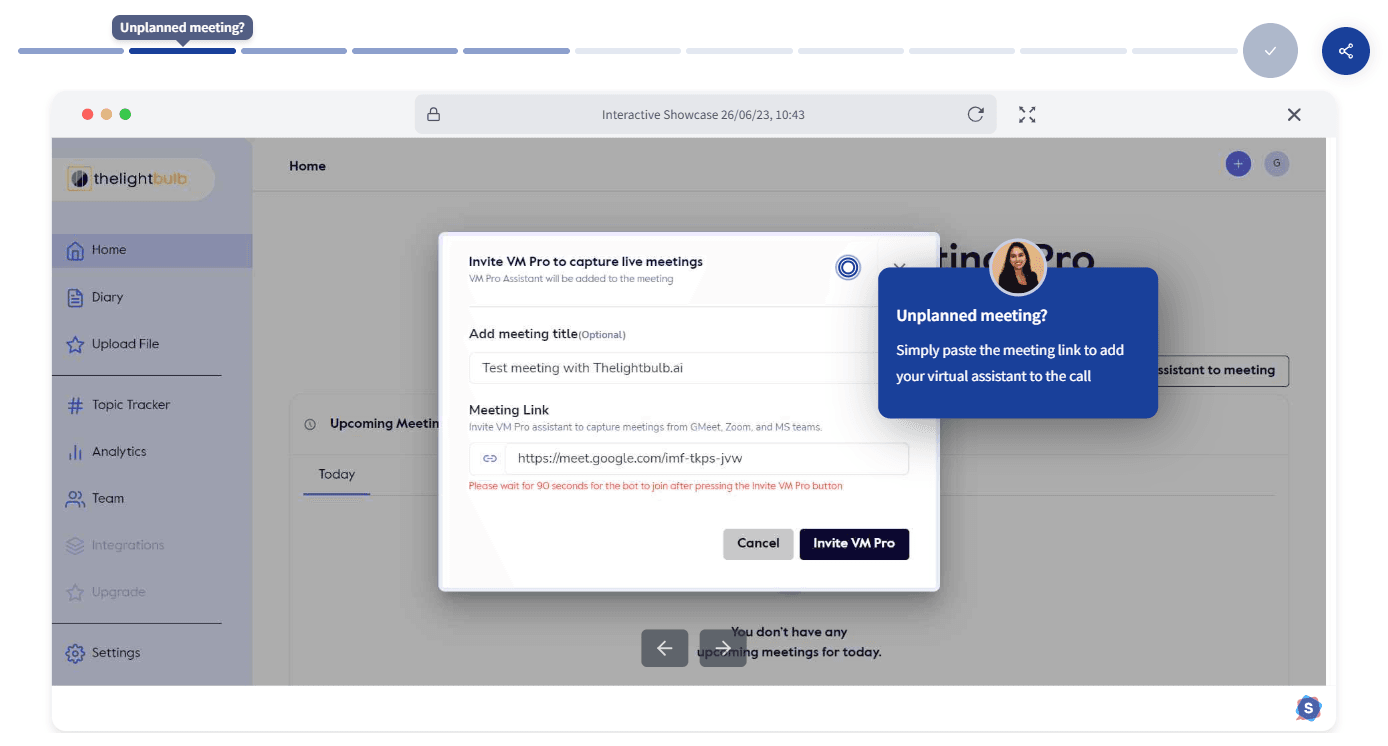
Nobody enjoys sitting through a 30-minute monologue. Your prospect should be an active participant, not just a passive listener.
Ask questions: “How does your team currently handle this?”
Let them click around: “Try running a report yourself—you’ll see how fast it works.”
Tailor in real-time: If they seem excited about one feature, go deeper. If they seem uninterested, pivot.
Example: Instead of saying, “Our dashboard is customizable,” say:
"Here, drag this widget to customize your view—see how easy that is?"
That’s exactly what Lightbulb.ai did.
As an AI-powered emotion recognition platform, they needed users to see and feel how their real-time tracking worked. Instead of a passive demo, they used SmartCue to create interactive product tours. Watch the demo here.
Now, prospects don’t just watch a walkthrough—they experience it:
They schedule a meeting and see the AI analyze emotions in real time.
They explore features like guest access and data insights, just as they would in real use.
They walk away feeling in control, understanding exactly how Lightbulb.ai fits into their workflow.
Step 4: Engage Prospects Before the Demo
Your demo shouldn’t be the first time you learn about your prospect’s needs. Collect insights beforehand to make the session relevant from the start:
Use welcome surveys to gather data on roles, decision-making authority, and challenges.
Analyze trial behavior to see which features they’ve explored and where they’ve struggled.
For example, if a prospect has used your reporting feature but hasn’t engaged with automation, start with:
"I noticed you’ve explored our reporting tool but haven’t tried automation yet. Let me show you how it can save your team 10+ hours a week."
This approach makes the demo feel like a personalized solution, not just a generic presentation.
Step 5: Handle Questions Like a Pro
Every great demo sparks questions—and sometimes objections. Instead of dodging them, use them as a chance to build trust.
Wrong way: “Yes, we integrate with everything.” Right way: “We don’t have a direct integration with [CRM Name] yet, but our API makes it seamless.”
And if you don’t know the answer? No guessing. Just say:
"That’s a great question. Let me confirm with our product team and get back to you."
Honesty beats overpromising every time.
Step 6: Track and Optimize Your Demo Performance
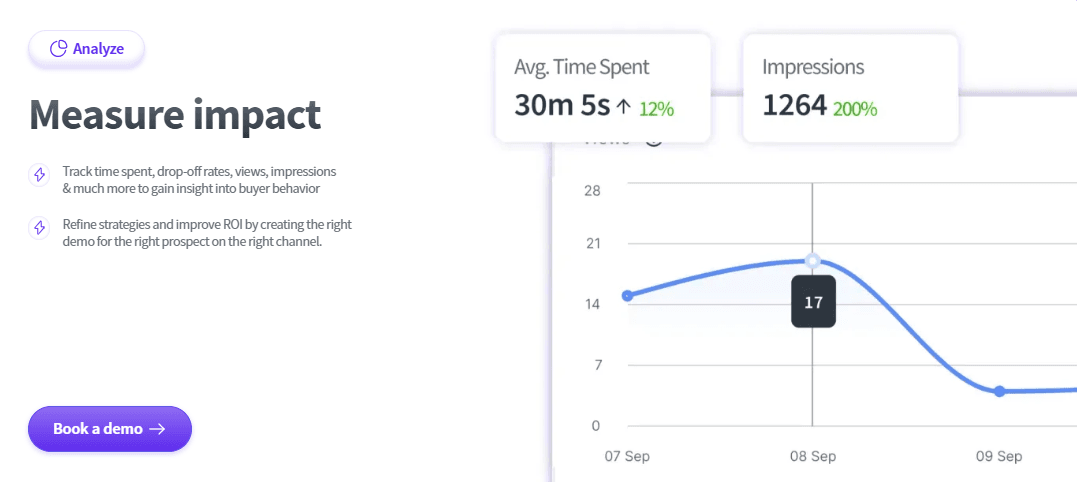
Understanding how prospects interact with your demo helps refine your sales approach. Use dashboard tracking tools to:
Monitor user engagement, feature interactions, and drop-off points.
Identify which aspects of the demo resonate most with prospects.
Use real-time insights to tailor future demos for better outcomes.
Tools like HubSpot, Salesforce, and other analytics platforms help sales teams track engagement metrics and adjust their strategy accordingly.
Step 7: Make Your Demo Accessible and Shareable
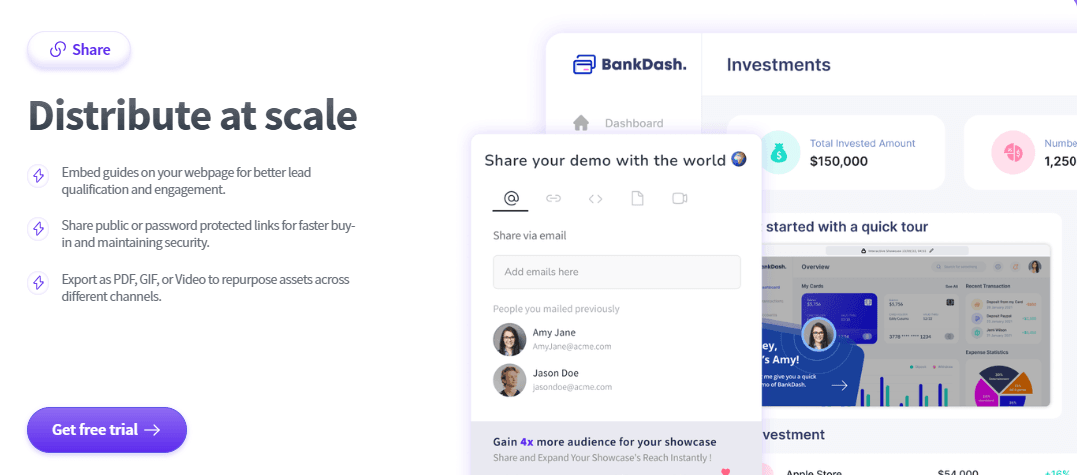
A single demo shouldn’t be your only point of engagement. Repurpose and distribute demo content across multiple channels to maximize reach:
Embed interactive guides on your website to qualify leads before they book a demo.
Use shareable links (public or password-protected) to provide secure access to key decision-makers.
Export demos as PDFs, GIFs, or videos for email campaigns, social media, and internal sales enablement.
By making your demos more accessible, you ensure prospects can revisit them at their convenience—reinforcing the value and increasing the chances of conversion.
Step 8: Set Clear Expectations—No Overpromising
Nothing erodes trust faster than overpromising and underdelivering. Be transparent about your product’s capabilities:
Bad response: “Our platform guarantees a 50% boost in efficiency right away.” Good response: “Many of our customers see significant efficiency gains within the first few months, but the exact impact depends on your team’s workflow and adoption.”
Being upfront about limitations builds credibility and prevents future churn due to unmet expectations.
Step 9: Follow Up Like You Mean It
A killer demo doesn’t mean much if your prospect forgets about it the next day. Keep the momentum going with a strong follow-up.
Follow-up email template:
"Hey [Name], thanks for your time today! Quick recap of what we covered:"
Your Challenge: [Problem they mentioned]
Our Solution: [Feature that solves it]
Next Steps: [Free trial, second call, proposal—whatever makes sense]
The key? Keep the conversation going. Share relevant case studies, offer a hands-on trial, or invite them to a webinar.
Step 10: Automate and Scale with a Demo Maker
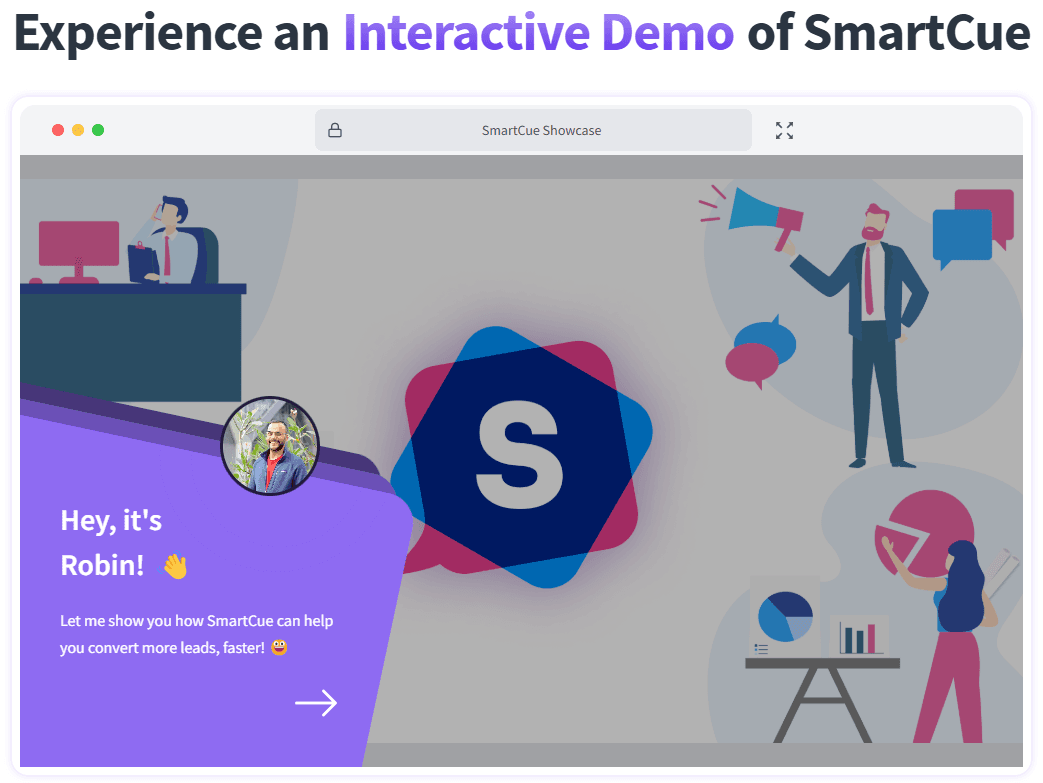
Running live demos manually for every prospect is time-consuming, inconsistent, and difficult to scale. A demo automation tool changes the game by allowing sales teams to create, customize, and share interactive product experiences without constantly starting from scratch.
With the right sales demo platform, you can:
Standardize and scale – Ensure every prospect gets a high-quality, consistent demo experience.
Personalize at scale – Tailor demos to different industries, roles, and use cases without rebuilding them from the ground up.
Optimize with data entry – Track engagement, identify drop-off points, and refine your approach based on real insights.
Eliminate friction – Reduce the need for back-and-forth scheduling by giving prospects on-demand access to tailored demos.
Tools like SmartCue makes this easy. It enables teams to create structured, interactive product walkthroughs that show prospects exactly what they need to see—without the delays and inefficiencies of traditional live demos. Instead of wasting time on repetitive calls, sales teams can focus on closing deals.
How to Use SmartCue to Create Demos That Drive Higher Engagement?
Let’s build your first demo together, step by step!
Step 1: Sign Up & Log In
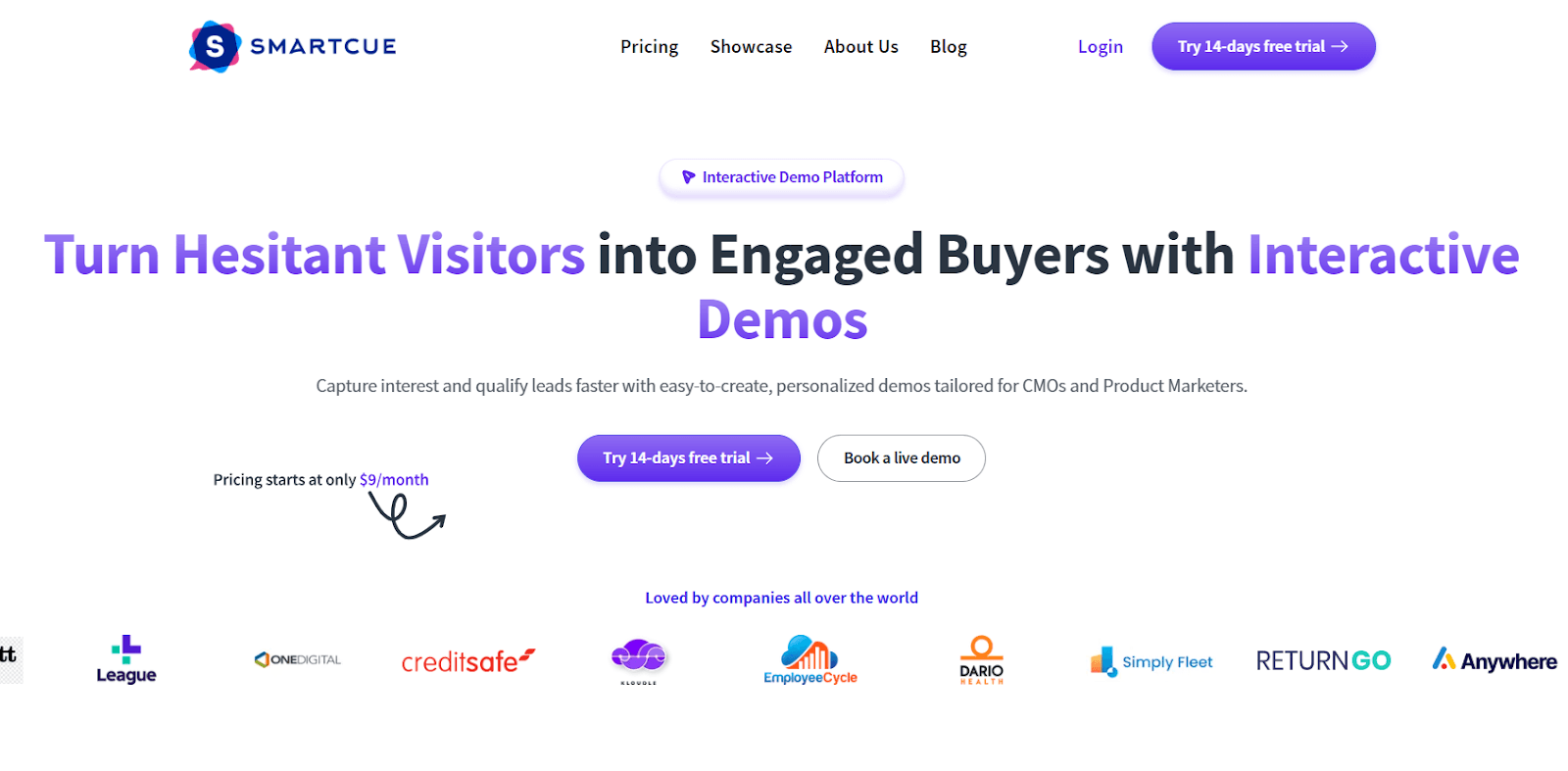
Start with a free trial and explore SmartCue’s intuitive interface.
No steep learning curve—just sign up and get started immediately.
Step 2: Create a New Showcase
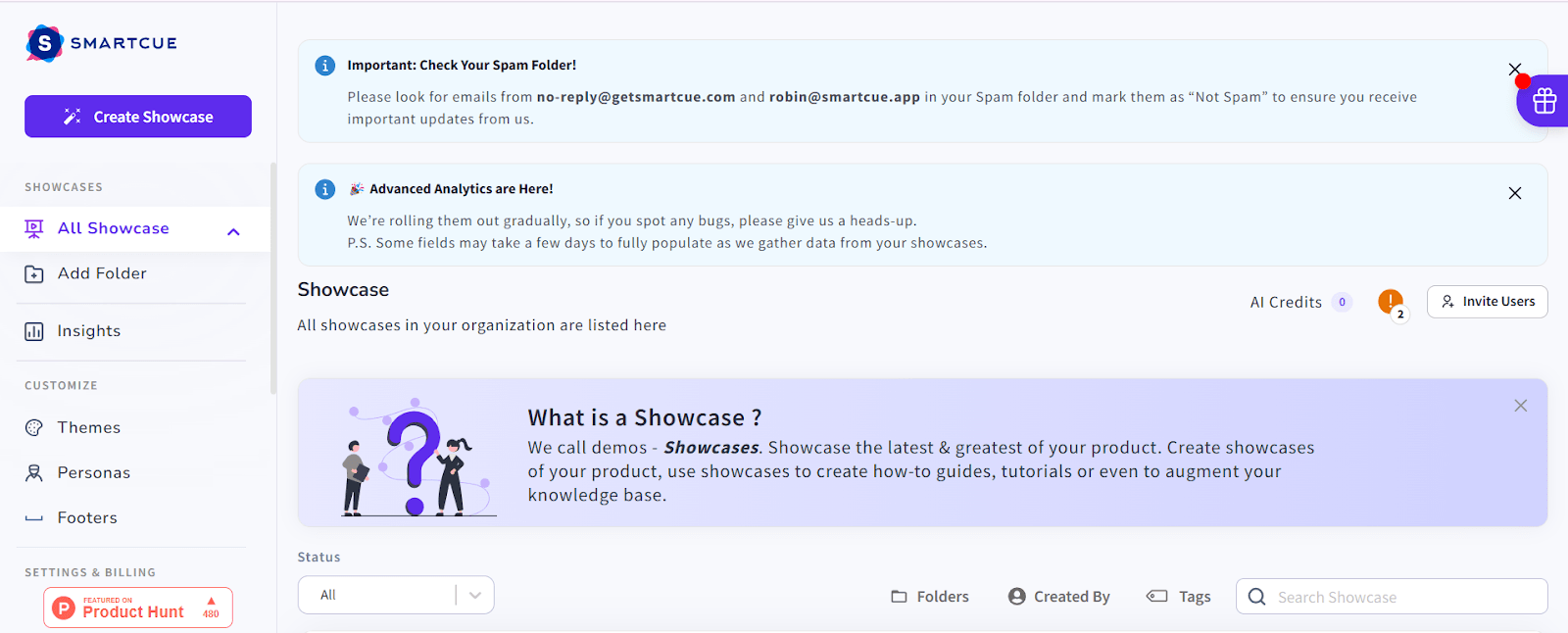
Easily create a showcase by either manually uploading content or using the SmartCue extension for faster setup.
Choose the method that best fits your workflow.
Step 3: Build the Showcase
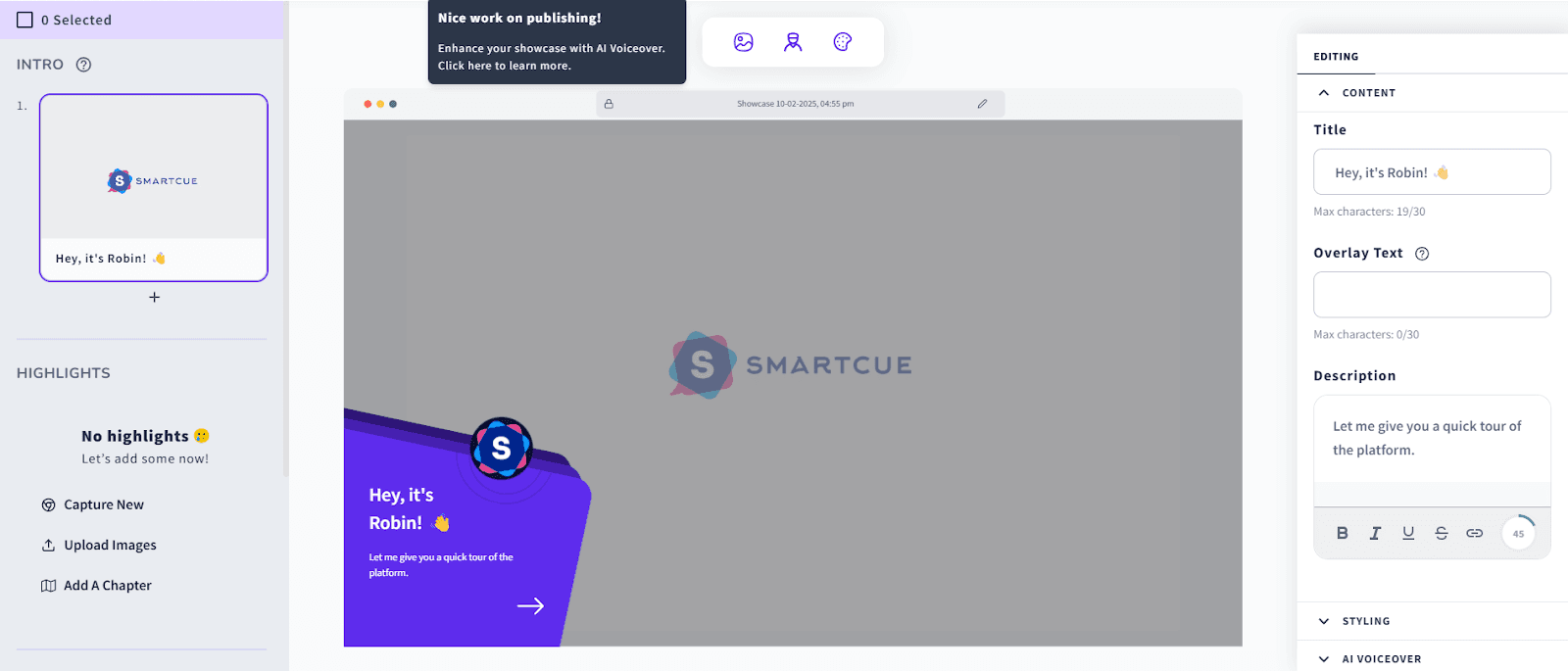
Enhance your demo by adding text descriptions, annotations, and interactive elements.
Leverage SmartCue’s integrated tools to make the demo more engaging and informative.
Step 4: Publish & Share
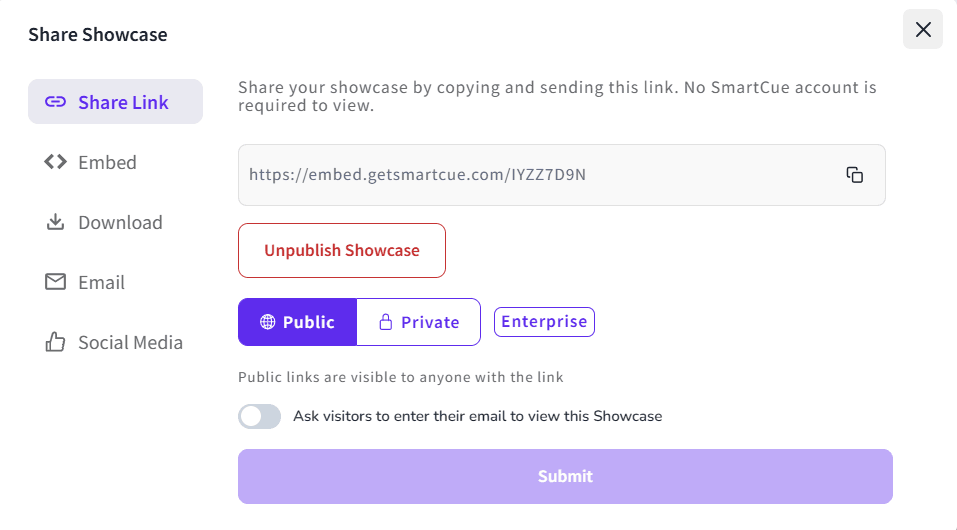
- Once you're happy with your demo, tap ‘Publish’ to finalize it.
Save your progress and share the showcase with prospects and teams, or embed it in your marketing materials.
Frequently Asked Questions
What is a Demo?
A demo, short for sales demonstration, is a presentation or exhibition that showcases the features and capabilities of a product or software. It provides a hands-on experience or overview to help users gain a better understanding of the product and how it works and the benefits it offers. Demonstrations are commonly used in marketing to educate potential customers and highlight what makes a particular product unique or valuable.
What is the difference between a product demo and a sales demo?
The difference between a product demo and a sales demo is essentially their target audience and purpose. A product demo is targeted towards both new and existing customers, educating them on how to use the product they have already invested in. Meanwhile, sales demos are directed towards potential buyers during their buying process.
How can I ensure my sales demo is successful?
To conduct a successful sales demo, understand your prospect’s specific needs and tailor your demo around them to show why your product is the right choice. Focus on the key features and value your product offers, keep the demo concise, engage your audience throughout, and dimensionalize the value by asking thought-provoking questions.
How long is a typical sales demo?
The length of a sales demo can vary depending on the complexity of the product and the customer's familiarity level. However, an effective sales demo is a great way to keep the presentation valuable, concise, and engaging, typically ranging between 20 to 60 minutes.
What should be included in a sales demo?
A sales demo should include an introduction outlining what will be covered, a demonstration of how the product works tailored to the prospect's unique pain points and needs within the sales funnel, answers to the prospect's questions or concerns, and define the next steps. Additionally, focus on showcasing the product's unique benefits and value proposition.
Who delivers a sales demo?
A sales rep typically delivers a sales demo. Sometimes, a sales manager or solutions engineer may join the sales rep if technical aspects are involved, utilizing screen sharing features. With the use of an interactive demo platform, prospects can also view demos on their own time.
Comments
Your comment has been submitted successfully!