
Interactive demo software is crucial in engaging prospects, accelerating sales cycles, and improving conversions. Whether you’re a sales engineer, a marketing professional, or a product manager, choosing the right tool for creating interactive product tours can make all the difference.
In this in-depth comparison, we’ll explore Walnut, Testbox, and SmartCue to help you determine the best option for your team. We'll break down key factors such as ease of use, customization, interactive capabilities, performance tracking, integrations, scalability, pricing, and user sentiment.
Let’s explore the details to help you find the right tool for your business.
Walnut vs TestBox vs SmartCue: A Comprehensive Comparison
In this comparison, we'll analyze Walnut, TestBox, and SmartCue—three top demo platforms—by examining their features, pros, and cons. This will help you choose the best tool for creating engaging, interactive product demos.Walnut

Walnut is a no-code interactive demo platform designed for sales and marketing teams. It allows users to create personalized, engaging product demos that simulate real-world interactions without requiring technical expertise. Walnut stands out for its advanced customization options and ability to create tailored, realistic demos for individual prospects.
Key Features:
No-code demo creation with drag-and-drop builder
Advanced customization options for personalized tours
Interactive elements like clickable walkthroughs
Reusable templates for faster demo creation
Integrations with CRM systems like HubSpot, Salesforce, and Pipedrive
Analytics and tracking for performance insights
Pros:
Easy to use for non-technical teams
Highly customizable, allowing for personalized demos
Strong analytics and performance tracking
Seamless integration with major CRM tools
Excellent customer support with 24/7 assistance
Cons:
Steep learning curve due to advanced customization options
Higher price point starting at $10,000 per year
It may require additional time to master advanced features
TestBox
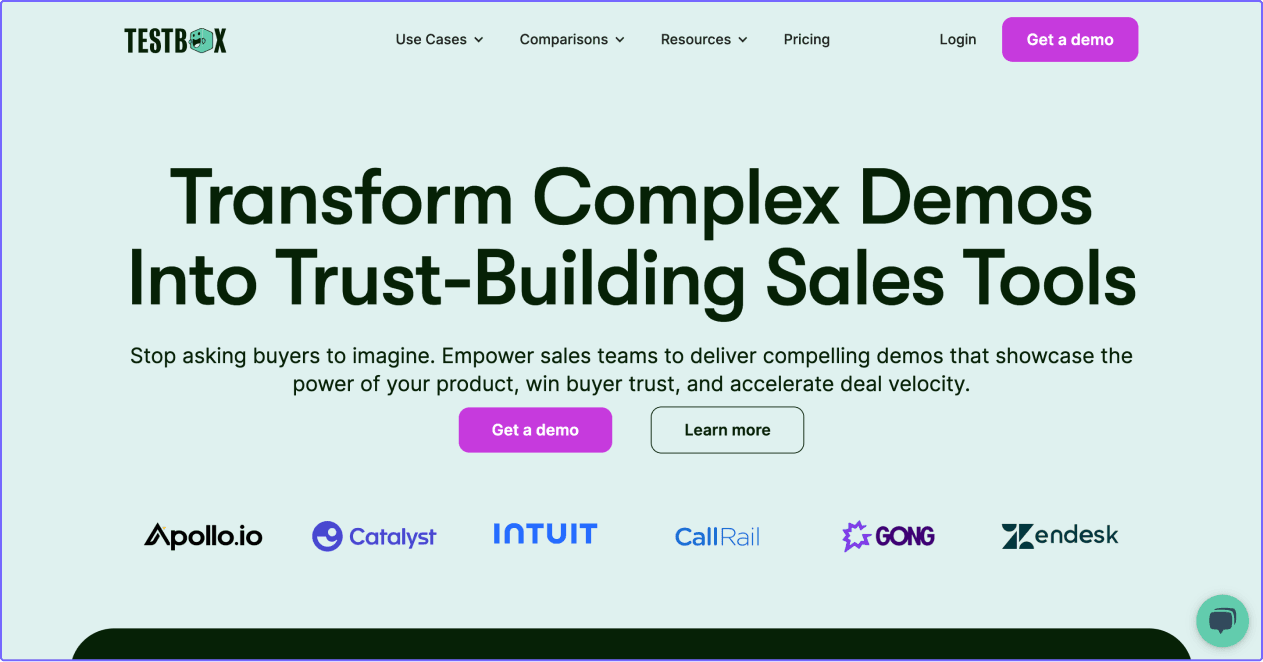
TestBox offers a unique live demo environment where prospects can interact directly with the product in real time. Unlike other platforms, TestBox focuses on replicating actual product features in a live setting, making it ideal for showcasing its proper functionality. It requires developer involvement for setup and maintenance, making it a better fit for technically skilled teams.
Key Features:
Real-time demo environment to showcase the actual product
Interactive, hands-on engagement with product features
Personalized demo flows guided by questions
Data-driven insights to understand user interactions
Limited customization compared to other tools
Ongoing technical maintenance for product updates
Pros:
Provides a live, real-time experience of the product
Ideal for proof-of-concept demos
Offers detailed analytics on product usage
Accurate product data presentation
Cons:
Requires developer involvement for setup and maintenance
Limited customization and branding options
High price point at $38,000 per year
Not as user-friendly for non-technical teams
SmartCue

SmartCue is a versatile and user-friendly tool designed for quick and interactive product walkthroughs. It works as a Chrome extension, making it easy for sales and customer success teams to create, share, and track demos. SmartCue excels in personalization, ease of use, and valuable performance insights, making it a great choice for small—to medium-sized teams.
Key Features:
Chrome extension for easy demo creation
Pre-built demo flows with one-click personalization
Interactive guides and tooltips to enhance user engagement
Real-time tracking and analytics for demo performance
Seamless integration with CRM systems like HubSpot and Salesforce
Affordable pricing with custom plans based on usage
Pros:
Quick and easy demo creation process
High engagement with personalized, interactive demos
Great analytics for tracking demo performance
Integrates well with existing sales and CRM tools
Affordable compared to Walnut and TestBox
Cons:
Less customizable compared to Walnut
Fewer advanced features for large enterprise teams
Limited branding and design options
Walnut vs. Testbox vs. SmartCue: Choosing the Best Interactive Demo Software for Your Business
Choosing the right demo platform can significantly impact sales conversions, customer engagement, and overall business efficiency. While Walnut, TestBox, and SmartCue each offer distinct features, SmartCue emerges as the clear leader with its superior customization, sales enablement, and analytics capabilities. Let’s break down the key factors to consider when selecting a demo platform.
1. Ease of Use & Demo Creation Process
Creating a live demo environment should be straightforward, allowing teams to design product demos without technical barriers. Let’s evaluate how these platforms stack up:
Walnut
This no-code platform is designed to make demo creation accessible to sales and marketing teams, allowing them to build product tours without technical expertise. It features a drag-and-drop builder, making it easy to create interactive tours, while reusable templates simplify the process of demo creation. However, the platform's steep learning curve due to advanced customization options might require some time for teams to fully master its capabilities.
Testbo
This platform operates in a live demo environment, offering a real-time showcase of the actual product and allowing users to interact directly with it. However, it requires developer involvement, making it less user-friendly for non-technical teams. While the real-time demos stay updated with product changes, they need ongoing technical expertise to maintain, which can be resource-intensive.
SmartCue
Chrome extension enables quick, interactive walkthroughs of existing applications.
Simple interface designed for sales and customer success teams.
Less flexible than Walnut in terms of advanced demo creation.
2. Customization & Branding
Brand consistency is crucial when delivering personalized demos at trade shows or online presentations. Here’s how each platform performs:
Walnut
Highly customizable demo environments.
Users can blur, edit, or remove UI elements in product tours.
Strong branding options with custom themes and styles.
Testbox
Limited branding features as it replicates the actual product.
Focuses more on functionality over aesthetics.
SmartCue
Application capture allows branding but has fewer design options than Walnut.
Ideal for teams that need quick, standardized product tours.
3. Interactive Capabilities & Engagement
A sales demo environment should be engaging and interactive to keep prospects interested. Here’s how these platforms compare:
Walnut
Interactive elements like clickable walkthroughs.
Live demo personalization for individual prospects.
Collaboration features allow prospects to comment and engage.
Testbox
Uses a series of questions to guide users through a personalized experience.
Less interactive but offers hands-on engagement with accurate product data.
SmartCue
Simple interactive guides embedded in the product.
Less feature-rich compared to Walnut in terms of engagement.
4. Performance Tracking & Analytics
Understanding how prospects interact with demos is essential for refining your demo automation software. Here’s how each tool performs:
Walnut
Advanced analytics tracking user interactions and engagement.
Real-time insights to optimize sales pitches.
Testbox
Data-driven insights on how prospects use the product.
Requires manual setup to capture analytics.
SmartCue
Limited analytics compared to Walnut and Testbox.
Basic usage tracking is available.
5. Integration & Compatibility
A demo tool should integrate seamlessly with CRM and marketing platforms. Here’s how each tool fares:
Walnut
Integrates with HubSpot, Salesforce, and Pipedrive.
API support for custom integrations.
Testbox
Limited integrations compared to Walnut.
Works best within its existing demo environment.
SmartCue
Simple integrations with common CRMs.
Less comprehensive than Walnut.
6. Scalability & Use Cases
Choosing a product tour tool depends on your company’s size and needs:
Walnut: Best for enterprise sales teams needing personalized demos.
Testbox: Ideal for technical proof-of-concept demos.
SmartCue: Perfect for startups and small teams needing quick, on-demand guides.
7. Pricing & Affordability
Cost is a key consideration when selecting a testbox alternative.
Walnut: Starts at $10,000 per year with no free trial.
Testbox: Priced at $38,000 per year, requires developer setup.
SmartCue: More affordable with custom pricing based on usage.
8. Customer Support & User Sentiment
Excellent customer support can make or break a demo experience.
Walnut: 24/7 support, strong community backing.
Testbox: Limited support options, more reliant on in-house developers.
SmartCue: Responsive support, good documentation.
What to Keep in Mind When Choosing the Ultimate Demo Platform?
Choosing the right interactive demo platform is critical for businesses looking to enhance their product experience, optimize sales, and close deals efficiently. Whether you’re a sales rep, a marketing team, or an enterprise company, a demo platform should align with your specific use case, budget, and team resources. Here are the key factors to consider when selecting the best interactive demo tools.
1. Ease of Use & Implementation
An excellent demo platform should require fewer resources for setup and execution. Sales POCs and teams should be able to create demos quickly without heavy technical expertise. Platforms with browser extensions and functional integrations simplify adoption and enhance efficiency.
2. Interactive & Immersive Product Experience
An immersive product experience allows potential customers to engage with the live product rather than static slides. Look for interactive product demo capabilities that provide hands-on experiences, making it easier for prospects to understand the unique features of the solution.
3. Customization & Unique Approach
Every business has specific use cases that require tailored demos. The ability to modify demos with custom datasets and adapt to product changes ensures that your demo content stays relevant. A unique approach to demo customization helps showcase a product's actual value to different audiences.
4. Analytics & Performance Tracking
Tracking user engagement through tools like Google Analytics provides valuable insights into how prospects interact with a demo. These metrics help sales reps refine their pitch, understand friction points, and improve conversion rates.
5. Scalability & Team Collaboration
For enterprise companies, scalability is key. Demo platforms should support new demo environments, allowing teams to iterate and test different presentations quickly. Efficient team time management ensures that demos can be replicated and scaled across multiple sales cycles.
6. Support for Video & Live Product Demos
Some prospects prefer video demos, while others want hands-on access to the live product. A flexible platform that supports both can cater to different buying personas, increasing engagement and retention rates.
7. Sales Enablement & Closing Deals Faster
An ideal SaaS demo tool should be designed to help teams close deals more efficiently. Look for platforms that streamline the sales process, integrate with CRM tools, and provide specific features that align with a sales use case.
8. Pricing & Budget Considerations
Not every company has an enterprise budget. If you're working with a tight budget, consider platforms that offer a free plan or a flexible pricing model that scales as your needs grow.
9. Functional Integrations & Browser Extensions
Seamless functional integrations with CRMs, marketing automation, and analytics platforms can enhance workflow efficiency. A browser extension can further simplify demo creation and execution, saving time and effort for sales and marketing teams.
10. Researching the Best Interactive Demo Platform
It’s essential to compare popular tools in the market to find the best way to create engaging demos. Conduct a comprehensive guide or related reading on the best competitors to explore different solutions and their top features.
Why Settle for Less When You Can Have the Best?

Traditional demos just don’t cut it anymore. Sales teams struggle with engagement; marketing teams wrestle with complex storytelling and prospects. They’re tired of boring slide decks and passive videos. Enter SmartCue—the game-changer in interactive product experiences.
Engagement That Converts, Not Just Impresses
Most platforms give you static screenshots or lengthy video walkthroughs. SmartCue? It hands control over to the user, letting them explore your product in a way that feels intuitive and personal. No more passive watching—just actual, hands-on interaction that builds confidence and drives conversions.
Save Time, Close Faster
Forget spending hours crafting one-off demos for each prospect. With SmartCue’s pre-built demo flows and one-click personalization, your team can create, modify, and share tailored demos in minutes. Less time prepping, more time selling. Result? Faster deal cycles, more revenue.
Personalization at Scale
Customize every demo with callouts, highlights, and interactive elements.
Segment your audience and tailor content for different buyer personas.
Re-use & iterate—no need to build from scratch every time.
Track, Analyze, Optimize
What happens after someone views your demo? Unlike other tools, SmartCue shows you exactly how prospects engage.
Track time spent, drop-off points, and clicks.
Get actionable insights to refine messaging and improve conversion rates.
Share with sales teams so they can follow up at the right time with the right pitch.
Effortless Integrations & Sharing
Seamlessly embed SmartCue demos in emails, websites, or landing pages.
Integrate with your existing sales stack—HubSpot, Salesforce, and more.
Export as GIFs, PDFs, or videos to maximize content repurposing.
Ready to See It in Action?
Experience SmartCue’s immersive, high-converting demo platform for yourself. Try the 14-day free trial or book a live demo today.
What Industry Leaders Say About SmartCue
From the Product Team
"SmartCue has completely transformed how we showcase our product. Prospects now explore at their own pace, leading to better engagement and stronger leads. Our conversion rates have skyrocketed."
– Craig Olson, Product Marketing Leader, CreditSafe
From the Marketing Team
"What sets SmartCue apart? No training needed! Our teams adopted it instantly. The ability to localize demos across markets with a simple text translation is a game-changer."
– Desiree H., Marketing Director, EmployeeCycle
From the Sales Team
"SmartCue isn’t just a demo tool—it’s a sales accelerator. Our interactive demos qualify leads before they even reach our sales team, cutting our sales cycle drastically."
– Brian Harrigan, SVP Sales, DarioHealth
From the Customer Success Team
"We wanted an intuitive, effective demo tool—SmartCue exceeded our expectations. It’s user-friendly, quick to deploy, and tracks engagement seamlessly."
– Tony G., Sr. Product Marketing Specialist, VirginPulse
Try SmartCue and Elevate Your Demo Creation Process
Are you tired of delivering the same old demos that fail to captivate your audience? Want to see how SmartCue’s powerful features can transform your demos? Follow these four simple steps to create a standout demo that grabs attention and drives results!
Step 1: Sign Up & Install the Chrome Extension

Start your journey with SmartCue by signing up for a free trial and setting up your workspace in minutes.
Step 2: Record & Build Your Demo

Capture a product walkthrough or choose from a selection of ready-made templates to get started quickly and easily.
Step 3: Customize for Maximum Engagement

Enhance your demo with tooltips, text overlays, and interactive elements to guide prospects through your product’s key features—without overwhelming them.
Step 4: Share & Track Performance

Share the demo link with prospects and monitor engagement to see which features catch their attention and resonate the most.
Book a 14-day free demo now and experience the future of sales demos with SmartCue.
Conclusion
The traditional debate of Walnut vs. TestBox Is Over. SmartCue has taken over the interactive demo game. While Walnut excels in customization and TestBox in real-world validation, SmartCue outshines both with personalized, high-converting demos, deep analytics, and seamless integrations. It’s built for sales teams that want to engage faster and close smarter.
Why stick to outdated tools? Know the difference yourself!
Frequently Asked Questions
What sets Walnut apart from TestBox?
Walnut has robust personalization features, seamless integrations, and top-notch technical support. TestBox shines in its user-friendly interface, extensive customization options, and cost-effective plans. Understanding your needs will help you choose between these two impressive demo platforms.
Are there any unique integrations available with either platform?
Yes, Walnut offers seamless integration with CRM systems, while TestBox excels in integrating with marketing automation tools. Both platforms support API integrations for enhanced functionality and data sharing.
Can I switch from Walnut to TestBox or vice versa?
Considering Walnut and TestBox's features, support, and pricing, switching between them is feasible but may require adjusting to new functionalities. Both platforms offer unique advantages depending on your needs, making a switch viable with proper evaluation.
What are some free alternatives for both Walnut and TestBox?
Some free alternatives for Walnut and TestBox include Canva, Piktochart, and Visme for design needs, as well as Google Slides and Prezi for presentations. These platforms offer essential features for users who are looking for cost-effective options.


