You've got a killer product, but how you showcase it makes all the difference. A clunky demo can lose a deal before it starts, while an engaging one can seal it in minutes. That's where Walnut and Demostack come in—but they're built for different playbooks.
If you're in sales, Walnut lets you craft live, personalized demos in a demo environment, making sure every prospect sees precisely what matters to them, especially when it comes to demo assets related to popular CRM platforms. Meanwhile, if you're in marketing or product-led growth, Demostack enables scalable, self-guided product demo software, letting users explore at their own pace.
The question isn't just "Which is better?"—it's "Which fits your workflow?" Moreover, it is essential to know if there's a better alternative to these tools. In this breakdown, we'll cut through the noise and help you find the best demo solution that aligns with your team, goals, and, most importantly, buyers.
Walnut: Personalized, Interactive Demos for High-Impact Sales

Your product is great, but how you demo it can make or break the deal. Walnut is built for sales and marketing teams that want to create highly interactive, customized product demos that fit seamlessly into a prospect's workflow. Instead of relying on generic, pre-recorded demos, Walnut lets teams tailor each demo to a prospect's unique needs, ensuring every feature showcased is relevant and compelling.
Sales cycles move fast, and static demos don't cut it anymore. With Walnut, you can create, personalize, and share demos without developer involvement. Whether it's for a live sales call or an interactive follow-up, Walnut gives you the flexibility to highlight your product's strengths in the most effective way possible.
Key Features
Interactive Product Demos – Create dynamic, customizable demos that cater to different audiences, ensuring prospects see the most relevant product features.
Guided Walkthroughs – Use interactive widgets to design engaging, step-by-step product tours that help users navigate key functionalities effortlessly.
Multimedia Integration—Enhance demos with text, images, and videos to provide a richer, more immersive experience that effectively highlights product value.
Demo Analytics – Gain insights into how users interact with demos, allowing teams to refine presentations and improve engagement based on real-time data.
No-Code Functionality – Easily build, edit, and customize demos without requiring technical expertise, empowering sales and marketing teams to move faster.
Pros
Allows deep customization to align with different buyer personas
No-code setup makes it accessible for sales and marketing teams
Analytics provide valuable insights into how prospects engage with demos
Cons
Less suited for self-serve product tours.
Requires manual customization for each prospect, which may take time
Limited automation features for scaling demos at high volume
Demostack: Scalable, Interactive Demos for Sales & Marketing
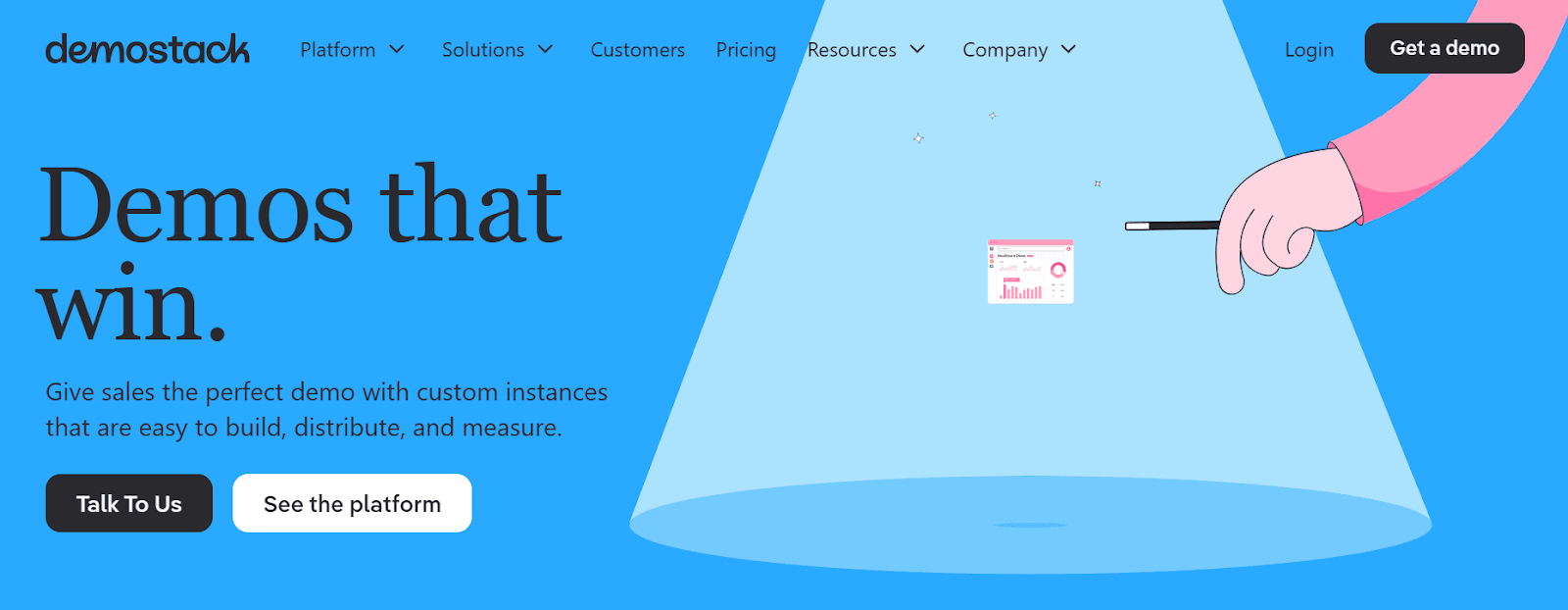
Ever lost a deal because your product was too complex to explain in a single call? That's where Demostack comes in. It lets sales, marketing, and customer success teams create a fully interactive demo creation platform with customized product demos and an intuitive interface—without writing a single line of code. Whether you're looking to embed a product tour on your website or send a personalized walkthrough via email, Demostack ensures your prospects experience your product's value before they ever hop on a sales call.
Forget static slides or one-size-fits-all screen recordings. With Demostack, you can tailor demos, including video demos, to each prospect and explore a variety of customization options, add text, images, and videos for extra context, and track engagement with built-in analytics. It's the tool for teams that want to sell smarter, not harder, ensuring prospects get a hands-on experience that moves them closer to conversion.
Key Features
No-Code Demo Editor – Customize the UI, add content, and personalize demo experiences without technical expertise, ensuring seamless adaptability for different audiences and enhancing user experience.
Multi-Channel Sharing – Embed interactive demos on websites and landing pages or via email, making engaging prospects across multiple touchpoints easy.
Live and Self-Guided Demos – Offer real-time interactive demos for sales calls and self-paced tours for potential customers who prefer to explore independently.
Demo Analytics – Track user engagement, measure interactions, and optimize demo content based on real-time insights to improve conversion rates.
Cross-Team Enablement – Equip sales, marketing, and customer success teams with powerful demo tools to drive product adoption and enhance buyer engagement.
Pros
Easy-to-use no-code customization for non-technical teams
Self-guided demos help scale outreach and reduce reliance on live sales calls
Analytics provide insights into prospect engagement
Cons
Less effective for fully interactive live demos compared to other platforms
May require additional setup for complex SaaS products
Limited branding customization compared to some alternatives
SmartCue: The Future of Interactive Demos for Sales & Marketing

A great demo isn't just about showing features—it's about telling the right story at the right moment. SmartCue is built for sales and marketing teams that need to create highly personalized, customizable interactive demos and engaging custom demos in minutes. Whether it's for live pitches, social media engagement, or self-guided experiences, SmartCue transforms complex product narratives into compelling, buyer-focused demonstrations that drive conversions.
Unlike traditional demo platforms, SmartCue combines AI-powered automation, deep customization, and seamless CRM integrations to ensure that every prospect gets a tailored, engaging experience without requiring technical expertise. If you're looking for a more innovative way to showcase product value and influence buying decisions, SmartCue is your go-to tool.
Key Features
AI Demo Co-Pilot – Instantly generate personalized, high-quality demos and content with minimal effort, helping sales teams in their sales enablement efforts to tailor experiences in real-time.
No-Code Setup – Easily configure and manage demos without relying on engineering, allowing teams to create and modify product experiences effortlessly.
Extensive Integrations – Connect seamlessly with tools like HubSpot, Salesforce, Mailchimp, and Pipedrive to ensure smooth workflows and better data synchronization.
Multi-Channel Demo Sharing – To maximize reach and engagement, distribute demos across various platforms, including social media, email campaigns, and live sales presentations.
Advanced Analytics – Monitor user interactions, track engagement metrics, and refine demos to improve their impact and effectiveness.
Pros
AI-powered automation accelerates demo creation and personalization
Seamless CRM and marketing tool integrations improve sales workflows
Free plan available, allowing teams to explore features before committing
Key Features Breakdown: Walnut vs. Demostack vs. SmartCue
When choosing the right interactive demo platform, it's essential to compare key features and key points that impact usability, customization, and overall effectiveness to meet your specific needs. Here's how Walnut, Demostack, and SmartCue compare in critical areas like pricing, AI capabilities, scalability, and how they can be an excellent choice to help you make an informed decision.
1. Pricing & Free Trial
Walnut: Currently, there are three pricing models available, including the Lite, which will cost you $9200 and the Pro plan, which will cost $20,000. The third plan is a custom plan, and to avail of it, you need to discuss your requirements with their team. There is no free plan, but a demo request is available.
Demostack: Custom pricing model with no free plan. Requires contacting sales for details.
SmartCue: Transparent pricing with a free plan available, making it accessible for teams to explore before upgrading. You can try their Essential plan, which is for as low as $99 to begin your demo creation journey.
2. Ease of Use & Setup Time
Walnut: No-code setup but requires manual customization for each demo, which can take time.
Demostack: Quick setup with drag-and-drop features, but some customization requires more effort.
SmartCue: AI-powered demo creation makes setup significantly faster, allowing teams to generate tailored demos in minutes.
3. Analytics and Insights
Walnut: Provides demo analytics but lacks deep behavioral insights.
Demostack: Offers engagement tracking and analytics, though not as advanced as SmartCue's AI-driven insights.
SmartCue: Delivers advanced analytics with AI-powered engagement tracking to refine demo strategies effectively.
4. Engineering Effort & AI Capabilities
Walnut: Fully no code but requires manual effort to tailor demos. No AI-powered features.
Demostack: No-code with some automation but lacks AI-driven enhancements.
SmartCue: AI Demo Co-Pilot automates demo creation, reducing engineering effort significantly.
5. Customization
Walnut: Allows deep customization for tailored sales demos but requires manual work.
Demostack: Offers basic customization but is not as flexible as Walnut or SmartCue.
SmartCue: Highly customizable, with AI-generated content and branding options that align with different use cases.
6. Scalability & Integrations
Walnut: Integrates with major CRMs but may require manual adjustments for scaling.
Demostack: Provides basic integrations but lacks extensive automation features.
SmartCue: Seamlessly integrates with Salesforce, HubSpot, Mailchimp, and more, making scaling effortless.
7. Use Cases
Walnut: Best for sales teams needing highly personalized live demos.
Demostack: Works well for pre-recorded product walkthroughs and self-guided tours.
SmartCue: Ideal for sales, marketing, and onboarding, offering both live and self-guided demo options.
8. Support & Training
Walnut: Offers dedicated support, but documentation can be limited.
Demostack: Provides customer support but may require additional training for advanced users.
SmartCue: Includes hands-on support, in-depth training resources, and a user-friendly onboarding experience.
SmartCue vs. Competitors: What Makes It the Ultimate Demo Solution?
A product demo isn't just about showcasing features—it's about creating an experience that speaks directly to the prospect's needs. The most effective demos feel less like a presentation and more like a guided journey, showing exactly how the product fits into their workflow.
When done right, an interactive demo builds confidence, removes doubt, and makes the decision to move forward feel effortless. Let's explore some powerful examples that do just that with the help of SmartCue.
1. Zoptiks

Zoptiks, a pioneer in virtual field trips and microschool software, uses SmartCue to create immersive, self-serve demos that bring virtual learning to life. Instead of static product overviews, educators and students can explore interactive field trips and dive into the details of their microschool software. With SmartCue-powered onboarding, new users quickly grasp the platform's features, making adoption seamless.
What sets Zoptiks apart is its blend of AI and interactivity. Integrating AI chatbots that simulate historical figures and interactive videos transforms passive learning into an engaging, hands-on experience. SmartCue helps them deliver these rich, dynamic experiences effortlessly.
2. YaalaGo

YaalaGo transforms how travel agencies onboard and adopt new technology by using SmartCue's interactive product tours. Instead of static manuals, travel agents get hands-on walkthroughs that simplify complex processes like trip management, GDS parsing, and client handling. This approach accelerates learning and ensures agents can confidently navigate the platform from day one.
What sets YaalaGo apart is its commitment to making travel agency operations more seamless and data-driven. By integrating SmartCue, they turn traditionally cumbersome tasks into structured, intuitive workflows. Whether managing commissions, tracking client interactions, or streamlining backend operations, YaalaGo ensures travel agents work smarter, not harder—aligning perfectly with SmartCue's mission of driving efficiency through interactive, personalized experiences.
3. Bynry

Bynry is another stunning example worth mentioning here. It is redefining utility management with AI-powered solutions, and SmartCue plays a crucial role in making its platform accessible to potential clients. Instead of lengthy sales calls or static presentations, Bynry's interactive self-serve demos let users experience the platform firsthand, exploring its powerful features like utility management automation, AI-driven insights, and seamless data analytics.
What makes Bynry stand out is its dedication to modernizing an industry that often relies on outdated processes. By integrating SmartCue, they offer a seamless onboarding experience that ensures new users can confidently adopt the platform. Their focus on cloud-based scalability, security, and AI-driven efficiency perfectly aligns with SmartCue's mission—turning complex software into an intuitive, user-friendly experience.
Try SmartCue and Make A Difference in Your Next Demo Creation
Tired of making the same boring demos that don't catch your audience's attention? Do you want to try SmartCue's smart features by yourself? Here’s how to create a standout demo in four simple steps!
Step 1: Sign Up & Install the Chrome Extension

Get started with SmartCue’s free trial and set up your workspace in minutes.
Step 2: Capture & Build Your Demo

Use SmartCue to record your product walkthrough or start from a ready-made template.
Step 3: Customize for Clarity & Engagement

Add tooltips, text overlays, and interactive elements to guide prospects through your product’s value—without overwhelming them.
Step 4: Share & Track Engagement

Send your demo link, then track which features prospects engage with the most—so you know exactly what resonates.
Final Thoughts: Choosing the Best Demo Platform
The right demo automation platform isn't just about flashy unique features—it's about how well it fits into your workflow. Walnut is great for teams that need a set of features for deeply customized live demos but have the bandwidth for manual setup, despite its potential drawbacks; however, it may require a steeper learning curve due to its complexity. Demostack is a solid option for self-guided tours, but its automation capabilities are limited.
If you're looking for a balance of speed, personalization, and AI-powered automation, SmartCue stands out by making demo creation effortless without sacrificing quality.
The best tool is the one that helps you engage prospects, shorten sales cycles, and close more deals easily. If your team needs a fast, flexible, and intelligent way to create product demos, SmartCue is definitely the clear choice. Get started today and experience a more innovative way to sell.
Frequently Asked Questions
How do I choose between live demos and self-guided tours?
Live demos work best for high-touch sales processes where real-time interaction is key, while self-guided tours are ideal for scalable lead generation and letting prospects explore independently.
What if my team doesn't have the technical skills to create demos?
No-code platforms like SmartCue, Walnut, and Demostack make it easy to build demos without engineering support, so sales and marketing teams can quickly create and customize experiences.
How can a demo platform help reduce my sales cycle?
A well-structured demo highlights only what's relevant to the prospect, cutting down unnecessary back-and-forth and moving deals forward faster.
Do interactive demos actually improve conversion rates?
Yes, interactive, tailored demos keep prospects engaged and help them see real product value, leading to higher conversions than static presentations.
What's the biggest mistake when using demo platforms?
The biggest mistake you can make when using demo platforms is relying on a one-size-fits-all demo instead of tailoring experiences to different personas and use cases—personalization is key to making demos effective.


