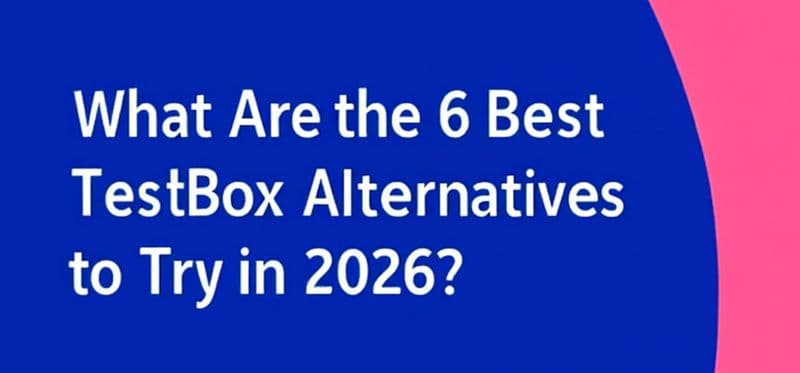In today’s digital era, delivering an exceptional user experience is critical, especially for SaaS companies. A smooth and engaging onboarding process can make all the difference in turning new users into long-term, satisfied customers.
This is where product tour software comes into play. It provides an interactive way to guide users through your application’s features, ensuring they understand its functionality and value right from the start. By simplifying the onboarding experience, product tour software helps reduce the learning curve, enhance user engagement, and improve retention rates.
In this blog, we’ll not only introduce you to the top 10 product tour software set to make an impact in 2025 but also provide a quick overview of what product tour software is and why it’s a must-have for SaaS companies. Let’s get started!
What Is Product Tour Software, and Why Do You Need It?
Product tour software is a tool that helps you create in-app product tours to onboard users effortlessly. It’s designed to provide contextual guidance, improve user experiences, and turn new users into loyal ones. The best part? These tools are usually low-code or code-free, saving you tons of time, money, and engineering resources.
Why use it?
Code-Free Flexibility: Product teams can quickly update onboarding flows without waiting on developers.
Save Engineering Time: Let your devs focus on building the product, not onboarding.
Built-In Features: Get analytics, A/B testing, and styling tools without costly development.
Employee Onboarding: Some tools also support training on third-party apps, including employee onboarding.
What are the Top 10 Product Tour Software?
Choosing the right product tour software is crucial for enhancing user onboarding and boosting engagement. In this section, we’ll explore the top 10 product tour software that is set to make a significant impact in 2025, each offering unique features to meet the diverse needs of SaaS companies.
1. SmartCue: Best product tour software currently available
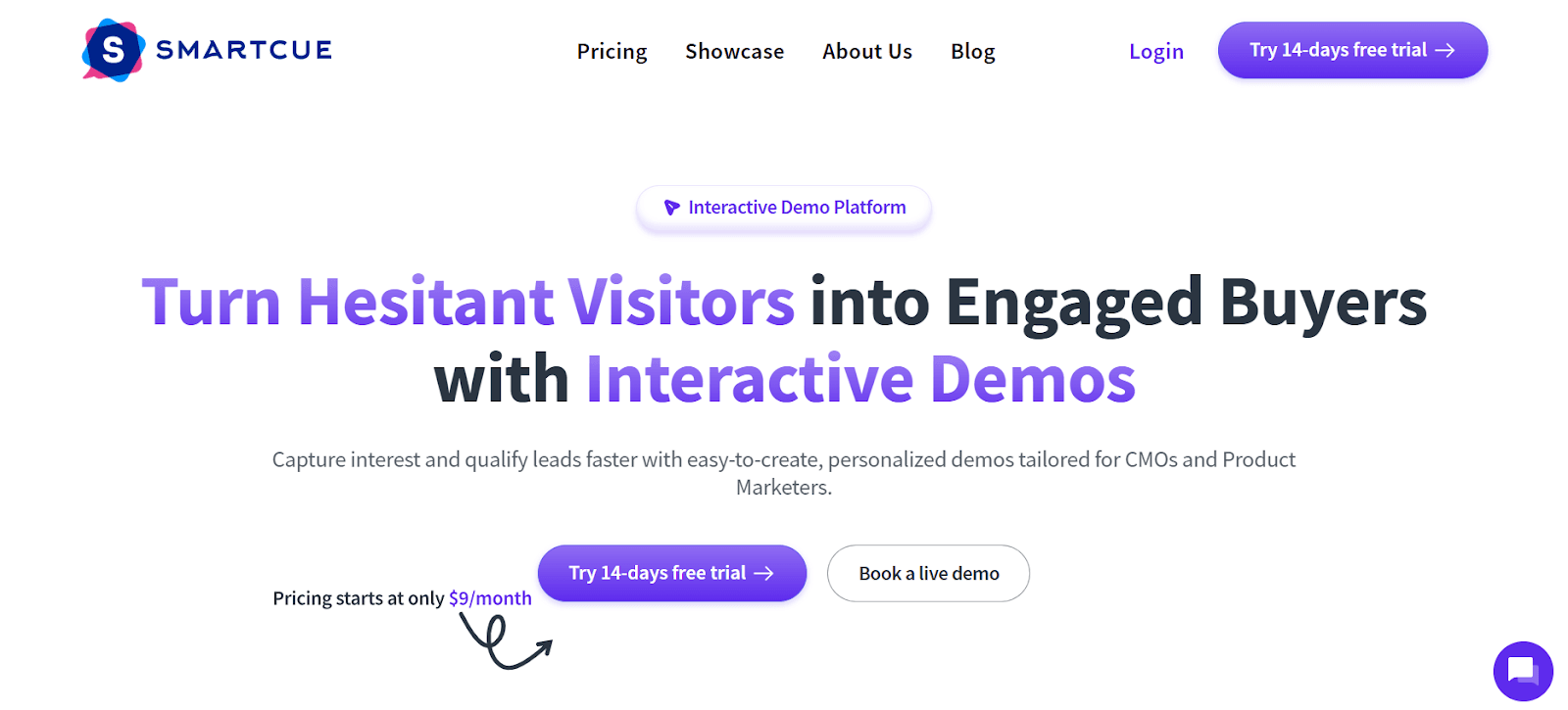
SmartCue stands out as one of the best product tour software solutions, allowing businesses to create personalized, interactive tours that highlight key features and workflows. Its no-code platform simplifies the process of designing interactive product tours, offering real-time editing and reusable templates.
With SmartCue, companies can deliver tailored tours for different customer segments, enhancing user engagement and improving product adoption.
You can even track various metrics like engagement rates, time spent on each tour, CTR, conversion rates, drop-off rates, etc, within SmartCue. It is one of the few product tour software tools to offer this functionality.
Key Features:
Real-time Editing: SmartCue lets you update and refine demos instantly during presentations for tailored content and improved audience engagement.
Reusable Templates: Use customizable templates to save time and ensure consistency across various presentations.
Customer Segmentation: With SmartCue, you can personalize content by segmenting audiences based on specific criteria for targeted and relevant demos.
Tracking Engagement Metrics: Analyze interaction data to understand audience preferences and optimize future presentations.
Collaboration: Enable team collaboration within the platform to enhance demo quality and streamline communication.
Pro
You can seamlessly integrate product tours created in SmartCue with your existing sales enablement and marketing tools, including CRM systems, email marketing platforms, and analytics software.
Its intuitive user interface ensures that you can easily update and manage your tour content.
The product tours designed in SmartCue are responsive and compatible with various devices and platforms.
2. Appcues: Ideal for streamlining user onboarding
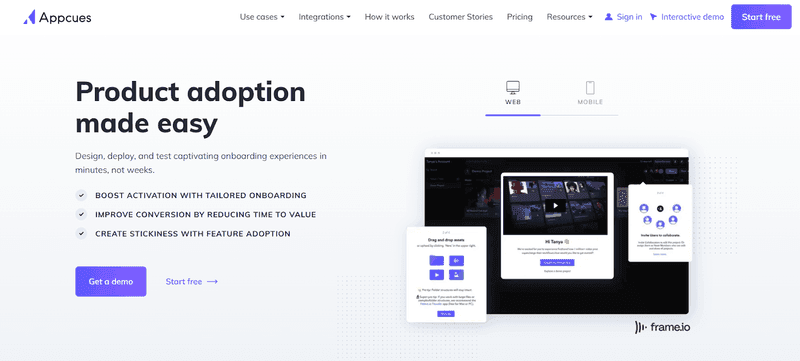
Appcues is a great no-code tool for helping new users get started with your product. Building product tours is very easy as you do not need to write any code. This platform is perfect for welcoming users, showing updates, and encouraging them to use new features.
With Appcues, you can make fun and interactive walkthroughs to guide users through your application. There are many elements you can use, like tooltips, modal windows, hotspots, and task lists, to keep your tours interesting.
Appcues also has strong targeting and segmentation features. This lets you personalize the sales onboarding process for different user groups. With this customization, users can receive information that matters to them at the right time. This helps improve their overall experience with the product.
Key features:
Data Visualizations: Appcues turns complex data into easy-to-understand visuals, helping you spot trends and make informed decisions faster.
Fully Customized Surveys: Create tailored surveys with the tool to capture valuable feedback, ensuring you truly understand user needs.
Click Tracking: Track every user click to optimize interfaces and enhance user experience based on real interaction data.
Feature Adoption: Monitor which features users embrace, allowing you to focus on what truly adds value.
In-app messaging: The tool enables you to share critical information with users directly within your application, no matter where they are.
Pros
No-code interface, user-friendly for non-tech users.
Extensive library of templates for faster deployment.
Supports multi-step onboarding flows.
Cons
Expensive for small teams or fewer team members.
Limited analytics compared to other platforms.
3. Intercom: Suitable for enhancing customer communication
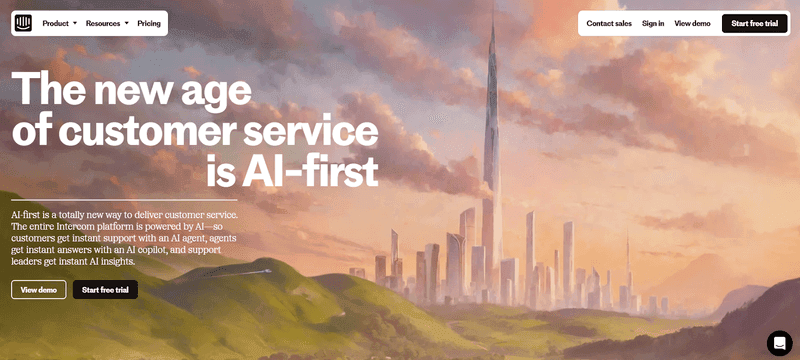
Intercom is best known for its customer communication platform. It also has a successful product tour feature to help improve customer satisfaction and boost product adoption. This tool helps you guide users through your app and highlight the value proposition. It completely eliminates the need for a product manual. It gives contextual help and gathers important feedback.
With Intercom, you can make effective product tours triggered by user behavior or certain events. This way, users get help at the right time without interrupting their tasks.
Additionally, Intercom works well with its messaging platform. This allows you to talk to users directly in the app, providing support and guidance when it’s most needed. Overall, it creates a smooth interactive experience for customers.
Key features:
App Tours and Messages: Design and implement interactive in-app guides and communications with Intercom, making user onboarding and announcements a breeze right within your application.
Intercom Integration: Enjoy smooth connectivity with Intercom's suite of communication tools, including messenger, live chat, and email, ensuring all your user interactions are unified and efficient.
Additional Features: Beyond just tours, you can enhance your user engagement toolkit with the ability to create interactive surveys, task checklists, and even push notifications.
Pros
Beyond product tours, Intercom offers live chat, customer support, and marketing tools, making it an all-in-one solution.
Use behavioral data and user segmentation to tailor product tours based on specific customer journeys.
Easily trigger tours based on user behavior, ensuring relevance and timeliness.
Cons
Intercom’s product tour feature is part of a more expensive bundle, making it costly for small businesses.
Its broad feature set can be overkill if you're only looking for product tours.
4. Pendo: Best for insights and guidance
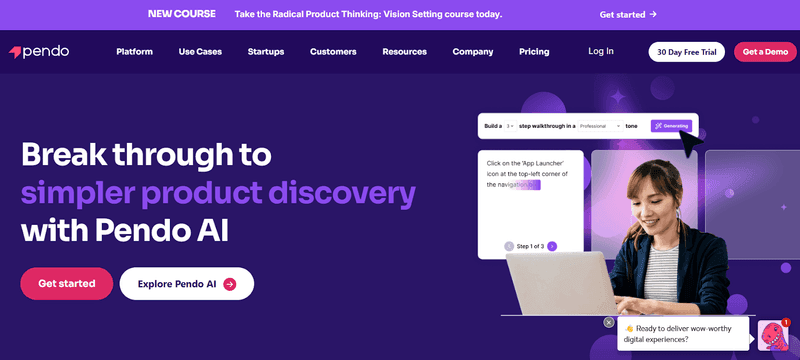
Pendo is a complete platform for product experience that helps SaaS product teams. It tracks user behavior, gathers feedback, and guides users inside the app. It is a great tool for understanding how people use your product. This helps find areas to improve and provide support when needed.
A key feature of Pendo is its ability to analyze user behavior. It segments users based on what they do, allowing you to make targeted product tours that meet specific needs and use cases.
Besides, Pendo's most advanced analytics tools help you see how well your product tours work. You can track things like completion rates, feature usage, and when users drop off. This helps you find areas to improve continuously.
Key features:
Advanced Behavioral Analytics: Pendo provides robust tools to track and analyze user actions within your app, allowing you to gain deep insights into how users interact with your product and identify opportunities for enhancement.
Polls and Surveys: Easily implement polls and surveys directly within your application to collect real-time user feedback. This helps you understand user satisfaction and needs, facilitating data-driven decision-making.
In-App Guides: Design and deploy interactive in-app guides that streamline the user onboarding process, ensuring users quickly comprehend and maximize the value of your product.
Sentiment Analysis: Leverage sentiment analysis to capture and understand user emotions and feedback, enabling proactive improvements to user experience and identifying potential issues early.
Road Mapping: With Pendo’s road mapping feature, you can create comprehensive and strategic product roadmaps that clearly prioritize and communicate future development plans, aligning your team and stakeholders around shared goals.
Pros
Combines product tours with deep analytics.
Simple to implement and manage.
Strong segmentation options for user personalization.
Cons
The interface can be overwhelming for new users.
Pricing plans may be prohibitive for small businesses.
5. WalkMe: Ideal for simplifying digital adoption
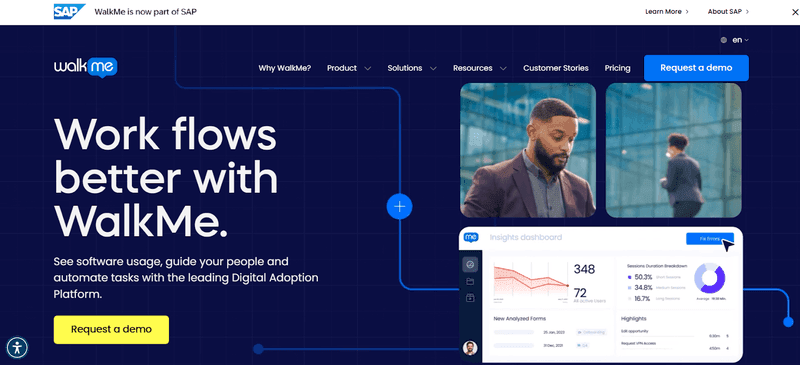
WalkMe is a top digital adoption platform. It helps companies get users to adopt products and makes onboarding easier. It is a complete solution that offers automation and guidance, especially for big systems. WalkMe gives many good tools, and you can create interactive guided tours with it.
This includes features like tooltips, balloons, and on-screen help. Its strong automation lets you make walkthroughs that lead users through complex tasks in your app.
What makes WalkMe special is its ability to make relevant walkthroughs. These adapt to how users act and what they achieve. This means users get personalized help, making onboarding smoother.
Key features:
Interactive Walkthroughs and On-Screen Guidance: With WalkMe, you can create step-by-step guides for seamless onboarding across applications.
Analytics: Access detailed engagement insights and conduct A/B testing for guide optimization.
Automation: Automate tasks like data entry and cross-app workflows to enhance efficiency.
Security & Compliance: WalkMe helps you benefit from enterprise-grade security and compliance for large organizational needs.
Pros
Highly scalable for enterprise plan use.
Extensive customization options for tours.
Provides deep user behavior insights.
Cons
It has a steep learning curve, especially for beginners.
Expensive, with a price point suited to larger companies.
6. Userpilot: Must-have for designing customizable user experience journeys
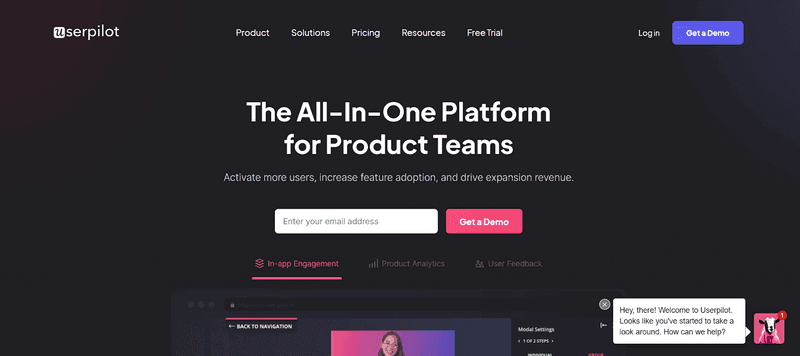
Userpilot is a powerful platform for product growth. It focuses on making personalized journeys for users that help reduce churn and increase adoption. With Userpilot, you can create onboarding processes for different user segments and their needs.
Its easy-to-use visual editor and ready-made templates make creating fun product tours simple. This is why Userpilot is great for teams that want to set up personalized onboarding quickly.
Userpilot also includes detailed analytics and reporting tools powered by artificial intelligence. These tools let you keep track of how your product tours are doing and understand user behavior better. This information helps you make your tours even better for greater effect.
Key features:
Visual Editor: Userpilot lets you design and customize in-app experiences with a no-code editor for seamless onboarding and feature adoption.
Ready-Made Templates: Access pre-built, customizable templates for creating onboarding flows, announcements, and walkthroughs quickly.
Analytics and Reporting: Track user behavior, monitor engagement metrics, and optimize onboarding processes with detailed insights.
User Segmentation: With the help of this tool, segment users by behavior or attributes to deliver tailored in-app experiences and messages.
In-App Surveys: Gather real-time feedback from users to understand their needs and enhance product experiences.
Pros
No-code platform, easy for non-developers.
Advanced segmentation options for personalized tours.
Integrates with popular SaaS tools.
Cons
It has a learning curve for using advanced features.
Limited design flexibility for tour visuals.
7. Whatfix: For streamlining complex processes in user onboarding
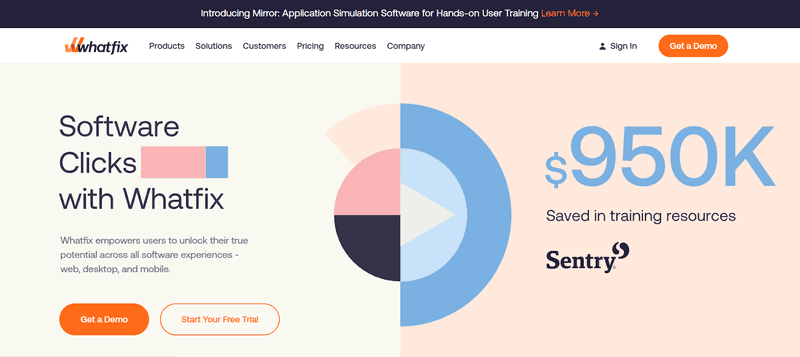
Whatfix is great at making complex processes in applications easier. It provides interactive guides that help large companies and product managers. Whatfix helps users understand complicated tasks and learn advanced features. This reduces the number of support tickets and boosts productivity.
Whatfix also offers strong analytics dashboards. These dashboards give useful insights into user engagement and how well tours are working. A key feature of Whatfix is its ability to support multiple languages.
This makes it a good choice for organizations with a number of monthly active users from different parts of the world. It also helps ensure that all users can get product guidance in their own language. This creates a better user experience.
Key features:
Multi-Language Support: With Whatfix, you can create and deliver in-app guidance in multiple languages, catering to global teams and diverse user groups with ease.
Knowledge Bases: Integrate with existing knowledge bases to provide contextual, on-demand help, ensuring users can access information without leaving the application.
Dashboards: Utilize intuitive dashboards to gain real-time insights into user engagement, adoption rates, and the effectiveness of your in-app guidance.
Tooltips: Design interactive tooltips to guide users through complex processes, improving feature adoption and reducing confusion.
Interactive Simulations: Offer step-by-step simulations to let users practice tasks on their own.
Pros
Contextual and on-demand guidance.
Multi-platform support (desktop and mobile).
Easy integration with third-party software.
Cons
The price tag can be steep for smaller businesses and small teams.
Limited design customization.
8. Chameleon: For creating hyper-personalized user tours
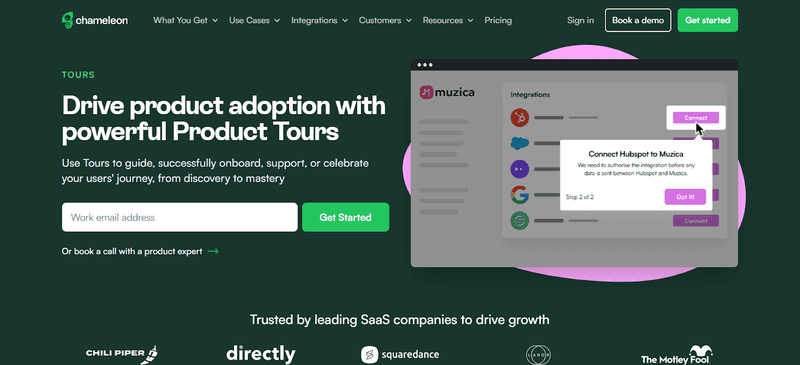
Chameleon helps you create different experiences altogether. You can group users based on different criteria and adjust product tours to fit their needs. This personalization is important for helping new customers, increasing specific feature use, and making the user journey better.
Chameleon has great options for customization. You can make product tours that match your app’s style easily. With its simple visual builder, you can design attractive tours that fit your brand.
Chameleon also works well with popular analytics tools. This gives you valuable insights into how users engage with tours and how effective they are. These insights help you see how your product tours impact users and improve your onboarding strategies.
Key benefits:
Interactive Tours: Create step-by-step in-app walkthroughs to guide users through your product and highlight key features.
Customized Styling: With Chameleon, you can personalize the appearance of tours and tooltips to match your brand's design and aesthetic.
Built-in Analytics: Track user engagement and measure the effectiveness of your product experiences with real-time analytics.
Microsurveys: Chameleon also lets you collect user feedback effortlessly with quick, in-app surveys tailored to your needs.
Intuitive Tooltips: Provide contextual help and guidance with interactive tooltips that enhance user understanding and experience.
Pros
You can test multiple versions of your product tours to find the most effective approach.
No coding skills are required to create product tours.
Trigger tours based on user behavior or specific in-app actions, improving engagement.
Cons
Chameleon is designed for web applications only, with no support for mobile apps.
While it offers basic analytics, its reporting features are not as robust as some competitors.
9. HelpHero: A highly intuitive onboarding tool
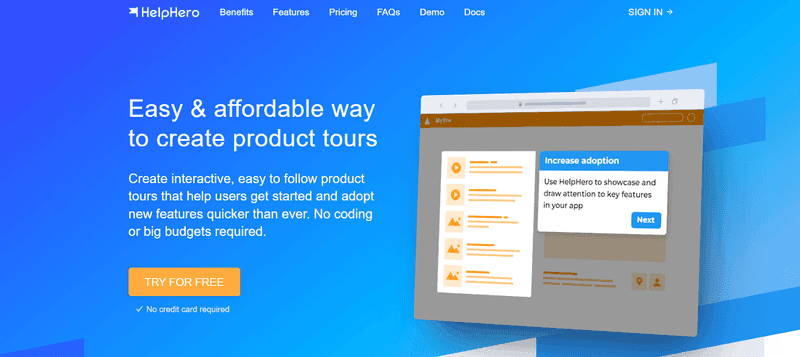
HelpHero wants to make the onboarding process easier. It focuses on a design that both product teams and users can understand well. Its easy interface and drag-and-drop feature help you make product tours simply stand out.
You do not need to be tech-savvy. This makes it easy for you to put together good content and offer value to your users.
HelpHero also lets users share their thoughts during the feature tour experience. This means users can give instant feedback on how helpful and clear each step is. You can use this feedback to improve your tours continuously.
Key features:
Interactive Walkthroughs: HelpHero guides users through your product with step-by-step, in-app tours to ensure a smooth onboarding experience.
Tooltips: Offer contextual, on-the-spot guidance to help users understand specific features or actions within your product.
Detailed Feedback: Collect actionable insights from users with in-app feedback tools to improve their experience and your product.
Onboarding Checklists: Create custom checklists to help users track their progress and complete essential onboarding tasks efficiently.
Pros
More budget-friendly compared to many other product tour tools, making it ideal for startups and small businesses.
Build and customize product tour experience without any technical expertise.
Works well with both web and mobile apps, offering more flexibility for businesses.
Cons
Less design flexibility compared to tools like SmartCue, Chameleon or Intercom.
Integrations with third-party tools are fewer compared to larger platforms.
10. Inline Manual: Known for user engagement and support
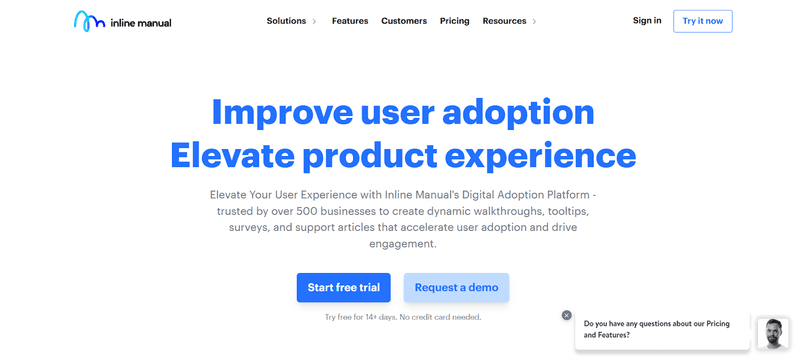
Inline Manual helps users engage more and offers great support tools within your app. This helps cut down problems and allows users to get the best from your product, leading to better product adoption.
With Inline Manual, you can create interactive walkthroughs that users can open anytime. These walkthroughs give step-by-step help right where they are in your app, making it easier for users to find support when they need it.
What makes Inline Manual special is its strong search tool. This lets users quickly find answers to their questions. The platform collects all your product information, knowledge base articles, and interactive guides, making it easy for users to access all the help resources they need through resource centers.
Key features:
Modals: Inline Manual uses pop-up modals to deliver important messages, announcements, or guidance to users at the right moment.
Walkthroughs: Provide step-by-step guided tours to walk users through key features and functionalities of your product.
Tooltips: Display helpful, context-sensitive tooltips to guide users and improve feature understanding in real-time.
Feedback: Collect user feedback directly within the app, allowing you to gather insights and improve the product experience.
Customization: Tailor the look and feel of in-app elements such as modals, tooltips, and walkthroughs to match your brand’s identity.
Pros
No coding is required, and it is easy for non-tech teams.
Offers interactive guides and tooltips.
Multi-language support is available.
Cons
The user interface could be more intuitive.
Limited integrations compared to competitors.
Why is SmartCue the best product tour software in 2025?
SmartCue stands out as the best product tour software thanks to its robust feature set and intuitive, user-friendly interface. It’s an ideal solution for teams aiming to boost user engagement and streamline the onboarding process.
Beyond the product, SmartCue offers unmatched support, including personalized onboarding sessions, to ensure your team maximizes the software’s potential.
With SmartCue, you’re equipped not only with a powerful tool but also with the resources needed for long-term success. Sign up for a free trial now to experience the power of SmartCue first-hand.
Alternatively, you can quickly sign up for SmartCue by following the below steps:
Go to SmartCue's Sign-Up Page by clicking here.
Fill out the necessary details in the registration form.
Submit the form to create your account.
Don’t forget to verify your email to complete the process!
Conclusion
The best software options in 2025 have special product features designed to provide the best value and improve customer experiences while supporting success in various fields.
Make sure to personalize user experiences to make your product stand out. With the right software and plans, like the one that SmartCue offers, you can create fun and engaging product tours that increase user engagement and conversion rates to make a huge difference!
Frequently Asked Questions
What makes a product tour software stand out in 2025?
A great SaaS product in 2025 stands out because it is easy to use and minimizes onboarding support costs. It does not require coding skills, allowing everyone to customize it easily. It connects smoothly with other tools. This helps businesses of all sizes to bring in new customers. It also highlights most important features and helps guide users through best practices effectively.
How can product tours drive user adoption and retention?
Product tours help more people use and keep using a product. They offer a clear guide that matches the user's journey with the right product walkthrough tour, such as placing it in the in-app help center. This method highlights the value of your product and what makes the product valuable. It also makes things easier for users and helps them do well right from the start.
What are the main features to look for in product tour software?
Look for important things like interactive guides you can customize, ways to separate users, detailed analytics, smooth connections like a Chrome extension, and the chance to get user feedback. Unlike some more expensive options, it's a good idea to use the most essential onboarding tools that come with a lower price tag and will help you unlock advanced features without taking a lot of time.
Are there industry-specific product tours?
The best platforms do more than just provide general tools. They offer customizable tours that can fit any industry. This flexibility makes sure the user experience meets specific needs. It allows for personalized content creation and offers focused guidance.