How Self Serve Demos Drive Sign Ups & Why You Need It?
You land on a new SaaS platform, excited to see what it can do. You poke around for a bit, but the interface is overwhelming. Where do you start? Which features matter most? A few minutes in, frustration creeps in. You think, Maybe I’ll come back to this later… but you never do.
This is exactly what happens to your prospects when they sign up for a demo or free trial without proper guidance. They want to experience the value of your product, but if they’re left wandering through a maze of features, they’ll bounce before they ever see what makes it great.
So, how are self-guided demos better? Instead of dumping users into an unfamiliar UI and hoping they figure it out, you give them a structured, engaging walkthrough—highlighting exactly what they need to see and when they need to see it.
The result- Prospects get that moment of clarity where everything clicks. They don’t just see what your product does—they experience why it’s a must-have.
And when buyers experience value early, sales cycles shrink, conversion rates climb, and your product sells itself.
So, let's know how self-serve demos help shorten sales cycles, increase conversions, and enhance customer success. We’ll also cover best practices for building effective self-serve demos and common pitfalls to avoid—so make sure to scroll till the very end!
How Self Serve Demos Ensure Customer Success?
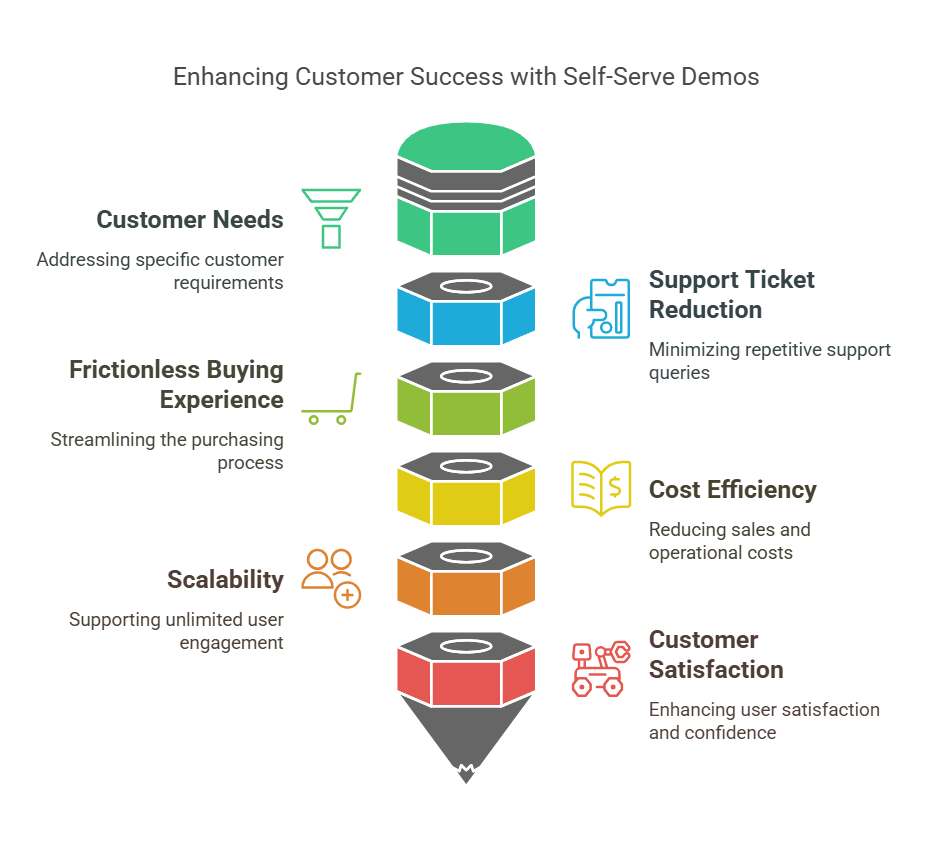
When a potential customer is interested in what your product offers but not yet sure about your company, they don’t want to deal with sales pressure or waste time on something that might not be the right fit. This is where self serve demos shine.
Unlike traditional sales demos that require scheduling or free trials that demand setup effort, self-serve demos provide an instant, interactive product experience—letting prospects explore your solution on their terms. They remove friction, speed up decision-making, and ultimately drive higher conversions and long-term customer success.
But simply offering a self-serve demo isn’t enough. To make it truly effective, you need to address key customer pain points:
1. Give Customers What They Actually Need—Without the Hassle
Too often, buyers drop off because they don’t get the information they need upfront. A self-serve demo solves this by offering a tailored, hands-on experience instead of a generic pitch.
Instead of forcing every prospect through the same rigid demo, self-serve options let them choose their own path. A marketing lead might want to see automation features first, while a sales executive may prioritize CRM integrations. By skipping irrelevant features and diving into what matters most, including specific features, they stay engaged.
Traditional sales pitches can feel scripted and overwhelming. Self-serve demos replace jargon with real interaction—letting prospects experience the product firsthand, which is especially important when multiple stakeholders are involved. This hands-on approach builds confidence and ensures they understand how your solution fits their needs.
Additionally, Virtual IT Labs allow users to test-drive the product in a risk-free, simulated environment. They can explore features without worrying about making mistakes, leading to higher trust and faster decision-making.
2. Reduce Support Tickets by Empowering Customers
Support teams often get overwhelmed with repetitive questions that could be answered through well-structured self serve demos. By educating users upfront, businesses can reduce unnecessary support requests and improve overall customer experience.
Self-serve demos provide instant answers, minimizing the number of "How do I…" support tickets. Customers gain hands-on experience with a live product, allowing them to solve minor issues independently instead of immediately submitting a request. This 24/7 accessibility is especially valuable for global businesses, where users may need help outside regular support hours.
By reducing unnecessary tickets, support teams can focus on complex customer issues, leading to faster response times and higher satisfaction.
3. Turn More Signups into Sales with a Frictionless Buying Experience
A slow or confusing buying process can kill conversions. Self-serve demos remove that friction, making it easy for prospects to explore your product and see its value—without committing to a sales call.
Instead of relying on presentations or testimonials, prospects can experience the product in action. This hands-on trial reduces decision anxiety by letting them explore at their own pace without feeling pressured.
Self-serve demos also provide valuable insights into user behavior. Built-in analytics track interactions, helping businesses understand where prospects drop off and refine the demo for better engagement.
Ultimately, a frictionless self-serve experience leads to higher conversion rates—turning hesitant visitors into confident customers.
4. Reduce Costs and Speed Up Sales Without Relying on a Large Sales Team
Traditional sales demos require coordination, live interactions, and dedicated sales representative personnel. Self-serve demos eliminate these bottlenecks, making the sales process faster and more cost-effective.
Instead of waiting for a scheduled call, prospects can explore your product instantly, shortening the sales cycle. Since demos run 24/7 without a sales rep, businesses reduce staffing costs and allow teams to focus on high-value leads.
For companies targeting a global audience, self-serve demos break geographical barriers, letting prospects evaluate the product anytime, across different time zones. If your product requires technical setup—like API integrations or data connections—pre-configured self-serve demos eliminate the need for manual setup before purchase.
5. Scale Your Product Demo Effortlessly Without Increasing Costs
As demand grows, traditional demo models require more sales reps and resources. Self-serve demos, however, scale effortlessly.
Unlike live demos, which are limited to small groups, self-serve demos support unlimited prospects at the same time. They can be embedded on your website, shared in emails, or hosted on dedicated platforms, making it easy for users to engage with your product. This wider accessibility increases brand awareness, enhances product visibility, and strengthens your marketing efforts.
6. Improve Customer Satisfaction by Letting Prospects Explore at Their Own Pace
No one enjoys being rushed into a decision. Self-serve demos empower customers to interact with your product on their own terms, leading to a more satisfying experience.
Instead of following a scripted sales pitch, users navigate the demo based on their needs—whether they want to explore core features, integrations, or customization options. This hands-on approach builds confidence and reduces hesitation.
Prospects also appreciate the flexibility of exploring at a time that works for them without sales pressure. By experiencing the product firsthand, they gain immediate value, leading to better-informed purchasing decisions.
Self-serve demos don’t just remove friction from the sales process—they create a more engaging, scalable, and cost-efficient way to turn leads into loyal customers.
What are the Steps to Create Self Serve Demos That Shorten Your Sales Cycle?
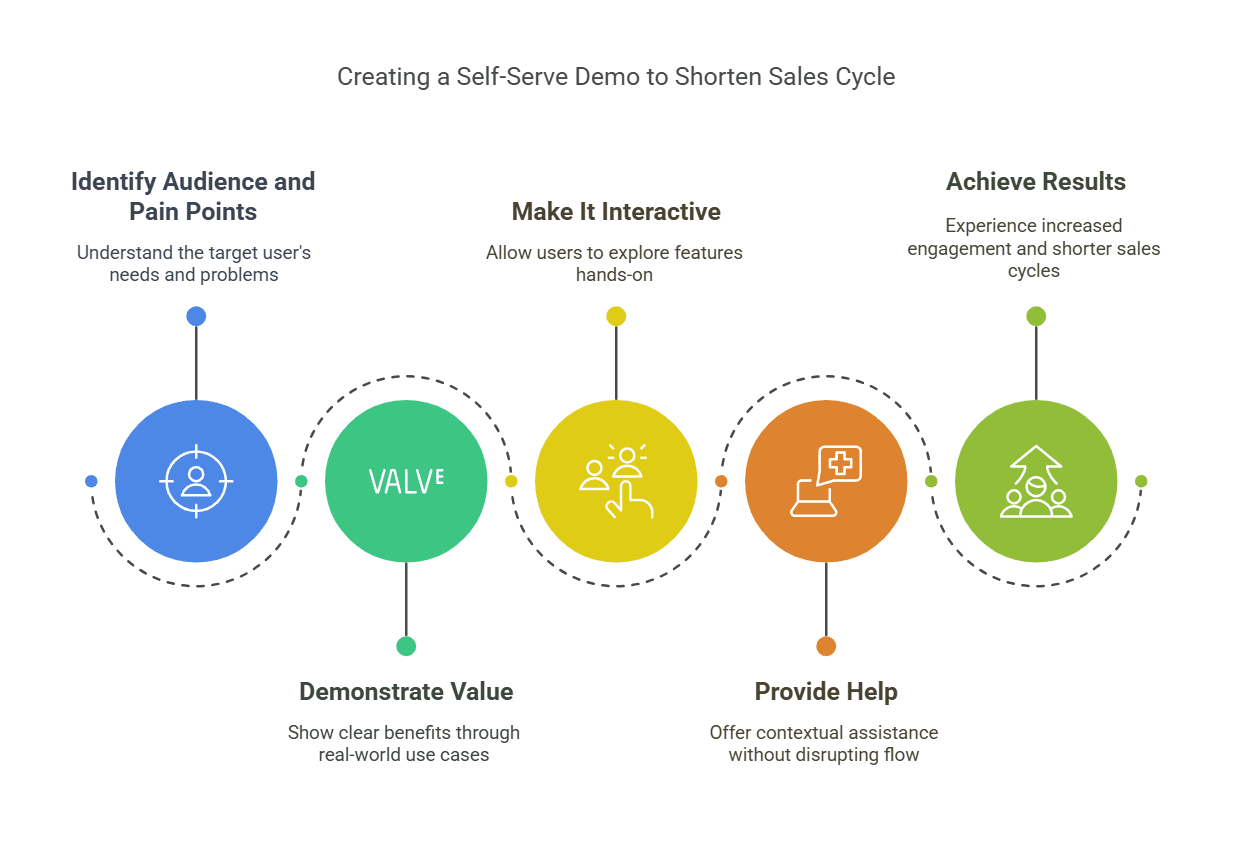
A high-performing self-serve demo is a hands-on experience that helps prospects see the value for themselves. here are 5 steps you need to follow to achieve just that.
1. Know Your Audience and Their Pain Points
Not every prospect has the same priorities. Some want to dive deep into advanced features, while others just need to see the basics in action.
Who is your target user? A CMO evaluating your product won’t explore it the same way a technical lead would.
What problems are they trying to solve? Frame the demo around their pain points—not just your product’s features.
What level of experience do they have? Avoid assuming technical knowledge if your audience is less experienced.
Example: A cybersecurity tool for small businesses should focus on ease of use and automation, while an enterprise-level solution may need a deep dive into custom configurations and integrations.
If your demo doesn’t align with what they care about, they’ll lose interest fast.
2. Show Value, Not Just Features
Features alone don’t sell a product—clear benefits do. Your demo should immediately answer why your product is the best solution.
Instead of listing features like a spec sheet, guide users through:
Real-world use cases (e.g., “Here’s how you can detect a cyber threat in seconds.”)
The problem each feature solves (e.g., “Struggling with manual reporting? This dashboard automates it for you.”)
The outcomes they can expect (e.g., “Cut your setup time by 50% with this one-click integration.”)
If a user doesn’t quickly understand how your product makes their life easier, they’ll move on.
3. Make It Interactive—Let Users Explore
People don’t want to sit through a passive product tour. A great self-serve demo is hands-on and engaging.
Clickable product walkthroughs instead of static slides
Scenario-based experiences that let users test features relevant to them
Personalized paths based on user interests (e.g., marketing vs. sales teams)
Example: Instead of forcing everyone through the same sequence, let them choose—“Want to see how our tool automates reporting? Click here. Interested in security features? Explore this section.”
The more control they have, the more invested they’ll be.
4. Offer Help Without Slowing Users Down
While self-serve demos should be easy to navigate, some users will have questions. If they can’t get answers fast, they’ll drop off.
To keep them engaged:
Add contextual tooltips and pop-ups for quick explanations
Provide an always-available chatbot for instant support
Include an FAQ section covering common concerns
Example: If a user hesitates on a complex step, a subtle pop-up could say, “Need help setting this up? Here’s how it works.”
The key is giving users just enough help—without disrupting their flow.
3 Common Challenges in Implementing Self Serve Demos (and How to Fix Them)
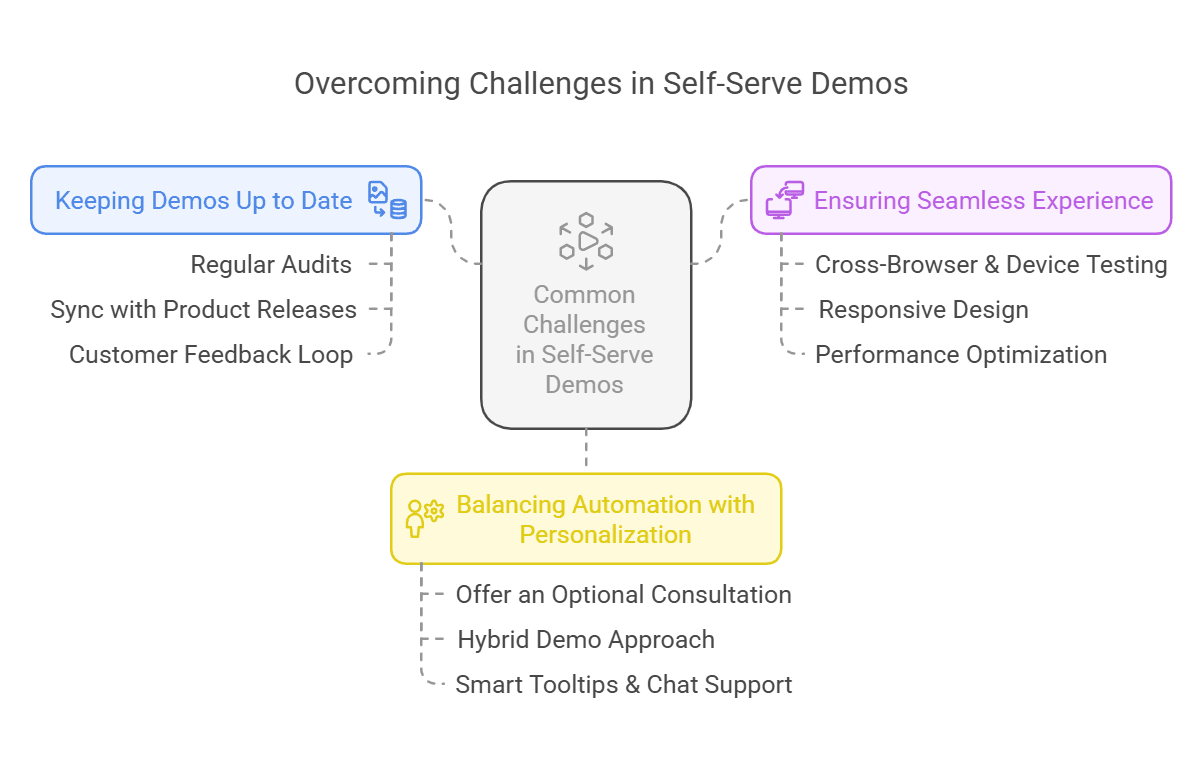
If users get lost, struggle with compatibility issues, or can’t find answers to their questions, your demo could hurt conversions instead of helping them. Here’s how to tackle the most common roadblocks:
1. Outdated Demos Kill Conversions—Here’s How to Keep Them Fresh
Self serve demos are only effective if it accurately represents your product. Outdated features, broken links, or missing updates can frustrate users and lead to drop-offs.
How to fix it:
Regular Audits: Assign a team to review the demo at set intervals, ensuring everything functions as expected.
Sync with Product Releases: Every time your product is updated, your demo should reflect those changes immediately.
Customer Feedback Loop: Collect feedback from users to identify unclear sections, missing information, or confusing flows.
If your demo doesn’t evolve with your product, it will quickly become irrelevant to potential customers.
2. Ensuring a Seamless Experience Across All Platforms
Your audience will interact with your demo on different devices, browsers, and network speeds. A poor mobile experience or slow-loading elements can drive prospects away before they even get started.
How to fix it:
Cross-Browser & Device Testing: Ensure the demo works smoothly on Chrome, Safari, Edge, and Firefox, as well as on desktops, tablets, and smartphones.
Responsive Design: Optimize layouts, buttons, and navigation for smaller screens. A cluttered UI on mobile will kill engagement.
Performance Optimization: Compress images, streamline code, and minimize unnecessary animations to ensure fast load times.
A self-serve demo should work flawlessly—wherever and however users access it.
3. Balancing Automation with Personalization
While self serve demos should be intuitive enough to guide users without assistance, some prospects still need human interaction before making a decision.
How to fix it:
Offer an Optional Consultation: Give users an easy way to connect with a product expert for more complex questions.
Hybrid Demo Approach: Combine interactive walkthroughs with interactive demo software and live Q&A sessions for a more personalized experience.
Smart Tooltips & Chat Support: Implement AI-driven chatbots or real-time guidance that offers answers without forcing users to leave the demo.
Some users prefer autonomy, while others want direct support. Give them the best of both worlds.
Set Up Your First Self Serve Demo in Minutes With SmartCue
Take the example of Guardey, a cybersecurity provider. They needed a way to showcase real-time threat detection and cyber awareness tools through a Chrome extension without the delays of one-on-one sales calls.
The problem? Traditional live demos were time-consuming, and many prospects lost interest before fully understanding the product.
How They Fixed It:
Guardey built an interactive self serve demo that lets businesses:
See cyber threat detection in action—right away
Test product features without technical setup or risk
Follow guided onboarding tailored to different business needs
The Results?
More engagement: Prospects spent more time exploring key features.
Shorter sales cycles: Buyers evaluated the product on their own, skipping long back-and-forths.
Less friction: No sales reps needed—prospects experienced the value instantly.
Set Up Your First Demo – Free Trial & Quick Steps
Want to build a high-impact self-serve demo like Guardey? Here’s what you need to focus on:
Step 1- Sign Up & Log In
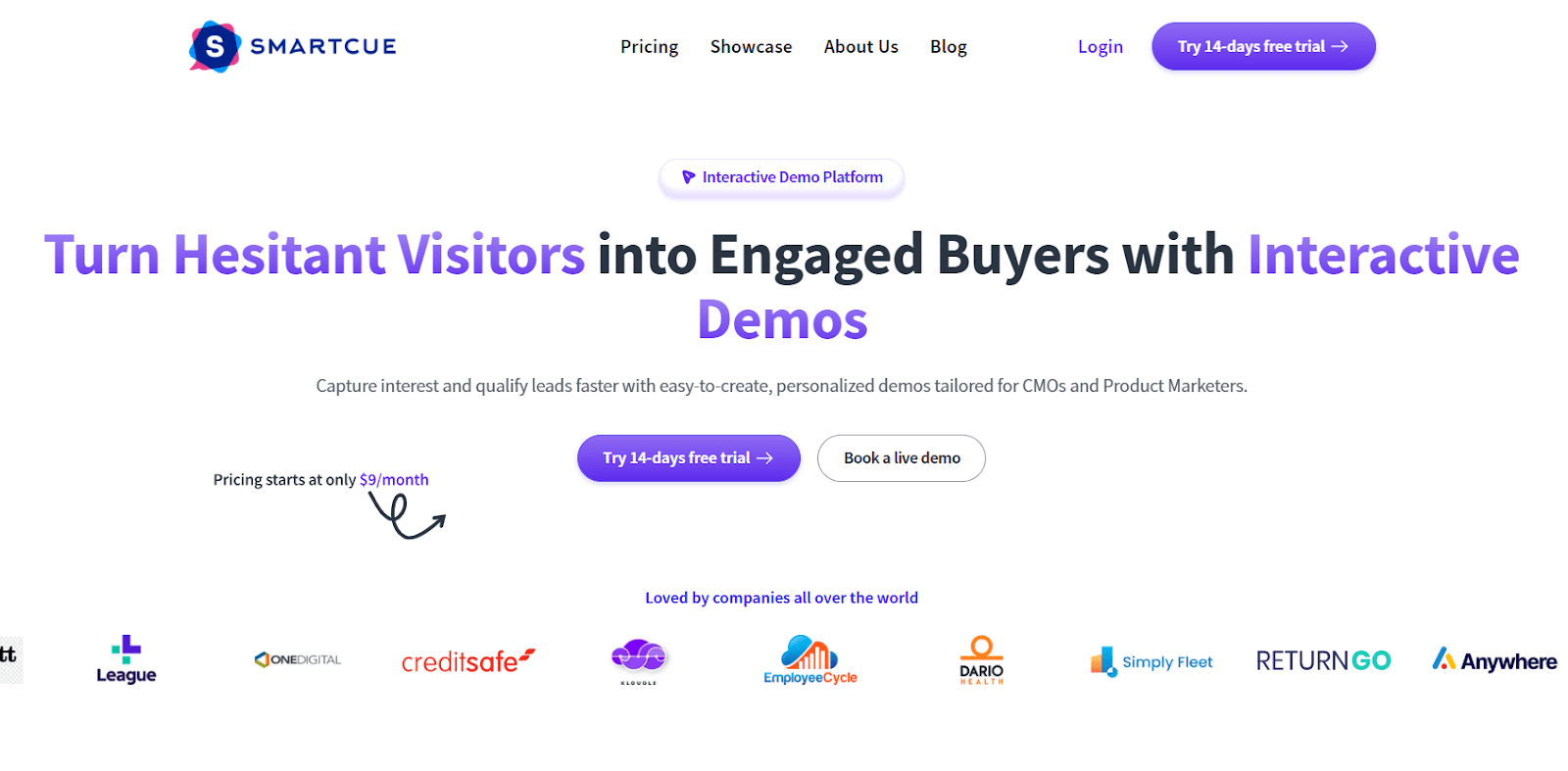
Start with a free trial and explore SmartCue’s intuitive interface.
Step 2- Create a New Showcase
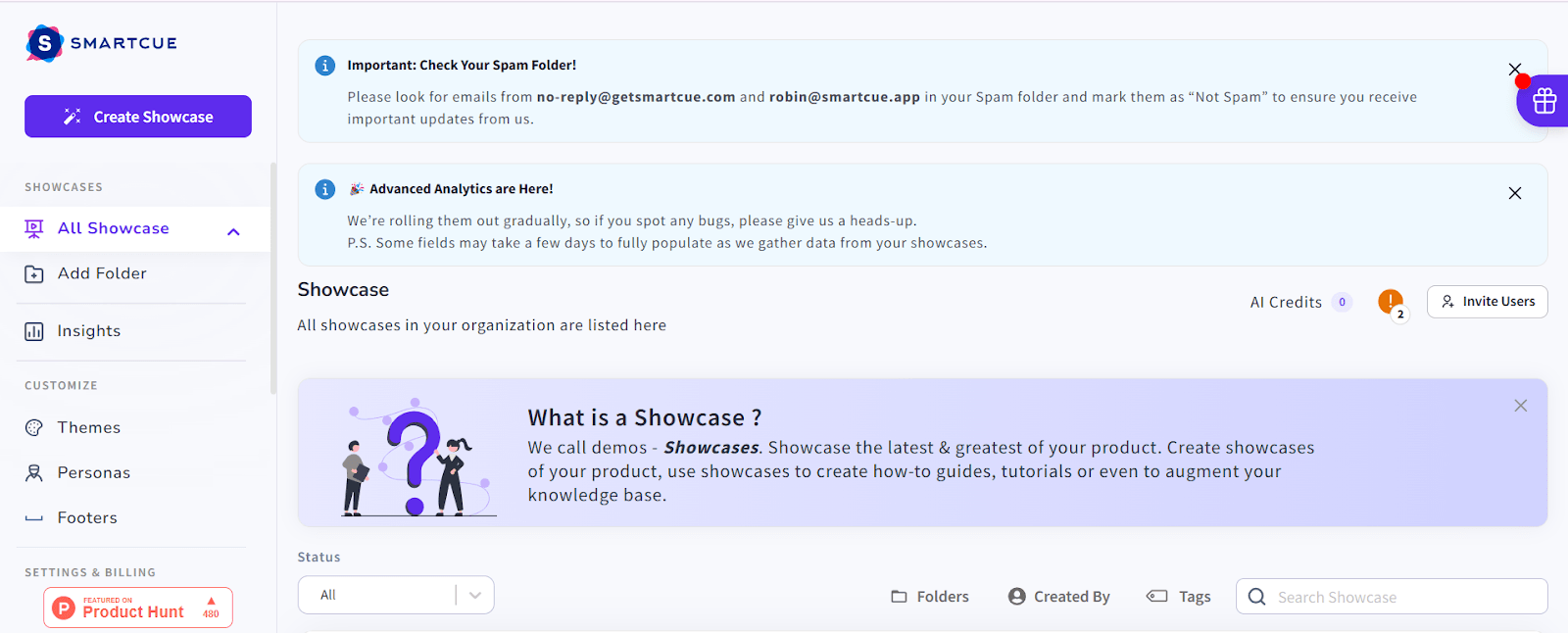
Create a showcase by manually uploading or downloading an extension.
Step 3- Build the showcase
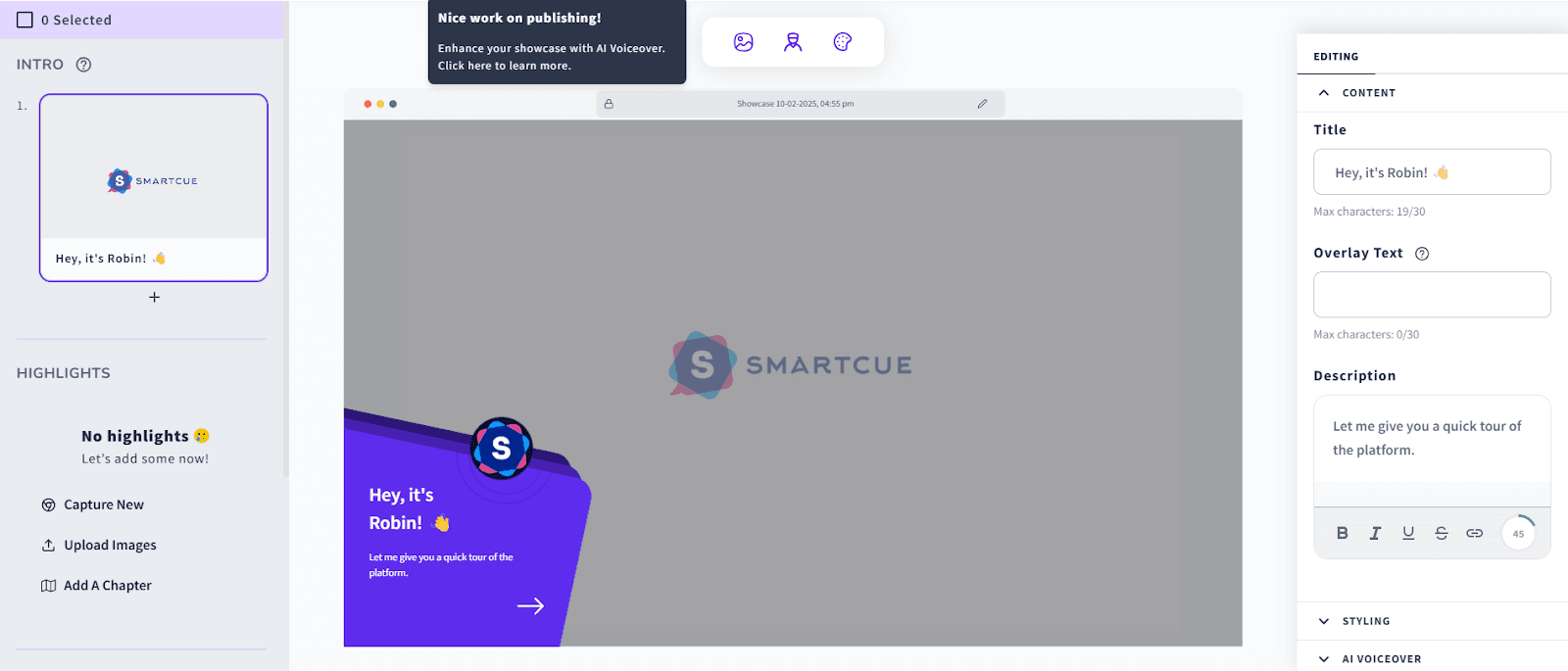
Add text descriptions and enhance your showcase with integrated tools.
Step 4- Publish the Showcase
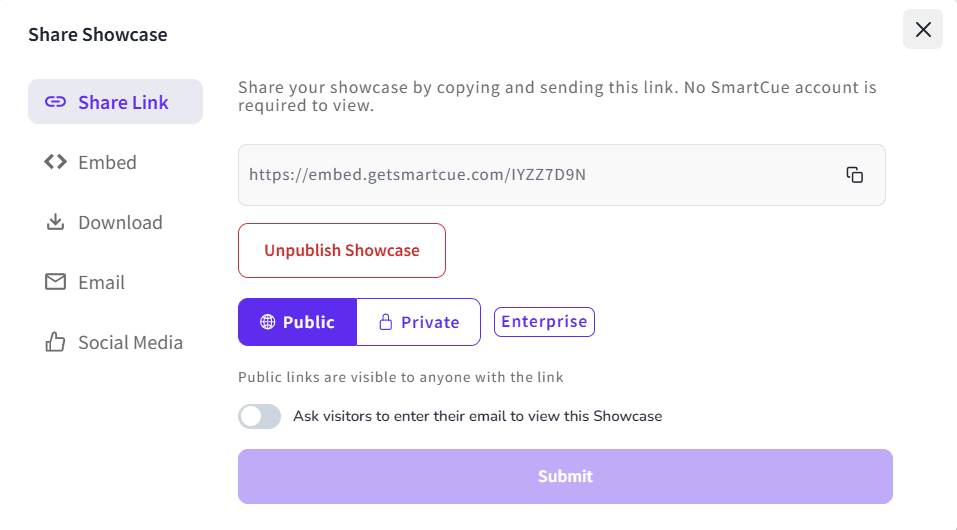
Tap on the Publish button once you are done with the customization and save your progress.
Businesses using SmartCue have seen:
✔ Up to a 200% increase in demo impressions
✔ Higher engagement and lower drop-off rates
✔ More conversions with less sales effort
Start your free trial today and create self-serve demos that turn prospects into customers—without extra sales effort.
Frequently Asked Questions
What is a self serve demo?
A self-serve demo is a platform where users can explore a product or service without the direct guidance of a company representative. It's akin to test-driving a car; users can experiment with the product, explore features at their tempo, and ascertain its usability to see if it suits their specific requirements.
How do self serve demos help improve customer success?
Self-serve demos aid customer success by demonstrating a scalable product's value proposition to a large audience. They enhance customer understanding, reduce support tickets, and increase conversion rates. Additionally, these demos reinforce user autonomy, fostering trust and improving overall customer satisfaction.
Can self serve demos work for all types of businesses or just SaaS companies?
While self-serve demos are particularly popular in the SaaS landscape, they benefit different industries offering complex products or services. They can particularly be in great effect in industries where customers benefit from trying the product before committing, such as tech-infused offerings, software products, or digital services.
How do you design a practical self serve demo?
Designing a practical self-serve demo involves understanding your audience, highlighting key features and benefits, creating an interactive experience that requires an email address for access, and supporting complex queries. It is crucial to focus on delivering a rich user experience that demonstrates the product and engages, educates, and entices the user.
How do you run successful self serve demos?
To run a successful self-serve demo, focus on creating an intuitive user interface and engaging user experience by highlighting key features relevant to the customer’s needs. Incorporate interactive elements to keep users engaged and provide comprehensive support resources. Regularly gather feedback and analyze user behavior to optimize the demo and ensure it remains aligned with product updates and customer expectations.
Comments
Your comment has been submitted successfully!