How to Create Sales Demo Environments To Close More Deals?
How to Create Sales Demo Environments To Close More Deals?

TL;DRA sales demo environment is a safe, controlled version of your product that removes glitches, protects data, and ensures smooth presentations. Tailor each demo to your audience, focus on solving their pain points, and make it interactive to boost engagement and win trust. Cloud-based demo platforms like SmartCue let you create scalable, personalized, and story-driven demos for different buyer personas, without risking your live environment. The result: shorter sales cycles, higher conversions, and a polished experience that keeps prospects hooked. |
You’ve spent weeks following up on a potential client, and now it’s finally time for the sales demo calls. You’re ready to showcase your SaaS product, confident that it’s the perfect solution for their needs. But then, things start to go south. The platform lags. A key feature doesn’t load. Your prospect’s enthusiasm fades, and just like that, you’ve lost the deal.
Technical issues, confusing navigation, or an unstructured presentation can turn a promising demo into a deal-breaker. Even if your product is great, technical difficulties during a poorly executed demo make it hard for prospects to see its true value.
Although the problem seems overwhelming, the solution is simpler than you think.
Ready to fix it? Here’s everything you need to know.
First Things First: What is a Personalized Sales Demo Environment?
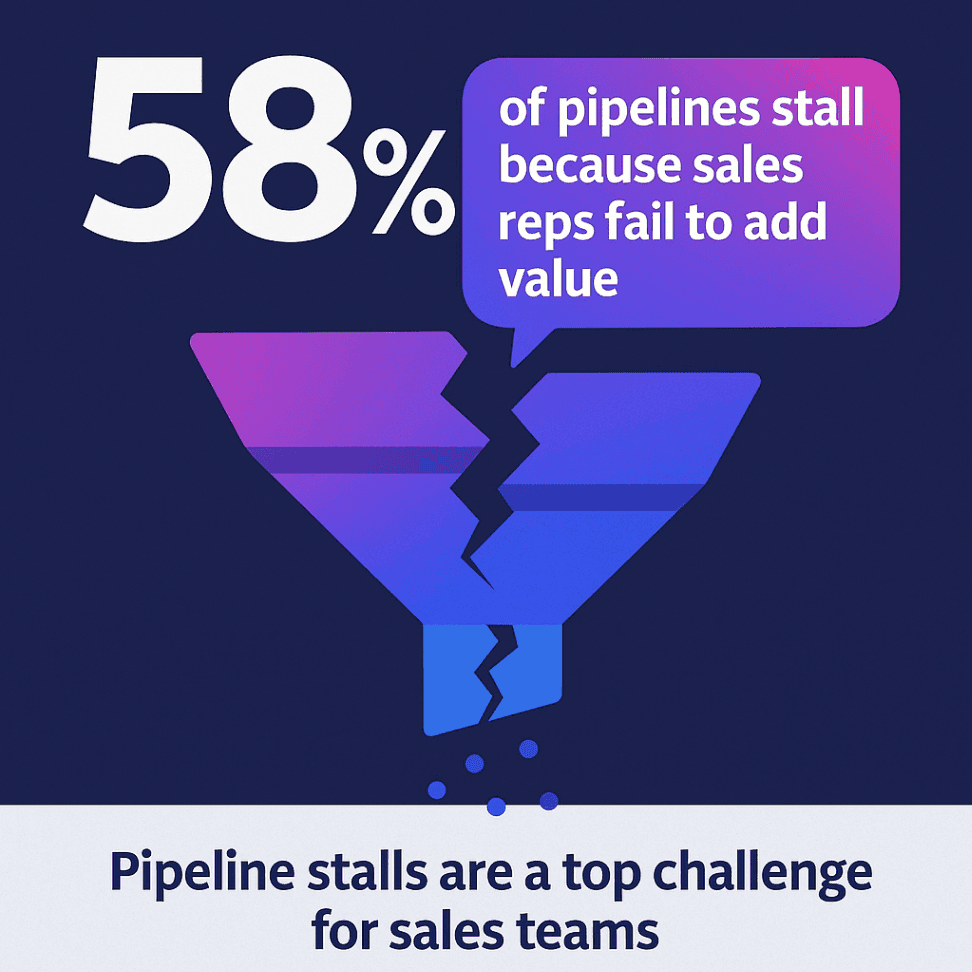
The world today is remote first. Technology is more accessible than ever. And expectations? They’re sky-high.
A minor glitch in your sales demo isn’t just an inconvenience; it’s a huge red flag. Prospects won’t shrug it off as a simple mistake; they’ll see it as a red flag, a sign that your product isn’t reliable. And in a competitive market, that kind of doubt can cost you more than just a single sale. In fact, 58% of pipeline stalls happen because reps fail to add value or face friction during the sales process (source).
That’s how sales demo environments come into the picture. It’s a controlled, risk-free virtual setup of your product designed to deliver smooth, error-free demos every time. No surprise glitches, no real-world data complications, just a seamless experience that lets prospects see your product’s full potential.
For sales teams, this means more confidence, fewer distractions, and better conversion rates. Instead of troubleshooting mid-demo, you can focus on what really matters: showing prospects how your solution solves their problems.
Why Do You Need a Product Demo Environment to Close More Deals?
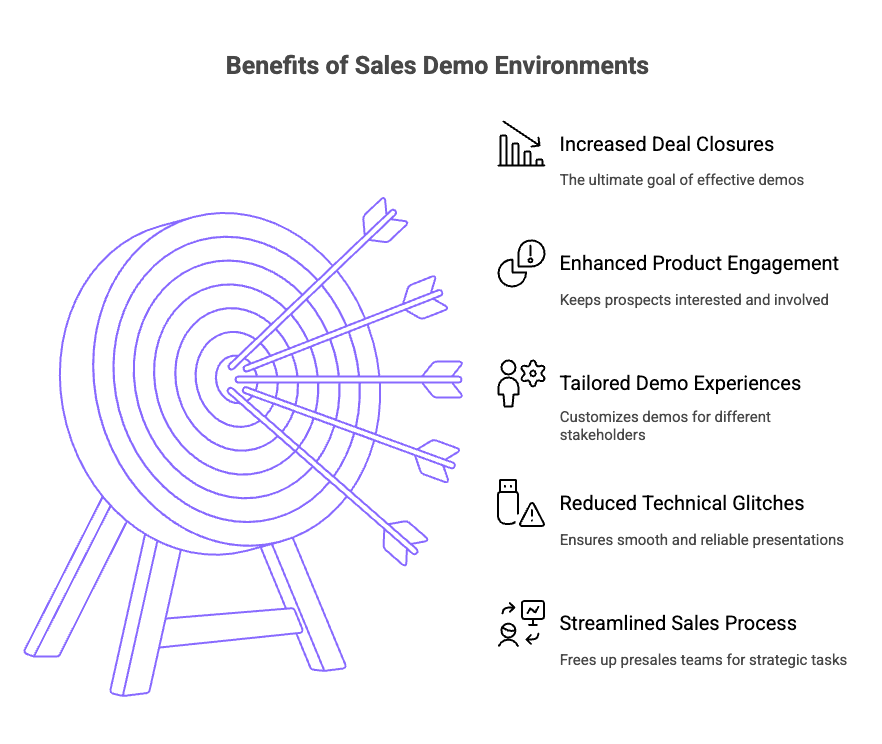
You can fine-tune every last feature, set your notifications to “Do Not Disturb,” and make sure your desktop wallpaper isn’t an embarrassing meme, but if your software stutters, lags, or becomes a mistake at the wrong moment, that’s all your prospect will remember.
By now, you already know that a sales demo environment for product marketing can save you from these situations.
But it’s not just about damage control. Sales demo environments ensure that every demo you give is smooth, engaging, and persuasive. Here's how it does all these:
1. Take Control of Every Sales Conversation
Ever had a demo derailed by an unexpected software update? Or worse, an awkward notification popping up mid-presentation? Nothing kills credibility faster than a "System Update Required" alert while you’re pitching to an enterprise client.
Sales demo environment for sales teams gives you complete control. No last-minute changes. No disruptive notifications. No unexpected bugs creeping in from live updates. Just a seamless, high-impact experience where your product shines.
When your demo runs flawlessly, the focus stays where it belongs, on how your solution solves your prospect’s biggest challenges.
2. Avoiding Technical Glitches That Cost You Deals
No prospect will sit through a glitchy demo and think, Oh, it’s just a small bug. They’ll think, If this happens now, what’s going to happen when my team is relying on this software? That’s not just lost trust, it’s a lost deal.
A sales demo environment software eliminates that risk. It mirrors your real product but runs separately, so crashes, lag, and broken features aren’t even a possibility. No surprise downtime, no sensitive customer data slipping through or last-minute patches disrupting functionality right before showtime.
Your product should feel reliable, polished, and ready to go. If your demo doesn’t reflect that, why would your prospect believe the real product will?
3. Show Prospects Exactly What They Need to See
A CFO cares about cutting costs. A CTO worries about security and integrations. A frontline user just wants something that’s easy to use. If you’re giving them all the same generic demo, you’re missing the mark.
A well-built sales demo environment platform lets you tailor the experience so every stakeholder sees exactly what matters to them. Show the finance team the ROI impact. Walk IT through compliance and integrations. Let end-users experience the ease of use firsthand.
4. Make Your Product Stand Out in a Crowded Market
Your competitors are pitching to the same prospects. They might even have similar features. But features don’t win a deal; a memorable, compelling demo, with its unique value, does.
Sales demo environments let you create a personalized experience that feels personal, interactive, and real. Prospects don’t just hear about your product’s capabilities; they see them in action in a way that speaks to their unique challenges.
When your demo isn’t just informative but engaging, it sticks. And when it sticks, you close more deals.
5. Customize Every Demo Without Reinventing the Wheel
Personalized demos are powerful, but rebuilding your own demo environment from scratch every time? That’s a productivity nightmare. A scalable demo environment lets you customize efficiently without wasting hours on prep.
You can tweak demos for different industries and buyer personas while keeping the core experience consistent and high quality. This means your team can deliver tailored, high-impact demos without burning time on unnecessary rework.
More efficiency. More consistency. More deals closed.
6. Reduce the Burden on Your Pre-Sales Team
If your presales teams and solutions engineers are constantly handling basic, repetitive demos, they’re not operating at their full potential. A strong demo environment empowers sales reps to run their own tailored demos, minimizing the time spent on technical setup so the presales teams can focus on selecting the best solution and more strategic conversations.
Less time spent on low-value demos. More time engaging with high-value prospects. A faster, smoother sales cycle.
7. Drive Product-Led Growth with a Demo That Sells Itself
The best sales demo doesn’t just tell prospects why your product is great; it shows them. A well-structured demo environment makes your product the centerpiece of the conversation.
Prospects get a hands-on experience that feels real and relevant. They see exactly how it solves their challenges. Instead of convincing them with words, you let the product speak for itself.
How to Build a Sales Demo Environment For Sales Engineers That Cut Sales Cycles Short?
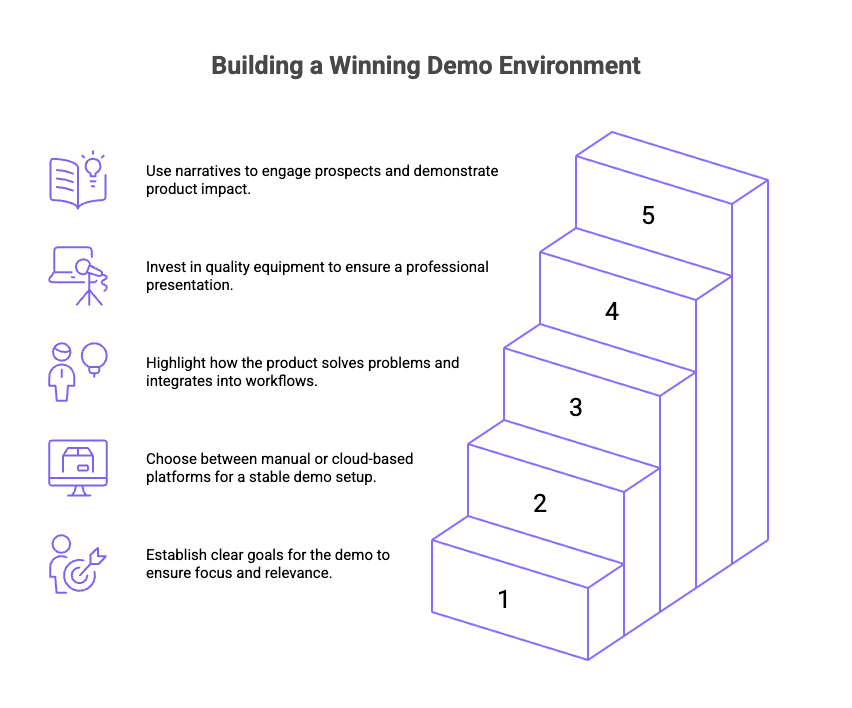
You’ve got an amazing product, but if your demo doesn’t connect, engage, and convert, it’s just another presentation lost in the noise. Remember, sales and marketing alignment can improve deal closures by 67%, and a strong demo is at the heart of that alignment (source).
The difference between a great demo and one that falls flat is that it excites. A well-crafted demo environment. Creating a winning demo environment isn’t about dumping every feature on your prospect; it’s about delivering a key tool experience that makes them see the value of your product as the solution they can’t live without, guiding them through the sales funnel and helping you close deals. Here’s how to build a demo environment that helps you win more deals and shorten your sales cycle.
1. Start with Clear Objectives
Before you even think about setting up your sales demo environments, you need to define what success looks like. A good demo isn’t just a tour of your software; it’s a strategic sales tool.
Ask yourself:
What’s the main problem you want to help your prospect solve?
Which features or workflows will showcase that solution best?
Who’s your audience? A CFO wants ROI, while an operations manager wants efficiency; your demo should reflect that.
How can you tailor each demo to different industries or use cases without reinventing the wheel every time?
Setting these objectives upfront keeps your demo focused, so every minute feels valuable to your prospect.
2. Set Up a Reliable, Scalable Demo Environment
Now that you know what you want to show, where are you going to show it?
You have two main options:
1. Manual Sandbox Environment- This is a mirrored version of your actual product, allowing real-time interactions. It’s accurate but requires developer time, maintenance, and constant updates to prevent errors.
2. Cloud-Based Demo Platforms- Platforms like SmartCue make it easier to create, edit, and scale demos. They let you customize different flows and avoid live-product risks like bugs, security issues, or unwanted feature changes.
Whichever route you take, your demo environment needs to be stable, easy to update, and aligned with your sales strategy, so you don’t have to worry about technical surprises mid-pitch.
3. Don’t Just Show the Product, Show the Solution
One of the biggest mistakes sales teams make? Demos that feel like a product walkthrough instead of a solution showcase.
Your prospect doesn’t care about every feature; you need to highlight how your product makes their life easier.
Show how it integrates into their existing workflow.
Focus on the "before and after", what their pain points look like now vs. how your product eliminates them.
Make it interactive where possible, let them see how intuitive and efficient your software is.
When your prospect sees themselves using your product in real life, you’ve already won half the battle.
4. High-Quality Audio and Video Matter More Than You Think
You could have the perfect script and a flawless product demo, but if your video lags or your audio cuts out, none of it matters.
A few small investments can completely change your demo experience:
A good-quality microphone (no one likes robotic, crackly audio).
A high-definition webcam (because looking professional matters).
Noise-canceling apps like Krisp to remove background distractions.
Your demo isn’t just about your software; it’s about your credibility. A polished, professional setup makes your prospect take you (and your product) more seriously.
5. Craft Demo Content That Feels Like a Story, Not a Lecture
People don’t remember lists of features. They remember stories that show how your product makes a real impact.
Instead of saying:
"Our tool automates reporting and generates insights."
Try this:
"Imagine you’re stuck pulling data from five different sources every week. With our tool, you click one button, and your report is done, no manual work, no wasted hours."
Frame your demo around their reality and their challenges, not just your product’s functionality.
What are the Do’s and Don’ts for Creating Effective Demo Environments?
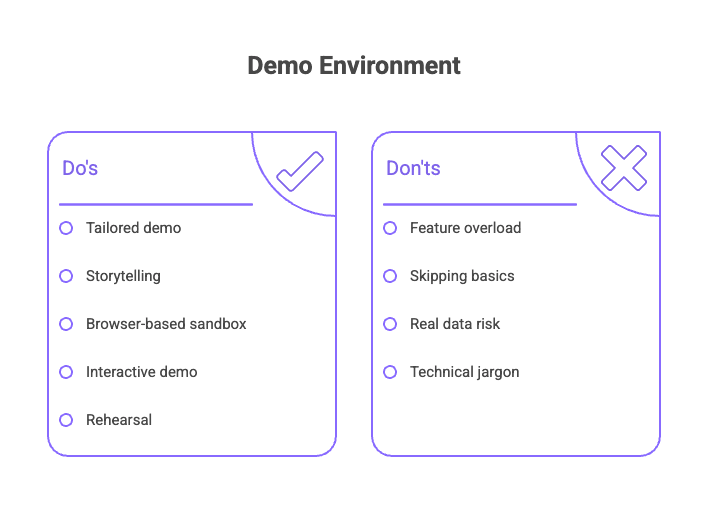
Building a demo environment can feel exciting, like setting up your own stage to wow prospects. But small mistakes can cost you the deal. Here’s a no-fluff guide to doing it right.
The Don’ts
Even the best products can flop in a demo if you slip up on the basics. These are the common mistakes that can turn your smooth pitch into an awkward “we’ll get back to you” moment.
1. Don’t overload with features
Think of your demo like a movie trailer, not a documentary.
Instead of showing everything your product does, focus on the 2–3 features that solve the prospect’s biggest pain points. Overloading them can confuse and dilute your value.
2. Don’t skip the basics
You know your product inside out—but your prospect doesn’t.
For example, one company lost a deal because they never showed how to set up a simple report, assuming it was “too obvious.” Cover the essentials before diving into advanced workflows.
3. Don’t use real customer data
It might be tempting to show a live environment, but glitches, privacy issues, or outdated data can ruin your demo. Stick to clean, controlled, and anonymized datasets to avoid awkward surprises.
4. Don’t get too technical too soon
Avoid jargon like “API integration latency” unless your audience asks for it.
The Do’s
Now that you know what not to do, here’s how to nail every demo. These best practices turn your demo environment into a deal‑closing machine, keeping prospects engaged, impressed, and ready to say yes.
1. Do tailor the demo to your audience
Different personas care about different outcomes.
Finance teams want cost savings and automation.
Marketing teams care about campaigns and ROI.
IT teams focus on security and scalability.
Create separate demo flows or presets for each.
2. Do tell a story
Turn your demo into a narrative. Start with the prospect’s pain point, show the friction they face, and then position your product as the hero.
Example: “Imagine Sarah from your team wasting 5 hours a week pulling reports, here’s how our platform automates that in 30 seconds.”
3. Do create a safe, browser-based sandbox
Asking prospects to download software is a conversion killer. Platforms like SmartCue let you create shareable, clickable demos that work in any browser—no setup, no risk, just instant engagement.
4. Do make it interactive and engaging
Instead of a monologue, let prospects click, explore, and even “complete a task” in your demo. This creates small wins and triggers the “aha!” moment faster.
As the TED Talks guide on memorable presentations puts it:
“Use the slow reveal, emotional stories, and the power of three… simplify data and make points easy to understand.”
5. Do rehearse for the unexpected
Even the best environments can have hiccups. Always keep a backup demo link or a pre-recorded walkthrough ready. That way, you’ll never freeze if something goes wrong.
How to Increase Your Demo Impressions by Up to 200% with SmartCue?
Sales reps and marketers often joke about pleasing the "demo gods" before a big call, but jokes apart, winning demos aren’t about luck; they’re about control.
In fact, 80% of sales require at least five follow-up touches to close (source).
With SmartCue, you take complete control of your demo experience, ensuring higher engagement, more wow moments, and, ultimately, more closed deals.
Personalized Demos That Keep Prospects Hooked
Generic, one-size-fits-all demos don’t cut it anymore. Prospects tune out the moment they feel like they’re sitting through a scripted product tour that wasn’t built for them.
With SmartCue’s personalized demo flows, you can:
Tailor demos to different roles, so a CFO sees financial impact while a product manager sees ease of implementation.
Highlight the most relevant features instead of dumping everything on your prospect at once.
Adapt on the fly if your prospect has unique concerns or asks about a specific use case.
And the best part? You get the first 14 days for free here!
Want to Scale Your Demos Without Burning Out Your Sales Team?
Here's how you can set up your account in 4 steps.
Step 1- Sign Up & Log In
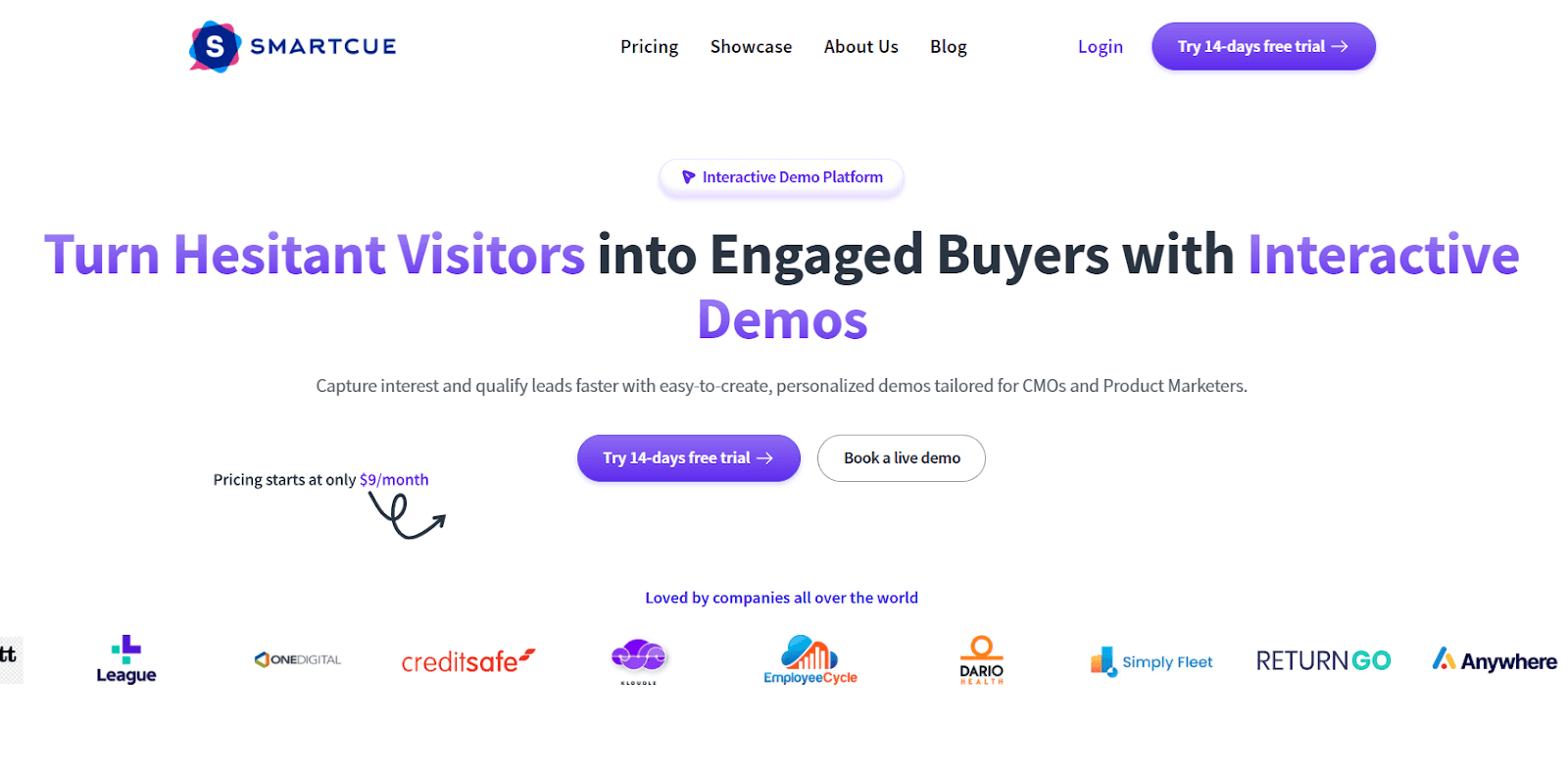
Start with a free trial and explore SmartCue’s intuitive interface.
Step 2- Create a New Showcase
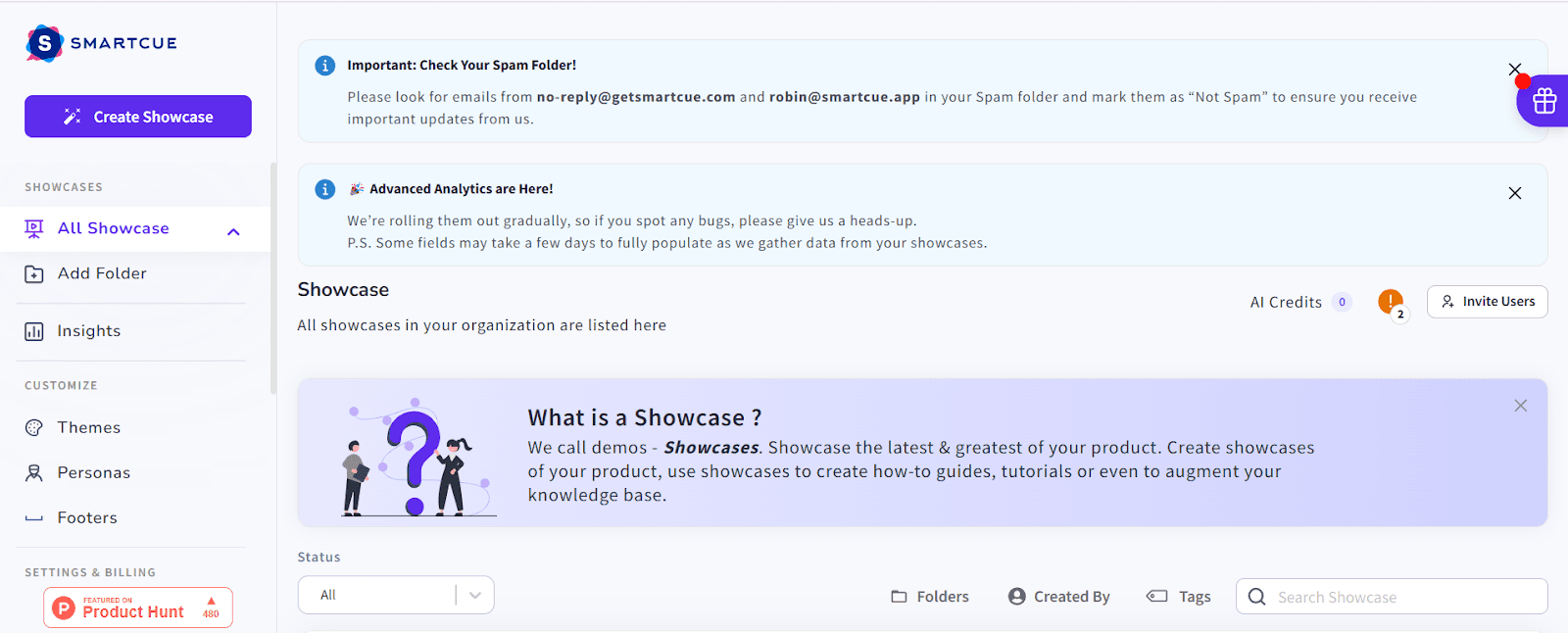
Create a showcase by manually uploading or downloading an extension.
Step 3- Build the showcase
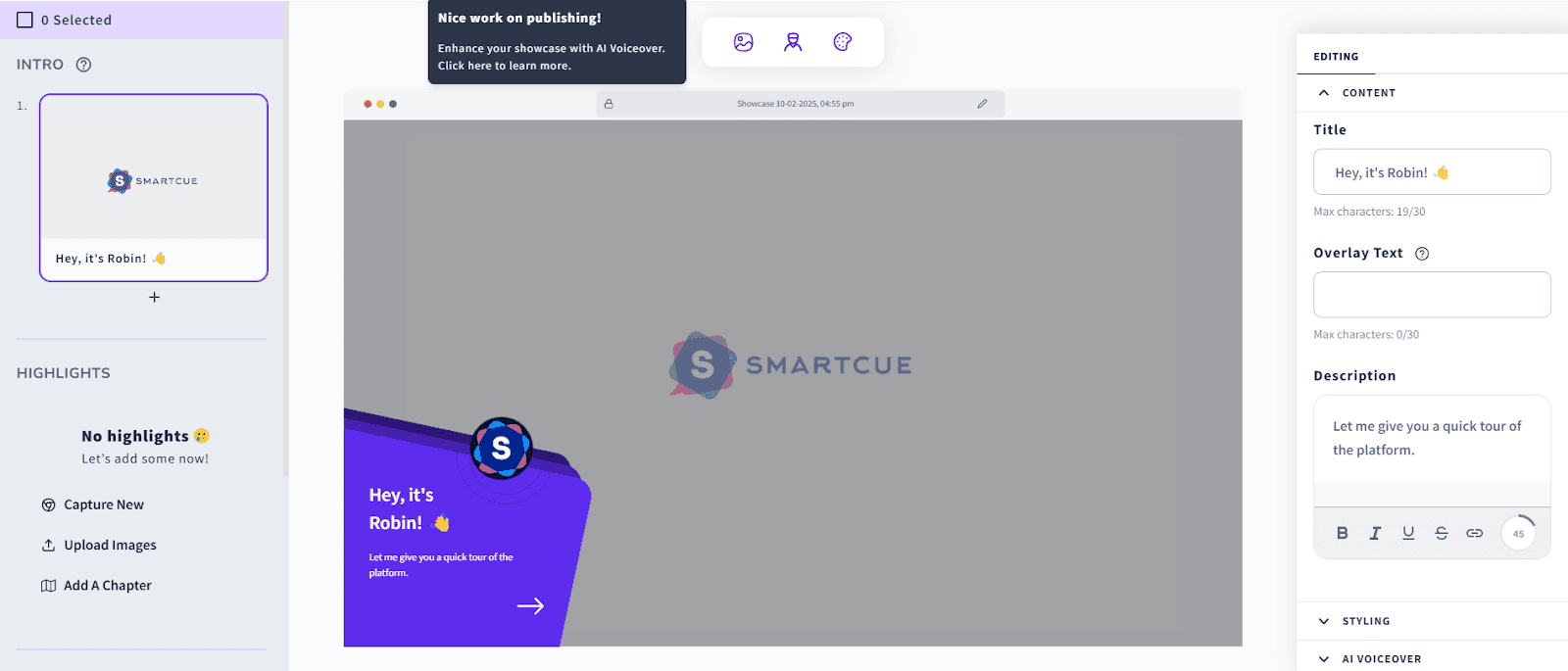
Add text descriptions and enhance your showcase with integrated tools.
Step 4- Publish the Showcase
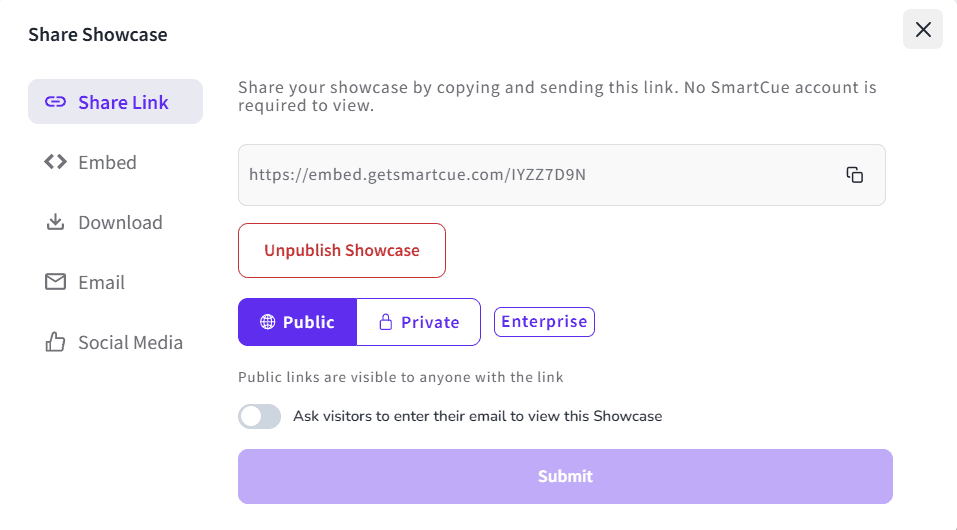
Tap on the Publish button once you are done with the customization and save your progress.
With SmartCue, you’re not just running demos, you’re creating an experience that prospects remember. As Robin Singhvi, our founder, puts it:
“I want SmartCue to be a verb. Imagine people saying, ‘Just SmartCue that pitch’, as naturally as they say ‘PowerPoint it.’ That’s the future we’re building.”
Skip the back and forth and let us show you how you can utilize your demo period to the best!
Book a preferred slot here.
Frequently Asked Questions
What is the role of a sales demo environment in a sales process?
A sales demo environment helps potential customers explore product features in a safe, controlled space. It drives better understanding, shows product value, and shortens sales cycles by aligning with specific needs.
How can I create the perfect sales demo environment for my prospects?
Start with demo software or a demo automation platform to build custom demos with interactive elements, demo data, and a tailored experience for different buyer personas. Ensure a single-click setup and smooth navigation for live demos.
What are some common mistakes to avoid in sales demo environments?
Avoid using a production environment, missing demo data, overloading the UI, or skipping personalization. Not aligning interactive product tours with the target audience often leads to disengaged potential buyers.
How many demo environments should I maintain?
Maintain at least two: one for interactive demo creation and testing new features, and another stable demo environment for live sales demos. Larger sales and engineering teams may keep multiple setups for different use cases and personas.
Can you explain the sales process?
The sales process typically includes prospecting, discovery, demo or presentation, handling objections, and closing. A good sales demo environment accelerates this process by highlighting product value to potential customers faster.
What are some innovative ways to do sales?
Leverage demo automation, interactive demo environments, browser extensions, and HTML demos for live or virtual sessions. Using tailored interactive product tours for different buyer personas is a best practice to engage potential buyers.
What features should be included in a sales demo environment to impress clients?
Include interactive elements, clear product features, demo data for real scenarios, and easy navigation. Demo automation, single-click flows, and support for different use cases create a memorable, tailored experience for your target audience.
How do you gather feedback from clients after a sales demo?
Use post-demo surveys, live chat, or follow-up emails to collect insights on the demo software experience. Track user behavior in interactive demo environments to identify areas of improvement for sales enablement and product teams.
Can virtual sales demo environments be as effective as in-person demos?
Yes, with the right tools and best practices, virtual interactive demos can match or exceed in-person sessions. Demo automation platforms, live sales demo software, and SE team support ensure a seamless experience for potential buyers.
What tools can enhance the experience of a sales demo environment?
Tools like SmartCue, Reprise, or Walnut offer demo automation, interactive demo creation, and sales enablement features. They help marketing teams, sales engineers, and SE teams deliver tailored, engaging, and repeatable live demos efficiently.
Comments
Your comment has been submitted