12 Must-See SaaS Demo Examples To Watch Out
If you're in B2B SaaS marketing, you surely understand the importance of product demos. These interactive previews, also known as interactive demos, have the power to turn passive prospects into engaged customers by offering a clear view of your product and its capabilities. They are an extremely effective tool for showcasing your product's features and unique selling points while also painting a vivid picture of how it can resolve a customer's pain points through high-quality SaaS product demo videos.
With the rise of product-led growth strategies, self-guided interactive demos have become even more crucial for SaaS companies, with 91% of them adopting this approach to offer value upfront to potential customers, especially through mobile apps.
In this blog post, we'll look at 12 must-see SaaS demo examples of brands using great product demo videos.
What is a SaaS Demo?
A SaaS demo is a software-as-a-service demonstration that showcases the features and functionality of a cloud-based application. It allows users to experience the product firsthand before making a purchase decision, and it is crucial to understand how the software can meet specific business needs.
12 Must-See SaaS Demo Examples
From productivity software and CRM platforms to financial management solutions and project management tools, we see diverse applications of SaaS across multiple industries. But what sets the successful ones apart is their compelling demos, also known as test drives.
Let's delve into these 12 must-see SaaS demo examples, including real-life case studies, and uncover their unique strategies and insights on delivering demos that convert.
1. Office 365
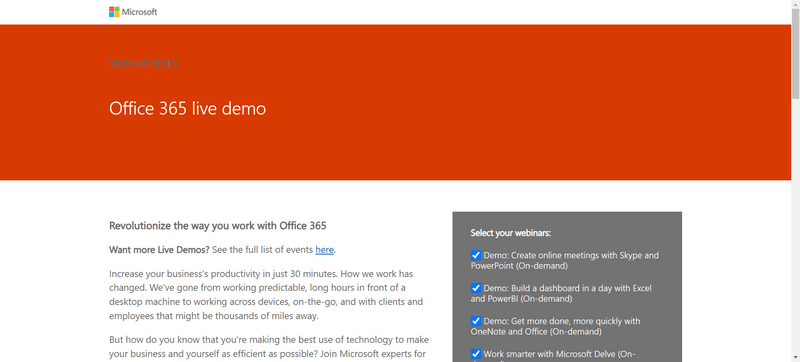
Office 365, a broad suite of productivity tools from Microsoft, has effectively utilized the power of storytelling in its product demo. It introduces a relatable protagonist, Ms. Coleman, an educator who resonates with its target audience. The video highlights common challenges that teachers face, like large class sizes and time constraints, and how Office 365 addresses them.
It employs a colorful palette and playful illustration style, which makes the informative content captivating. The tool is portrayed as a crucial player in enhancing Ms. Coleman’s efficiency and productivity, thus emphasizing its value to the users.
2. QuickBooks
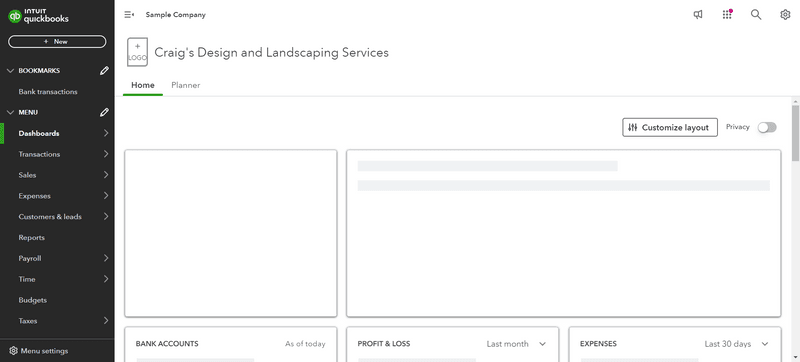
QuickBooks, an accounting software package developed and marketed by Intuit, delivers a product demo that targets specific customer pain points. The demo concentrates on invoice management and payment tracking, which are common issues for business owners.
Instead of using actual screen recordings, it uses graphics to represent the product, ensuring the video stays relevant and effective for an extended period. This way, it avoids the risk of showcasing potentially outdated screens.
Understanding the customer's business needs and providing suitable solutions is a robust strategy adopted by QuickBooks, which is mirrored in their demo strategy.
3. Semrush
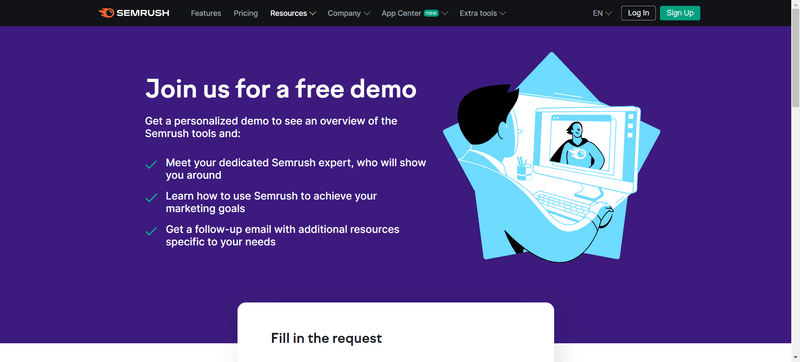
Semrush, a powerful tool for web traffic analytics, offers a software demo that breaks down complex data solutions with prolific simplicity. The demo seamlessly navigates through various features of Semrush, showing how it can help businesses improve their online presence and performance. It intelligently simplifies technical jargon, making it accessible even to those unfamiliar with web analytics.
Semrush's demo effectively showcases its competitive website analysis tools, keyword research capabilities, and site auditing functions in a user-friendly manner. By demonstrating real-time results and actionable insights, it convinces viewers of the tool's value and impact on their digital marketing strategies.
4. Archilogic
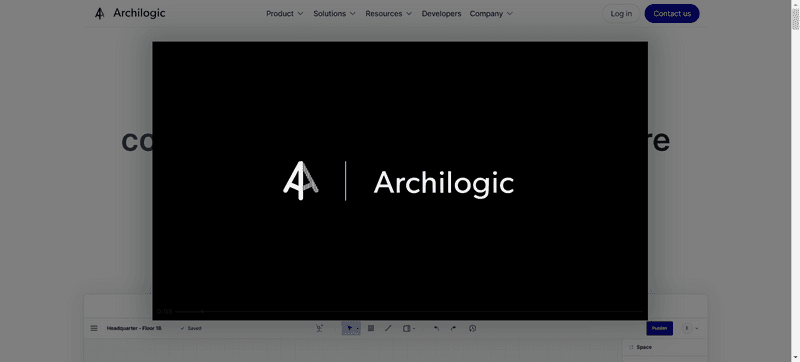
Archilogic's software demo adopts an effective kickoff strategy. It begins with a compelling value proposition highlighting difficulties in sharing architectural plans and models.
The brief yet impactful 30-second video provides a concise introduction to the company’s purpose and value. Targeting viewers who face the challenges in architectural sharing, this demo intelligently raises product awareness and showcases its versatility.
Even though it covers a complex domain, the demo ensures that the message is concise and direct to the point.
5. Nutrislice
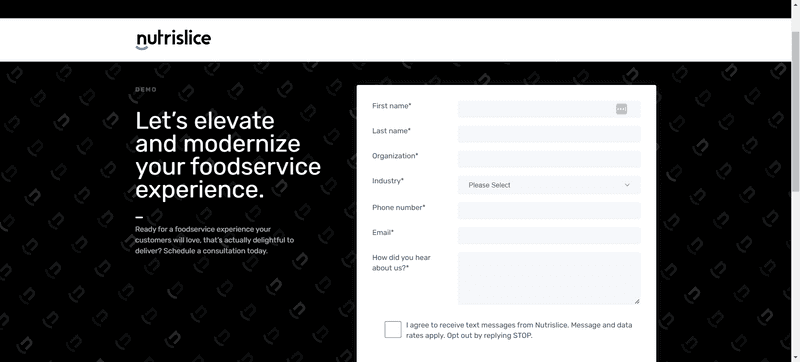
Nutrislice, an app for revolutionizing food service operations, has devised its explainer video in partnership with Vidico. The video showcases product demos in easily accessible locations.
It stands out by presenting users with multiple options to understand functional features, which helps boost the chances of conversion. The demo highlights high-quality motion graphics and effective storytelling.
It raises product awareness and showcases the app’s versatility and user-friendliness. The collaborative effort emphasizes its value while taking user engagement into serious consideration.
6. Square
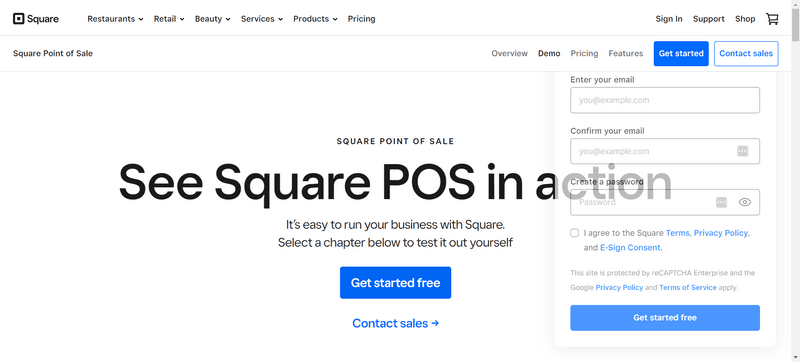
Square, a payment processing and financial services solution, stands out with a user-friendly tutorial video. The video showcases how its solution can streamline transactions for businesses of all sizes. The emphasis on user-friendliness in the demo makes it easy for viewers to grasp the benefits of using Square's platform.
By breaking down complex financial processes into simple, step-by-step instructions, Square's demo ensures that potential customers can understand its value proposition without feeling overwhelmed. This approach not only increases product awareness but also demonstrates the platform's versatility and ease of use.
7. Rosetta Stone
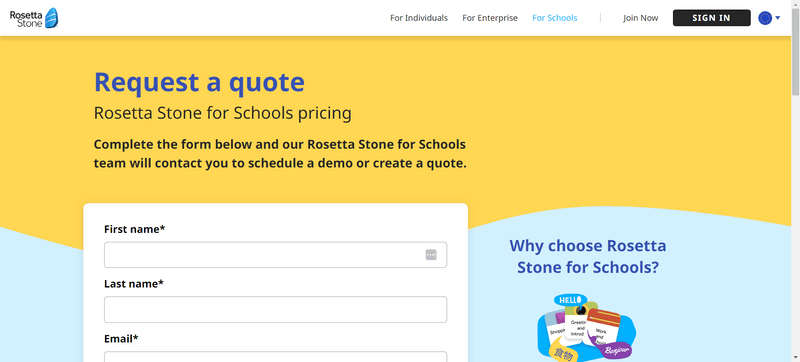
Rosetta Stone, the renowned language-learning software, excels in its product demo by showcasing the effectiveness and simplicity of its platform. The demonstration highlights how users can easily navigate through language lessons and improve their proficiency with interactive tools and resources.
Through a user-friendly tutorial video, Rosetta Stone effectively communicates the value of its language-learning solution, making it attractive to potential customers looking to enhance their linguistic skills. The emphasis on practical usage and personalized learning paths sets it apart from traditional methods, resonating well with language enthusiasts of all levels.
8. Slack
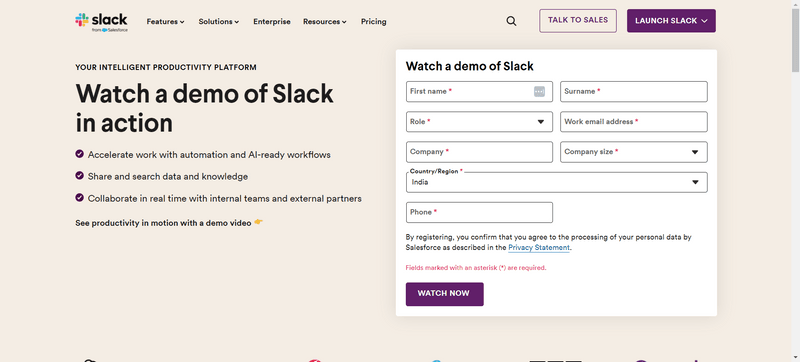
Slack, a renowned collaboration hub, shines in its demo by focusing on user education. It highlights less commonly used features like the workflow builder and demonstrates how it can streamline and automate communication within the tool. By extending beyond sales to user education, Slack boosts the value of its product, thus augmenting user loyalty and customer engagement.
9. Grammarly
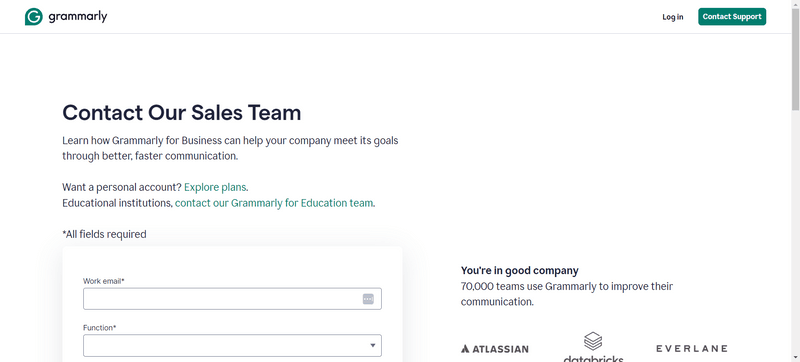
Grammarly utilizes its demo to cater to a relatable problem statement- the challenge of remembering grammar rules from school. The Grammarly demo cleverly addresses a relatable pain point: the struggle of recalling grammar rules learned in school. By framing its solution in a familiar context, Grammarly effectively showcases its value proposition and competitive edge to users seeking to improve their writing skills effortlessly. This approach resonates with a wide audience and adds a personal touch to the demonstration, making it more engaging and memorable.
Grammarly takes a relatable approach to its demo, emphasizing the utility in day-to-day writing tasks, thus building engagement and customer trust.
10. Asana
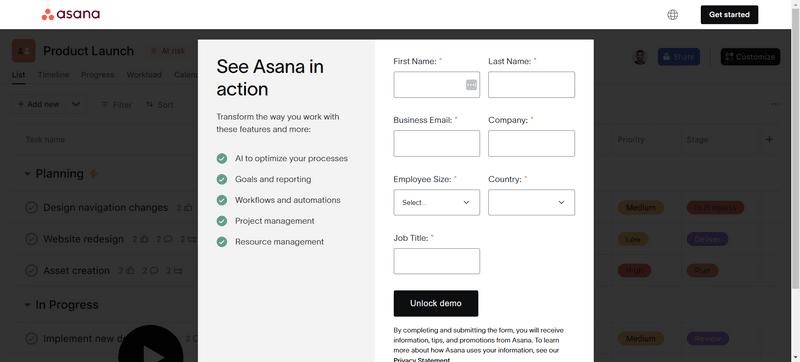
Asana, a task management ecosystem, has a unique way to access its demo. Its demo is greyed out in the background and ready to use immediately, but visitors can only access it after submitting contact details and information about their business.
The demo highlights the benefits users will experience by using the platform, providing potential users with a glimpse of what they stand to gain. Asana offers a free 14-day trial without the need for a credit card, giving users the opportunity to fully experience the platform before committing.
Asana's demo is easily accessible through its website and showcases the platform's features and benefits. It is a great way for businesses to get a feel for the tool before committing to it. A free trial or demo is also available upon request for those who want to try out the enterprise functionality.
11. Zendesk
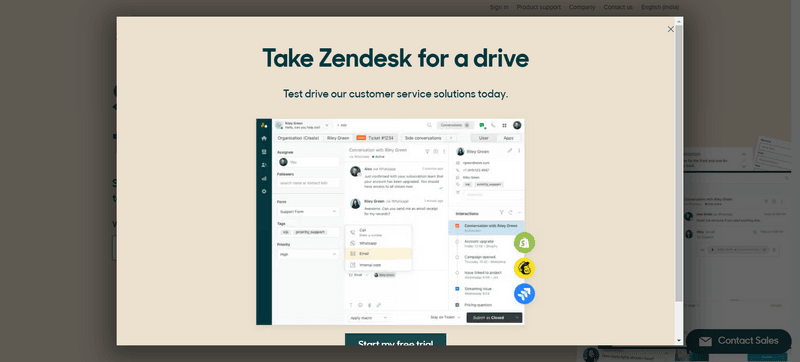
Zendesk, a customer-centric CRM company, takes a distinct approach to its demo page by guiding users through questions individually rather than presenting them all at once on a static page. The interactive tour video showcases how Zendesk can be customized to meet individual needs effectively.
12. ClickUp
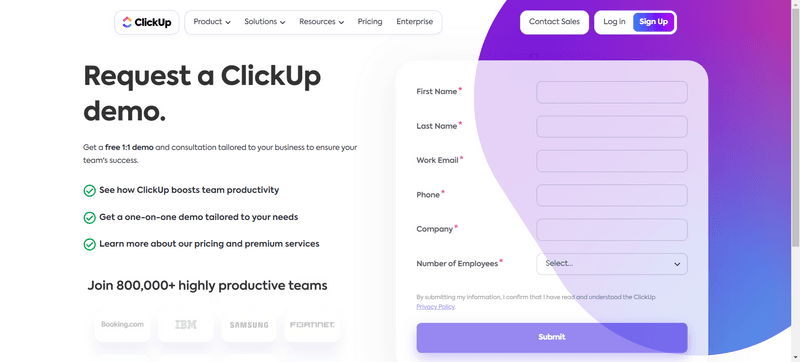
ClickUp, a versatile project management tool, differentiates itself through its interactive product video demo experience. Users are taken on a comprehensive tour of the platform's features and capabilities, allowing them to explore the functionalities firsthand.
ClickUp's demo flow, seamlessly integrated into its landing page, creates a realistic demo environment. Hotspots and tooltips guide users through the steps and showcase the company's brand image.
Halfway through the interactive demo, they use a smart pop-up that asks viewers if they want to see a live demo. This is a great way to nudge more user engagement and convert if they are already convinced. This demo flow effectively demonstrates the flexibility and efficiency ClickUp offers in organizing tasks and workflows, making it easier for potential users to visualize its benefits in their work environments.
Using SmartCue to Create SaaS Demos
If you are planning to create an interactive demo for your SaaS product, you should check out SmartCue. This SaaS product demo video maker enables the user to create interactive software demonstrations by simply taking a screenshot or recording the screen. The demo builder software has helped various businesses across various industries in building their demos.
Key features of SmartCue:
You can choose from a wide array of templates for creating demos based on use cases such as email marketing, self-service demos, product tours, and more.
It offers industry-based templates such as marketing, HR, healthcare and sales for conducting the demos.
The tool offers features such as zoom, pan, tilt, and text editing, allowing users to edit their demo presentation as needed.
You can repurpose your videos to PDFs, GIFs and other formats and even embed the links on the webpage.
Here’s an example demo video created by Employee Cycle to showcase the analytics and data visualization capabilities of its HR software.
https://www.getsmartcue.com/showcases/employeecycle-hr-data-visualization-platform
Why Use SmartCue?
Whether you're making a short product walkthrough or a detailed demo, you can use SmartCue to record and edit each step easily. SmartCue takes the edge over other demo software because:
It lets you turn demo videos into PDFs, GIFs, and other formats to share with customers.
Users can embed the demo video link to their webpage or create password-protected videos to share with potential buyers.
SmartCue provides detailed insights into metrics like time spent, drop-off rates, views, impressions, and more to understand buyer behavior better.
It integrates with third-party tools like HubSpot, Salesforce, MS Teams, and more.
Who Can Use SmartCue?
SmartCue is ideal for SaaS product owners and sales and marketing teams looking to share demos with potential customers. It provides all the necessary tools to create interactive demos, set up live demonstrations, and make detailed product tutorials.
Want to get a hunch of how it works? Get started with the SmartCue 14-day trial and test all its features.
Conclusion
Product demos play an essential role in SaaS businesses, acting as a powerful means to demonstrate a product’s value, functionality, and ease of use. The featured article included examples of the best SaaS product demo videos that consider factors like target audience, understanding, compelling storytelling, user education, and interactive elements. By leveraging these successful strategies, businesses can create engaging demos that not only highlight their unique features but also effectively communicate their value proposition.
Frequently Asked Questions
What is the purpose of a SaaS demo video?
A SaaS demo video showcases various features and capabilities of a software service. It gives potential customers a real-time experience, demonstrating the product's functionality, ease of use, and ability to solve their specific pain points.
How to create an effective SaaS demo video?
Creating effective SaaS demo videos requires understanding your target audience and the problems they face. The best approach is to use simple, relatable language, compelling storytelling, and interactive elements. Moreover, focusing on your product's unique selling points can make the demo stand out.
How long should SaaS product demo videos be?
The length of the SaaS product demos depends on the complexity of the product. Generally, videos between 2 and 5 minutes are optimal as they are long enough to provide essential information and short enough to maintain viewer interest.
What are the best platforms to use to host SaaS demo videos?
Popular platforms for hosting SaaS demo videos include YouTube due to its extensive reach, Vimeo due to its high-quality video playback, and Wistia due to its advanced analytics and video SEO tools. Other options include platforms like Amazon S3 or even hosting it on your website.
Comments
Your comment has been submitted successfully!