How to Enhance User Experience with Self Service Demos?
Technological advancements have significantly transformed the way businesses operate. More specifically, the rise of Software-as-a-Service (SaaS) companies has emerged as an essential shift in the business landscape. Due to this, the cycle of interactions with potential customers has changed for the better.
One standout feature that is revolutionizing this digital interaction is the concept of self-serve demos. These allow customers to navigate a product or service's functionalities at their own pace.
They get a 'test drive' before making a buying decision. In essence, self-serve demos offer potential customers a tangible experience of what it would be like to use a product before they buy, effectively shortening the sales cycle and boosting overall sales process efficiency. In this blog, we will learn more about how self-serve demos enhance user experience. So, let's begin!
What Is the Need for self-serve Demos in Enhancing User Experience?
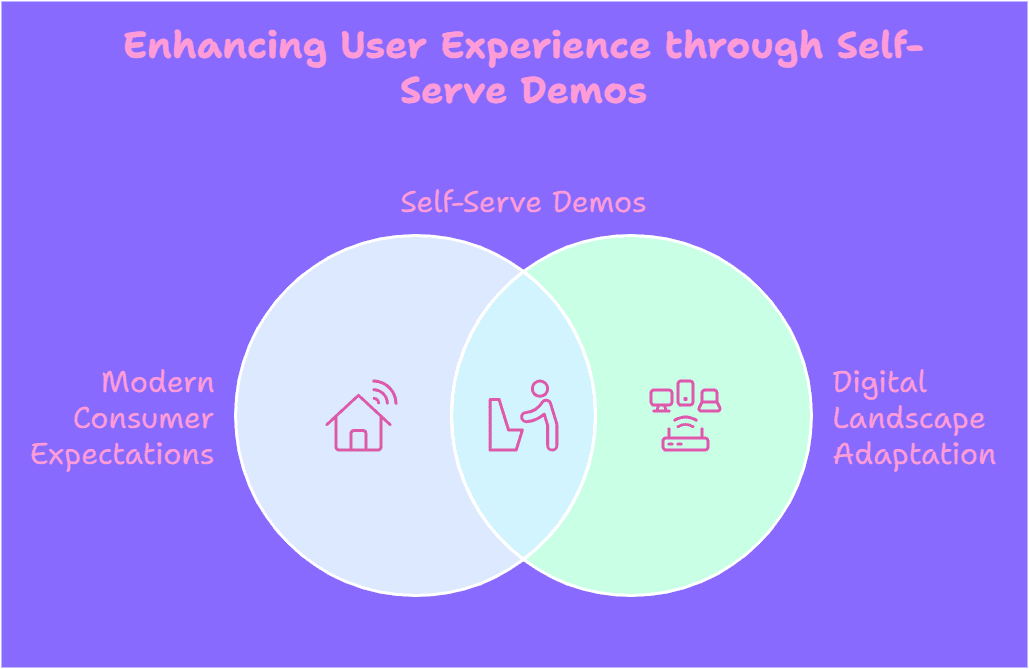
In the digital age, prospective customers prefer to navigate interactions at their own pace, making decisions independent of sales reps. Given this scenario, self-serve demos have become essential to enrich the user experience. Below, we will mention reasons to opt for self-serve demos.
1. Meeting Modern Consumer Expectations
Consumers expect quick and easy access to information and services in today's fast-paced digital world. Self-serve demos meet this need by allowing potential customers to explore software on their own terms. These demos let users focus on what matters to them, providing an immediate, hands-on experience with the product. This not only enhances user satisfaction but also strengthens customer loyalty.
2. Adapting to the Growing Digital Landscape
SaaS companies must adapt to changing consumer behavior and market demands in today's rapidly evolving digital landscape. Reliable and engaging self-serve demos are essential, showcasing product features in a way that's intuitive and user-friendly. By adopting a user-first approach, businesses can align their demos with consumer needs, bridging the gap between their offerings and audience expectations, ultimately enhancing the user experience and building stronger client relationships.
How to Implement an Effective self-serve Demo?

Implementing a practical self-serve demo requires careful consideration and planning. It involves understanding potential customers' expectations, identifying key features that best showcase your product, and designing an intuitive, user-friendly navigation system.
Your demo should engage customers by including interactive features that encourage hands-on learning. Equally important is the need to integrate the demo with existing customer service channels to offer immediate support if required. Lastly, always collect user feedback to improve your self-serve demos and continuously enhance user experience.
What Are the Advantages of Implementing self-serve Demos?
Self-serve demos bring innumerable benefits to both businesses and customers. They allow businesses to streamline their sales process, quickly scale their reach, reduce overhead costs, and gather valuable data on user behavior. Let's explore in more detail how these advantages map to increased customer engagement, efficient lead qualification, shortening sales cycles, and enhancing the overall sales funnel and better resource allocation.
1. Increasing Customer Engagement - Boosts User Retention and Satisfaction
Implementing self-serve demos significantly enhances customer engagement and transparency. They provide a platform for users to interact directly with the product at their own pace and on their own terms. The more the customers interact with the product, the better their understanding of it.
By designing a self-serve demo, companies address:
Allowing users to explore the product at their convenience
Providing options for in-depth exploration of specific product features
Ensuring clarity in demo structure and guidance
These aspects significantly increase customer engagement by creating an interactive learning environment.
2. Efficient Lead Qualification - Saves Time and Improves Conversion Rates
Traditional demos, or traditional product demonstrations, often involve considerable investment in time and resources. Alternatively, self-serve demos allow businesses to simultaneously engage and qualify countless leads, irrespective of geographic or time constraints. Customers are empowered to independently explore the product's features and functionalities, making the qualifying process more efficient.
The key parameters that aid lead qualification through self-serve demos include:
Ease of access for potential customers
High availability and scalability for diverse audiences
Real-time tracking and feedback of user interactions
By implementing these practices, businesses can substantially enhance their lead qualification efficiency.
3. Shortening Sales Cycles - Accelerates Deal Closures and Increases Revenue
Self-serve demos serve as an effective tool in shortening sales cycles.
By offering a 'test drive' of the products at the customer's convenience, companies can:
Succeed in reducing the time spent by sales representatives on preliminary demonstrations and primary education.
Avail immediate access to product demos to improve productivity and accelerate the sales process.
A shorter sales cycle also ensures increased turnover, makes forecasting easier, and reduces the time spent closing the deal.
4. Better Resource Allocation - Optimizes Team Efficiency and Reduces Costs
Self-serve demos can reduce business resource allocation. The requirement for human intervention is considerably reduced as customers themselves navigate through the product. Furthermore, sales representatives can better invest their time in pursuing more promising leads or dealing with complex customer queries, thereby ensuring better resource allocation.
Let's check out the before and after of resource implementation through the table below:
Resource Before Implementation | Resource After Implementation |
Sales representatives devoted to individual demos | Sales representatives can cater to multiple leads |
More time spent on basic education | Time saved for pursuing potential deals |
What Are Some Effective Tips to Consider for SaaS Self-Service Demos?
Crafting effective self-service demos for your SaaS product requires careful planning. Here’s a streamlined guide to get started:
1. Optimize Your Sales Process
Ensure your sales team is equipped to respond promptly with personalized communication. Follow up based on how prospects interact with the demo, maintaining a helpful, non-aggressive approach.
2. Build a Knowledge Base
Provide prospects with easily accessible resources to address common questions or challenges. This minimizes reliance on your sales team and showcases the value, use cases, and technical insights of your software.
3. Select the Right Tools
While in-house demo hosting is an option, partnering with a specialized vendor can offer the expertise and the right tools needed to enhance your demos’ quality and impact.
4. Track and Analyze Engagement
Implement analytics to monitor user behavior during demos. Use this data alongside automated communication strategies to re-engage leads and refine your approach.
5. Define Clear Scope and Structure
Outline the journey from demo to conversion. Decide what features to include and structure the demo to align with your prospects’ needs and expectations.
6. Assess Product Fit
Consider whether self-service demos suit your product and market. For less complex products or markets with minimal competition, traditional approaches may be more effective.
With these best practices, you can create engaging, self-directed demos that resonate with your audience and drive results.
How to Enhance User Experience with Self-serve Demo?

Both creating and enhancing a practical self-serve demo requires meticulous planning and execution, focusing primarily on the user journey. The key elements include providing seamless navigation for users, maintaining market positioning and brand promise, and offering personalization to serve each user's unique requirements. Let's talk about them in brief.
1. Easy Navigation
A well-designed navigation system is vital to a successful self-serve demo. An intuitive, user-friendly interface ensures smooth exploration of product features, while clear instructions, visible call-to-action buttons, and a quick tutorial enhance the user experience. Simple, efficient navigation helps users focus on understanding the product, leading to a more effective demo.
2. Market Positioning and Branding
A self-serve demo should align with the product's market positioning and branding strategy to enhance visibility and appeal. It should reflect the brand's identity and highlight unique features that differentiate the product from competitors. Strong market positioning within the demo ensures the brand resonates with potential customers, increasing their likelihood of choosing your product.
3. Personalization and Customization
In an age where customers increasingly seek personalized experiences, ensuring personalization and customization in self-serve demos is paramount. The key is to put your users in control, providing them with options to choose what they wish to explore and how they'd like to explore it.
Here are some practical ways to achieve personalized product demos:
User Pathways: Provide different pathways for users to follow based on their specific interests or requirements.
Interactive Components: Include customizable elements such as optional tasks or challenges to engage the user further.
Feedback Loops: Allow customers to submit feedback about the demo, which can later be used to further personalize and improve the experience.
How to Overcome Challenges in Self-serve Demos?
Like any other process, self-serve demos come with their own set of challenges, which, if appropriately addressed, can significantly enhance the demo's effectiveness. Let's dive deeper into how you can overcome challenges in self-serve demos.
1. Technical Issues and Solutions
The first step in overcoming any problem is acknowledging its existence. Technical issues in self-serve demos, from minor bugs to major glitches, can disrupt the user experience. Regular, thorough testing and timely updates are essential to prevent problems and ensure smooth functionality. Being proactive in identifying and fixing issues helps maintain a seamless demo experience.
2. Optimizing UX/UI Design
A well-designed user interface ensures a smooth self-serve demo experience, with intuitive navigation, quick load times, and mobile compatibility. Thoughtful design choices and usability tests help refine the demo for optimal user engagement.
3. Integrating with Other Customer Service Channels
A great self-serve demo integrates seamlessly with the overall customer service system. Users can not only navigate the demo independently but also access support through features like live chat or quick links to resources when needed. This ensures a smooth, consistent customer experience.
4. Password management and security
Effective password management and security are vital for online services, including self-serve demos in the digital age. Implementing user-friendly mobile password management tools, like mobile password managers, and adding Multi-Factor Authentication (MFA) for sensitive actions enhances security. Prioritizing these measures protects user data and builds trust, reinforcing your brand's commitment to safety and confidentiality.
What Is the Importance of Feedback and Continuous Improvement in Self-serve Demos?
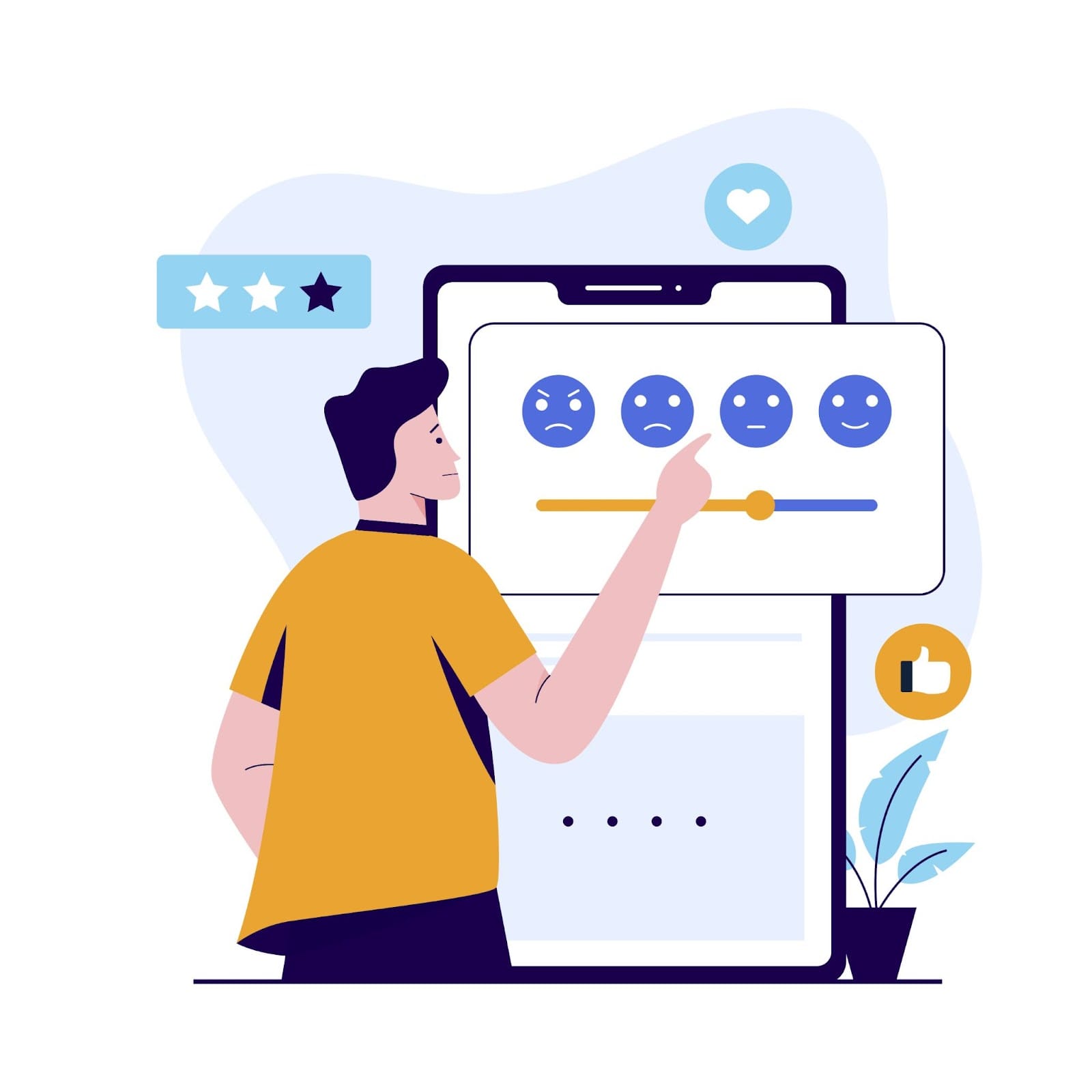
While self-serve demos can effectively upscale user experience, they are not a one-and-done process. Gathering user feedback and ensuring continuous improvement is paramount to keep up with evolving customer expectations and market trends.
Regular updates based on user feedback and data analytics can help improve and refine these demos, making them more engaging and user-friendly. Remember, interactive self-serve demos are as good as the value they bring to potential customers; continuous improvements increase this value over time.
See How Others Are Excelling with SmartCue: 3 Great Self-Serve Demo Examples
Ready to be convinced? Explore these inspiring stories of how SmartCue has made a real difference.
1. Zoptiks
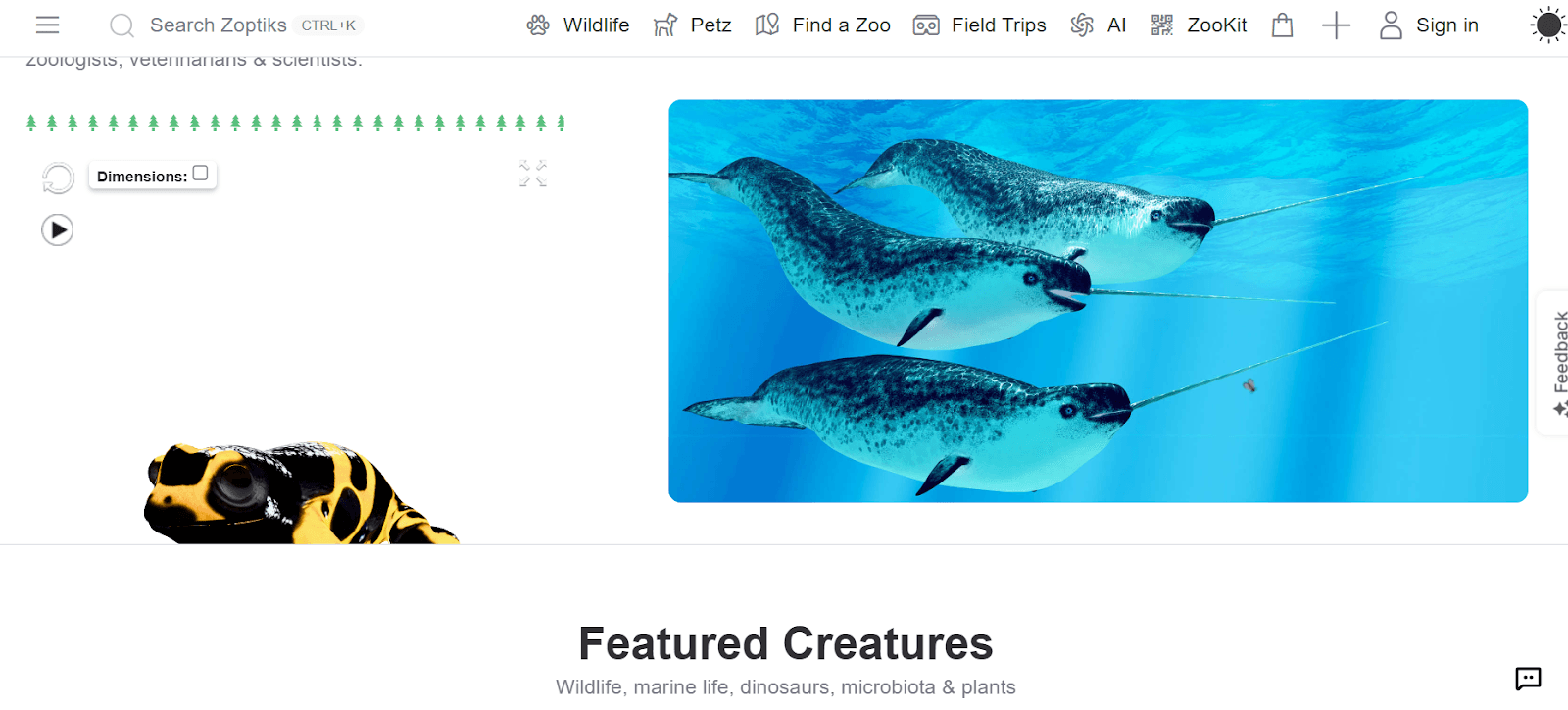
Zoptiks, a leader in virtual field trips and microschool software, utilizes SmartCue to create engaging and interactive self-serve demos that captivate educators and students alike. These demos allow educators and students to explore destinations like the Jurassic Jungle and Ocean Explorer, highlighting the platform’s engaging and educational features.
With SmartCue, Zoptiks also delivers streamlined product tours that simplify their microschool software’s functionality. These tailored self-serve experiences ensure users can easily navigate the platform, boosting understanding and adoption.
2. Lightbulb
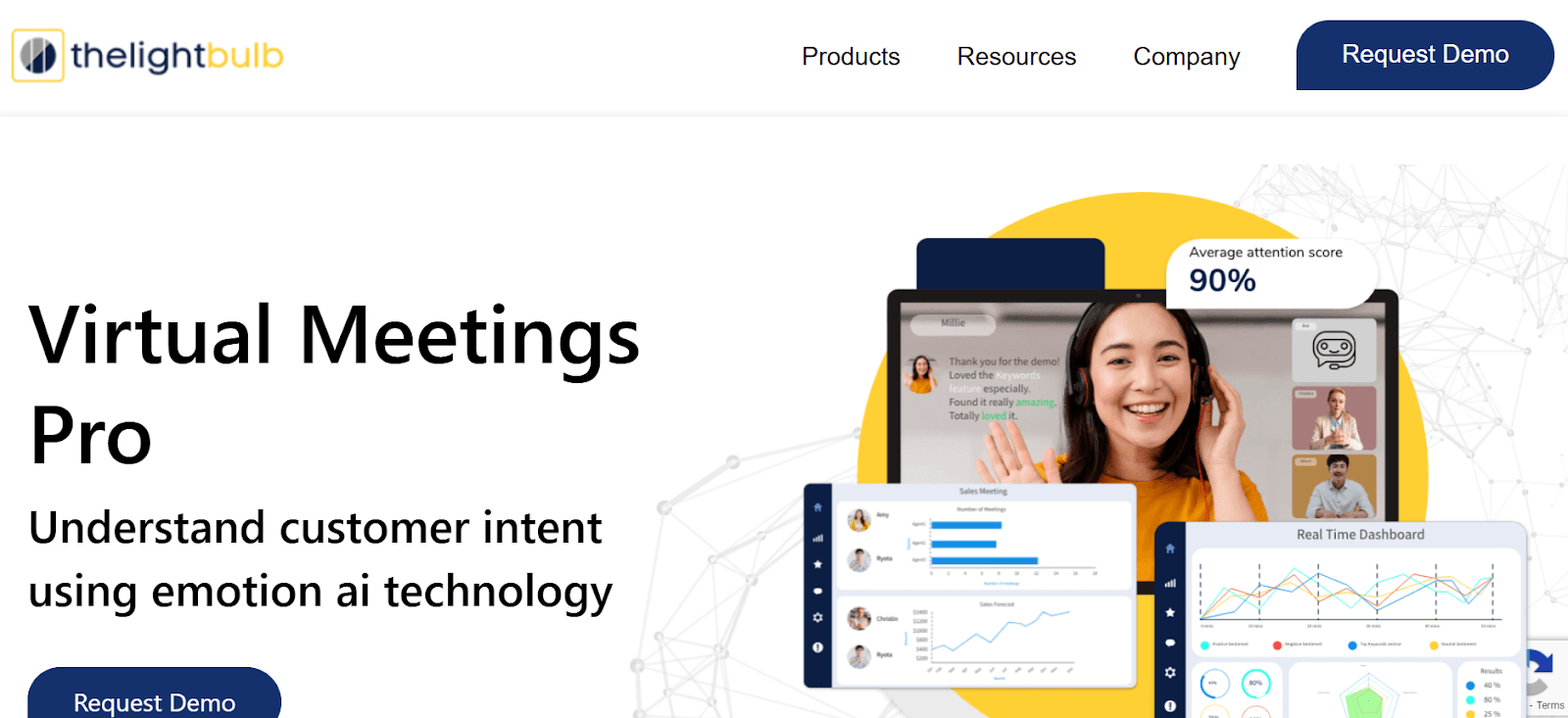
Lightbulb, an AI-powered emotion recognition platform, uses SmartCue to offer engaging self-serve demos and product tours that showcase its advanced features. These interactive experiences allow users to explore real-time emotion tracking, gaining insights into how emotions can be identified and analyzed for improved business decision-making.
Through SmartCue, Lightbulb provides easy-to-navigate product tours that highlight the platform’s AI-driven emotion recognition capabilities. Additionally, the platform offers comprehensive onboarding experiences that help users understand the full range of analytics tools, empowering them to maximize the platform’s potential.
3. ContractKen
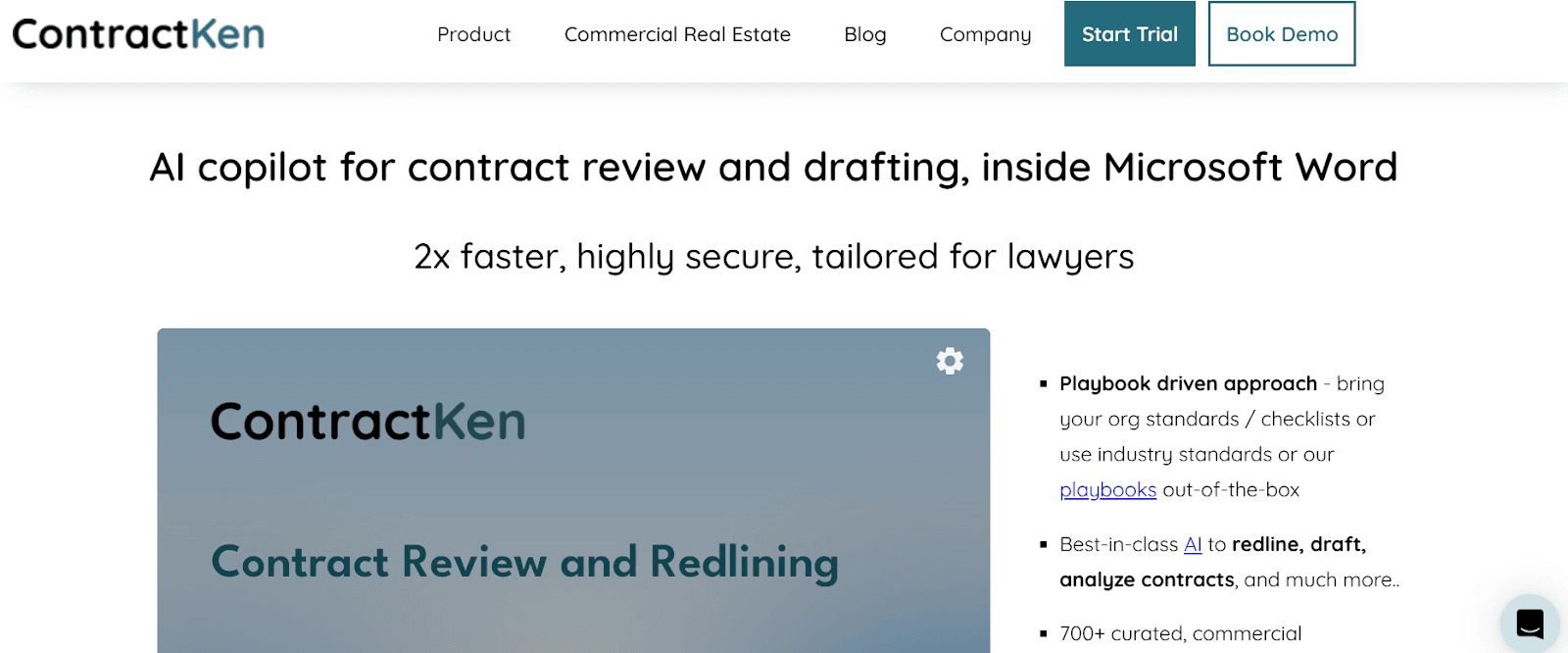
ContractKen, an AI-powered platform for contract management within Microsoft Word, uses SmartCue to deliver interactive product tours highlighting its AI copilot features. These tours showcase the seamless blend of human expertise and AI. It helps legal professionals quickly onboard and navigates the platform for faster contract drafting and review.
SmartCue also supports onboarding modules and tutorials that emphasize ContractKen’s AI-driven capabilities and its smooth integration with Microsoft Word, enabling users to efficiently manage contracts with ease.
Need Self-Serve Demos? SmartCue Can Help
SmartCue is your go-to solution for creating impactful, self-serve software demos that captivate and convert. Designed with simplicity and efficiency in mind, SmartCue empowers businesses to craft interactive, user-friendly demos that highlight product features effortlessly.
With SmartCue’s intuitive platform, potential customers can experience your software’s full capabilities at their own pace, fostering engagement and understanding. Tailor every demo to your brand with SmartCue’s robust customization tools, ensuring your presentation aligns perfectly with your unique identity and market goals.
Seamlessly guide your audience from curiosity to conversion with SmartCue — where innovation meets persuasion. Elevate your demo game today! Take 14-days free trial period with us!
Here’s how you can use SmartcCe to make an innovative demo:
Install the SmartCue Chrome extension and log in – Once added, you’re ready to start capturing your product demo.
Start a new Showcase on the dashboard – With just a few clicks, you can begin creating your tailored demo.
Click ‘Capture New’ to start recording – SmartCue effortlessly records your screen as you walk through each demo step.
Go through the actions you want to showcase – Every click is captured as a separate step, making it simple to create a clear, step-by-step guide.
With SmartCue, you can quickly create professional demos that highlight your product’s features and functionality, saving time and maximizing engagement.
Conclusion
Self-serve demos have become essential tools in the SaaS landscape, providing potential customers with hands-on experiences that enhance engagement, shorten sales cycles, and improve lead qualification, especially for qualified leads. Crafting compelling demos requires careful planning, focusing on seamless navigation, branding, personalization, and addressing technical challenges.
As self-serve demos empower users to explore products at their own pace, they are transforming the digital landscape and reshaping product marketing. The future of marketing lies in these demos, putting the user in control and enhancing their overall experience.
Frequently Asked Questions
What should be included in a self-serve demo?
A practical self-serve demo should include an intuitive navigation system, elements aligning with the brand's market positioning, personalized components catering to individual user preferences, built-in feedback mechanisms for continuous improvement, and integrations with other customer support channels for a holistic user experience.
Are self-serve demos suitable for all types of businesses?
Self-serve demos can be beneficial for most businesses, particularly those operating in the SaaS space. However, the effectiveness of such demos would be most notable in businesses where customers get valuable insights by directly interacting with the products/services, thereby aiding their decision-making process.
How can you measure the success of a self-serve demo implementation?
The success of a self-serve demo can be evaluated based on factors like an increase in customer engagement, improvement in lead qualification rates, shortening of sales cycles, and resource savings. Additionally, the ability to track metrics through regular user feedback and data analytics offers valuable insights for measuring success and identifying areas for enhancement.
Are there any drawbacks to relying solely on a self-serve demo?
While self-serve demos offer numerous benefits, relying solely on them could potentially miss out on opportunities that personal interactions with a sales team or sales representatives could bring. Balancing self-serve demos with other customer interaction channels, like personalized sales pitches or follow-up calls, can, therefore, help in creating a comprehensive customer experience.
Comments
Your comment has been submitted successfully!