What Makes SaaS Product Demo Stand Out? 5 Must-Know Tactics
Your SaaS product might be packed with powerful features, but if your demo falls flat into a long monologue, none of that matters. A prospect’s first real interaction with your product is a make-or-break moment—either they see its value instantly, or they walk away unconvinced.
The biggest mistake? Treating a demo like a generic walkthrough. Your prospects don’t care about every feature—you need to show them how your product solves their specific challenges. A well-crafted demo isn't just a presentation; it's a tailored experience that builds confidence, overcomes objections, and accelerates the sales cycle.
In this blog, we’ll break down exactly how to deliver a high-impact SaaS product demo, one that engages, resonates, and converts every time.
What Is a SaaS Product Demo?
Imagine you’re shopping for a high-end gadget. You wouldn’t just read the specs—you’d want to see it in action, test its features, and understand how it fits into your life. A SaaS product demo serves the same purpose. It’s not just a walkthrough of your software—it’s a guided experience designed to show prospects how your product solves their real-world challenges.
A strong SaaS product demo does more than showcase features. It connects the dots between what your software does and why it matters to the user, providing simplicity and clarity. It shifts the conversation from “Here’s our product” to “Here’s how our product makes your work easier, faster, and more efficient.”
When executed well, a demo removes friction from the buying process, builds confidence, and helps potential customers envision your software as a must-have solution—not just another tool.
By the time your demo ends, your attendees shouldn’t just understand your product—they should feel like they’ve seen exactly how it will transform their workflow. The goal? To leave them thinking, This is exactly what we need.
After all that effort, their reaction should look something like this—
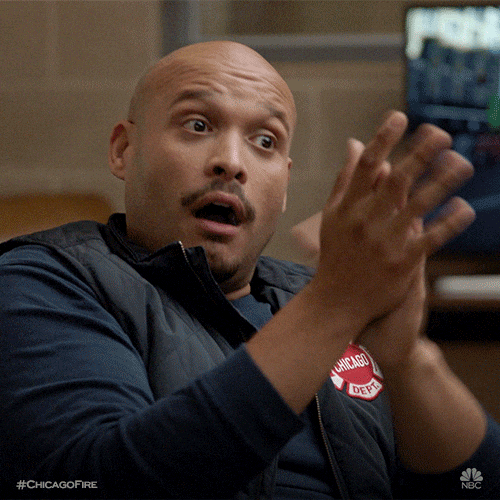
What are the 6 Best Practices for SaaS Product Demo To Increase Conversions by 2X?
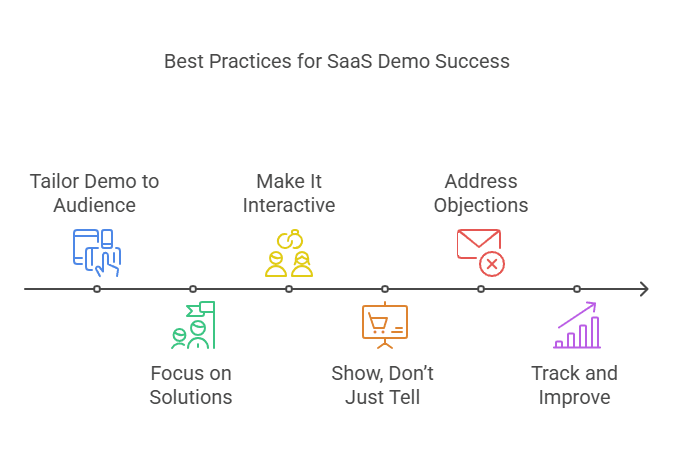
A great SaaS product demo isn’t just a feature tour—it’s an experience that offers valuable insights. It’s your chance to prove, in real time, that your solution is the missing piece in your prospect’s workflow. But to turn curiosity into conversions, your top SaaS demo must be engaging, relevant, and persuasive.
Here's how you can ensure that.
1. Tailor Your Demo to Your Audience
Ever sat through a presentation that felt completely irrelevant to you? That’s exactly what you don’t want in your SaaS product demo.
Your audience isn’t here for a general overview—they want to know how your product fits into their world. Start by segmenting your prospects based on role, industry, or use case. A finance executive cares about cost savings and automation, while a sales leader wants to hear about pipeline acceleration and CRM integrations.
Go beyond surface-level customization. Instead of saying, "Our automation feature saves time," show a marketing manager exactly how they can automate lead nurturing campaigns to increase conversion rates. If your audience thinks, “Wow, this is built for me,” you’re on the right track.
2. Focus on Solutions, Not Just Features
Feature overload is the fastest way to lose your audience. Instead of running through an endless list of capabilities, focus on why they matter.
Think about it—your prospects don’t wake up thinking, "I need a new reporting dashboard." They’re thinking, "I need to track team performance without spending hours on spreadsheets." Your job is to connect the dots.
For example, instead of simply showing how to generate a report, frame it in a real-world scenario:
“Let’s say your boss asks for a sales performance update in five minutes. Here’s how you can pull that data instantly—without scrambling.” This approach makes your demo more engaging and immediately valuable.
3. Make It Interactive and Engaging
A static, one-sided demo is a missed opportunity. Your audience isn’t there to watch—they’re there to experience.
Encourage participation with:
Live questions: Pause and ask, “Does this align with your workflow? What challenges do you face?”
Scenario-based choices: Offer different demo paths based on their role or goals.
Hands-on elements: If possible, let them try the product live or guide them through interactive steps.
The more involved your audience is, the more invested they become in the outcome.
4. Show, Don’t Just Tell
Don’t just explain what your product does—demonstrate it in real-time. Instead of saying, “Our AI-powered search is really fast,” show them a complex query being answered instantly. Let them see the time savings and feel the impact.
A compelling demo should mimic real user experiences, guiding prospects through how they’d actually use the product in their daily workflow.
While you are at it, here is our blog on how you can stage every demo into a higher conversion project!
5. Address Objections Before They’re Raised
Your audience isn’t just evaluating your product’s capabilities—they’re looking for reasons not to buy. Price, complexity, onboarding time, and integration concerns are all objections that can stall the deal.
Get ahead of these roadblocks by weaving reassurance into your demo. For example:
Worried about a steep learning curve? Show a 30-second onboarding process.
Concerned about integrations? Demonstrate a seamless sync with their existing tech stack.
Hesitant about ROI? Share a customer success story that quantifies the impact.
By addressing objections before they’re voiced, you keep the momentum moving forward.
6. Track, Analyze, and Improve
A great SaaS demo isn’t static—it evolves. Use analytics to measure engagement with specific features, track drop-off points, and refine your approach.
Where do prospects lose interest?
Which features generate the most excitement?
What questions come up repeatedly?
Post-demo surveys, A/B testing different demo formats, and reviewing engagement heatmaps can provide insights that help you continuously optimize.
How to Build a High-Converting Product Demo?
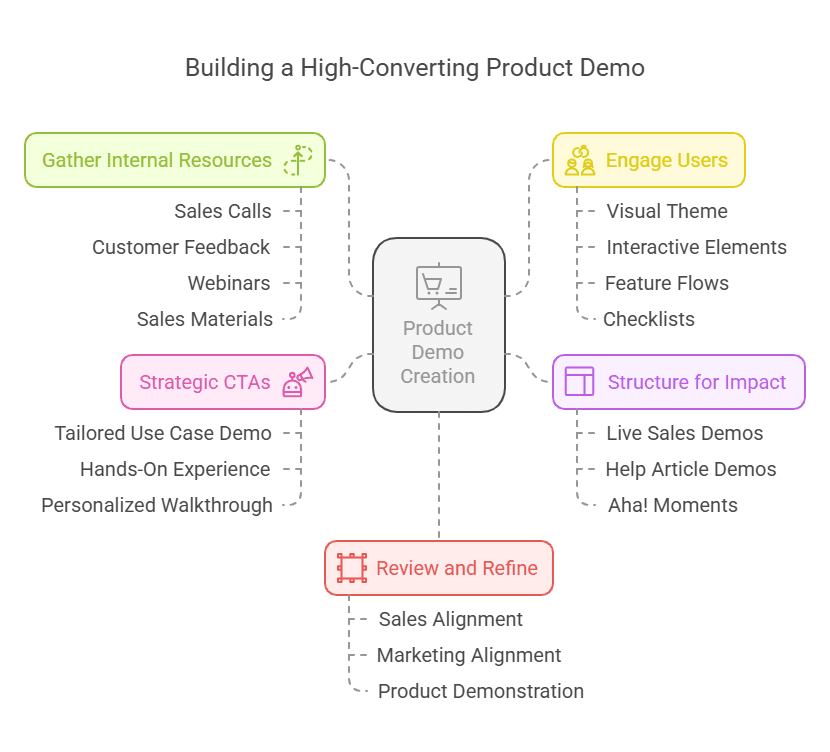
A successful product demo doesn’t happen by accident.
It’s carefully crafted to highlight the right features, engage the audience, and drive action. Whether you’re building a live demo for sales calls, an interactive demo for your website, or a self-guided experience, a compelling value proposition that emphasizes the value of your product in the right structure makes all the difference.
Here’s how to build a product demo that keeps your audience hooked and, more importantly, converts them into customers.
1. Gather Your Best Internal Resources
Before you even start sketching out a demo, tap into the insights and materials already available within your organization. Some of the best sources for inspiration include:
Sales calls – Listen to real customer conversations to identify the most common questions and objections.
Customer calls – Understand the problems your users are trying to solve and the features they love most, especially with the internet providing rich resources for information.
Webinars – Review past presentations to see which product demonstrations sparked the most engagement.
Frequently used sales slides & one-pagers – These materials already highlight key selling points—use them to craft your narrative.
Think of this as mining for gold—you’re looking for the most compelling proof points, real-world use cases, and common themes that resonate with your audience.
2. Structure Your Demo for Maximum Impact
Once you’ve gathered your materials, it’s time to outline your demo template. Your structure should be intentional, with a clear beginning, middle, and end.
Match the number of steps to your demo’s goal.
Not all demos should be the same length.
Help article demos – More detailed, guiding users through a full workflow with a step-by-step approach.
Live sales demos – Highly customized, focusing on key features that solve the prospect’s specific pain points and include elements of educational content.
Incorporate 2–4 "Aha!" Moments
These are the moments when your audience realizes, "Wow, this could really solve my problem." They should showcase what makes your platform unique.
For example, if you’re demoing a project management tool, an "aha!" moment might be:
Instantly generating an automated task timeline from a simple project outline.
Seeing real-time team collaboration where edits appear live on the screen.
These moments create emotional buy-in, making users feel the value instead of just hearing about it.
3. Keep Users Engaged Throughout the Demo
Even the best demos can fall flat if they don’t hold attention. To keep users engaged, consider:
A strong visual theme – Align the demo’s look and feel with your product branding for consistency.
A mix of tooltips and modals – These interactive elements help guide users without overwhelming them.
Breaking features into distinct "flows" – Let users jump to the parts that matter most to them.
Using a checklist – This helps users track their progress and encourages them to explore more.
Think about the experience from the user’s perspective. Instead of a rigid walkthrough, create an interactive journey where they can explore at their own pace.
4. Weave in Calls-to-Action (CTAs) Strategically
Your demo should naturally lead users to the next step—whether that’s signing up for a trial, booking a live demo, or exploring additional features.
Some CTA examples:
“See how this works for your team” → Leads to a tailored use case demo.
“Try this feature yourself” → Let users experience it hands-on.
“Book a personalized walkthrough” → Connects them directly to sales.
By embedding CTAs at natural points in the demo, you increase the likelihood of conversion without making it feel forced.
5. Review and Refine Before Launch
Once you have a solid outline, run through it multiple times. Does each step align with your demo’s goal? Are the key takeaways crystal clear?
Before building the full demo, share your storyboard with key teams:
Sales – Are the pain points and objections covered effectively?
Marketing – Does the messaging align with the brand’s positioning?
Product – Are the features demonstrated in the most effective way?
Getting early feedback saves you from making costly revisions later. Plus, it helps generate internal buy-in, building excitement before the demo even goes live.
5 SaaS Product Demo Examples That Drive Conversions & How They Do It
A great SaaS software demo product demo isn’t just about showing off features—it’s about creating an experience that resonates with potential buyers and moves them closer to a decision in the sales process. The best demos are strategic, engaging, and tailored to the audience, offering a hands-on preview of how the product fits into their workflow.
Below, we’ll look at five companies that have, not to exaggerate, mastered the art of product demo videos for different use cases.
1. Lightbulb.ai
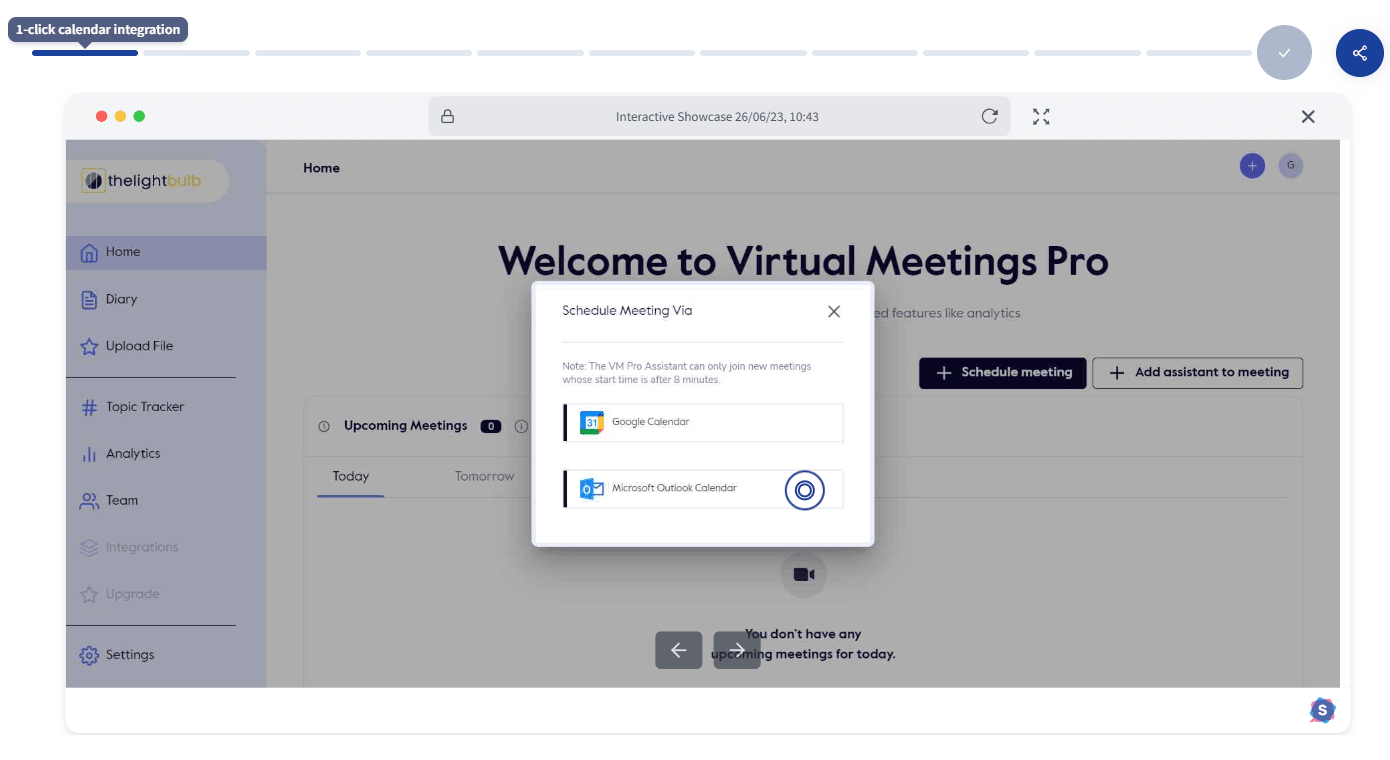
Lightbulb.ai provides real-time emotion recognition technology, helping businesses analyze emotional responses and make data-driven decisions.
What makes it great:
Self-serve demos showcasing real-time emotion tracking.
Interactive product tours demonstrating AI-driven insights.
Frictionless onboarding for faster adoption of analytics tools.
How the demo works:
Users engage with real-time emotion analysis, exploring key features through interactive workflows. The demo provides hands-on exposure to AI-powered insights, making complex technology accessible without a sales call.
Results:
Higher engagement, faster onboarding, and increased product adoption. The demo helps users grasp the platform’s value quickly, leading to stronger conversions.
2. Bynry – Smart Utility Software Solutions
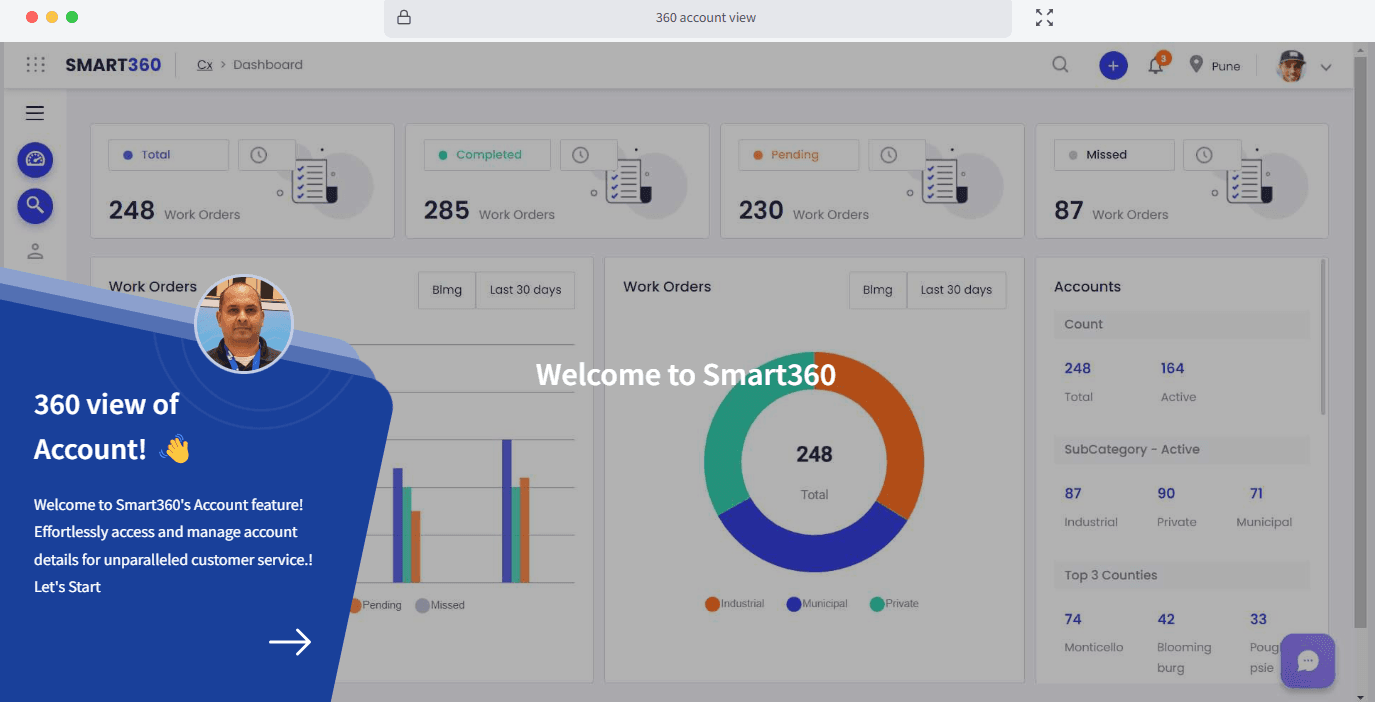
Bynry provides AI-driven, cloud-based utility management software for automation, analytics, and customer engagement.
What makes it great:
Self-serve demos for hands-on feature exploration.
Product tours highlighting AI and analytics capabilities.
Frictionless onboarding for faster adoption.
How the demo works:
Bynry’s interactive demo walks users through key automation tools, real-time analytics, and workflow optimizations. Prospects can test core features, experience AI-driven insights, and see efficiency gains firsthand—without requiring a sales call.
Results:
Higher engagement, faster onboarding, and improved lead qualification. The demo accelerates decision-making and shortens the sales cycle.
3. Zoptiks – Virtual Field Trips & Microschool Software
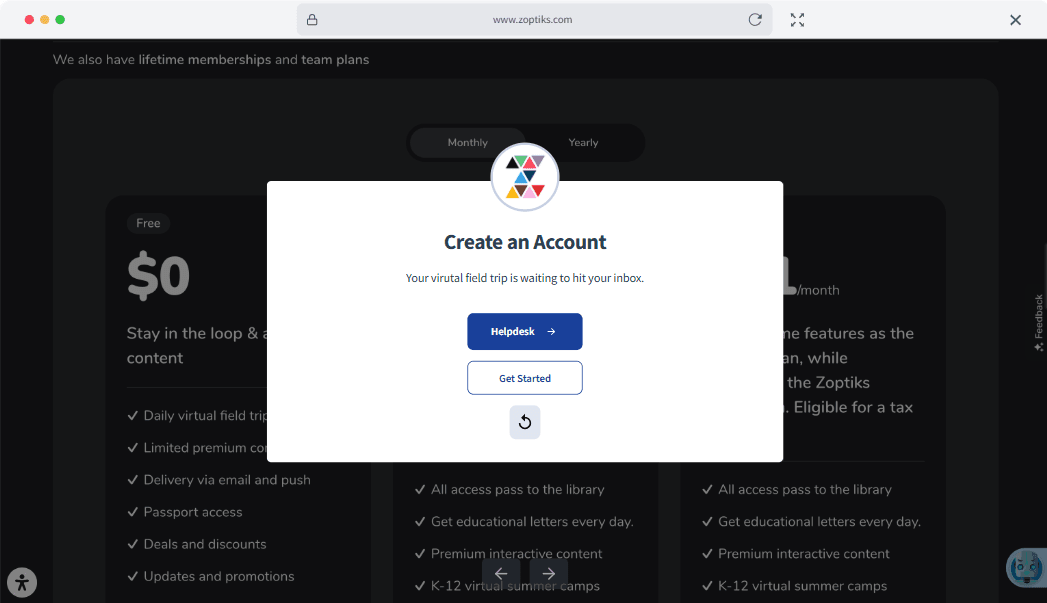
Zoptiks provides AI-powered virtual field trips and microschool solutions, enabling immersive, interactive learning experiences for students and educators.
What makes it great:
Self-serve demos for hands-on exploration of virtual field trips.
Product tours highlighting microschool software capabilities.
Onboarding flows designed for both educators and students.
How the demo works:
Zoptiks' interactive demo lets users navigate virtual field trips, engage with AI-powered historical chatbots, and explore immersive learning tools through the app. Educators can experience curriculum integration firsthand while students interact with dynamic content, which is the ideal solution for enhancing educational experiences—all without scheduling a live walkthrough.
Results:
Higher engagement, improved educator adoption, and enhanced student learning experiences. The demo shortens the learning curve and drives faster adoption of virtual learning solutions.
4. ContractKen – AI Copilot for Contracts
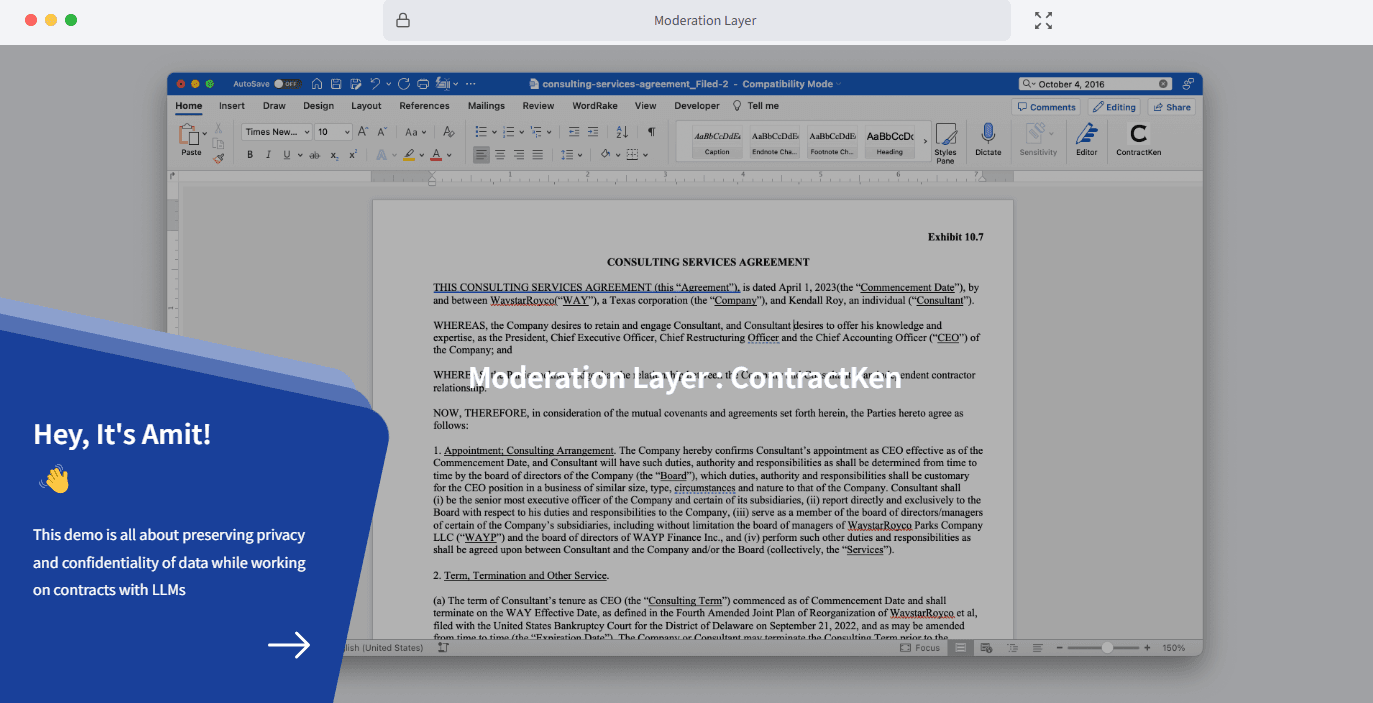
ContractKen streamlines contract drafting, review, and negotiation within Microsoft Word, combining AI-driven automation with human expertise for faster, more accurate contract management.
What makes it great:
Self-serve demos for hands-on exploration of AI-assisted contract workflows.
Product tours showcasing real-time AI insights and document analysis.
Frictionless onboarding designed for legal professionals.
How the demo works:
ContractKen’s interactive demo walks users through contract drafting and review using its AI-powered Copilot. Users can explore clause recommendations, risk analysis, and document automation within Microsoft Word—without needing a live walkthrough.
Results:
Faster onboarding, improved adoption, and higher engagement. The demo accelerates contract workflows, reducing manual effort while increasing accuracy and compliance.
5. YaalaGo – CRM for Travel Agencies
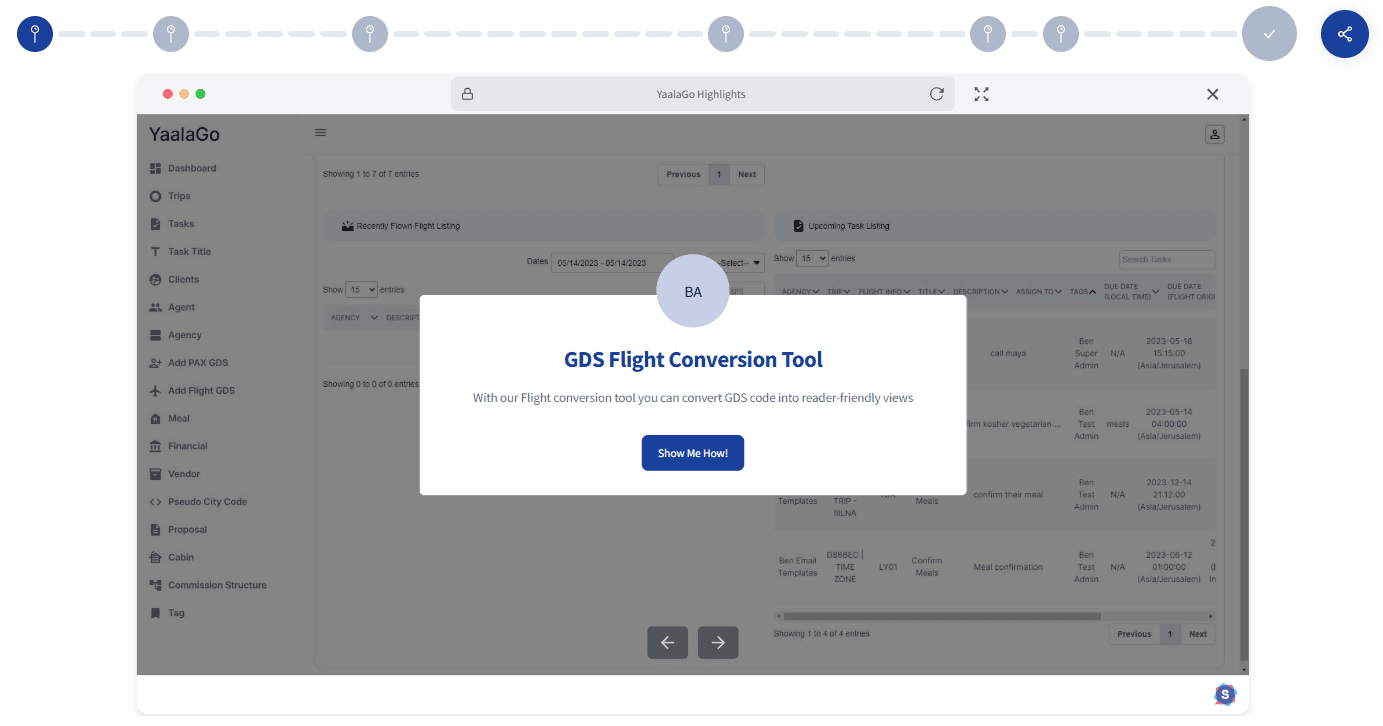
YaalaGo is a comprehensive travel agency CRM designed to streamline trip management, automate workflows, and enhance client and commission tracking.
What makes it great:
Self-serve demos for hands-on exploration of core CRM features.
Product tours highlighting trip management, GDS parsing, and automation.
Frictionless onboarding for fast adoption by travel agents.
How the demo works:
YaalaGo’s interactive demo walks users through the Sabre Companion Tool, booking automation, and customer management features. Travel agents can experience the platform’s efficiency firsthand, reducing manual tasks and improving workflow—without requiring live training.
Results:
Faster adoption, improved user retention, and streamlined operations. The demo helps travel agencies transition smoothly, increasing productivity and data-driven decision-making.
Want to Create a High-Converting SaaS Demo Like These Businesses?
You’ve built a great product, but your demo isn’t getting the conversions you expected. Prospects seem interested, but after the call, they disappear.
Maybe they didn’t fully grasp how your product fits their needs. Maybe they wanted to explore it further but didn’t have the tools to do so. Maybe they got stuck waiting for internal approvals and lost momentum.
A live demo alone isn’t enough. You need an interactive experience that meets prospects where they are—whether that’s in a discovery phase, comparing options, or trying to sell your product internally.
How to Fix It?
Instead of relying on one-time walkthroughs, businesses are shifting to structured, interactive demos that provide an overview of the platform, letting prospects explore at their own pace while getting answers in context.
SmartCueenables this by offering:
Self-serve demos – Prospects engage with key features without needing a scheduled call.
Guided walkthroughs – Structured tours highlight exactly what matters, reducing information overload.
Custom demo experiences – Tailor content for different industries, use cases, or decision-makers.
Actionable insights – Track engagement to see what features resonate and refine your pitch accordingly.
Seamless integration – Embed directly into emails, proposals, and landing pages for frictionless access.
Instead of chasing follow-ups, give prospects what they need upfront—a clear, hands-on understanding of your product’s value.
How to Use SmartCue to Convert Prospects into Customers?
Get your product demo up and running in no time—just follow these four quick steps!
Step 1- Sign Up & Log In
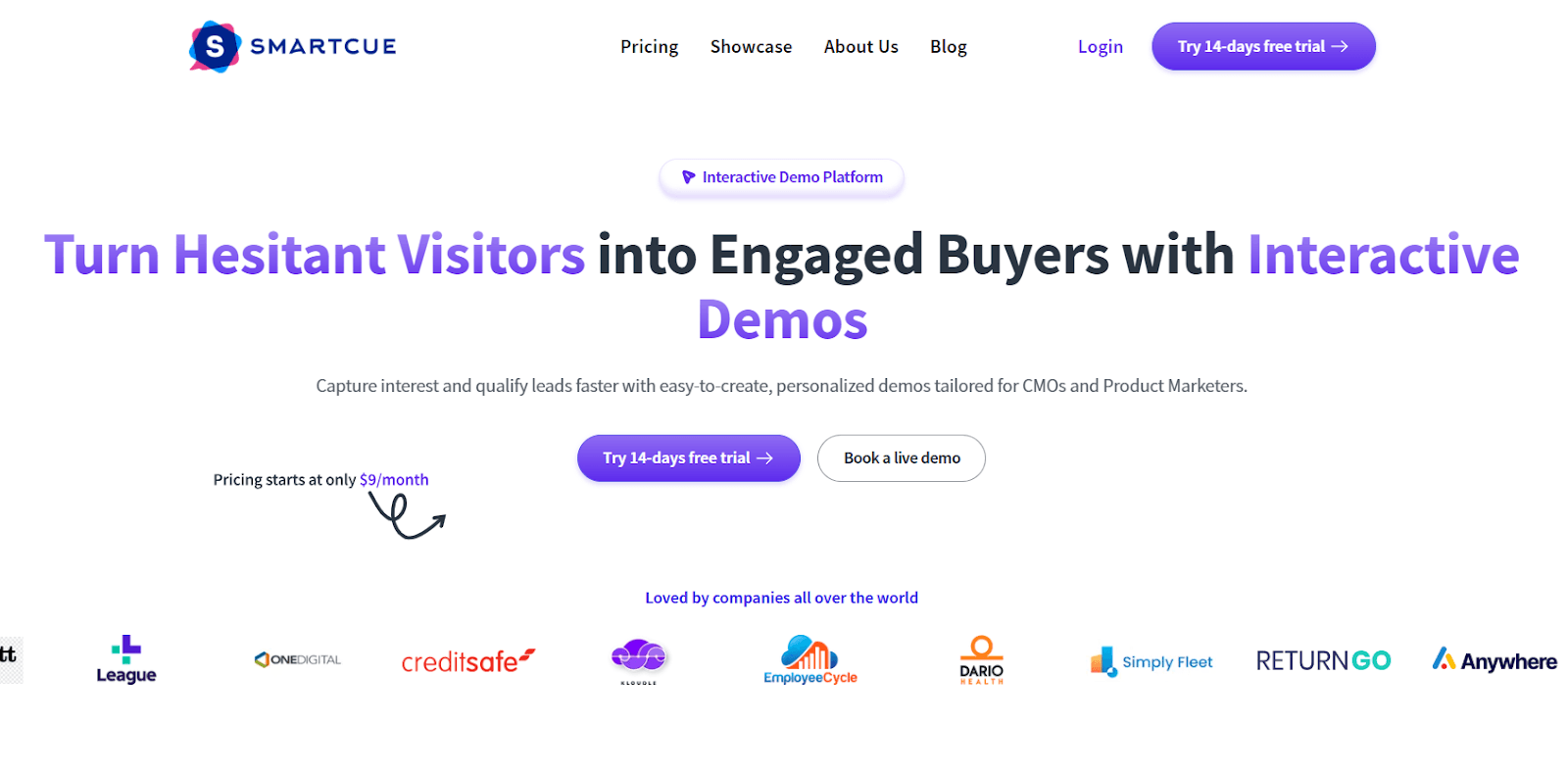
Start with a free trial and explore SmartCue’s intuitive interface.
Step 2- Create a New Showcase
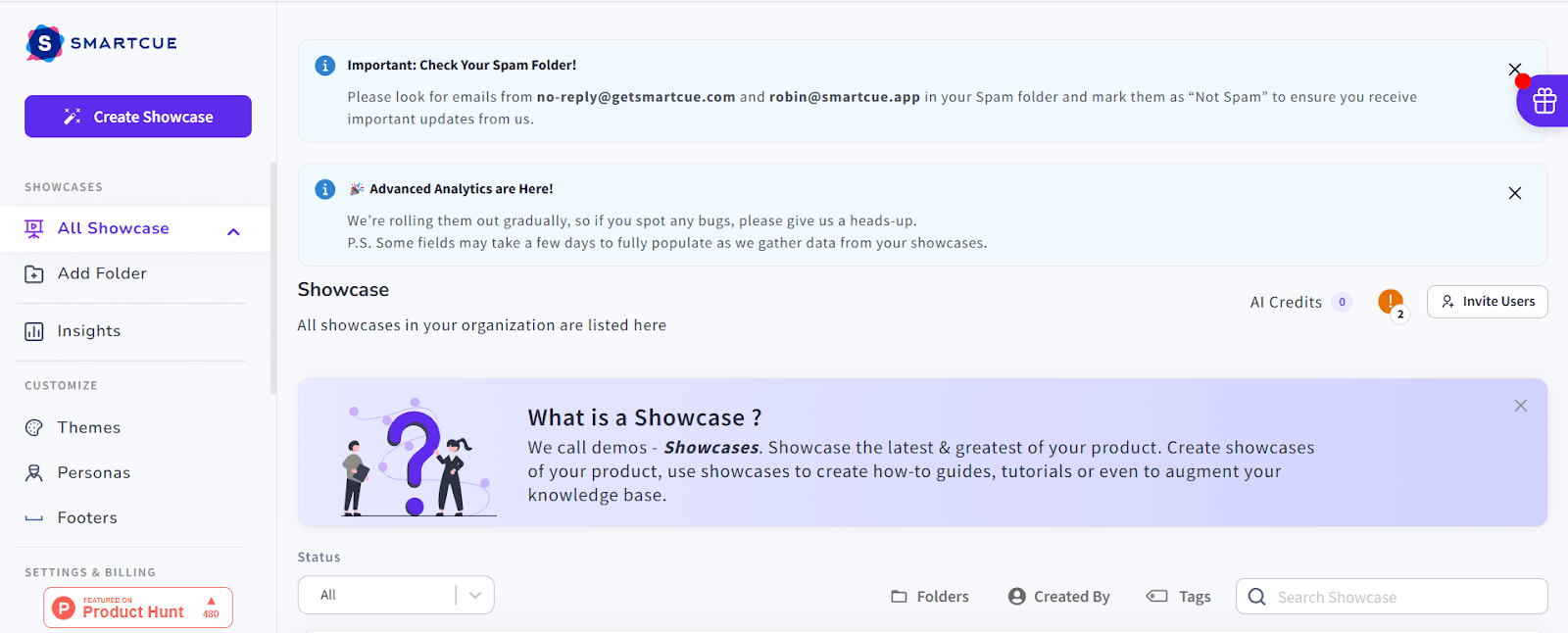
Create a showcase by manually uploading or downloading an extension.
Step 3- Build the showcase
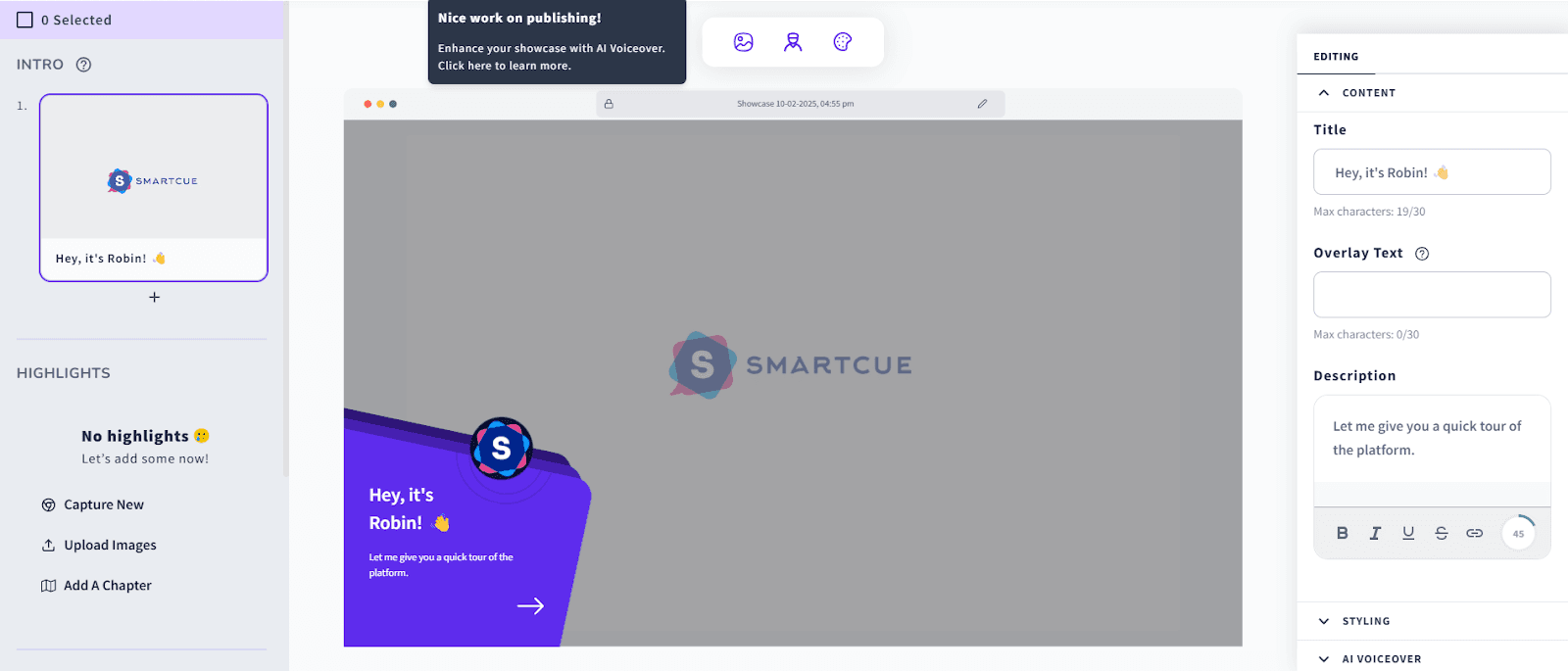
Add text descriptions and enhance your showcase with integrated tools.
Step 4- Publish the Showcase
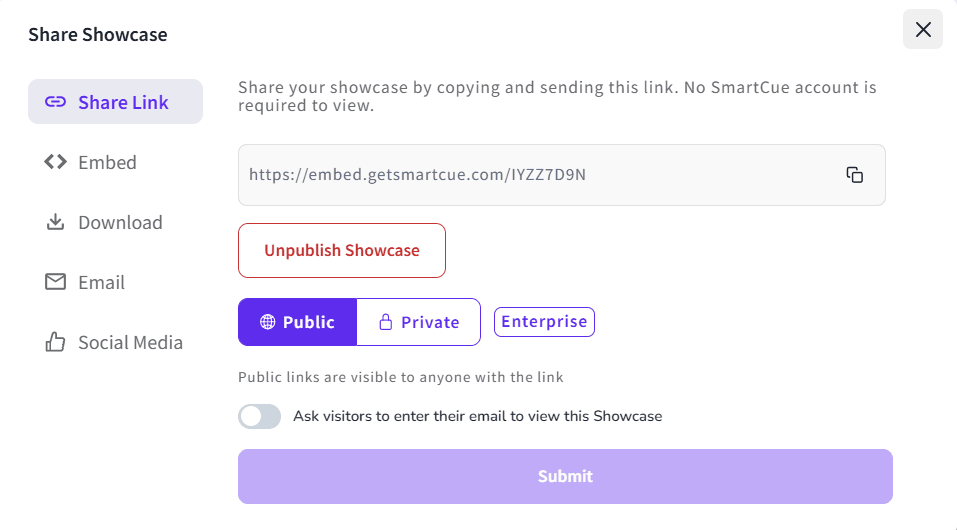
Tap on the Publish button once you are done with the customization and save your progress.
Frequently Asked Questions
How to give a good SaaS product demo?
To demo a SaaS product effectively, salespeople need to understand your prospect's requirements, tailor the demo to their specific needs, focus on relevant product features that solve their problem, engage them during the presentation, and outline the next steps upon completion of the demo.
How long should a SaaS product demo be?
The length of a SaaS demo can vary but is usually within 20 to 30 minutes. This duration is sufficient to cover key product features, demonstrate how it solves the prospect's specific issues, and engage the client without overwhelming them with too much information.
How often should I follow up with a prospect after a SaaS product demo?
The exact frequency of follow-ups post-demo is subjective and can change based on the prospect's response. However, it's advisable to send an immediate follow-up email thanking the prospect and summarizing the key points from the demo, including any details about pricing and additional resources. Regular follow-ups after that can keep the lead engaged and the conversation ongoing.
How can I make my SaaS product demo more engaging?
To make your demo engaging, ensure it focuses on client-specific problems and how your product provides a solution for decision-makers. Encourage prospect interaction during the demo, use real-life examples, maintain a well-structured agenda, emphasize vital features, and open discussion about competitors. Personalization and relevance are key to engaging demos that enhance the overall customer experience.
Comments
Your comment has been submitted successfully!