How to Turn Your Live Product Demo into a Sales Machine?
Have you ever felt like your live demo was going great until your prospect went silent? You showed every feature and answered every question, and yet… no deal, no response, just radio silence.
The truth? A demo isn't about showing off features—it's about making prospects see why they can't live without your solution. And if your demos feel more like a product tour than a conversation, you're losing buyers before they even realize they need you.
Think about it—are you talking to your prospects or engaging them? Are you drowning them in details or showing how you solve their biggest headaches? A great demo isn't just a presentation—it's a sales weapon that builds urgency and drives action.
In this blog, we will discuss various strategies that can easily turn live demos into deal-closing machines without boring your prospects to death.
What is a Live Sales Demo (And Which Type Works Best for You)?
Imagine this: You're on a call with a potential customer using a browser. They're interested but don't quite "get" how your product solves their problem. You could send them a PDF… or show them live in real-time. That's where a live sales demo comes in.
A live sales demo is more than just a walkthrough—it's your chance to engage, persuade, and convert. It's a real-time, interactive demo experience where prospects see your product in action, ask questions, and visualize an overview of how it fits into their world. But not all live demos are the same.
So which type of live demo should you use?
Type of Live Demo | Description |
|---|---|
Individual Live Demo | A one-on-one session tailored to a prospect’s specific use case, needs, and pain points. |
Group Live Demo | A broader presentation for multiple attendees, focusing on general product features. Ideal for businesses with similar needs. |
Hybrid Live Demo | A mix of both—often used for complex products where prospects have different use cases but benefit from seeing a full demo. |
The right choice depends on your product and audience. If you get it right, your demo won't just inform—it'll sell.
How to Deliver a Live Product Demo That Converts? 9 Proven Strategies
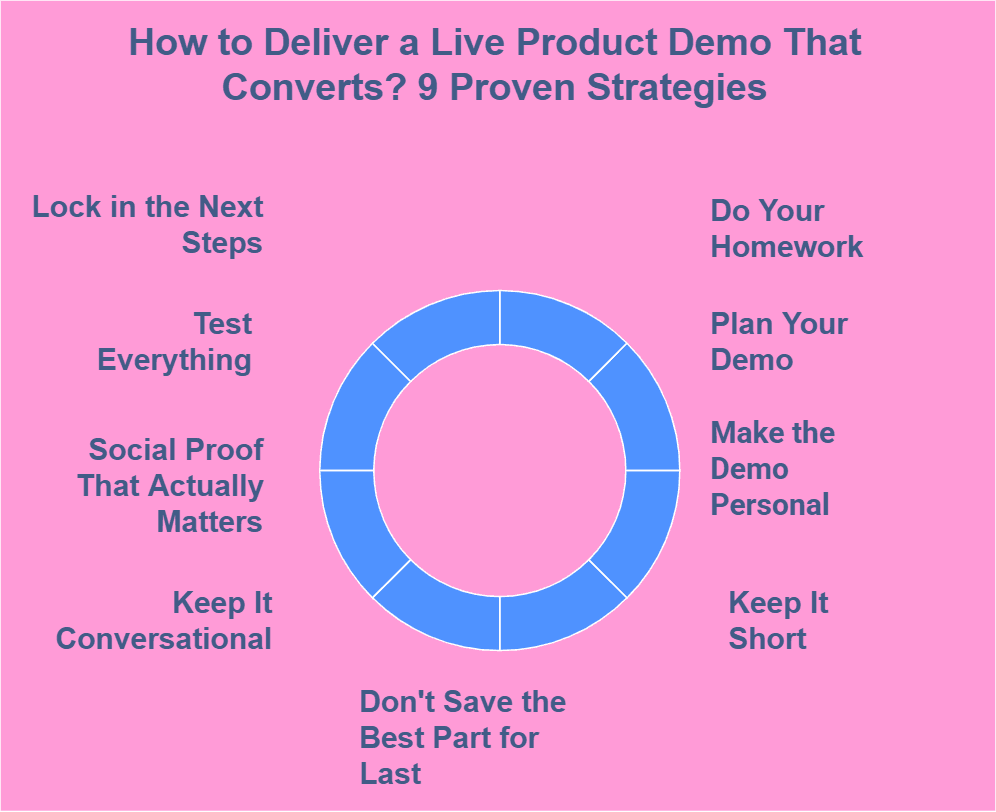
Now that you know the importance and types of live product demo, let's discuss the strategies that can make the magic happen. A live demo isn’t just about showing features—it’s about making prospects see why they need your solution and how it fits into their workflow.
From tailoring the experience to keeping it interactive, these strategies will help you deliver a demo that grabs attention, builds trust, and moves deals forward.
1. Do Your Homework—Before Going Live
Let's be honest—live product demos are no small investment, especially for presales teams. We're talking sales reps, webinar software, training, prep time, hours of execution, and a perfect sales deck that doesn't leave you scrambling for the correct slides. It's a whole production.
So before setting up a demo, ask yourself: Is this even the right move? Are your prospects ready for this level of engagement? Are you talking to the right people, like decision-makers or key influencers? You need to be sure you're speaking to someone who can say, "Yes, let's move forward."
Consider this: A demo might be too soon if your prospect is still in the "let's just explore" phase. Imagine selling a car to someone just coming to the dealership for a free coffee. It's better to let them look around, familiarize themselves with your product, and bring them in for the whole experience.
It'll make for a much more productive conversation when they're ready for a demo.
2. Plan Your Demo—But Don't Sound Like a Robot
You might know your product inside out, but winging a live demo is a recipe for disaster. One awkward pause, one forgotten key feature, and suddenly, your prospect wonders if you even believe in what you're selling.
The fix? Write a script—but use it wisely.
Think of it like rehearsing for an important pitch. Practice your key talking points, review potential objections, and test your flow with a colleague. This helps you stay on track without sounding scripted. But here's the golden rule: never read off slides.
Imagine this: You're on a demo call, and instead of an engaging conversation, the sales rep just reads from a PowerPoint presentation. It feels dull, right? Your prospect isn't there to see slides—they want to see the product in action. Ditch the script when presenting, stay flexible, and focus on making it an interactive, natural conversation.
3. Make the Demo Personal—Because Generic Won't Sell
Have you ever sat through a demo where the sales rep threw every feature at you, hoping something would stick? That's a fast way to lose a prospect's interest. Your demo should be designed for them, not a generic product tour.
Imagine you're selling a CRM to a sales director drowning in spreadsheets. Instead of showcasing every feature, please pull up a deal pipeline with their company name, industry-relevant contacts, and realistic sales stages. Suddenly, they're not just watching a demo—they're picturing their team using it.
A personalized demo can make the difference between a forgettable presentation and a compelling sales pitch. Swap out generic placeholders for your company's name and logo, and if possible, use industry-specific data to create a sense of ownership in your graphs.
Before the demo, gather any relevant materials they use—whether workflows, reports, or common challenges—so you can integrate them seamlessly. When prospects see their world inside your product, buying becomes much more manageable.
4. Keep It Short—Because No One Wants Another 60-Minute Demo
How often have you sat through a demo thinking, "When will this end?" If you've felt it, your prospects have, too. Attention spans are short, and your demo should be too.
A VP of Sales doesn't want to sit through a 10-minute company history before seeing how your software solves their problem. If they booked a demo because their reporting is messy, show them a streamlined dashboard first.
A long-winded introduction or unnecessary details will lose them before you even get to the good part. Instead of sticking to a rigid script, please keep the conversation dynamic by asking what's most vital for them to see. If they want to dive deeper, they'll ask.
If they're interested, they'll stick around. But if you take too long to get to the point, they'll mentally check out before you ever get the chance to make an impact.
5. Don't Save the Best Part for Last—Hook Them Fast
A live product demo is not a training session. If you're waiting until the end to show what makes your product a game-changer, you've already lost them. Prospects are busy, and you have seconds to grab their attention. Instead of slowly walking them through setup and onboarding, lead with the specific features that make them say, 'Wow, I need this.'
Imagine you're demoing a time-tracking app to a business owner who is drowning in admin work. Instead of explaining how timesheets work, show them how your app instantly generates payroll reports with one click.
When they see that immediate value, they'll want to learn more. Their curiosity will drive the rest of the conversation, allowing you to discuss details that actually matter to them.
A demo should never feel like a long, drawn-out presentation. It should feel like a movie trailer—hook them in the first five minutes, and they'll stay engaged for the rest.
6. Keep It Conversational—Because No One Likes a One-Sided Demo
Ever sat through a demo where the presenter talked to you for 30 minutes straight? No pauses, no engagement—just slide after slide of information. It's exhausting. The best demos don't feel like presentations; they feel like conversations.
Start by flipping the usual format. Instead of saving questions for the end, ask prospects what they want to see upfront. What problem are they hoping to solve? What's frustrating them the most? This keeps the conversation relevant and prevents you from wasting time on features they don't care about.
But here's the key—you're still in control. If pricing arises too early, steer the conversation back to value first. Always discuss pricing toward the end once prospects fully understand the product's benefits.
Guide the discussion, but stay flexible. The more natural the interaction, the more trust you build.
7. Social Proof That Actually Matters—No More Name-Dropping
Dropping big client names might sound impressive, but does it help? If your prospect is a startup and you're boasting about enterprise clients, they'll assume your product isn't built for them. Generic social proof can backfire fast.
Instead, make your proof relatable. Highlight success stories from companies with similar pain points, industries, or business sizes. Even if the use case isn't identical, show how another company adapted your product to fit their needs. That way, you're not just proving credibility but sparking ideas.
Another smart approach? Leverage industry-wide adoption. Instead of saying, "Big brands trust us," say, "50% of companies in your industry are already using our solution."
This makes prospects feel like they're missing out on something their competitors already benefit from. That's the kind of social proof that drives action.
8. Test Everything—Because Tech Failures Kill Momentum
You only get one shot at a first impression, and nothing ruins it faster than technical issues. Picture this: You're about to showcase a game-changing feature, and your screen freezes. The audio cuts out. Your software crashes. Suddenly, the excitement is gone, and all the prospect remembers is how unreliable your setup was.
That's why testing isn't optional—it's essential. Before every demo, check your internet connection, webinar software, screen-sharing settings, and product functionality.
Never rely on a beta version unless it's flawless. If a feature isn't ready, don't risk a half-baked demo—set clear expectations and give a launch timeline instead.
Even small details matter. Ensure your audio is clear, your background is distraction-free, and your demo flow is smooth. The fewer interruptions, the more your prospect will stay focused on what really matters—your product's value.
9. Lock in the Next Steps—Don't Let the Deal Fade Away
A strong demo doesn't guarantee a closed deal. If you end with "Let me know if you have any questions," you're handing control back to the prospect—and that's where deals stall. Always define the following steps before the call ends.
Ask about their decision-making process. Who else needs to be involved? What's their internal timeline? Are there any hesitations that need to be addressed? The more clarity you get now, the less chasing you'll have to do later.
Follow up with a trackable proposal or action plan. This keeps the conversation alive and gives you insight into when they revisit your offer.
A great demo is just one part of the journey—securing the next step is how you turn interest into action.
Power Up Your Live Product Demos with SmartCue
Delivering live product demos that are powered by AI and demo automation can be challenging. Prospects tune out, follow-ups lose momentum, and valuable insights are lost. What if your demos could do more than showcase features?
SmartCue helps SaaS product owners and sales teams turn live demos into high-impact sales assets. Instead of one-and-done presentations, you can repurpose demos into PDFs, GIFs, or videos for easy sharing and follow-ups. Managing team access ensures consistency across presentations, while detailed performance metrics reveal what resonates with prospects, helping you refine your approach.
With seamless integrations into HubSpot, Salesforce, and other essential tools, SmartCue keeps your sales process smooth and efficient. It also helps your demos drive real results, from live engagement to post-demo nurturing.
Here are the steps to create a live product demo using SmartCue:
Step 1: Install the SmartCue Chrome extension and log into SmartCue.
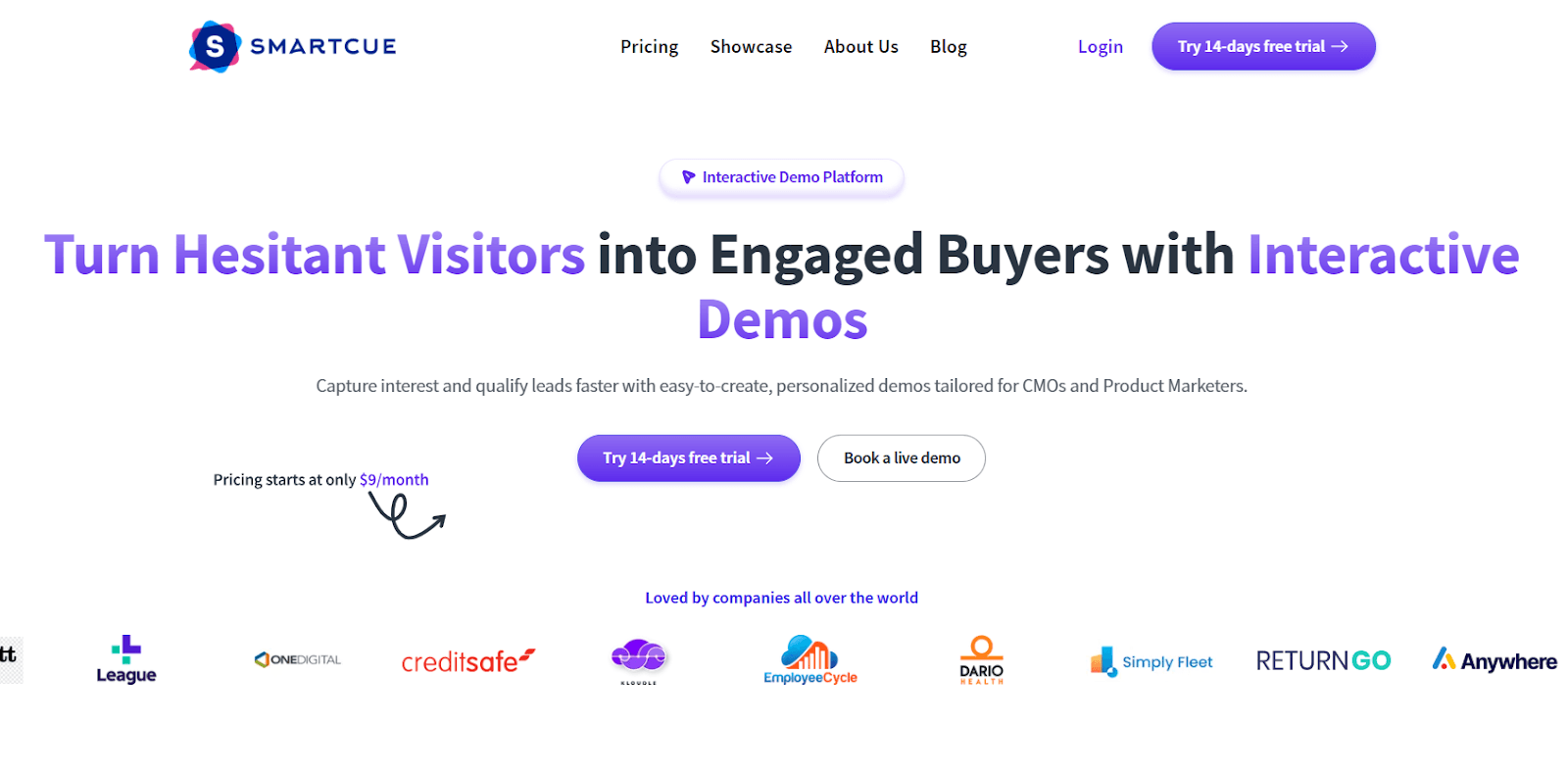
Step 2:Create a new Showcase.
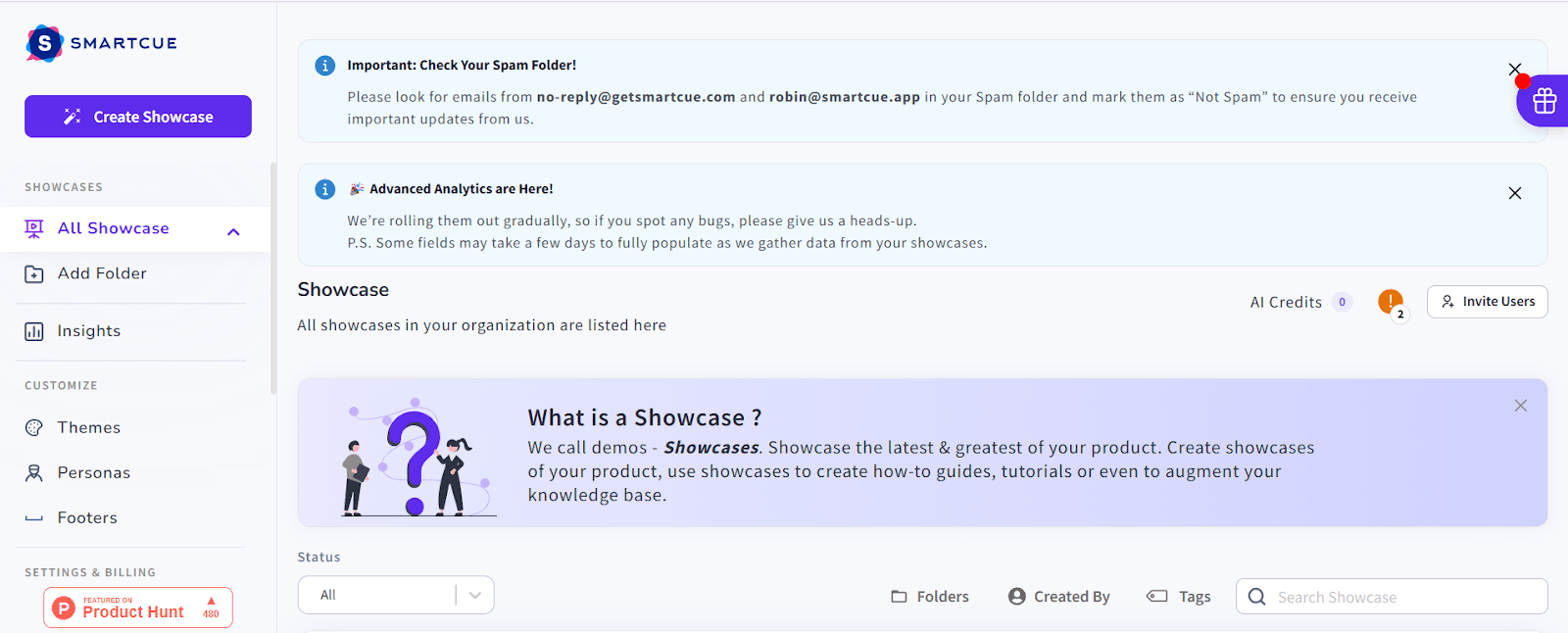
Step 3:On the dashboard, click on'Capture New' to start the screen recording.
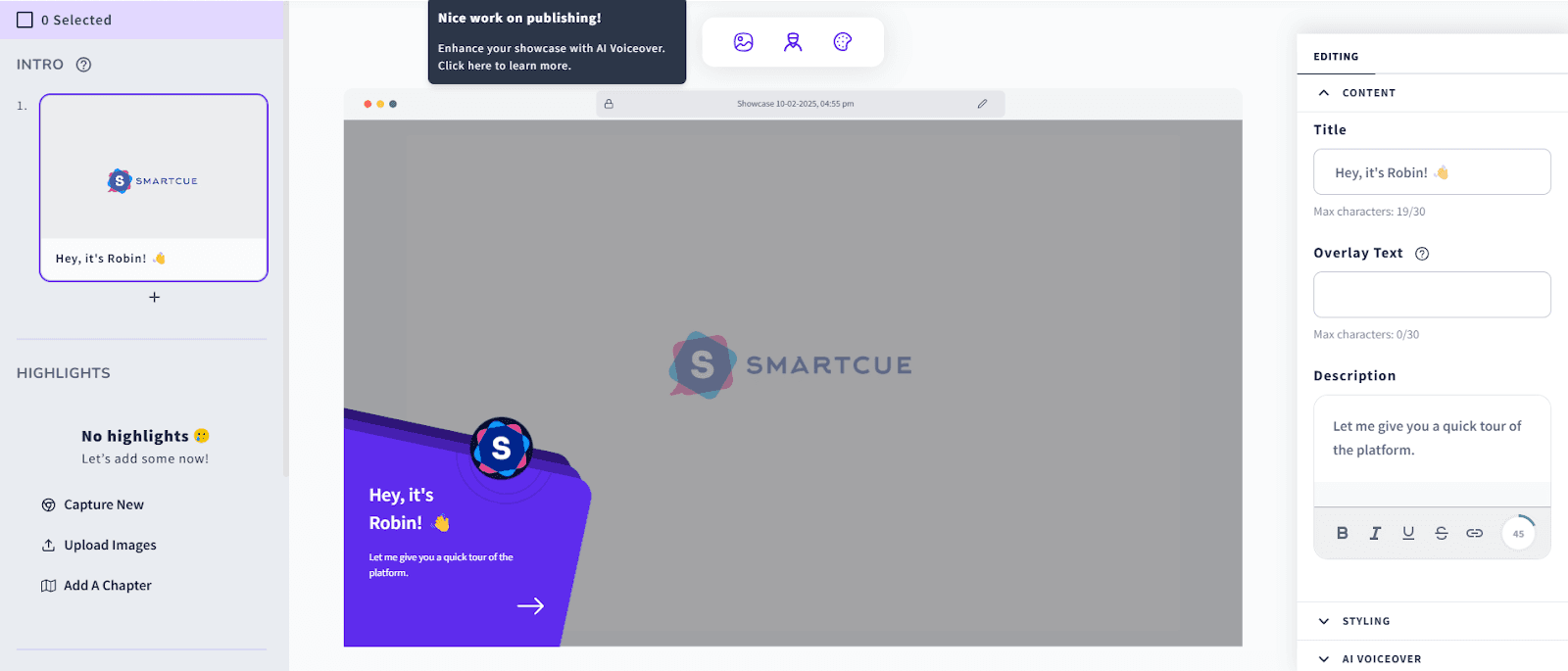
Step 4:Once you're done with all the steps, including recording, publish your showcase.
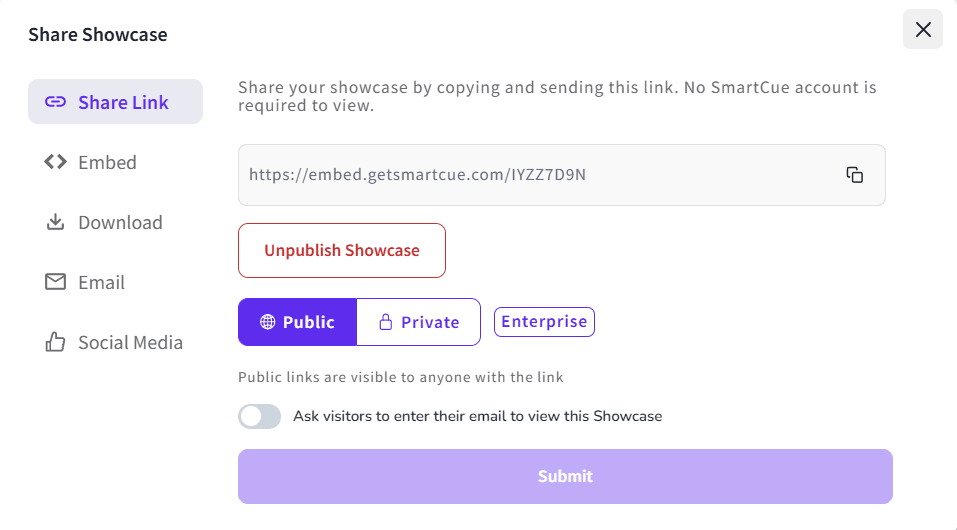
Pro Tip: As you click on each step, the tool will record it as a different step.
Sign up for SmartCue’s 14-day trial to get a hands-on experience and explore. You can also check out SmartCue Demo tips and tricks for more information.
Turn Live Demos into Deal-Closing Moments
A great live product demo isn't just about showcasing features—it's about creating a real connection with your prospects and making them see the value of your product to their business. By focusing on their needs, delivering a tailored experience, and keeping the conversation engaging, you turn a simple demo into a powerful sales tool.
But the work doesn't stop when the demo ends. Timely follow-ups, personalized engagement, and strategic nurturing ensure that interest turns into action. Keep refining your approach, learning from every interaction, and using insights to improve future demos. With the right preparation and execution, your live product demos won't just inform—they'll convert prospects into long-term customers.
Frequently Asked Questions
What is the difference between a recorded demo and a live demo?
A live product demo video is an interactive session in which a team member walks a potential customer through the product in real time, allowing for questions and tailored explanations for a more personalized demo experience. In contrast, a recorded demo is a pre-made video showcasing the product's features, allowing customers to watch it at their convenience without live interaction.
What should I include in my live product demo script?
Your live product demo script should include specific details about your prospect's pain points and how your product can address them. The script should discuss each vital feature of your product and its needs, follow a logical progression, be flexible, and encourage open interaction.
How long should a live product demo last?
The duration of a live product demo can vary based on the complexity of your product and the prospect's familiarity with your industry. One of the best ways is to keep the duration of 30-60 minutes to convey your product's features effectively without overwhelming the prospect.
What are some examples of successful live product demos?
Some examples of successful live product demos include Tesla's Cybertruck reveal, Apple's iPhone launch, and Microsoft's Windows 95 presentation. These demos were successful as they effectively highlighted the product's unique features, created excitement among the audience, and resulted in significant sales figures.
How can I improve my live product demo skills?
Improving live product demo skills involves practicing your script, mastering product knowledge, understanding your audience's needs, using visuals effectively, managing time wisely, and addressing technical issues proactively. Also, always seek feedback post-demo to learn about areas you can refine and improve.
Comments
Your comment has been submitted successfully!