What Are The 10 Interactive Walkthroughs That Reduce Churn%?

Key Highlights
|
Every company’s sales and onboarding process is unique, but one thing is constant: how you guide users through your product can make or break adoption. A well-structured interactive walkthrough doesn’t just educate; it ensures users experience your product’s core value and helps reduce support costs while gaining full value from day one.
The best way to get it right?
Learn from those who already have.
Let's break down 10 standout interactive walkthroughs, showing how they simplify onboarding, boost engagement, and drive adoption. Stick around to the end to see how you can create high-impact live demos yourself!
What Are Interactive Walkthroughs?
Before exploring the examples, let’s take a moment to understand what interactive walkthroughs are.
Interactive walkthroughs are built-in product guides that help users navigate your software without needing a manual, a support ticket, or a tutorial.
Unlike pop-up tooltips that users ignore or long help docs they never read, interactive walkthroughs actively guide users through key actions inside the product itself, so they learn by doing.
Here’s why they work:
Faster onboarding – No guessing, no confusion, just clear, step-by-step instructions to meet user needs.
Higher feature adoption– Users actually engage with the product instead of bouncing.
Personalized experiences – Walkthroughs can adapt based on user type, user segments, or behavior.
What are the 5 Steps to Create an Interactive Walkthrough That Maximizes ROI?

Not long ago, crafting a SaaS Sales demo meant wrestling with HTML, Java, and other technical complexities.
But with modern demo software platforms, those barriers are gone, freeing businesses to focus on what truly matters: addressing customer pain points, weaving compelling stories, and making a lasting impact.
So, how do you create a demo that captivates prospects and drives conversions? Let’s break it down into five steps.
1. Pre-Demo Research: Know Your Prospect
If you don’t understand your prospect’s pain points, your demo will feel generic, and generic demos don’t close deals. To implement best practices, research your audience beyond their job title to uncover what truly matters to them, especially in an internet-driven market. Ask these questions about your prospects:
Are they struggling with inefficiencies?
Do they need better integrations with existing tools?
Are they looking for ways to cut costs?
Do they need better integrations with existing tools?
Are they looking for ways to cut costs?
Use data platforms like LinkedIn, company websites, and customer surveys to gather insights. Now, when John Doe hops on the call, you don’t just say, "Here’s what our product does." Instead, you say:
"I noticed you’re using ABC Software, but you’re facing supply chain delays. Let me show you how our automation feature can cut processing time by 40%."
That’s how you grab attention.
2. Customize the Demo to Solve Their Problems
Your demo shouldn’t be a scripted, one-size-fits-all presentation. Personalization is key to catering to the unique needs of your target audience prospects and enhancing the overall customer experience. Instead of showing everything your product does, focus on the product features that directly address your prospect’s challenges.
For example, if your prospect struggles with manual data entry, don’t waste time demoing your analytics dashboard. Instead, say:
"I know manual data entry is a headache for your team. Let me show you how our auto-sync feature eliminates that process in seconds."
Structure your demo using the Problem-Solution-Outcome framework:
Problem: "Your team spends 10+ hours a week on manual data entry."
Solution: "Our software integrates directly with your system, providing the ideal solution by eliminating the need for manual input."
Outcome: "On average, our clients see a 70% reduction in data errors and save 10+ hours weekly."
This approach makes your demo feel like a tailored consultation, not just a product pitch.
3. Make Your SaaS Sales Demo Engaging and Interactive
Nobody enjoys a one-sided monologue. Keep your demo interactive:
Keep it live: Whenever possible, show a real-time demo of walkthrough tools instead of slides.
Let them click around: "Go ahead and test this feature yourself, see how easy it is?"
Keep it live: Whenever possible, show a real-time demo instead of slides.
For example, instead of telling them about your AI-powered workflow automation, let them experience it:
"Click this button and see how the report generates instantly, no more manual entries."
The more involved they are, the more invested they become.
4. Address Questions and Handle Objections Confidently
Prospects will have questions, and sometimes objections. Instead of treating them as roadblocks, use them as opportunities to build trust.
Bad response: "Yes, we integrate with everything." (Over-promising leads to disappointment.)
Good response: "We don’t have a direct integration with your CRM yet, but we do offer an API that allows seamless data exchange."
If you don’t know the answer, don’t guess. Instead, say:
"That’s a great question. Let me check with our product team and get back to you as soon as possible."
Transparency builds credibility, and credibility wins deals.
5. Follow Up and Keep the Momentum Going
A great demo without a follow-up is like an optimized sales funnel with no conversion; all that effort, and the deal still slips away. A/B test can help you understand which follow-up strategies work best for your audience.
Post-Demo Follow-Up Email Example:
"Hey Robin, thanks for your time today. Here’s a quick summary of our discussion:
Your Challenge: Manual data entry slows your workflow.
Our Solution: Automated data sync, saving your team 10+ hours weekly.
Next Steps: Let’s set up a free trial so you can experience it firsthand. How does [suggest date] sound?
For prospects who need more time, nurture them with relevant content:
Case studies on similar businesses
Exclusive offers or free trials
Invitations to webinars or feature walkthroughs
Staying top-of-mind increases the chances they’ll come back when they’re ready to buy.
Want to turn Demos into Conversions with SmartCue?
Keep prospects engaged after every demo with interactive, personalized walkthroughs with SmartCue. Track their activity, deliver insights to your sales team, and convert interest into action. Start your free 14-day trial today and see results fast.
10 Interactive Walkthrough Examples That Drive 2X Conversions
Think about the last great sales call you made, the one where you nailed every pitch, highlighted every feature, and left no doubt in the prospect’s mind. Now, remember this: your competitors are doing the exact same thing.
So how do you gain the edge?
You don’t just tell. You show. You guide.
You let users experience your product’s value instantly. Below, we break down 10 interactive walkthroughs that get it right, proven strategies you can steal to make sure users don’t just try your product but stick with it.
1. YaalaGo – CRM for Travel Agencies
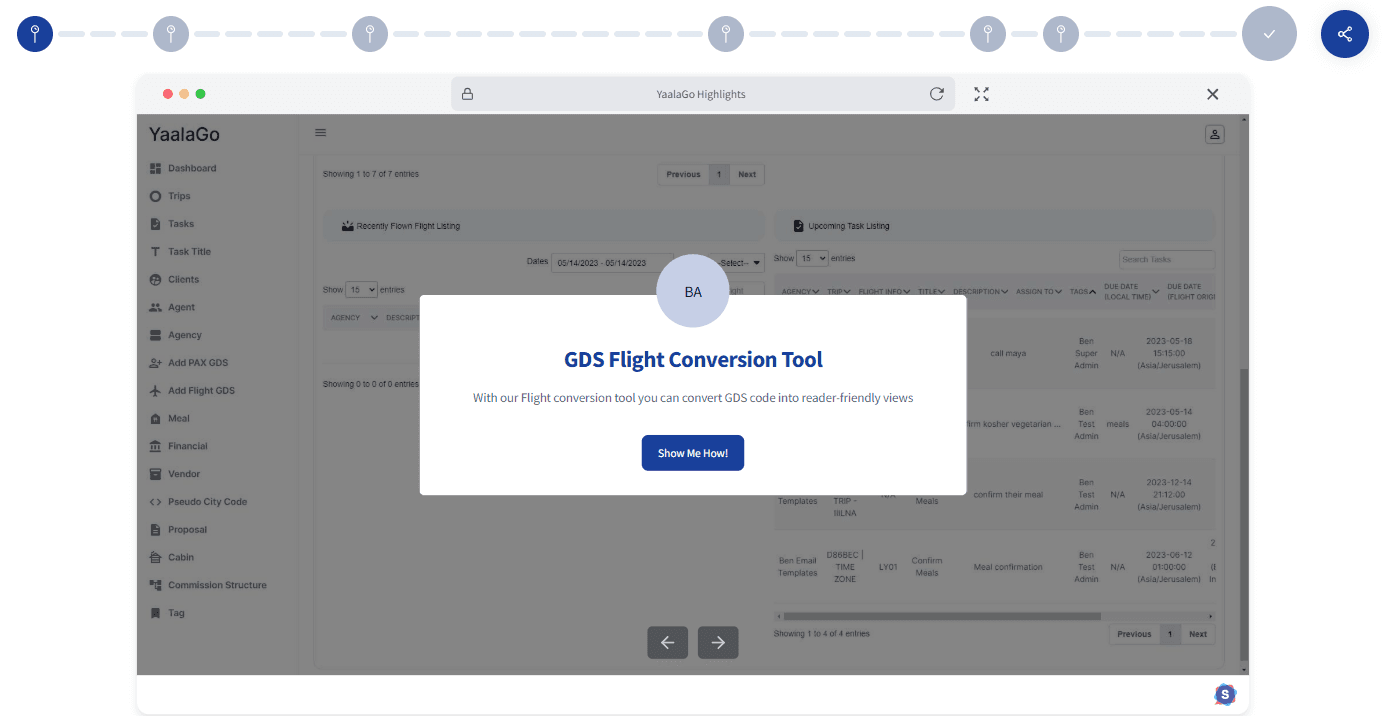
....
YaalaGo is a comprehensive travel agency CRM designed to streamline trip management, automate workflows, and enhance client and commission tracking.
What Makes It Great:
Self-serve demos for hands-on exploration of core CRM features.
Product tours highlighting trip management, GDS parsing, and automation.
Frictionless onboarding for fast adoption by travel agents.
How The Demo Works:
YaalaGo’s interactive demo walks users through the Sabre Companion Tool, booking automation, and customer management features that are essential for any SaaS company, utilizing interactive walkthrough software.
Travel agents can experience the platform’s efficiency firsthand, reducing manual tasks and improving workflow, without requiring live training.
Results:
Faster adoption, improved user retention, and streamlined operations. The demo helps travel agencies transition smoothly, increasing productivity and data-driven decision-making.
2. NexLvL – AI-Powered All-In-One CRM
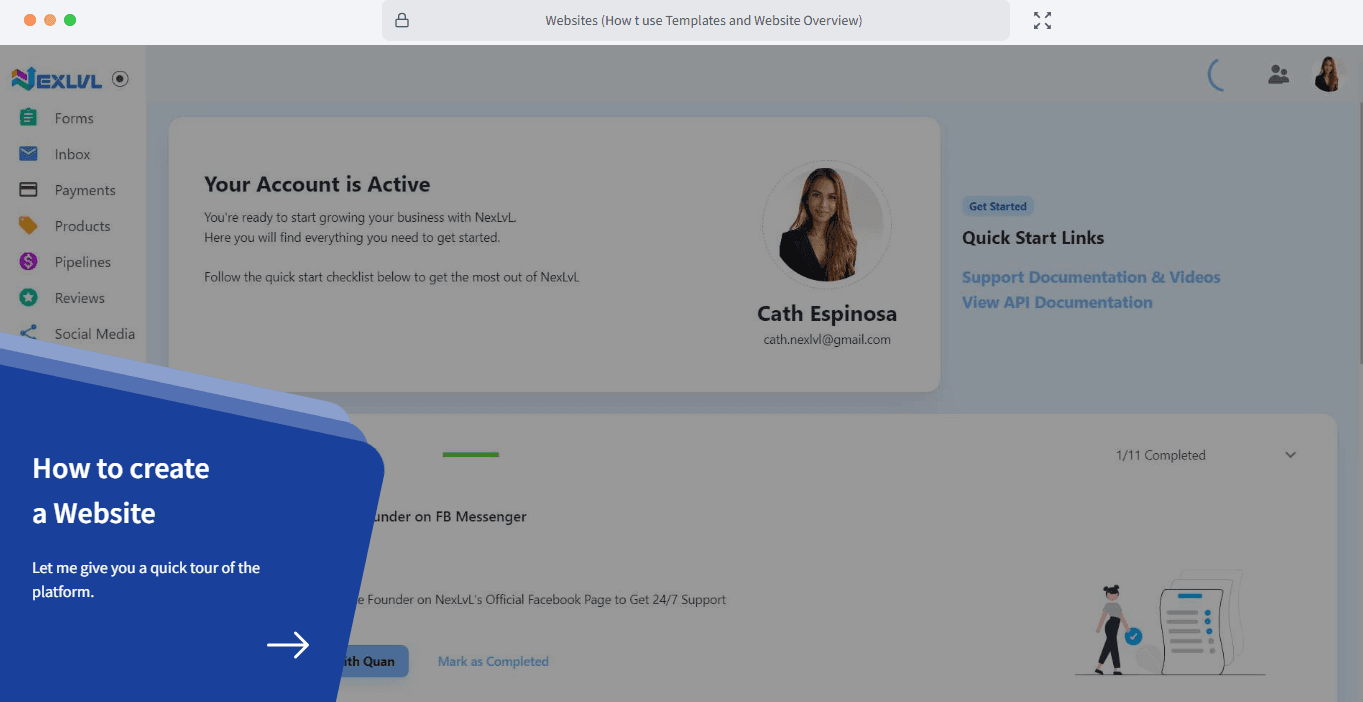
NexLvL is an AI-powered all-in-one CRM platform designed to automate workflows, integrate chatbots, and enhance customer engagement.
What Makes It Great:
Self-serve demos for hands-on exploration of AI-driven CRM functionalities.
Product tours highlighting automation, chatbots, and business tools.
Onboarding experiences to help businesses familiarize themselves with the platform.
How The Demo Works:
NexLvL’s interactive demo walks users through automated workflows, chatbot integrations, and business automation tools. Prospects can experience how the CRM streamlines operations and enhances efficiency, without needing a sales call.
Results:
Faster adoption, improved engagement, and streamlined business processes. The demo allows businesses to see the benefits of automation firsthand, making decision-making easier.
3. Guardey – Accessible Cybersecurity Solutions
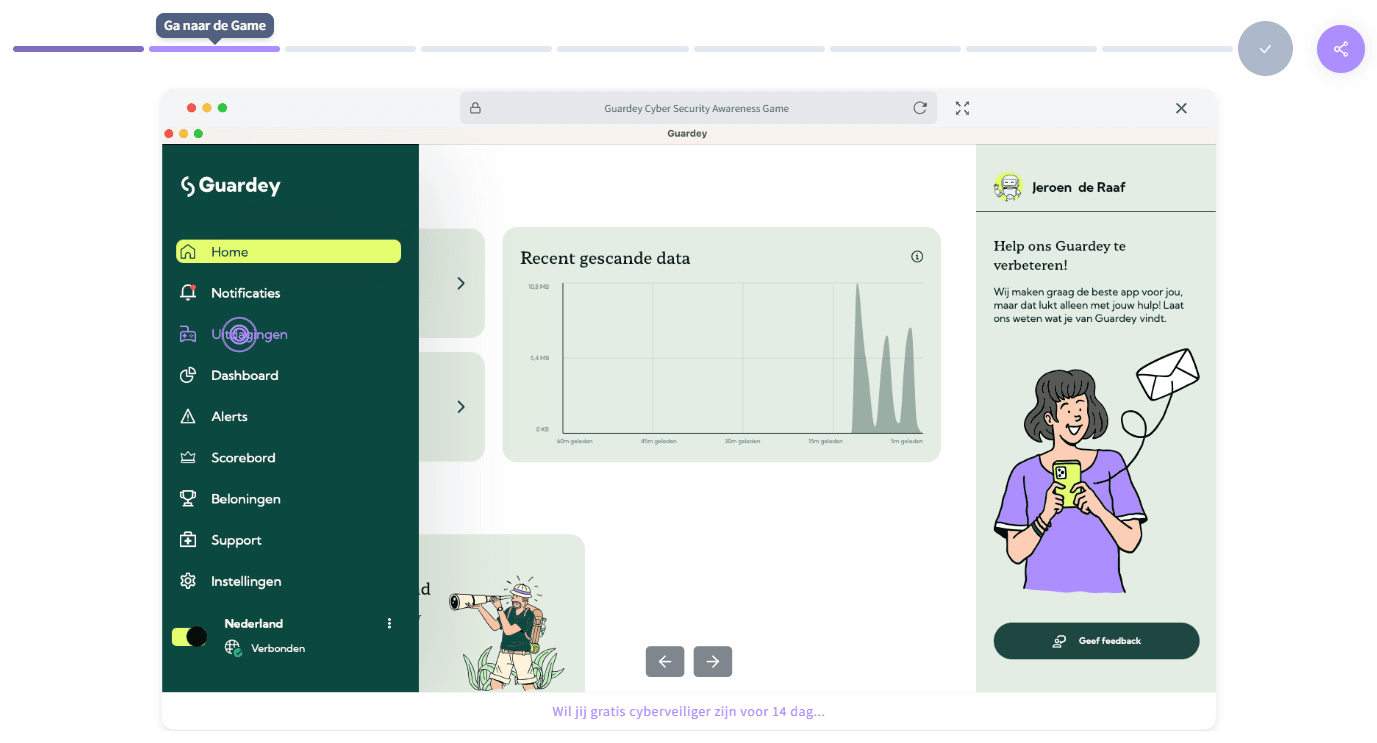
Guardey provides accessible cybersecurity solutions that help businesses detect real-time threats and improve cyber awareness.
What Makes It Great:
Self-serve demos highlighting real-time cyber threat detection.
Product tours showcasing the depth of their cybersecurity solutions.
Onboarding experiences tailored to help businesses maximize security and enhance user onboarding.
How The Demo Works:
Guardey’s interactive demo allows users to explore real-time threat detection, cyber awareness training, and security automation. Businesses can get hands-on experience with Guardey’s platform, understanding how to strengthen their cybersecurity posture, without requiring a live walkthrough.
Results:
Higher engagement, improved cybersecurity adoption, and better threat prevention. The demo helps businesses quickly grasp Guardey’s value, making it easier to implement strong security measures.
4. Strell – AI-Powered SEO Content Optimization
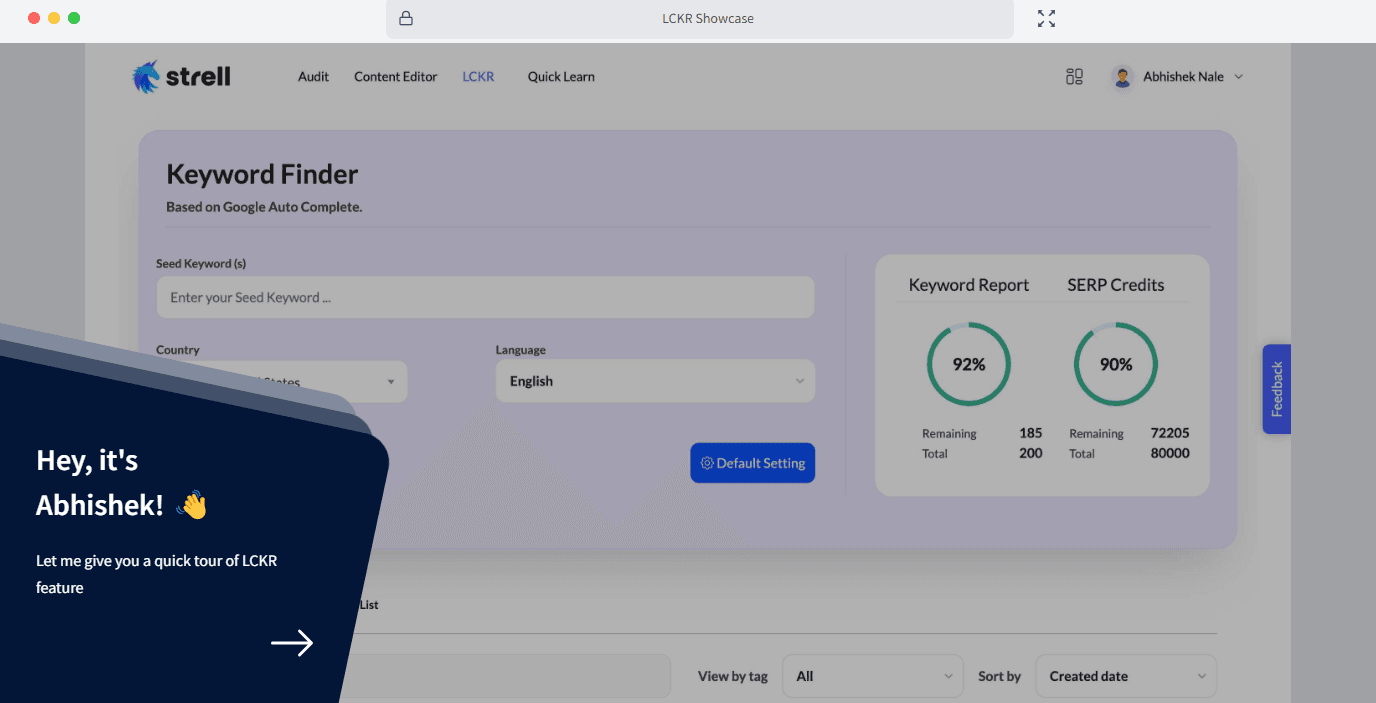
Strell is an AI-powered SEO content optimization platform designed to enhance content performance through real-time data analysis and AI-driven insights.
What Makes It Great:
Strell’s interactive demo walks users through essential features like AI-driven content analysis, keyword optimization, and real-time SEO recommendations, highlighting specific features of the platform. Users can explore how the platform enhances content performance and improves search rankings, without needing a sales call.
Product tours showcasing content optimization features.
Onboarding experiences that familiarize users with the platform's capabilities.
How The Demo Works:
Strell’s interactive demo walks users through AI-driven content analysis, keyword optimization, and real-time SEO recommendations, highlighting specific features of the platform. Users can explore how the platform enhances content performance and improves search rankings, without needing a sales call.
Results:
Higher engagement, faster feature adoption, and improved content optimization. The demo helps users quickly grasp the value of AI-driven SEO, making it easier to implement data-backed content strategies.
5. Simply Fleet – Fleet Management Software
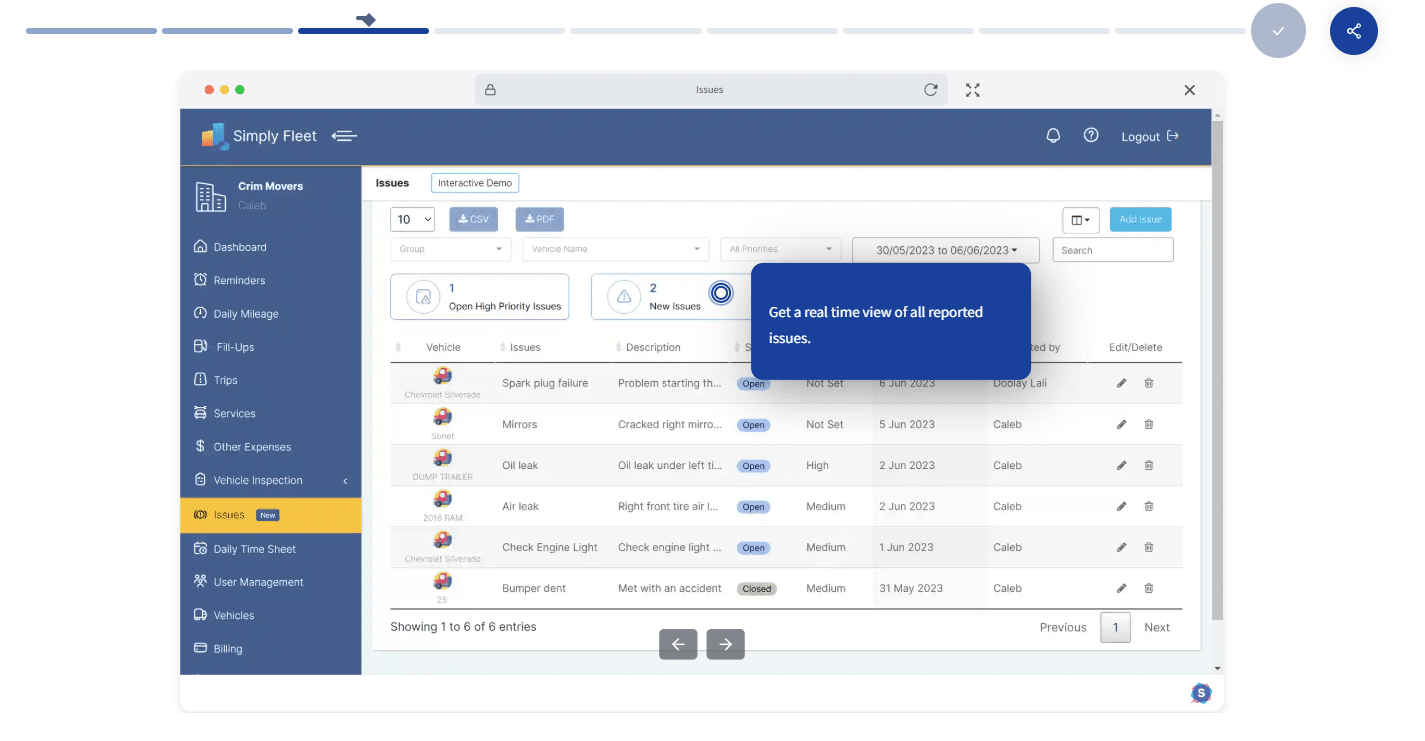
Simply Fleet is a fleet management platform that streamlines vehicle tracking, maintenance scheduling, and fuel management, helping businesses enhance operational efficiency and ensure compliance.
What Makes It Great:
Interactive product tours highlighting essential fleet management features.
Seamless onboarding to help new users get started quickly.
Tutorials that drive feature adoption and ensure users maximize the platform’s potential.
How The Demo Works:
Simply Fleet’s interactive demo, powered by SmartCue, walks users through key functionalities like vehicle tracking, fuel analytics, automated maintenance scheduling, and custom branding, trackable share links, making it a powerful tool that integrates well with Salesforce. By offering hands-on experience, the demo ensures users can explore the platform’s capabilities without requiring live training.
Results:
Faster feature adoption, improved onboarding, and better user engagement. The interactive approach simplifies fleet management and helps businesses optimize their operations with ease.
6. EmployeeCycle – HR Data Visualization Platform
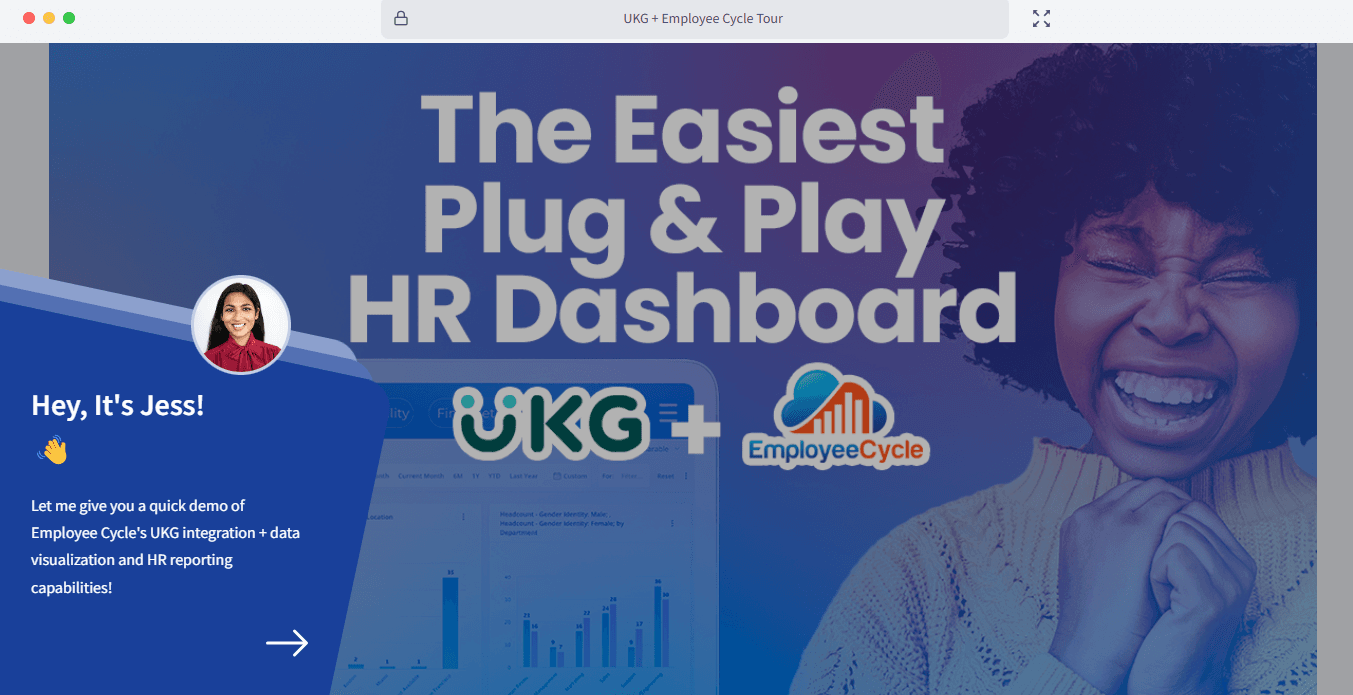
EmployeeCycle is an HR analytics platform that centralizes workforce data, providing HR professionals with real-time insights through automated dashboards and reporting.
What Makes It Great:
Self-serve demos showcasing HR analytics capabilities.
Onboarding modules introduce users to data visualization features.
Tutorials highlighting the benefits of a resource center for centralized HR data and automated reporting.
How The Demo Works:
EmployeeCycle’s interactive demo, powered by SmartCue, walks HR teams through data visualization dashboards, automated reporting tools, and integration capabilities. Prospects can explore the platform at their own pace, understanding how it simplifies HR decision-making, without needing a scheduled call.
Results:
Higher lead quality, shorter sales cycles, and increased product adoption. The demo enables HR teams to grasp the platform’s value early, improving engagement and conversion rates.
7. Bynry – Smart Utility Software Solutions
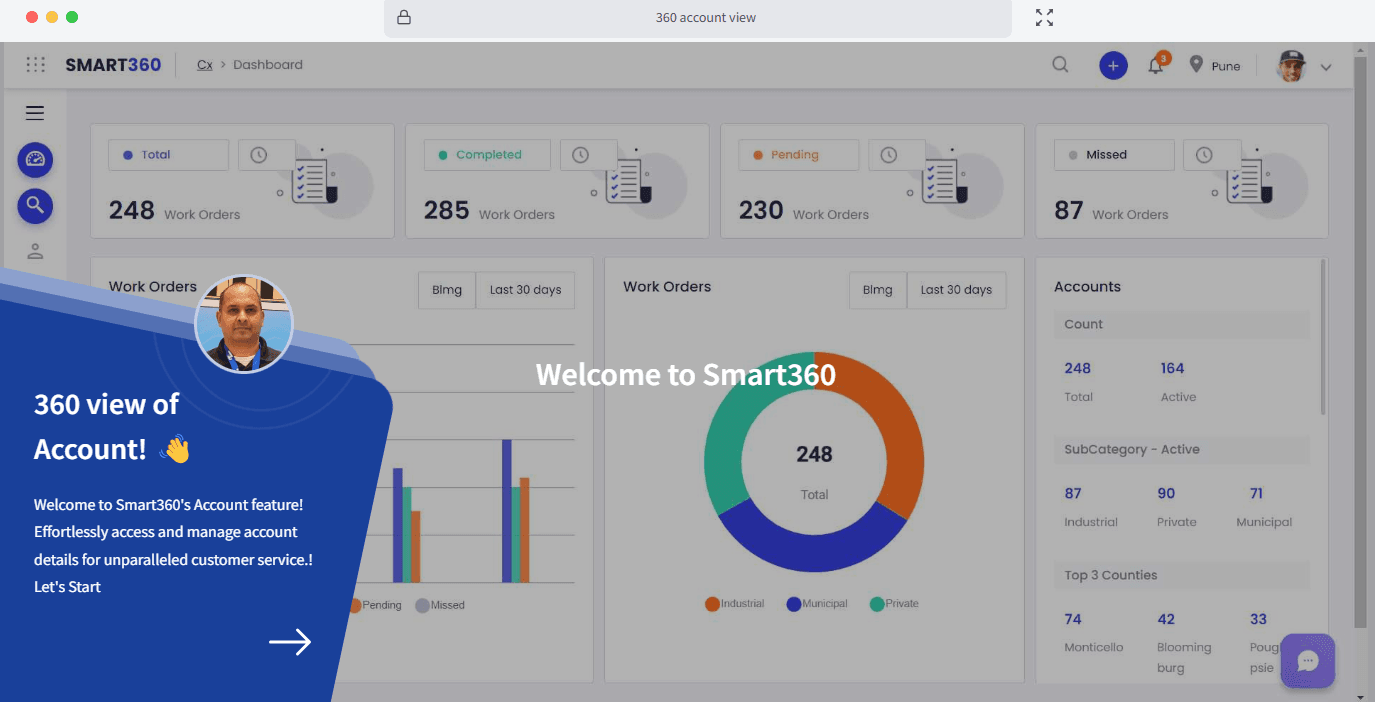
Bynry provides AI-driven, cloud-based utility management software for automation, analytics, and customer engagement.
What Makes It Great:
Self-serve demos for hands-on feature exploration.
Product tours highlighting AI and analytics capabilities.
Frictionless onboarding for faster adoption.
How The Demo Works:
Bynry’s interactive demo walks users through key automation tools, real-time analytics, and workflow optimizations in sales enablement, providing prospects with the opportunity to engage with the sales team. , complete with narrative voice-overs. Prospects can test core features, experience AI-driven insights, and see efficiency gains firsthand, without requiring a sales call.
Results:
Higher engagement, faster onboarding, and improved lead qualification. The demo accelerates decision-making and shortens the sales cycle.
8. Lightbulb.ai- Self Serve Advantage
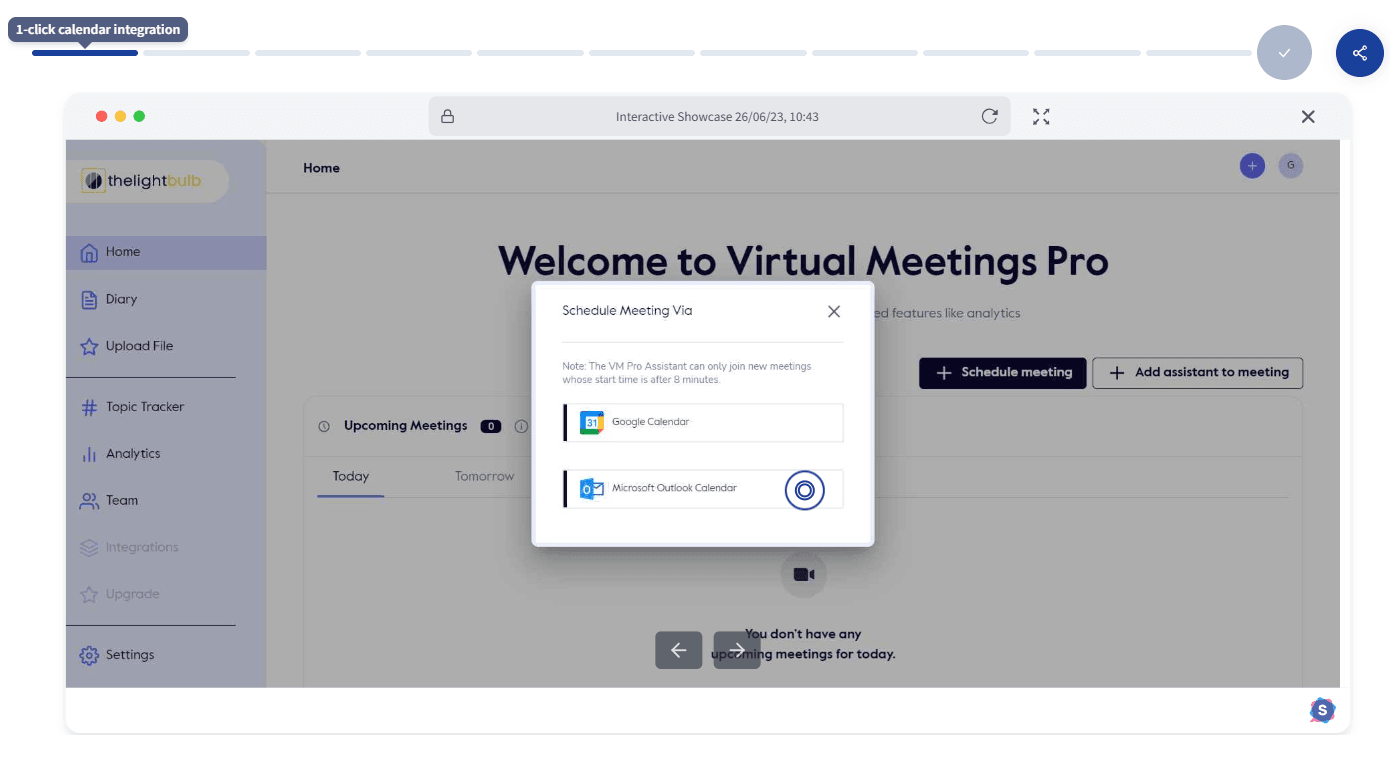
Lightbulb.ai provides real-time emotion recognition technology, helping businesses analyze emotional responses and make data-driven decisions.
What Makes It Great:
Self-serve demos showcasing real-time emotion tracking.
Interactive product tours demonstrating AI-driven insights.
Frictionless onboarding for faster adoption of analytics tools.
How The Demo Works:
Users engage with real-time emotion analysis, exploring key features through interactive workflows. The demo provides hands-on exposure to AI-powered insights, making complex technology accessible without a sales call, starting with the first task to ensure effective learning.
Results:
Higher engagement, faster onboarding, and increased product adoption. The demo helps users grasp the platform’s value quickly, leading to stronger conversions.
9. ContractKen – AI Copilot for Contracts
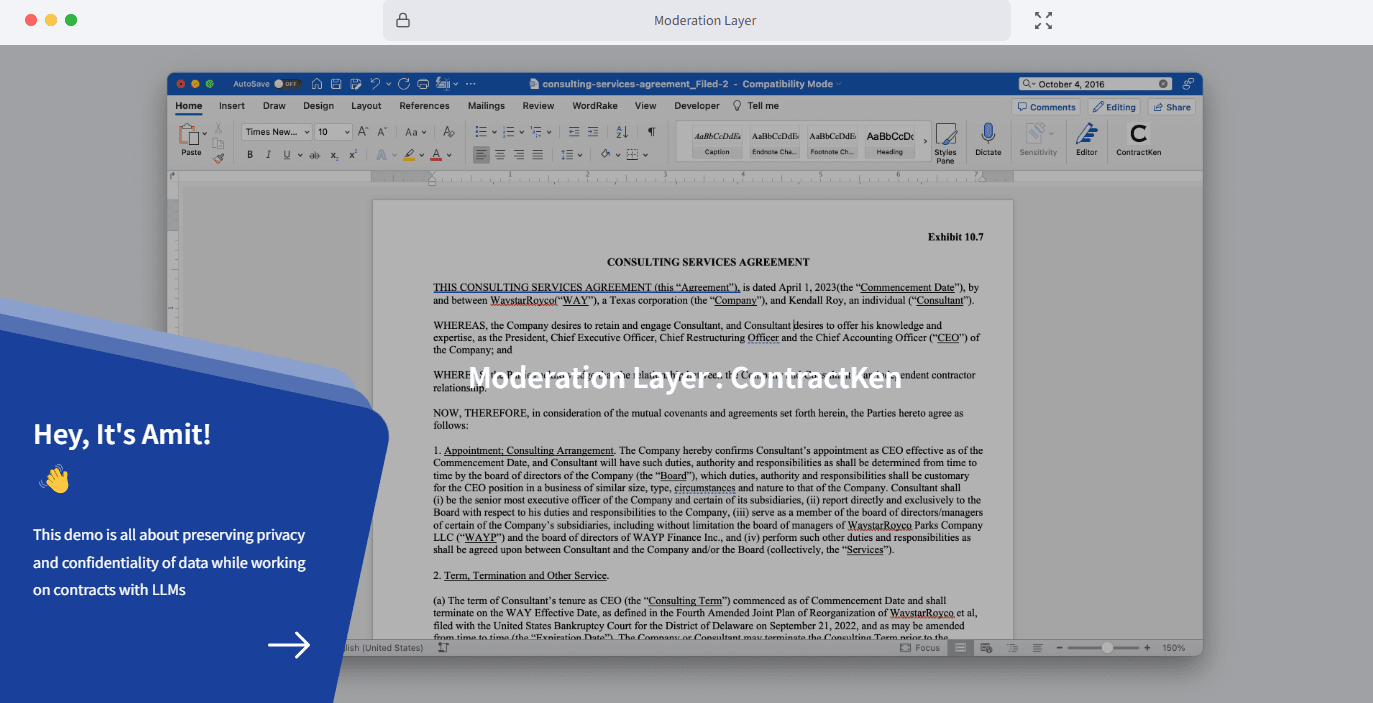
ContractKen streamlines contract drafting, review, and negotiation within Microsoft Word, combining AI-driven automation with human expertise for faster, more accurate contract management.
What Makes It Great:
Self-serve demos for hands-on exploration of AI-assisted contract workflows.
Product tours showcasing real-time AI insights and document analysis.
Frictionless onboarding designed for legal professionals.
How The Demo Works:
ContractKen’s interactive demo walks users through contract drafting and review using its AI-powered Copilot. Users can explore clause recommendations, risk analysis, and document automation within Microsoft Word, without needing a live walkthrough.
Results:
Faster onboarding, improved adoption, and higher engagement. The demo accelerates contract workflows, reducing manual effort while increasing accuracy and compliance.
10. Zoptiks – Virtual Field Trips & Microschool Software
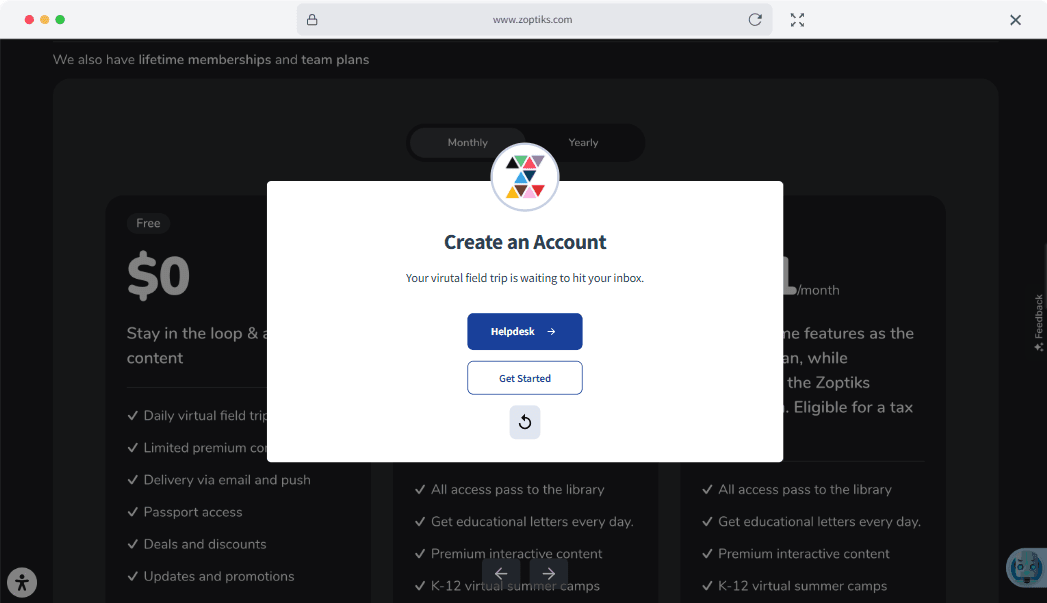
Zoptiks provides AI-powered virtual field trips and microschool solutions, enabling immersive, interactive learning experiences for students and educators.
What Makes It Great:
Self-serve demos for hands-on exploration of virtual field trips.
Product tours highlighting microschool software capabilities.
Onboarding flows are designed for both educators and students.
How The Demo Works:
Zoptiks' interactive demo lets users navigate virtual field trips, engage with AI-powered historical chatbots, and explore immersive learning tools through the app. Educators can experience curriculum integration firsthand while students interact with dynamic content, which is the ideal solution for enhancing educational experiences, all without scheduling a live walkthrough.
Results:
Higher engagement, improved educator adoption, and enhanced student learning experiences. The demo shortens the learning curve and drives faster adoption of virtual learning solutions.
Your Demo Isn’t the Problem. The Experience Is.
Think about the last time you were truly convinced by a product. Was it because of a perfectly polished sales pitch? Or because you experienced its value firsthand?
Now flip the perspective, your prospects and new customers are in that same position. They don’t just want to hear about your product. They want to see it, feel it, and understand exactly how it fits into their world.
What If Your Demo Worked on Their Terms?
An effective demo doesn’t just walk them through features. It adapts to their needs, helping to create an "aha moment" by answering questions in real time and guiding them toward the next step.
SmartCue enables this by offering:
Self-serve demos – Prospects engage with key features without needing a scheduled call.
Guided walkthroughs – Structured tours highlight exactly what matters, reducing information overload.
Custom demo creation experiences – Tailor demo content for different industries, use cases, or decision-makers with HTML elements. Understanding your audience is the first step to creating effective demo experiences. This blog will provide tips on enhancing your custom demo experiences.
Actionable insights – Track engagement to see what features resonate and refine your pitch accordingly.
Uninterrupted integration – Embed directly into emails, proposals, and landing pages for frictionless access.
Instead of chasing follow-ups, give prospects what they need upfront: a clear, hands-on understanding of your product’s value.
How to Use SmartCue to Convert Prospects into Customers?
Get your product demo up and running in no time, just follow these four quick steps!
Step 1- Sign Up & Log In
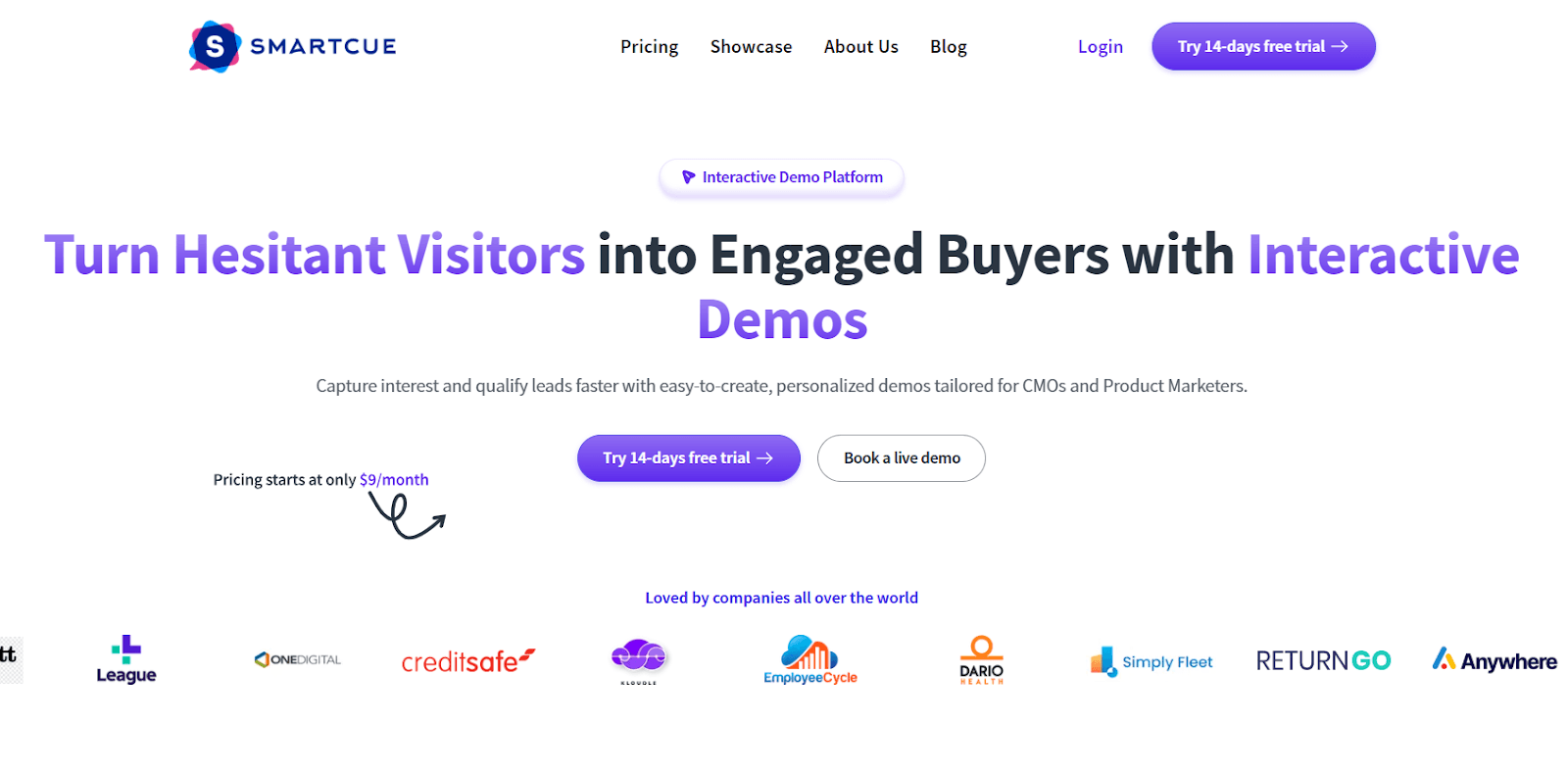
Start with a free trial and explore SmartCue’s intuitive interface.
Step 2- Create a New Showcase
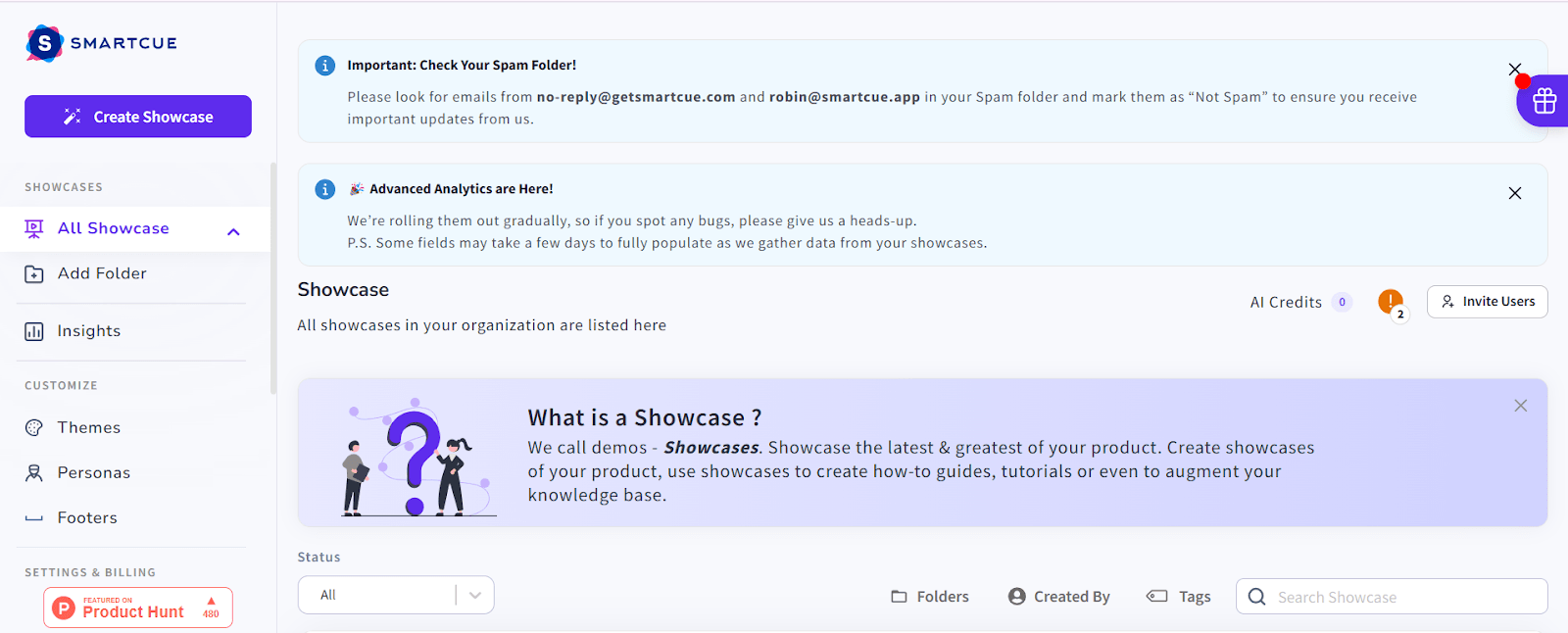
Create a showcase by manually uploading or downloading an extension.
Step 3- Build the showcase
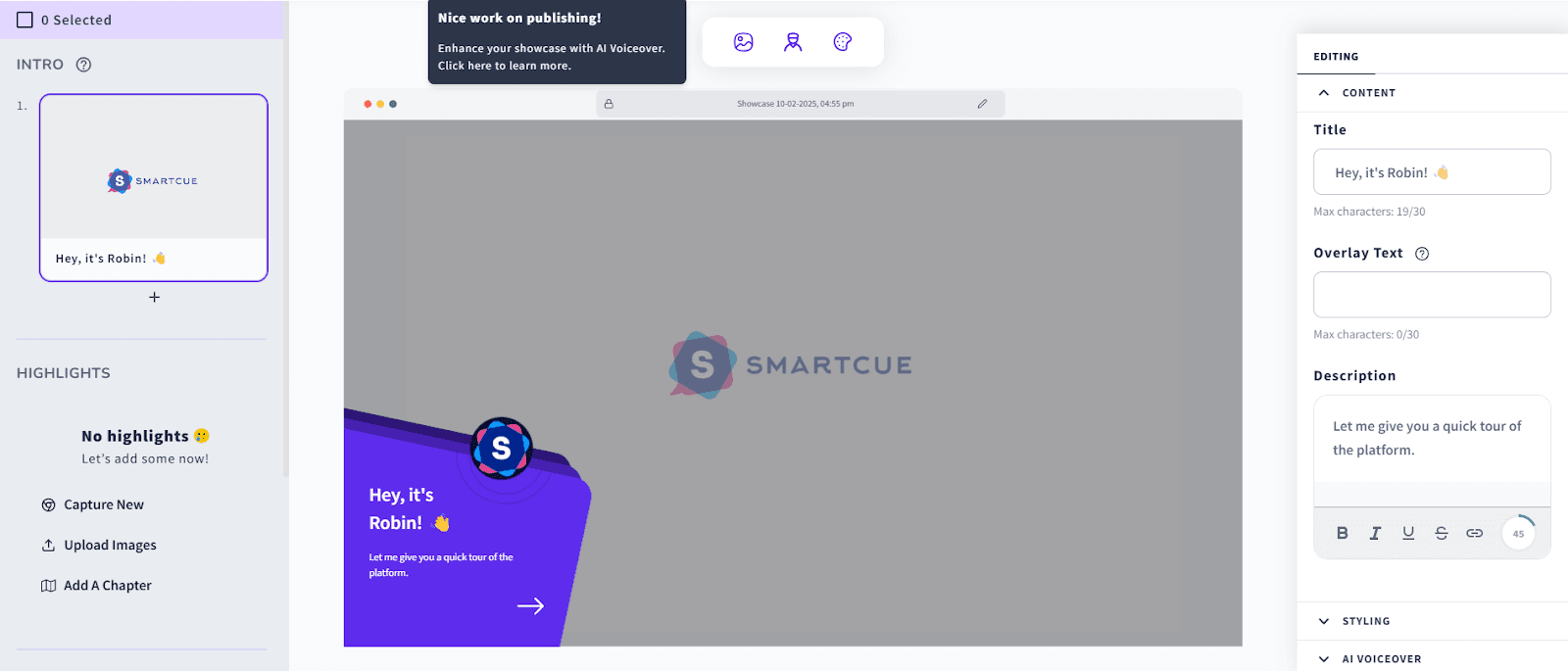
Add text descriptions and enhance your showcase with integrated tools.
Step 4- Publish the Showcase
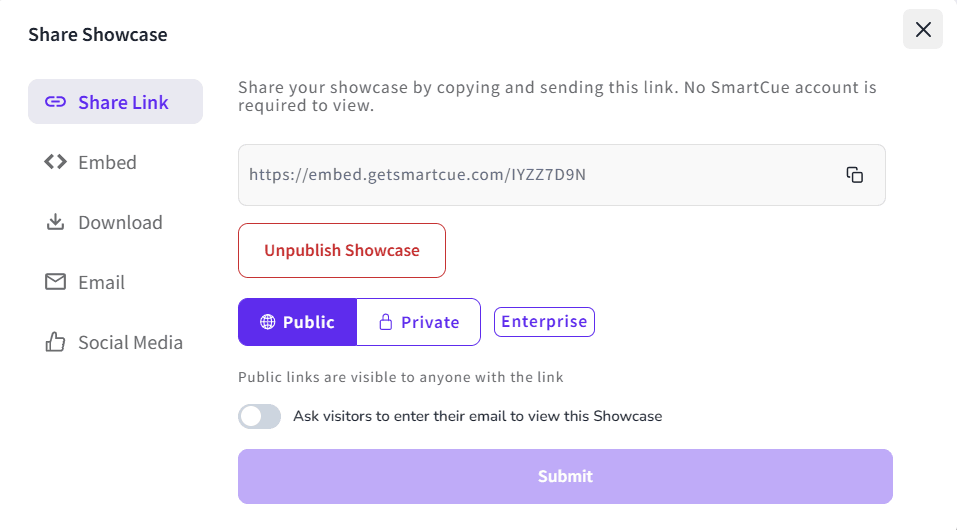
Tap on the Publish button once you are done with the customization and save your progress.
Or skip the back and forth, book a one-on-one call today.
Frequently Asked Questions
Which tools are best for building clickable interactive walkthrough guides?
Tools that centralize content, track engagement, and allow interactive product walkthroughs with guided tours, progress bars, and interactive elements help teams build effective interactive guides that improve first-time user experience and adoption rates.
How do interactive walkthroughs improve the onboarding experience for new users?
Interactive guides with onboarding checklists, welcome screens, and guided tours simplify the user journey, increase activation rates, and reduce customer support requests, providing first-time users with a clear product experience and faster understanding of advanced features.
What are some best practices for designing product walkthroughs?
Use interactive elements, progress bars, and contextual UI elements to guide users, leverage user feedback, highlight new features, and align with onboarding checklists to improve adoption rates and overall user experience.
Are there any free interactive walkthrough builders available?
Yes, several platforms allow you to create interactive walkthrough with app walkthroughs, guided tours, and interactive elements, improving first-time activation rates and giving valuable insights into user behavior without upfront costs.
What are common mistakes to avoid when creating interactive software walkthroughs?
Avoid cluttered UI, skipping onboarding checklists, ignoring user feedback, or overloading the user with advanced features. Software walkthroughs should focus on ease of use, clear guided tours, and improving activation rates for the user base.
How do I choose the right interactive walkthrough software for my product?
Look for tools that support interactive product walkthroughs, track user behavior, integrate with project management tools, allow guided tours, and provide insights to customer success teams for improved onboarding, adoption rates, and product growth.
Can you break down step-by-step how to create a successful interactive walkthrough with examples from top apps?
Start with onboarding checklists, design guided tours using interactive guide elements and progress bars, incorporate user feedback, highlight new features on the welcome screen, and measure adoption rates to improve the user journey and product experience.
What are some standout interactive walkthrough examples that significantly improved user adoption rates?
Examples include app walkthroughs that use guided tours, progress bars, interactive elements, and contextual UI elements to improve first-time user experience, engagement, and activation rates, providing customer success teams with valuable insights into the user base.
Comments
Your comment has been submitted