Most software demo videos are painfully dull. A slow voiceover, endless feature lists, and a cursor aimlessly floating across the screen. By the end, your viewer isn’t convinced—they’re asleep.
Here’s the truth: A great demo product video doesn’t just show your software. It sells the experience. It grabs attention, solves a problem, and makes the viewer think, I need this.
So, how do you create a demo video that actually converts? One that keeps viewers hooked, engaged, and ready to take action? In this blog, we’ll break down a foolproof formula to turn your demo video from “meh” to a must-watch. Let’s dive in.
What Is a Demo Video for Software?

A demo video for software is a short, engaging video that showcases how your great product works, providing a comprehensive overview of the product by highlighting key features and the benefits of your product, along with real-world use cases. It’s designed to educate, persuade, and ultimately drive action—whether that’s signing up for a free trial, booking a demo, or making a purchase.
But here’s the catch: a great demo video is not just a screen recording with a voiceover.
A high-converting software demo video follows a structured approach:
Hook: Grabs attention in the first few seconds with a compelling problem or outcome
Context: Quickly explain who the software is for and what pain points it solves
Features in Action: Shows real workflows, not just menus and buttons
Aha Moment: Demonstrates the key value that makes users think, "I need this"
Call to Action: Clearly guides viewers on what to do next—sign up, book a demo, etc.
Technical Aspects of a Great Software Demo Video
Resolution and Clarity: At least 1080p HD to ensure crisp visuals. Blurry UI kills credibility
Concise Length: Ideally, 60–120 seconds. Anything longer, and viewers drop off
Smooth Screen Capture: Use tools like Camtasia, ScreenFlow, or OBS Studio for professional-quality recordings, ensuring the correct aspect ratio.
Voiceover and Subtitles: 80 percent of social media users watch without sound, so subtitles are a must
Engaging Motion and Callouts: Highlight important actions with cursor effects, zoom-ins, and annotations
A well-crafted software demo video isn't just a walkthrough—it’s a persuasive storytelling tool that shows, not just tells, why your product is the best solution.
While there are many tools out there that promise similar results, if you're looking to create demos that resonate and convert, SmartCue offers an intuitive and scalable solution. Here’s how you can effortlessly create your first demo with SmartCue.
How to Create a Demo Video for Software with SmartCue?
Building an effective product demo shouldn’t feel like a never-ending project. With SmartCue, you can create interactive, engaging demos in just a few minutes—without needing a production team or advanced editing skills. Here’s how:
Step 1: Sign Up & Install the Chrome Extension

First, sign up for SmartCue’s free trial and set up your workspace. Once you install the one-click Chrome extension, you’ll be ready to start capturing your product in action.
Step 2: Capture & Build Your Demo

You can either record your product walkthrough from scratch or use a pre-built template to speed up the process on your timeline. SmartCue lets you capture specific product flows and highlight key features, so your prospects see exactly what matters—without distractions. next time.
Step 3: Customize for Clarity & Engagement

Raw screen recordings don’t always get the point across. SmartCue lets you add tooltips, text overlays, and interactive elements to guide your prospects through the demo. Whether it’s a callout for a key feature or a step-by-step walkthrough, you can make your demo clear and engaging—without overwhelming viewers.
Step 4: Share & Track Engagement

Once your demo is ready, simply send a link, embed it on your site, or attach it to emails. But here’s where it gets really powerful—SmartCue provides real-time analytics on how prospects interact with your demo. You’ll see which features they explore the most, where they drop off, and what actually resonates—so you can refine your sales pitch accordingly.
What are the 5 Product Demo Video Makers Choose From?
Picking the right product demo video maker isn’t just about flashy product features. It’s about finding a tool that helps you create the best engaging demo videos that are high-impact demos without eating up your time or budget.
Let’s break down the top choices.
1. SmartCue – Best for Personalized, Shareable Demos

If you're looking for a tool to automate your product demos and make them more interactive, SmartCue is worth considering. It’s designed for SaaS companies that want to personalize their demos and track how prospects engage with them.
What makes it stand out?
Lets you capture and annotate product screens for step-by-step guided demos.
Adds interactive elements like tooltips and overlays to keep viewers engaged.
Tracks engagement, drop-off points, and performance with built-in analytics.
Integrates with HubSpot, Salesforce, Slack, and other sales tools.
Pricing: Starts at $99 per year, with a 14-day free trial.
Pros:
No coding required, so non-technical teams can get up and running fast.
Custom branding and styling to match your company’s look.
Data-driven insights to help refine your demo strategy.
Cons:
Some advanced editing features take time to get used to.
Best for: SaaS companies and sales teams looking to create engaging, shareable product demos without spending hours on manual setup.
2. Storylane – Best No-Code Demo Creator for Sales & Marketing

Storylane is a no-code product demo builder that helps go-to-market teams create interactive experiences without needing a developer.
Why it’s a solid choice:
Easy-to-use interface that lets you add tooltips and hotspots to guide prospects.
Let's you capture and edit your product UI to highlight key features.
Built-in analytics to see how prospects interact with your demo.
Integrates with CRM and marketing tools for seamless follow-ups.
Pricing: Starts at $40/month.
Pros:
Simple, no-code setup means anyone on the team can create demos.
Helps sales and marketing teams create engaging demos fast.
Provides engagement insights to optimize performance.
Cons:
Limited customization in the lower-tier plans.
Some advanced features take a little time to master.
Best for: Sales and marketing teams that need a quick, no-code solution to create interactive demos and improve buyer engagement.
3. Navattic – Best for Product-Led Growth Teams

Navattic is great if you want to give prospects a real hands-on experience with your product—without making them sign up for a free trial first.
What makes it unique?
No-code platform that replicates live applications, including smartphones and apps.
Lets you build interactive product walkthroughs with text, image, and UI edits.
Embeddable demos that can be shared via email, on your website, or in sales decks.
Analytics to track engagement and improve demo performance.
Pricing: Starts at $400/month.
Pros:
No developer support needed to create realistic, interactive demos.
Helps drive product-led growth by letting prospects explore the product on their own.
Flexible sharing options for different sales and marketing channels.
Cons:
More expensive than some competitors.
Setting up detailed demo flows takes time.
Best for: Companies using a product-led growth strategy that want to let prospects experience the product before they buy.
4. Consensus – Best for Enterprise Sales Teams

Consensus is designed for enterprise sales teams that want to scale their demo efforts and track engagement across multiple stakeholders.
Why it’s worth considering:
Lets you create and share automated, interactive demos with step-by-step guidance.
Tracks stakeholder engagement so you know who’s watching and what they care about.
Integrates with CRM and marketing automation tools for seamless lead tracking.
Pricing: Starts at $12,000 per year (custom pricing based on company size and needs).
Pros:
Detailed analytics to track how prospects interact with demos.
Strong integrations with major CRM and marketing platforms.
Automates demo personalization at scale.
Cons:
Limited editing capabilities after the demo is created.
Demo setup can be time-consuming.
Higher price tag than most competitors.
Best for: Enterprise sales and presales teams that need a scalable way to create demos, track stakeholder engagement, and integrate with their existing CRM stack.
5. Demostack – Best for Highly Personalized B2B Sales Demos

Demostack is a high-end demo automation platform that focuses on creating tailored, interactive demos for complex B2B sales.
What sets it apart?
Captures live demos and lets you overlay personalized data.
No-code editor makes customization easy.
Built-in analytics help sales teams refine their strategies.
Allows you to create interactive, guided product tours.
Pricing: Custom pricing, but annual plans start at $50,000.
Pros:
Highly personalized and customizable demos.
Intuitive platform that doesn’t require coding.
Advanced analytics to track and optimize engagement.
Cons:
High price point makes it less accessible for smaller teams.
Best for: B2B sales teams that need deeply personalized, high-impact demos for complex products.
What are the 6 Steps to Choose the Right Product Demo Video Maker?
Not all product demo makers are created equal. Some focus on polished, high-production videos, while others prioritize interactive experiences that let prospects explore at their own pace. Here’s how to find the right tool for your needs:
Step 1: Identify Your Use Case
Before diving into features, consider what you actually need a demo tool for. Are you creating demos for outbound sales, onboarding, feature walkthroughs, or marketing campaigns?
If your goal is to make demos more engaging and interactive—rather than just sending over a passive video—you might want to explore clickable, guided demos that let prospects experience your product hands-on.
Step 2: Check for Integrations

Your demo tool should fit seamlessly into your existing workflow. That means it should integrate with your CRM, sales enablement tools, and marketing platforms so that tracking engagement doesn’t turn into extra manual work.
For example, some demo platforms integrate with HubSpot, Salesforce, and other sales tools, making it easier to see how prospects interact with your demo and follow up accordingly.
Step 3: Prioritize Flexibility & Ease of Use

Some tools are great for one-time use but frustrating when you need to update or customize demos frequently, which can take a lot of time. Look for features like:
Easy editing (so you don’t have to re-record everything for small changes).
Personalization options (to tailor demos to different audiences).
Reusable templates (so you’re not starting from scratch every time).
If you’re frequently building demos for different use cases, a tool that lets you capture, edit, and repurpose content easily can save a ton of time.
Step 4: Test It Out
A tool can look great on paper, but you won’t really know how it fits your workflow until you try it. Look for platforms that offer a free trial or sandbox environment where you can create a demo, share it with a few prospects or team members, and get feedback.
A few things to evaluate while testing:
How easy is it to create a demo?
Can you share it effortlessly?
Does it provide insights on how prospects engage with it?
Step 5: Look at the Data

The best demo tools don’t just help you create content—they help you understand how well it’s working. Some platforms offer analytics that track engagement, drop-off rates, and viewer interactions so you can optimize your demos over time.
For example, if you notice prospects are dropping off at a certain step, you can tweak your demo to make that section clearer. A tool that provides this kind of real-time feedback can help you continuously refine your demos for better results.
Step 6: Make Sure It Scales

Finally, think beyond your immediate needs. Can the tool grow with your team? Can multiple people collaborate on demos? Does it support different distribution methods (embedded on your website, shared as a link, etc.)?
If you’re looking for a solution that reduces demo creation time, keeps content up to date, and provides engagement insights, an interactive demo tool like SmartCue could be a good fit.
3 SaaS Product Demo Examples Done Right
When creating a demo video for software, the goal isn’t just to explain features—it’s to show real value in action. The best companies go beyond static videos and use interactive, self-serve demos that let prospects experience the product firsthand.
Here are a few great examples of how businesses are doing it right using SmartCue.
1. Strell

Strell, an AI-powered SEO content optimization platform, keeps its demo simple yet effective. Instead of overwhelming prospects with information, they use an interactive, self-guided walkthrough created with SmartCue. This lets users explore how the platform enhances their content strategy, including options to tweak a font, in real-time.
What makes this demo work:
Self-serve product tours allow users to experience AI-driven SEO insights at their own pace.
Guided walkthroughs highlight key features without requiring a live demo.
A hands-on approach helps prospects see exactly how AI improves their SEO content.
Rather than just talking about AI-powered SEO, Strell’s demo lets users interact with the platform themselves, making the benefits instantly clear.
2. Guardey
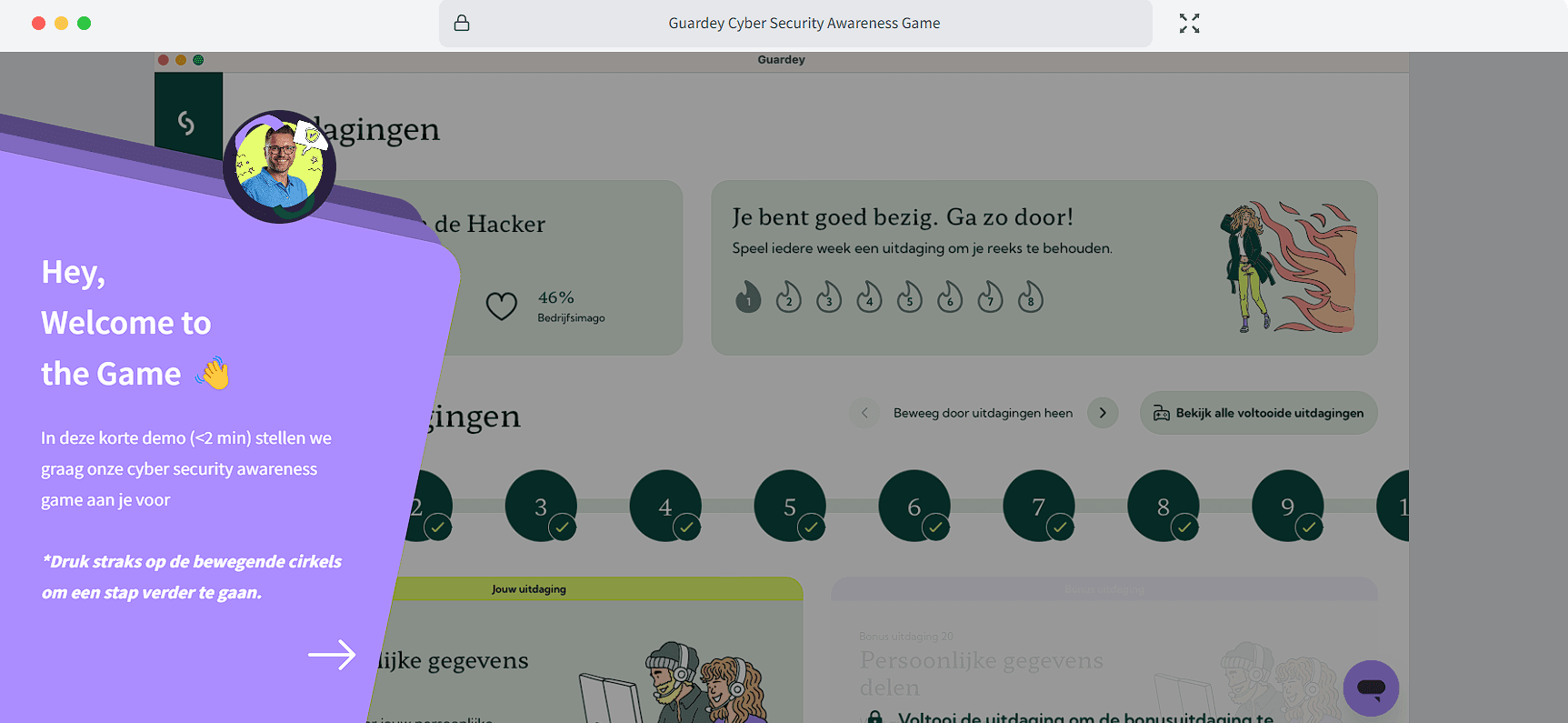
Cybersecurity can be complicated, but Guardey makes it approachable with an interactive demo built using SmartCue. Instead of relying on long explanations, they guide users through real-world security scenarios, helping them understand how the product works without technical jargon.
Why this approach is effective:
Self-serve demos showcase real-time cyber threat detection in action.
Interactive walkthroughs break down security concepts in a way that’s easy to follow.
Onboarding flows help businesses implement security measures seamlessly.
By giving users a firsthand experience, Guardey’s demo removes confusion and makes cybersecurity solutions more accessible.
3. Kloudle

For developers, security automation needs to be quick and seamless. Kloudle achieves this with an interactive product demo created in SmartCue, allowing users to see how automation protects their cloud infrastructure—without needing a live walkthrough.
Why this demo stands out:
Step-by-step guides show security automation in action.
Self-paced onboarding ensures developers understand security best practices without slowing them down.
Use-case-driven tutorials highlight common misconfigurations and how to fix them.
By focusing on real-world use cases, Kloudle’s demo makes cloud security easy to understand and implement.
Want to create high-converting product demos that drive real engagement like these? Start your free trial today and build interactive showcases that sell.
Frequently Asked Questions
What is a demo?
A demo, short for demonstration, is a presentation or exhibition that showcases the features and capabilities of a product or software. It provides a hands-on experience or overview to help users understand how the product works and the benefits it offers. Demonstrations are commonly used in marketing to educate potential customers and highlight what makes a particular product unique or valuable.
How long should a software demo video be?
The optimal length for effective demo videos, such as a software demo video, is usually 2 to 3 minutes. This length allows you to sufficiently highlight key features and benefits without overwhelming the viewer with information on social media platforms.
What are the best tools for recording and editing a software demo video?
Using an inclusive tool such as SmartCue for Mac can be highly effective for recording and video editing a software demo video. It offers a seamless screen recording feature and options for editing, annotating, and personalizing the recorded video content.
How do I measure the success of my software demo video?
Tracking metrics like views, shares, likes, and, most importantly, a clear call-to-action (CTA) at the end of your demo video for conversions can gauge the success of your demo video. High engagement, increased website traffic, and a notable boost in sales can also suggest a well-executed demo video.
How can I ensure my demo video appeals to my target audience?
Ensuring your demo video promo appeals to your audience can be done by identifying your target buyers, understanding their specific needs, and then tailoring the script and video accordingly. It should focus on the features of your product that solve its specific problems and consider where to promote the demo video, such as on social media platforms, your website, and your YouTube channel.
How to record a demo video?
To record a demo video effectively, start by preparing a script outlining key points and features to cover. Next, screen recording software like SmartCue and a good webcam will be used to capture the demonstration of your computer screen along with your presentation using the screen recorder. Ensure good lighting and clear audio for better viewer engagement. Practice the demonstration a few times before recording to ensure a smooth flow of information. Remember to highlight the unique selling points and benefits of your software product throughout the video for maximum impact on your audience.


