Why Is Your Software Demonstration Falling Flat?
Why Is Your Software Demonstration Falling Flat?
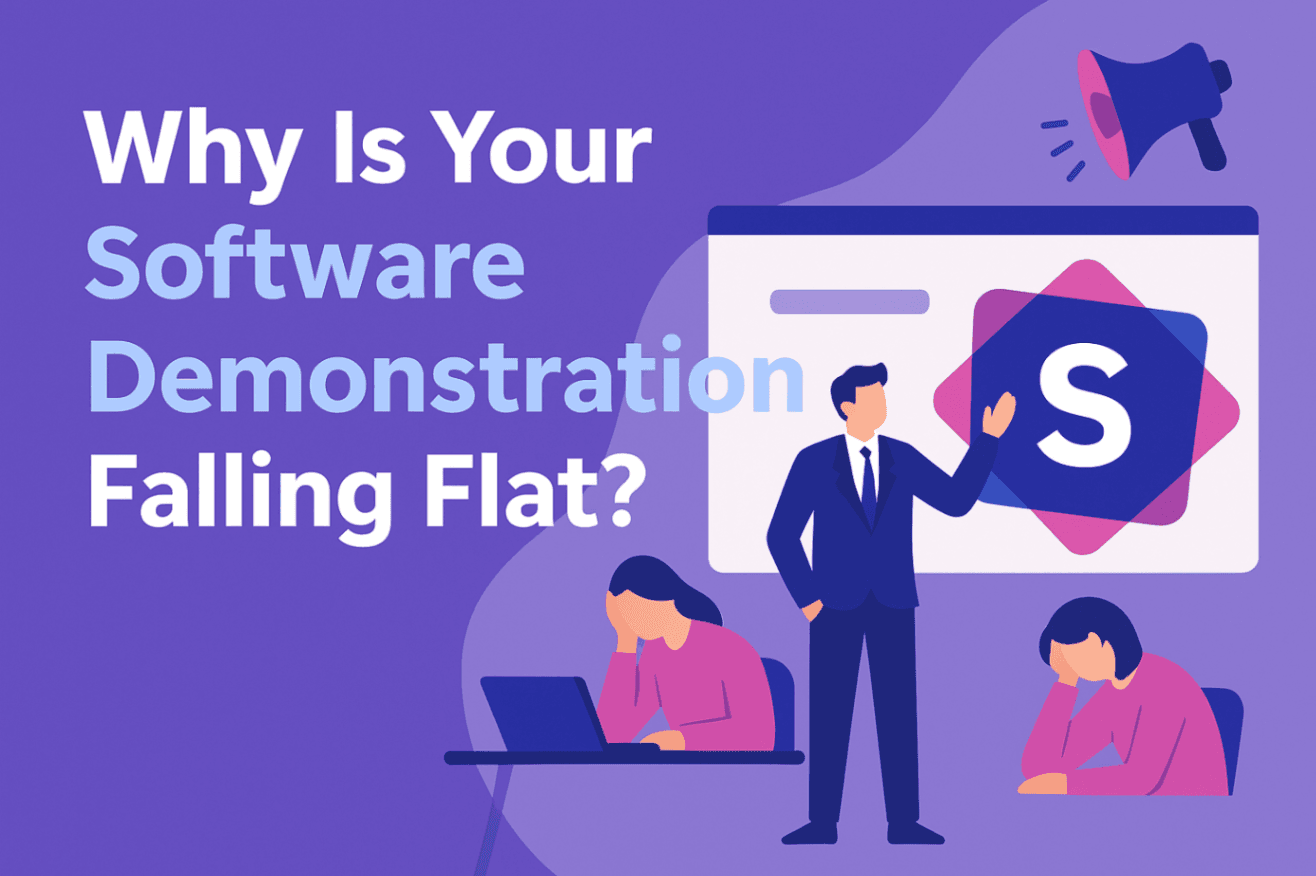
TL;DR A winning software demo hooks prospects fast, focuses on their pain points, tells a story, and shows your product in action, without drowning them in features or jargon. Interactive, visually engaging walkthroughs boost trust, shorten sales cycles, and drive conversions. SmartCue makes this easy with self-serve demos, guided walkthroughs, and analytics to track engagement. Tailor each demo to your audience, keep it clear and relevant, and always end with a clear next step to turn interest into action. |
“A good demo should be like a good joke. If you have to explain it, it’s not that good.”
Think about it: when you're pitching your product, you want the prospect to get it right away. No need for lengthy explanations or complex jargon. A great demo speaks for itself. It shows them the what and why, without the need for a sales pitch that feels more like an interrogation.
In B2B SaaS, your demo is the difference between a “let’s schedule another call” and a “where do I sign?” The key isn’t to throw features at them and hope something sticks; it's to present your product in a way that makes them say, “Wow, this is exactly what I need.”
But, a demo done wrong is a disaster waiting to happen. We've seen enough of them to know.
So, what does a great software demo actually look like? Stick around as we dive into what makes a demo effective, and how to avoid the common pitfalls that turn prospects off faster than a dial-up connection.
Stay with us... the good stuff’s coming up next.
What Is a Software Demonstration?
Imagine you’re demoing a CRM tool to a marketing team. Instead of simply talking about lead tracking, you show them how your CRM can automatically capture leads from their social media, create customized follow-up sequences, and push them into relevant campaigns. All while reducing their manual work significantly.
Suddenly, it’s not just some abstract tool on the shelf, it’s the exact solution they’ve been searching for. It’s real and tangible. That’s the power of a well-executed software demo.
With SmartCue’s interactive demo software, for instance, prospects can click, explore, and see for themselves, getting the full experience without you having to click through endless slides. The result? They’re not just sold on your product’s potential; they’re hooked on the experience it delivers.
How Do You Make Your Software Demo Irresistible?
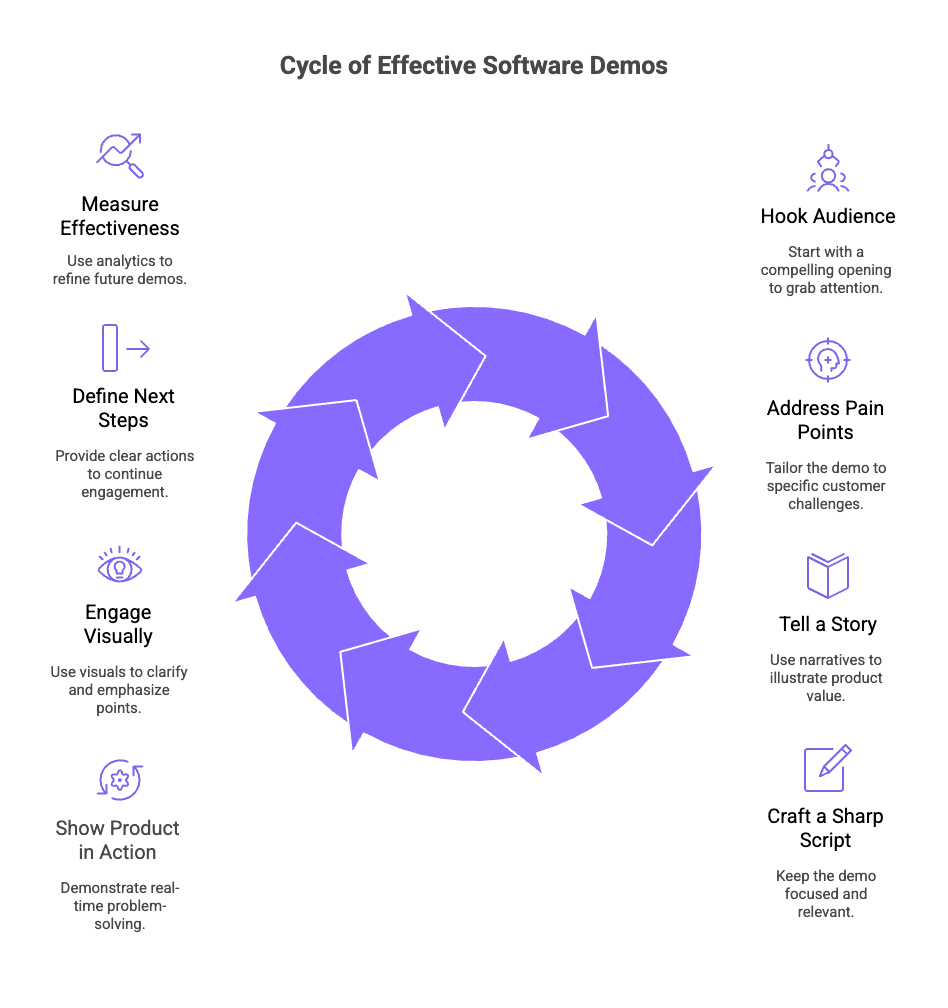
So, what makes
software demonstrationtools not just good, but truly effective? Let’s break down the key components that take a basic demonstration software and turn it into a conversion-driving machine.
1. How Do You Hook Your Audience from the Start?
Start with an immediate effect.
The first few seconds matter the most.
Think of a surprising stat, a relatable story, or a customer success story that speaks directly to their pain.
For example, if you're demoing a project management tool, start with, "Did you know the average team spends 10 hours a week on email follow-ups? Imagine cutting that in half." Instantly, you've got their attention.
2. Are You Addressing Their Pain Points, Not Just Features?
Forget generic demos.
Make it personal.
Tailor your demo to the specific challenges your prospect is facing.
For example, when showing a CRM tool to a sales team, don't just show off contact management. Focus on how it automatically tracks leads, saving them hours of data entry. When they see the product solving their problem, the demo becomes a no-brainer.
3. Can You Tell a Story That Makes Them Care?
People don’t remember features; they remember stories. Instead of simply showing what the product does, show how it solves their daily struggles.
For instance, "Imagine you're managing 50 client projects, and one small mistake costs you $1,000. Now, watch how our tool catches that error in real-time and saves you from costly mistakes." Make the product part of the story, and they’ll see its value immediately.
4. Is Your Demo Script Sharp or Just Filling Time?
Your script should feel like a smooth conversation, not a lecture. Keep it tight and focused. A well-crafted demo script should highlight the product’s features but keep everything relevant.
For example, don’t dive into complex integrations right off the bat unless your prospect is a techie who cares about them. Tailor your script based on your prospect’s role and challenges.
5. Is Your Product Actually in Action?
This isn’t just a sales pitch; this is where you let your product speak for itself.
Live demonstrations or interactive walkthroughs are where the magic happens. Show your prospect the product working in real time, solving their problems step-by-step.
For example, if you’re selling an email marketing tool, don’t just describe the campaign setup. Let them see you set up a campaign in real time, choosing templates, adding contacts, and sending a test email.
Letting prospects interact with the product boosts trust and makes the solution feel real.
6. Are You Keeping Them Engaged Visually?
Great demos aren’t just about what you say, they’re about how you show it.
Visuals are key. Whether it’s high-quality screenshots, smooth transitions, or interactive elements, visuals help clarify and emphasize key points.
For example, highlight buttons or areas you're clicking on so prospects aren’t guessing what to look at. Add infographics or charts to show how the product impacts ROI or efficiency. Make your demo visually compelling!
7. What’s the Next Step for Them After the Demo?
A great demo doesn’t end with “thank you for your time.”
Your job is to drive the conversation forward with a strong, actionable next step. Whether it’s scheduling a follow-up meeting, signing up for a trial, or requesting a quote.
Always leave them with a simple, clear action that keeps the conversation going.
8. How Do You Know If Your Demo is Actually Working?
Measure what matters.
Use analytics to track engagement and see what resonates.
Did they spend 5 minutes on a feature you expected to be ignored?
That’s gold. Interactive Demonstration Software like SmartCue let you track every click and interaction, giving you insights into what works and what doesn’t. Use this data to fine-tune future demos for even better results.
What Should You Avoid in a Software Demo?
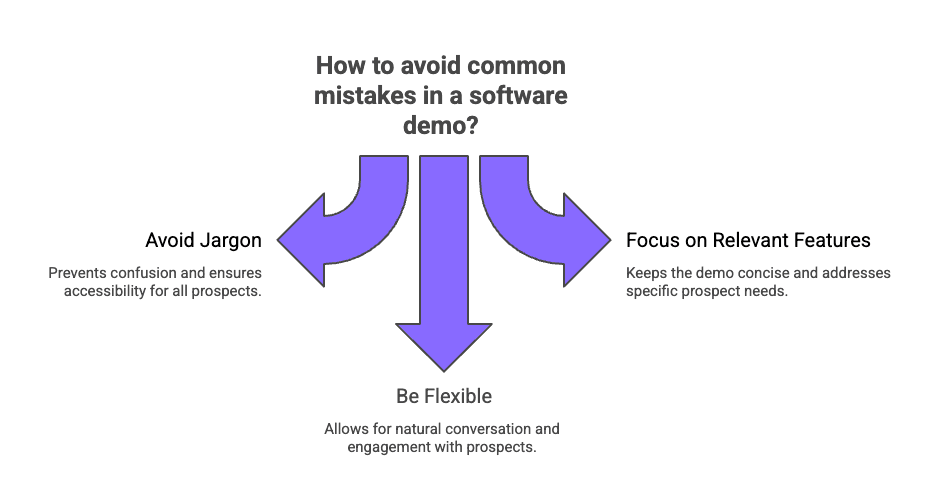
Even the best demos can fall flat if you make a few common mistakes. Let's take a look at what to not include in your presentation to make sure it stays engaging, clear, and impactful.
1. Are You Falling into the “Curse of Knowledge”?
We’ve all been there, speaking to prospects as if they know your product inside and out.
The problem? They don’t.
Assuming they understand everything you’re saying can create confusion and frustration. Avoid jargon and overly technical explanations.
For example, instead of diving straight into your product’s API capabilities, first ask the prospect what they’re looking for. Guide them through the basics and build from there.
Remember, you’re the expert, but they’re not! Make your demo accessible for everyone, regardless of their tech knowledge.
2. Are You Overloading Them with Features?
It’s tempting to show off everything your product can do, but here’s the truth: most of it doesn’t matter to your prospect, at least not yet.
Stick to the features that solve their problems directly.
If you’re demoing a project management tool, don’t start by listing every single button. Instead, focus on features that will save them time or improve team collaboration. If you can’t relate a feature back to their pain point, it’s probably not worth mentioning right now.
Keep it tight, focused, and relevant. They’ll thank you for it.
3. Are You Sticking to the Script Like a Robot?
A script is great to keep you on track, but your demo shouldn’t feel like a rehearsed monologue.
Prospects will ask questions or bring up points that aren’t on your script, and that's when flexibility becomes key. Don’t just steamroll through your slides, listen, adapt, and respond to what they care about.
If they want to dive deeper into a particular feature, follow that path. Let the conversation flow naturally, and your demo will feel more like a dialogue than a one-way presentation.
Engage with them, don’t just perform for them.
What are some Interactive Walkthrough Examples That Drive Conversions?
Think about the last great sales call you made, the one where you nailed every pitch, highlighted every feature, and left no doubt in the prospect’s mind. Now, remember this: your competitors are doing the exact same thing.
So how do you gain the edge?
You don’t just tell. You show. You guide.
You let users experience your product’s value instantly. Below, we break down 5 interactive walkthroughs that get it right, proven strategies you can steal to make sure users don’t just try your product but stick with it.
1. YaalaGo – CRM for Travel Agencies
YaalaGo is a comprehensive travel agency CRM designed to streamline trip management, automate workflows, and enhance client and commission tracking.
What makes it great:
Self-serve demos for hands-on exploration of core CRM features.
Product tours highlighting trip management, GDS parsing, and automation.
Frictionless onboarding for fast adoption by travel agents.
How the demo works:
YaalaGo’s interactive demo walks users through the Sabre Companion Tool, booking automation, and customer management features. that are essential for any SaaS company. Travel agents can experience the platform’s efficiency firsthand, reducing manual tasks and improving workflow, without requiring live training.
Results:
Faster adoption, improved user retention, and streamlined operations. The demo helps travel agencies transition smoothly, increasing productivity and data-driven decision-making.
2. Guardey – Accessible Cybersecurity Solutions
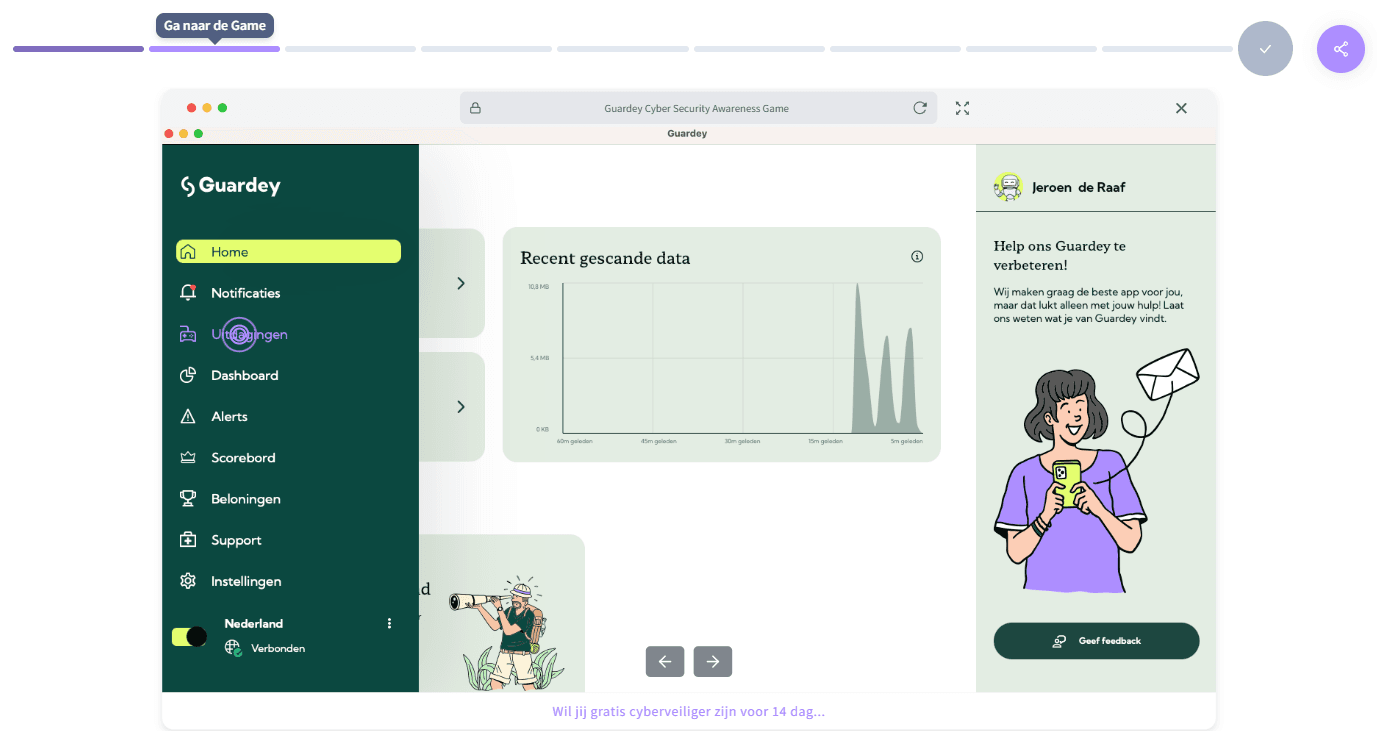
Guardey provides accessible cybersecurity solutions that help businesses detect real-time threats and improve cyber awareness.
What makes it great:
Self-serve demos highlighting real-time cyber threat detection.
Product tours showcasing the depth of their cybersecurity solutions.
Onboarding experiences tailored to help businesses maximize security.
How the demo works:
Guardey’s interactive demo allows users to explore real-time threat detection, cyber awareness training, and security automation. Businesses can get hands-on experience with Guardey’s platform, understanding how to strengthen their cybersecurity posture, without requiring a live walkthrough.
Results:
Higher engagement, improved cybersecurity adoption, and better threat prevention. The demo helps businesses quickly grasp Guardey’s value, making it easier to implement strong security measures.
3. NexLvL – AI-Powered All-In-One CRM
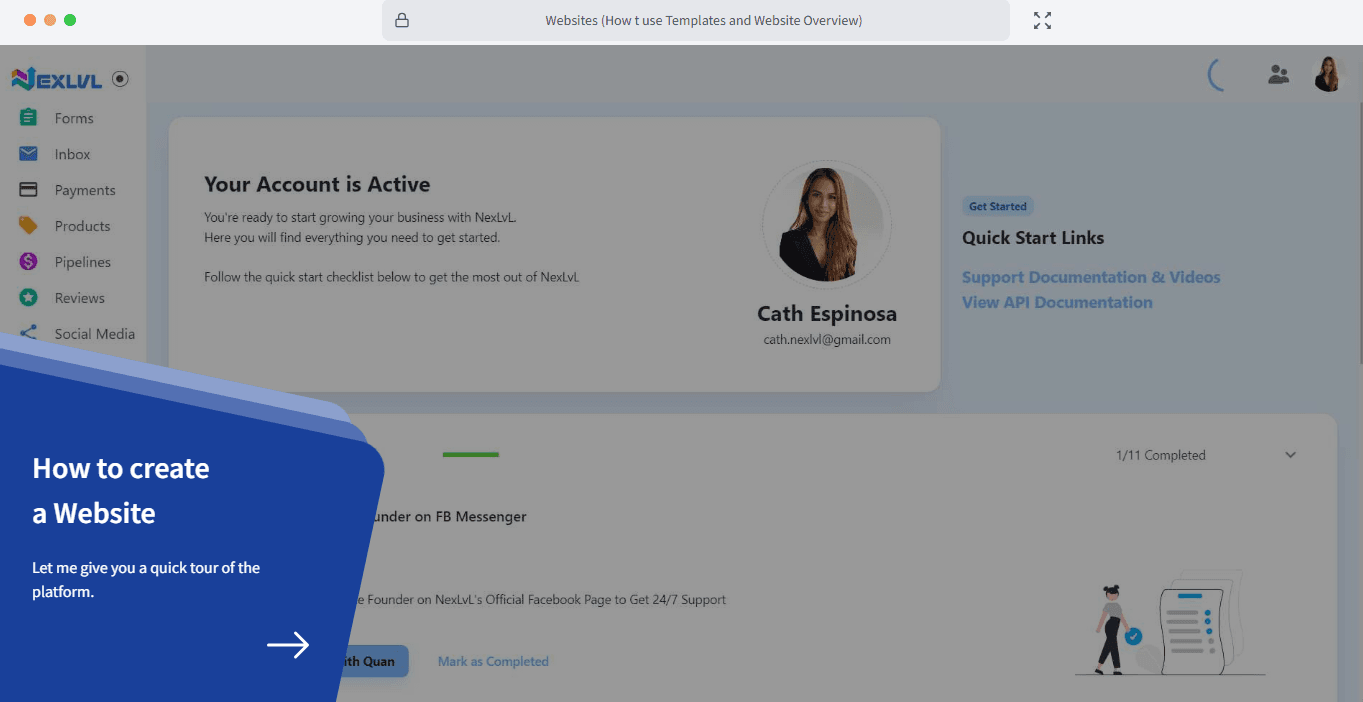
NexLvL is an AI-powered all-in-one CRM platform designed to automate workflows, integrate chatbots, and enhance customer engagement.
What makes it great:
Self-serve demos for hands-on exploration of AI-driven CRM functionalities.
Product tours highlighting automation, chatbots, and business tools.
Onboarding experiences to help businesses familiarize themselves with the platform.
How the demo works:
NexLvL’s interactive demo walks users through automated workflows, chatbot integrations, and business automation tools. Prospects can experience how the CRM streamlines operations and enhances efficiency, without needing a sales call.
Results:
Faster adoption, improved engagement, and streamlined business processes. The demo allows businesses to see the benefits of automation firsthand, making decision-making easier.
4. Simply Fleet – Fleet Management Software
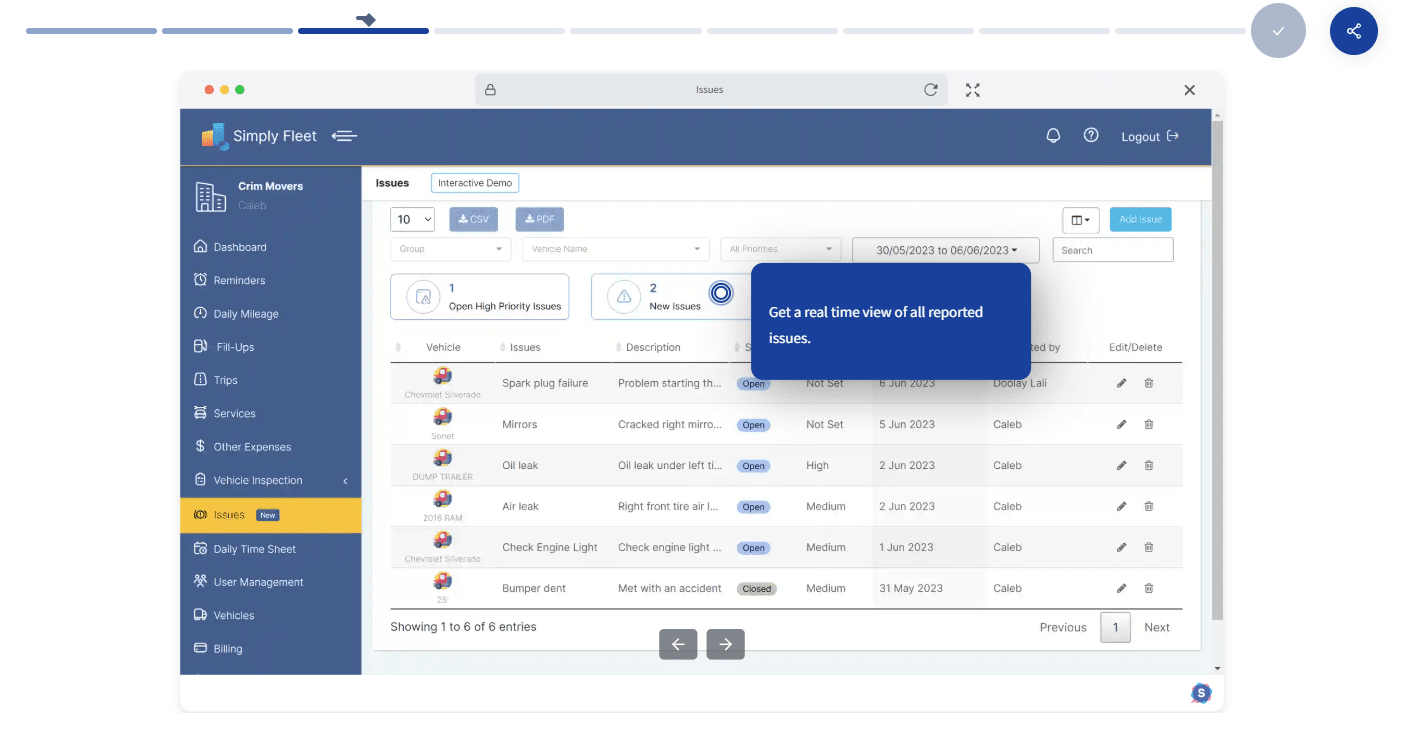
Simply Fleet is a fleet management platform that streamlines vehicle tracking, maintenance scheduling, and fuel management, helping businesses enhance operational efficiency and ensure compliance.
What makes it great:
Interactive product tours highlighting essential fleet management features.
Seamless onboarding to help new users get started quickly.
Tutorials that drive feature adoption and ensure users maximize the platform’s potential.
How the demo works:
Simply Fleet’s interactive demo, powered by SmartCue, walks users through key functionalities like vehicle tracking, fuel analytics, automated maintenance scheduling, and custom branding trackable share links, making it a powerful tool that integrates well with Salesforce. By offering hands-on experience, the demo ensures users can explore the platform’s capabilities without requiring live training.
Results:
Faster feature adoption, improved onboarding, and better user engagement. The interactive approach simplifies fleet management and helps businesses optimize their operations with ease.
5. Strell – AI-Powered SEO Content Optimization
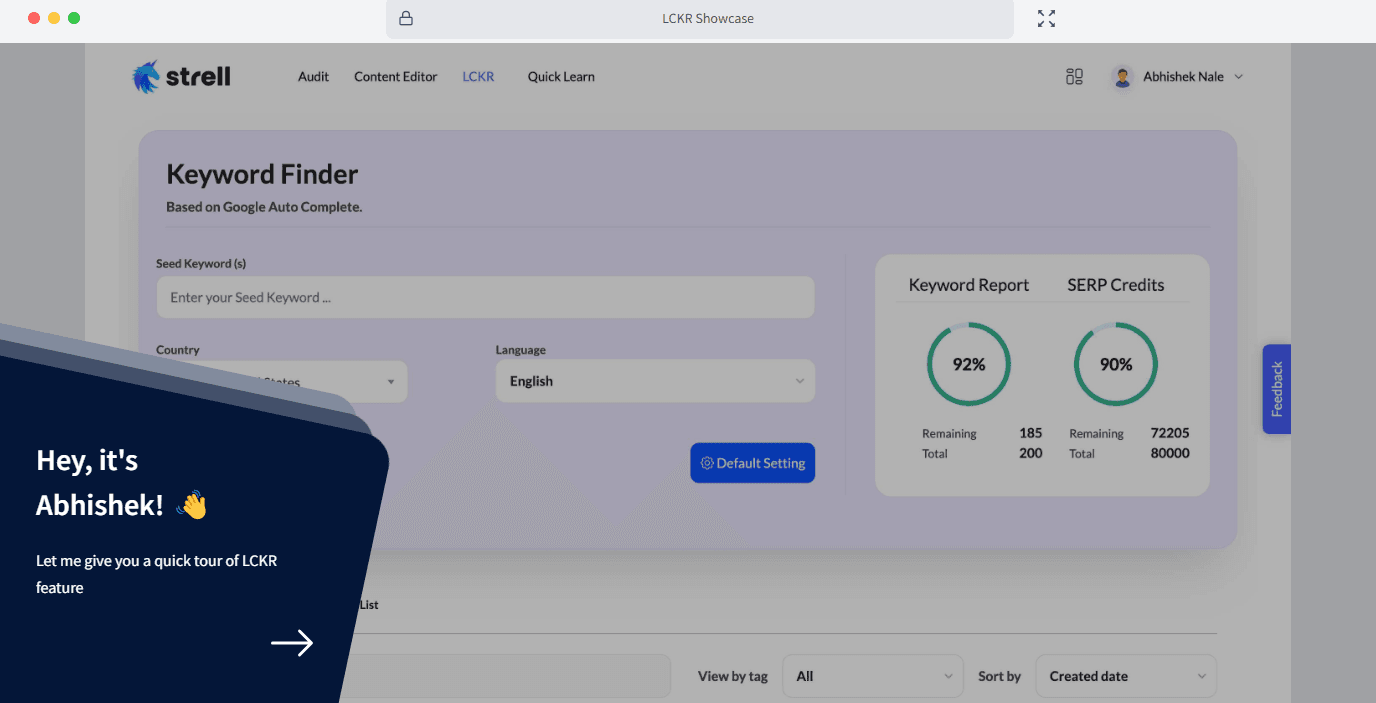
Strell is an AI-powered SEO content optimization platform designed to enhance content performance through real-time data analysis and AI-driven insights.
What makes it great:
Self-serve demos highlighting AI-driven SEO insights.
Product tours showcasing content optimization features.
Onboarding experiences that familiarize users with the platform's capabilities.
How the demo works:
Strell’s interactive demo walks users through AI-driven content analysis, keyword optimization, and real-time SEO recommendations, highlighting specific features of the platform. Users can explore how the platform enhances content performance and improves search rankings, without needing a sales call.
Results:
Higher engagement, faster feature adoption, and improved content optimization. The demo helps users quickly grasp the value of AI-driven SEO, making it easier to implement data-backed content strategies.
Ditch the Boring Demo: Make Them Want More
Notice something common in all the best demo examples? They never felt forced.
To put it bluntly, think of it like shopping at the mall.
You’ve got two choices: wander freely through the stores, or have a salesperson hover over you with a smile, suggesting what you “should” buy.
The polite smile? Sure.
But the pressure? Not so much.
Prospects need the freedom to imagine how they’ll use your product before they ask for help. And once they’re interested? That’s when they’ll ask for your suggestions.
As Robin Singhvi, founder of SmartCue, puts it:
|
|---|
SmartCueenables this by offering:
Self-serve demos – Prospects engage with key features without needing a scheduled call.
Guided walkthroughs – Structured tours highlight exactly what matters, reducing information overload.
Custom demo creation experiences – Tailor demo content for different industries, use cases, or decision-makers with HTML elements.
Actionable insights – Track engagement to see what features resonate and refine your pitch accordingly.
Uninterrupted integration – Embed directly into emails, proposals, and landing pages for frictionless access.
Instead of chasing follow-ups, give prospects what they need upfront: a clear, hands-on understanding of your product’s value.
How to Use SmartCue to Convert Prospects into Customers?
Get your product demo up and running in no time, just follow these four quick steps!
Step 1- Sign Up & Log In
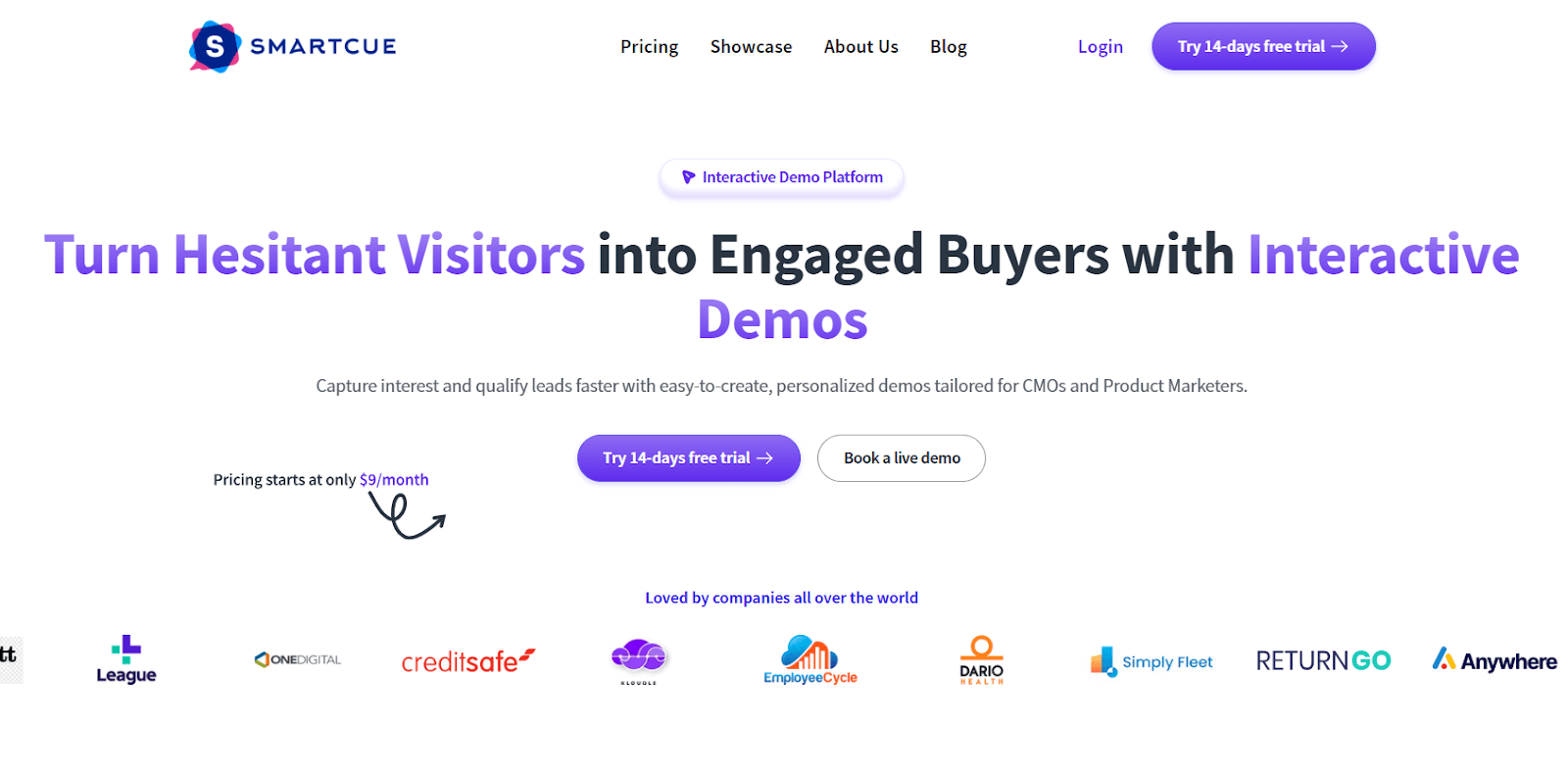
Start with a free trial and explore SmartCue’s intuitive interface.
Step 2- Create a New Showcase
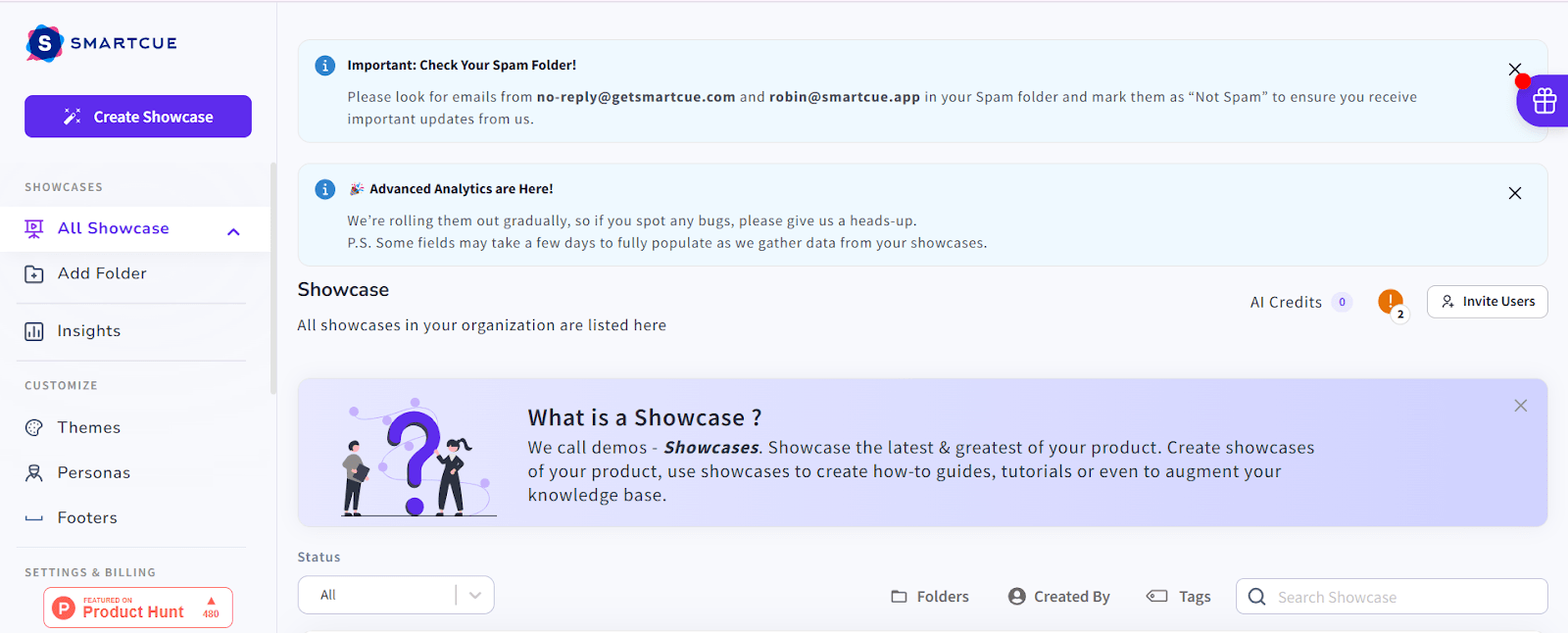
Create a showcase by manually uploading or downloading an extension.
Step 3- Build the showcase
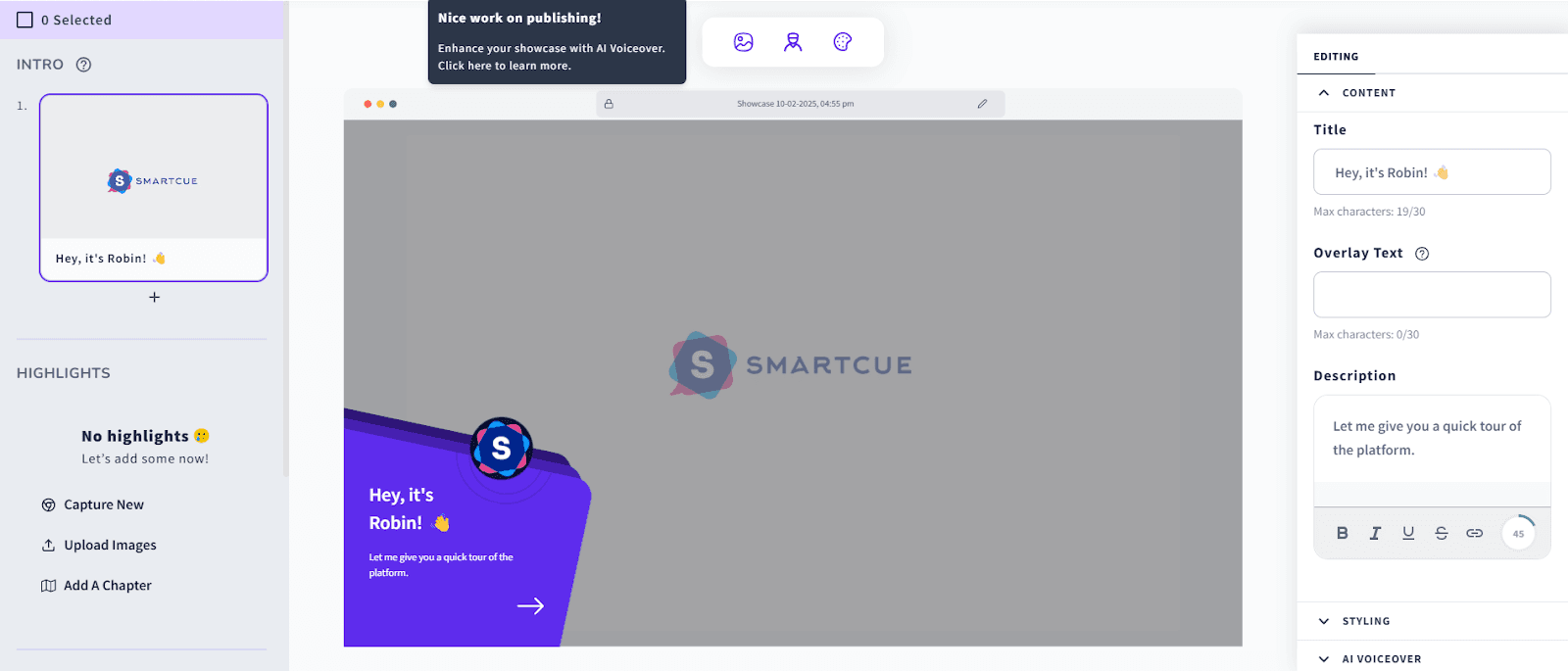
Add text descriptions and enhance your showcase with integrated tools.
Step 4- Publish the Showcase
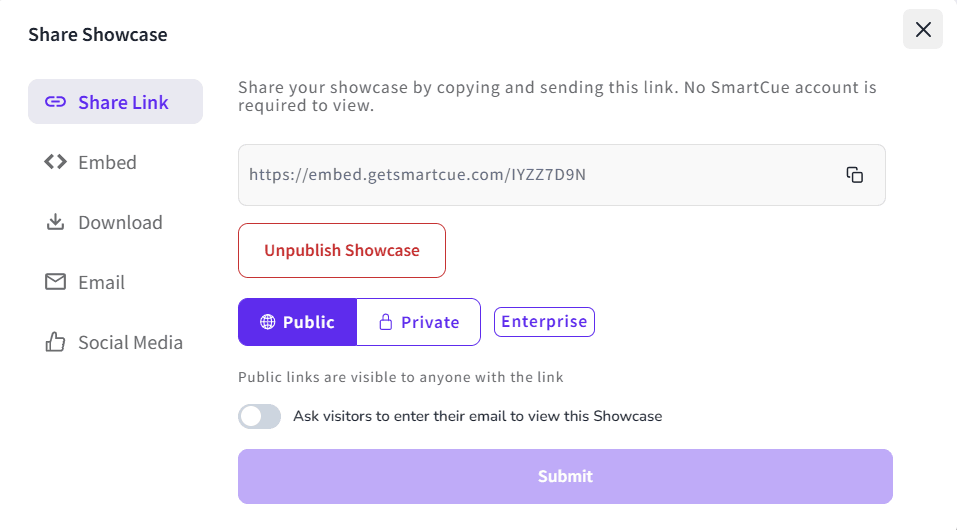
Tap on the Publish button once you are done with the customization and save your progress.
Or skip the back and forth, book a one-on-one call today.
Frequently Asked Questions
What are the three types of demo?
The three types of demos are interactive demo software, video demos, and live demos. Interactive demo platforms allow prospects to explore features themselves, while video demos offer a pre-recorded walkthrough. Live demos are hosted by sales reps to answer questions in real-time.
When should you use interactive demos?
Interactive online product demo software are ideal during the early stages of the sales cycle, when sales reps want to engage website visitors and give them hands-on experience with the product. They’re especially useful for marketers to capture leads and demonstrate value without needing a live call.
Do we get demo analytics from the platform?
Yes! Online demonstration software platforms like SmartCue provide detailed demo analytics, allowing you to track engagement, view time, and interaction with specific features. These insights help refine demos and improve follow-ups for sales reps.
Are we beyond the age of the software demo?
Not at all. In fact, with the rise of interactive demo software and browser extensions, product demos are becoming more essential in today’s sales enablement strategies. Demo automation and sandbox environments allow prospects to explore the product on their own time, improving conversion rates.
What companies make demo videos for software products?
Companies like Walnut, Arcade, and Ses specialize in creating engaging demo videos for software products. These tools help marketers create polished, effective product demos, integrating features like voiceovers and seamless transitions.
Which tools are you using to make those killer demo videos?
A combination of tools like Walnut, Arcade, and interactive demo platforms to create seamless, impactful demos. These tools integrate directly into your app and website visitors can engage with them using a simple chrome extension or browser extension.
What is the purpose of a software demonstration?
The purpose of a software demo is to show potential customers how your product works, solve their pain points, and guide them through its value proposition. Interactive product demos enable prospects to explore at their own pace while sales reps provide personalized insights based on their needs.
How long should a typical software demonstration last?
A typical software demo should last between 10 to 15 minutes. It’s long enough to demonstrate key features but short enough to maintain engagement. A good demo is interactive, to the point, and tailored to the prospect’s specific needs, making it easy to get through quickly without losing their attention.
Comments
Your comment has been submitted successfully!