Why You Need Demodesk Alternatives (And What to Look For)
If you’re even somewhat in the world of sales, you already know how important it is to ace that first impression. And if you’re considering options like Demodesk, you’re already on the right track to nailing those sales calls with better scheduling, interactive presentations, and smoother collaboration.
But as your business grows, so do your needs. Maybe you’re looking for more customization, deeper integrations, or a platform that better fits your workflow. While Demodesk is a strong contender, it’s not the only option out there.
Before you invest, take a moment to explore what other alternatives have in store—whether it’s enhanced features, better scalability, or a more tailored solution for your sales process. Let's break down the best Demodesk alternatives for you to help you find the perfect fit.
What People Are Saying About Demodesk
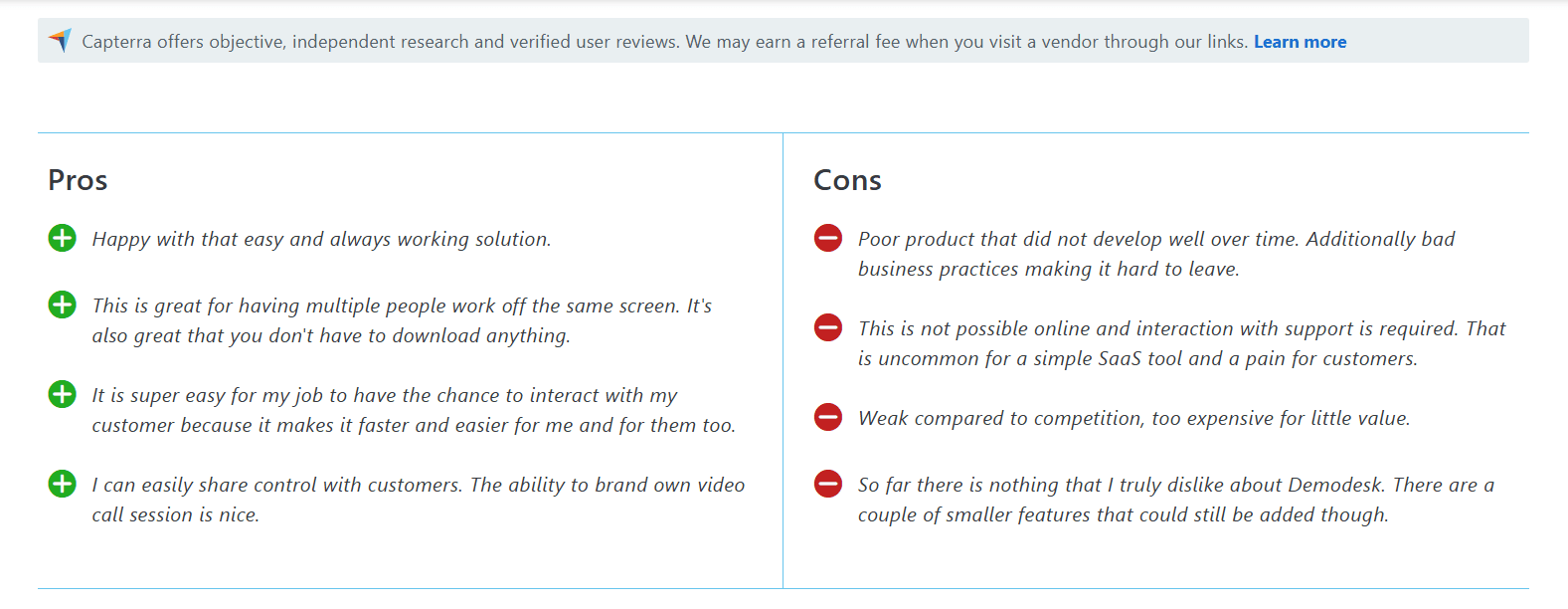
When choosing the right sales enablement tool, it helps to hear from actual users. Here’s a quick look at what people love—and what they don’t—about Demodesk based on real feedback.
What Users Love About Demodesk
Many users appreciate Demodesk for its ease of use and seamless collaboration. Here are some highlights:
Reliable and hassle-free – Users like that it’s an easy, always-working solution.
No downloads required – A big plus for teams and clients who want quick access.
Smooth collaboration – Multiple people can work off the same screen, making it ideal for interactive demos.
Enhanced customer interactions – Sharing control with customers and branding video call sessions helps create a personalized experience.
Where Demodesk Falls Short
Despite its strengths, some users feel Demodesk has room for improvement:
Lack of product development – Some say it hasn’t evolved well over time.
Difficult cancellation process – Leaving the platform requires support interaction, which is uncommon for a SaaS tool.
Pricing concerns – Some users find it too expensive for the value it provides.
Feature limitations – While most are satisfied, a few wish for additional features to improve the experience.
Overall, Demodesk is a solid platform with a lot to offer, but depending on your needs, it may or may not be the best fit. Up next, we’ll explore the top Demodesk alternatives so you can find the perfect tool for your sales process.
What are the Top 10 Demodesk Alternatives for Businesses?
1. SmartCue
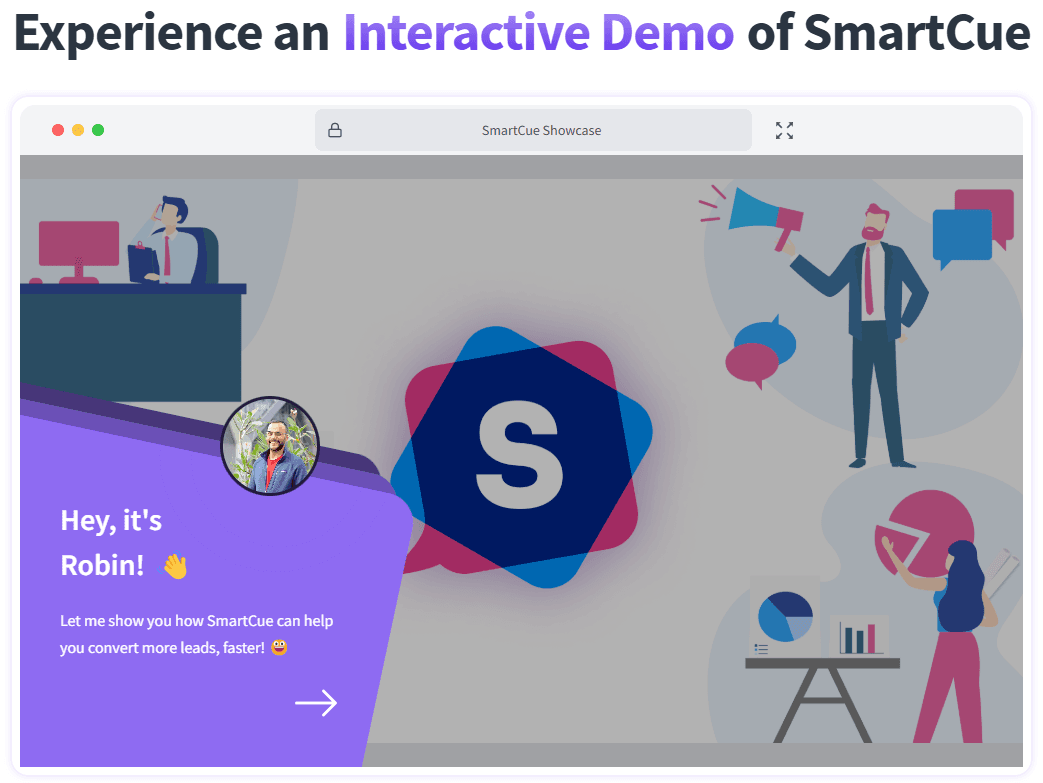
SmartCue is a demo experience platform that allows sales teams to create and deliver personalized, interactive product demos with ease. It integrates seamlessly into existing workflows using a Chrome extension, requiring no complex setup or formal training.
Pricing
SmartCue starts at 99 USD per year; however, it offers a 14-day free trial period.
Features
Instant deployment with a simple browser extension.
On-the-fly demo customization to tailor presentations in real-time.
Contextual overlays for guiding prospects through key product features.
Detailed analytics to track demo engagement and rep performance.
Multiple export options, including video (via Loom) and PDF with demo notes.
Best For
Sales teams looking for an easy-to-use, no-training-required demo solution.
Businesses that need analytics-driven insights into demo engagement.
Pros of SmartCue
No formal training required – Instantly deployable.
Highly customizable demos – Adapt live to prospect needs.
Comprehensive analytics – Track demo engagement and performance.
Multiple export formats – Share demos as videos or PDFs.
Cons of SmartCue
Limited dynamic text editing – May not allow real-time text modifications.
Reliance on third-party tools – Uses Loom for video exports.
Learning curve for advanced features – May require time to fully leverage.
Try Out the 14 Days Free Trial Here!
2. Tourial
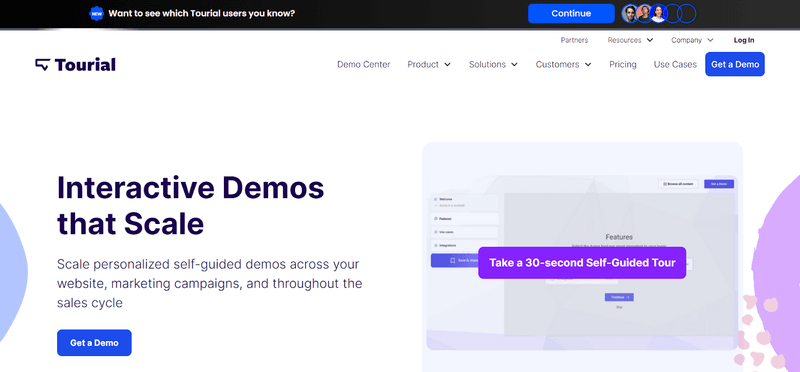
Tourial is a demo experience platform that helps sales and marketing teams create interactive, self-guided product tours. While it doesn’t support real-time customization, it allows companies to host product tours on a unique URL, enabling prospects to explore the software at their own pace.
Features
Interactive product tours hosted on a dedicated URL.
Moderate deployment time (2-4 weeks) with live training and documentation.
Basic engagement analytics to refine demo strategies.
Editable and updatable tours for content flexibility.
Best For
Sales and marketing teams looking to offer on-demand, interactive product demos.
Companies that don’t require deep integrations with existing demo environments.
Pros of Tourial
Quick deployment with flexible onboarding support.
Self-guided product tours – Prospects can explore at their own pace.
Basic analytics to track engagement and optimize demos.
Cons of Tourial
No real-time demo customization – Cannot adjust live presentations.
Lacks demo library management – No playbooks or structured demo storage.
No export options – Cannot save demos as video or PDF.
3. Demostack
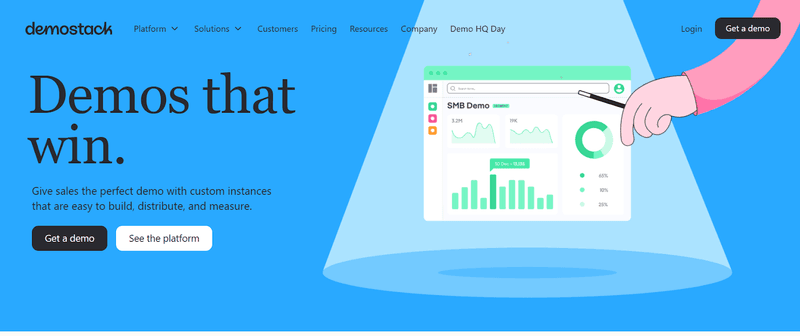
Demostack is another one of Demodesk alternatives that enables sales teams to create personalized, interactive product demos in minutes. It allows users to replicate their product’s interface in a safe environment, minimizing the risk of glitches during live presentations. Sales teams can customize demos for different audiences, modify data, and highlight specific features tailored to each prospect.
Features
No-code demo creation for easy customization.
Safe, controlled environment to prevent live demo failures.
Data modification without affecting the actual product.
Comprehensive analytics to track user engagement and optimize demos.
Best For
Sales teams looking to deliver flawless, tailored product demos with minimal technical effort.
Companies that want a risk-free way to showcase their product without live system dependencies.
Pros of Demostack
User-friendly platform for creating interactive, customized demos.
Modify product data without impacting the live system.
Advanced analytics to gain insights into demo performance.
Cons of Demostack
Limited mobile support – Not ideal for showcasing mobile apps.
Still evolving – May lack some advanced features found in older platforms.
Fewer integrations compared to more established demo tools.
4. Vidyard
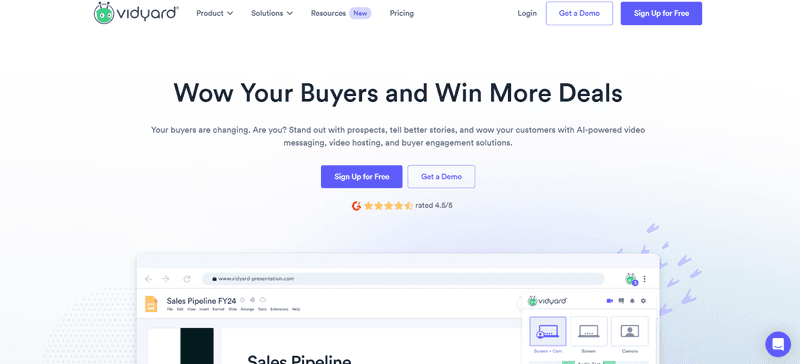
Vidyard is a video-based demo platform that allows sales teams to create personalized video presentations and product demos. It offers a wide range of features, including screen recording, video hosting, and detailed analytics to measure engagement. Vidyard is particularly effective for teams that want to create high-impact, visual content to engage prospects.
With Vidyard, sales reps can record product walkthroughs, send personalized video messages, and track how prospects interact with the content. The platform’s powerful analytics help teams understand which videos perform best, enabling them to refine their strategies and improve conversion rates.
Pros of Vidyard
Enables personalized video demos and messages.
Provides analytics to measure video engagement.
Easy-to-use interface with powerful screen recording capabilities.
Cons of Vidyard
Limited interactivity compared to platforms with built-in demo tools.
Focuses more on video than live, interactive demos.
Requires additional tools for advanced sales engagement tracking.
5. Storylane
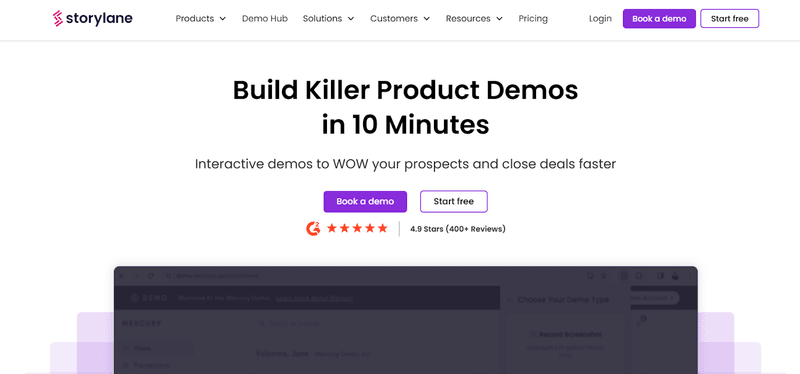
Storylane is a no-code platform that allows businesses to create interactive, self-guided demos without technical expertise. Sales teams can design customized product walkthroughs that prospects can explore independently, improving engagement and reducing the need for live demos.
Features
Drag-and-drop demo creation with no coding required.
Interactive elements like callouts and hotspots for better engagement.
Custom branding to align demos with company identity.
User engagement analytics to track interactions and optimize content.
Best For
Sales teams looking to offer self-paced product walkthroughs to prospects.
Marketing teams that want to embed interactive product demos on websites or landing pages.
Pros of Storylane
No-code platform makes demo creation easy and accessible.
Engagement analytics help refine content and improve conversions.
Custom branding and interactive elements enhance demo quality.
Cons of Storylane
Lacks real-time interaction features found in live demo tools.
May require additional software for advanced sales analytics.
Limited integrations with other sales platforms.
Exploring Demodesk alternatives? Here’s a head-to-head comparison of three top platforms—Navattic, Storylane, and SmartCue!
6. Walnut
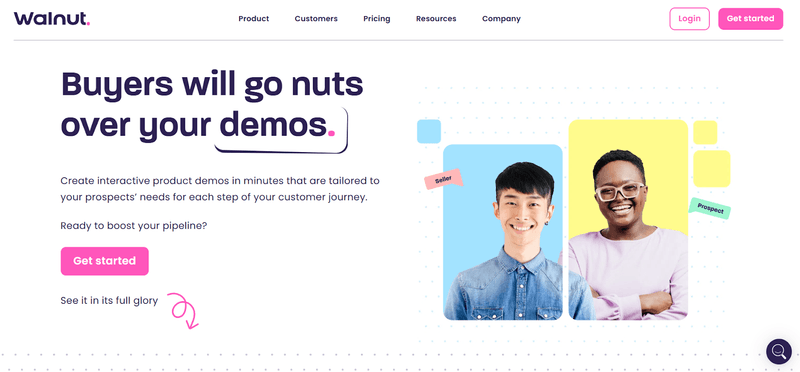
Walnut is another among the Demodesk alternatives that allow sales teams to create interactive, failure-free demos without coding. Its controlled environment ensures a smooth demo experience by eliminating technical glitches. The platform also provides detailed analytics to track engagement and optimize sales presentations.
Features
No-code demo creation for sales teams.
"Failure-free" technology ensures smooth, glitch-free presentations.
Advanced analytics to track demo performance and user behaviour.
Seamless CRM integration for streamlined sales workflows.
Best For
Sales teams that need reliable, customized demos without technical risks.
Companies looking for deep analytics to refine demo effectiveness.
Pros of Walnut
Customizable, failure-free demos ensure smooth sales presentations.
Robust engagement analytics help improve demo effectiveness.
No coding required, making it accessible to non-technical users.
Cons of Walnut
Limited to web-based demos, restricting mobile and desktop app demos.
Fewer third-party integrations outside of major CRMs.
Slight learning curve, as some users find the interface complex initially.
Also read: Walnut vs Tourial vs SmartCue: Why choose SmartCue?
7. Prezentor
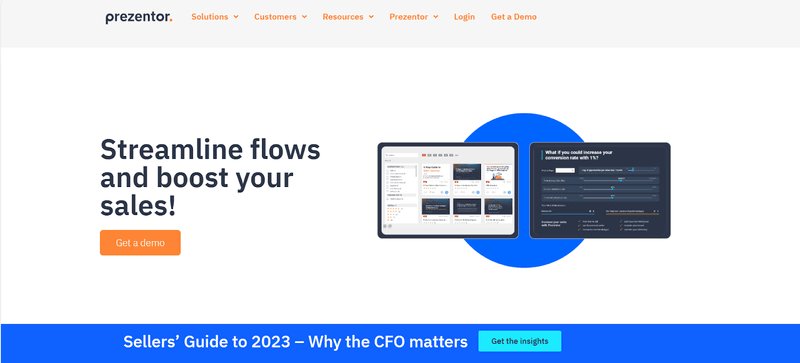
Prezentor is a sales enablement tool designed for creating interactive, dynamic presentations that cater to each prospect’s needs. With features like interactive calculators, dynamic slides, and embedded videos, it helps sales teams present product value engagingly. The platform also tracks user engagement to provide data-driven insights.
Features
Customizable interactive presentations with dynamic content.
Embedded videos and calculators to enhance engagement.
Real-time analytics to track prospect interactions.
CRM integration for seamless data capture and management.
Best For
Sales teams looking to deliver interactive and data-driven presentations.
Businesses wanting to track engagement and optimize sales strategies.
Pros of Prezentor
Allows creation of interactive presentations with dynamic content.
Real-time engagement insights help refine messaging.
CRM integration ensures seamless data management.
Cons of Prezentor
Limited to presentation-style demos, not full product walkthroughs.
Requires time investment for setup and customization.
Some users may find the interface less intuitive.
8. Reprise
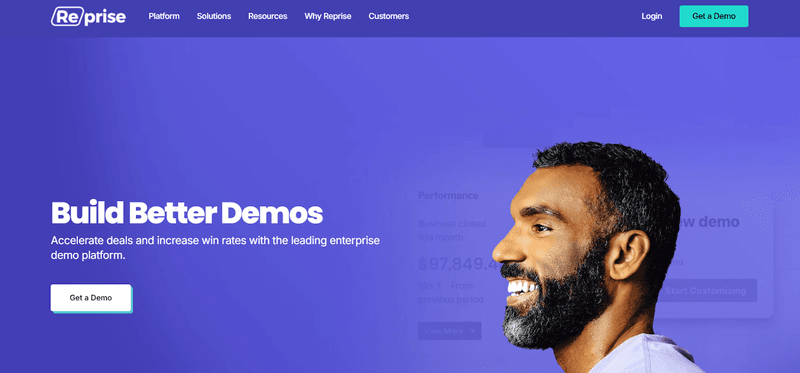
Reprise is a sales demo creation platform and one of the Demodesk alternatives that enables teams to build interactive, customizable product demos quickly and efficiently. It offers custom demo environments, product data modification, and UI tailoring to match each prospect’s needs. With support for both self-guided and live demo formats, Reprise provides flexibility in sales presentations.
Features
Custom demo environments that mimic the real product.
Supports live and self-guided demos for different use cases.
Product data modification without affecting the live environment.
Detailed analytics to track engagement and optimize demo performance.
Best For
Sales teams looking for personalized, interactive demos.
Companies that want to protect their live environment from errors.
Pros of Reprise
Enables highly personalized and interactive demo creation.
Supports both live and self-guided demo formats.
Provides detailed analytics for tracking engagement and performance.
Cons of Reprise
Learning curve for building custom demo environments.
Can be cost-prohibitive for smaller teams.
Limited integrations outside of major CRM tools.
9. Consensus
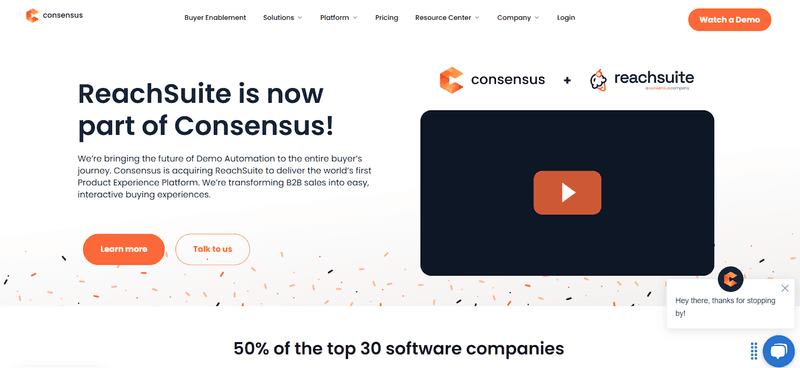
Consensus is a demo automation platform that helps sales teams deliver personalized video demos to multiple stakeholders. It enables prospects to explore product features through self-guided video content, tailored to their specific interests. With AI-driven engagement tracking, Consensus provides insights into which features resonate most with prospects, helping teams refine their sales approach.
Features
Automated personalized video demos for different stakeholders.
AI-driven engagement tracking to analyze user interactions.
Scalability to reach multiple prospects simultaneously.
Customization options to align demos with specific prospect interests.
Best For
Sales teams looking to scale demo outreach without manual effort.
Companies targeting multiple stakeholders within an organization.
Pros of Consensus
Automates the creation and delivery of personalized video demos.
Uses AI to track engagement and identify relevant features.
Scales demo efforts by reaching multiple stakeholders simultaneously.
Cons of Consensus
Limited interactivity compared to live demo tools.
Focuses on video content, which may not suit all demo types.
Requires complementary tools for comprehensive sales engagement.
10. Arcade
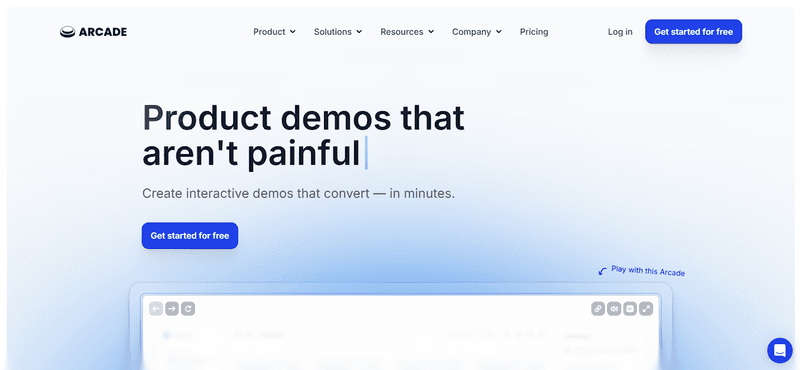
Arcade is a platform for creating interactive product demos among the best Demodesk alternatives. It can be embedded directly on a website or shared via email. It provides an engaging experience by allowing prospects to interact with the product in a controlled environment, making it easier to showcase key features without requiring live demonstrations. Arcade also offers customization options, such as branding, feature highlights, and callouts.
Features
Web-embedded interactive demos for websites and emails.
Customization options, including branding and feature highlights.
Engagement analytics to track user interactions.
Best For
Sales and marketing teams looking to embed product demos on their website.
Companies that want self-guided interactive experiences without live demos.
Pros of Arcade
Allows the creation of interactive, web-embedded product demos.
Easy to share via website or email.
Provides engagement analytics to refine demo strategies.
Cons of Arcade
Limited functionality for live demos.
Newer platform with fewer integration options.
May not suit complex product demos with advanced features.
A Quick Look at the Best Demodesk Alternatives
Platform | Key Features | Best For | Pros | Cons |
SmartCue | Chrome extension, real-time customization, contextual overlays, analytics, video/PDF exports | Sales teams needing an easy-to-use, analytics-driven demo tool | Instant deployment, customizable demos, multiple export formats | Limited text editing, relies on Loom for video, learning curve for advanced features |
Tourial | Self-guided tours, hosted on dedicated URL, basic analytics, editable tours | Sales/marketing teams needing on-demand demos | Quick deployment, self-paced tours, engagement tracking | No real-time customization, lacks structured demo storage, no export options |
Demostack | No-code interactive demos, data modification, controlled environment, analytics | Sales teams needing risk-free, tailored demos | User-friendly, modify product data without live impact, strong analytics | Limited mobile support, evolving feature set, fewer integrations |
Vidyard | Video-based demos, screen recording, video hosting, engagement analytics | Sales teams wanting high-impact, personalized video demos | Easy-to-use, strong video analytics, personalized messages | Less interactive than live demo tools, requires extra tools for sales tracking |
Storylane | No-code interactive demos, branding options, engagement tracking | Sales/marketing teams embedding product demos on websites | Drag-and-drop simplicity, analytics-driven, custom branding | No real-time interactivity, needs extra tools for sales analytics, limited integrations |
Walnut | No-code failure-free demos, CRM integration, advanced analytics | Sales teams needing glitch-free, customized demos | Smooth, error-free presentations, deep engagement tracking, no coding required | Web-only demos, fewer third-party integrations, slight learning curve |
Prezentor | Interactive presentations, dynamic slides, embedded videos, analytics | Sales teams needing data-driven, interactive presentations | Engaging presentations, real-time insights, CRM integration | Not full product demos, requires setup time, less intuitive interface |
Reprise | Custom demo environments, live & self-guided demos, product data modification, analytics | Sales teams needing highly tailored, interactive demos | Flexible formats, personalized demos, strong engagement tracking | Learning curve, expensive for small teams, limited integrations |
Consensus | Automated personalized video demos, AI-driven engagement tracking, scalable outreach | Sales teams targeting multiple stakeholders efficiently | Scales demo efforts, AI-driven insights, personalization | Limited interactivity, video-focused, needs complementary sales tools |
Arcade | Web-embedded interactive demos, customization, engagement analytics | Sales/marketing teams embedding self-guided demos | Easy to share, customizable branding, user engagement insights | No live demo functionality, fewer integrations, limited for complex demos |
How to Increase Your Software Demo Impressions by Up to 200%
When it comes to demo creation, many platforms get the job done. But what makes a demo different from just another explainer YouTube video? The difference lies in customization, interactivity, and post-demo insights & analytics.
Now, if we told you that you could get all of these and more in one platform, it might sound too good to be true. But that’s exactly what SmartCue is all about.
Traditional demos—videos, screenshots, and slide decks—often don’t work. Viewers lose interest fast, and most demo requests never turn into meetings. Buyers want a hands-on experience before making a decision, but creating interactive, personalized demos at scale is a challenge. That’s where SmartCue helps. It lets you build and share custom demos in minutes, keeping prospects engaged and moving through the funnel.
With SmartCue, you can create, edit, and track demos effortlessly. No complex tools. No long setup. Just impactful demos that qualify leads faster and boost conversions. And the best part? You get to try it out and see for yourself if it fits with your workflow—free for the first two weeks!
Get a personalized demo and see our platform in action here!
Conclusion
If Demodesk isn’t checking all your boxes, exploring alternatives is a strategic move, not just a backup plan. Whether you prioritize seamless live collaboration (SmartCue, Walnut), on-demand product tours (Tourial, Storylane), or AI-driven insights (Consensus), the best choice depends on your sales process, team needs, and customer expectations.
Before you commit to a Demodesk alternative, consider running a trial with one or more platforms, measuring engagement, and analyzing conversion impact. The right tool isn’t just about features—it’s about ROI. Pick the one that empowers your team to close deals faster and more effectively!
Frequently Asked Questions
What is Demodesk, and why should I consider Demodesk alternative?
Demodesk is a web-based demo and meeting platform designed for sales teams, offering features like audio and video conferencing on Android and iOS devices, including Gmail, Google Meet, Skype, Zoom, and Google Hangouts, collaborative screen sharing, automated notifications, SMS capabilities, and playbooks. However, some businesses may seek Demodesk alternatives for faster deployment, better pricing plans, greater customization options, or more advanced analytics.
Which alternative offers the best support?
All the mentioned Demodesk alternatives provide comprehensive support options, including email, help desk, FAQs, and live chat. However, the availability of specific support channels (such as phone support) may vary, so it’s best to review the support details for each tool.
Can I use Demodesk alternatives for remote sales teams?
Yes, most of the Demodesk alternatives are designed to support remote sales teams. They offer features like cloud-based access, collaborative tools, and easy sharing options, making them ideal for distributed sales forces working from different locations.
Comments
Your comment has been submitted successfully!