Boost Your Self-Service Demo with Chatbot Integration for Better Customer Engagement
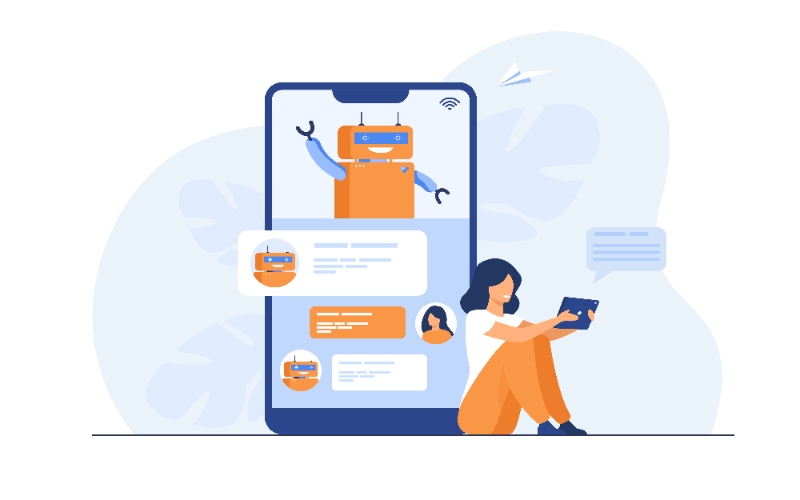
Discover how to boost your self-service demo with AI chatbot integration, enhance user engagement, and improve conversion rates. Learn popular chatbot platforms and best practices for implementation and optimization.
As businesses, we're always looking for ways to engage customers and deliver seamless, personalized experiences. Of course, self-serve demos are one incredibly effective way to do so, but as they say in India, sometimes, 1+1 can make 5. Is there a special something that we can add to self-serve demos to boost their effectiveness to the stratosphere? Turns out, there is. And you're probably using one already.

The Chatbot
Imagine you walk into a library, but instead of books, there are interactive demos lining the shelves, each showcasing a different product or service. As a potential customer, you're curious and want to explore, but with so many options, you're unsure where to begin. This is where a chatbot comes into play, acting as a knowledgeable librarian who can guide you to the right demos.
You approach the chatbot, who patiently enquires after your needs, interests, or problems and then based on your response, quickly identifies the most relevant demos for you. It's almost Jeeves-like in its precision.
As you engage with the interactive demos, you might have additional questions or concerns. The chatbot remains by your side, Jeeves-like, ready to promptly answer questions, clarify information, or even suggest alternative demos if needed. Personalisation, what? 😁
To me, pampering our customers with a chatbot attached to self-serve demos is a no-brainer. However, since we're here anyway, let me break down all the ways in which this marriage makes sense, and how best to broker it!
How Chatbots Enhance Self-Service Demos
Instant, Personalized Demo Support
Be it recommending the right demo, or demo segment, answering a question directly, or connecting a user to sales, the chatbot is able to create personalization at scale, while generating high user satisfaction and personalized customer engagement.
Scalability
Want to deliver enhanced self-service demo experiences without adding extra overhead? Chatbots can handle multiple user interactions simultaneously, while giving each customer their seemingly undivided attention. As time goes on, the more you train your chatbot, the better it gets at handling an increasing pool of queries and scenarios.
Improved Conversion Rates
Being there at the right time with the right input is key. Chatbots help guide potential customers through the decision-making process more effectively, resulting in higher conversion rates.
Enhanced User Experience
You get to meet users where they are - whether someone is looking for a specific functionality, or has a question about a key step in the process or just out to explore solutions, the chatbot can cater to each of these requirements. Customers get to information faster, without having to navigate endlessly through your website or your demos. Win win!
Popular Chatbot Platforms for Self-Service Demos
The beauty of SaaS is that whatever be our requirements, someone is making something just right for us!
Dialogflow (by Google): Integrates easily with self-serve demos and supports natural language processing for more intuitive user interactions.
IBM Watson Assistant: A robust chatbot solution that leverages IBM's artificial intelligence technology, offering advanced conversation capabilities and seamless integration with various self-service demo platforms.
Microsoft Bot Framework: A comprehensive platform that enables the creation of intelligent chatbots with built-in support for natural language understanding and integration with self-service demos.
ManyChat: A popular platform for building chatbots on Facebook Messenger, which can be easily integrated with self-service demos to enhance user engagement.
Intercom: A powerful customer messaging platform that streamlines communication for support, sales, and engagement, effortlessly integrating with self-serve demos to create personalized user experiences.
Botshot - Build a no-code custom AI chatbot in 2 minutes based on your own data or custom knowledge sources and add it as a widget to your website or CMS, and interact with it to get all the information. It's like having your own ChatGPT for your website.
Integration Tips for Chatbot-Enhanced Self-Service Demos
There's no end to what you can do with chatbots. However, a good beginning can take you a long way. Here are a couple of things you should keep in mind when you first start out.
Identify User Needs: Use your usage data to determine the needs and preferences of your audiences. Once you have it, use the data to train your chatbot.
Choose the Right Platform: There is no one 'best' platform. Don't go with the herd on this one - shop around, and be generous with discovery information so these providers can show you just how much the chatbots can do for you.
Test Thoroughly: Get friendly users to test it, then pilot it with a targeted campaign or two. Extensively use A/B testing to suss out areas where the chatbot needs more training, and then go train it! :)
Prepare for Multiple Platforms: If you plan to offer self-service demos on multiple platforms (e.g., web, mobile, social media), ensure that your chatbot is compatible and functions optimally across all platforms.
Improving Mobile-Friendliness and User Experience
Once you've got your chatbot up and running, there are a number of things you can do to improve performance.
Leverage Natural Language Processing
Implement natural language processing capabilities if you haven't already. This is a situation where you need to keep up with the Joneses.
Personalize the Experience
Use user data to tailor chatbot responses and demo suggestions. Also, if your people are already doing manual chat, include that data into its learning set.
Create a User-Friendly Interface
Ensure that the chatbot interface is clean, visually appealing, and easy to navigate, making it simple for users to interact with.
Continuously Update the Chatbot Database
Regularly update your chatbot's database with new information, demos, and improvements to ensure that users are always presented with the most relevant and up-to-date content. Wherever possible, automate this by integrations with your LMS, content management tools and other applications within your tech stack.
Monitor User Interactions
Track user interactions with your chatbot to identify trends, common questions, and potential areas for improvement. Wherever responses can be somewhat standardized, train the chatbot!
Provide Easy Access to Human Support
You don't want to be that faceless organization that alienates its customers and frustrates them by slinging them from one automation to another. When people need to reach your people, make it smooth and easy to do so.
Promote Your Chatbot
To maximize the value of your chatbot, promote its existence and capabilities to your target audience. Encourage users to interact with the chatbot and explore the self-service demos available through various marketing channels, such as social media, email campaigns, and on your website.
Measure Success
Establish key performance indicators (KPIs) to measure the success of your AI chatbot integration, such as user engagement, demo completion rates, and conversion rates. Continuously analyze these metrics to identify areas for improvement and optimize the chatbot's performance over time.
Conclusion
And that's it! As long as you choose the right chatbot platform, adhere to best practices for chatbot implementation, and continuously monitor and refine your chatbot's performance, you'll keep delivering a consistently satisfying experience to potential customers. 😄 It's not as bad as it sounds, really. Like anything new, you'll get used to this too.
However, even a great chatbot can't make a poorly designed self-serve demo look good. Ensure that your self-serve demo is as engaging as it can be, on its own, and also check that it works well across various devices.
I also want to address the elephant in the room here - there are those who take chatbots too far. It becomes near impossible to talk to a real person, and the need to talk to a real person arises because the chatbot doesn't understand what the prospect wants. Both of these point to poor application of the technology, not inherent flaws in the technology itself. How you train your chatbots and the quality of the data used to do so, are critical to the quality of the end product.
Remember, the more you outsource to your chatbot, the more resources you free up to do the actual selling. Moreover, the conversations your chatbot takes on generate enormous insight through the data they create, so the more the merrier here.
As with everything though, balance is key.
Comments
Your comment has been submitted successfully!